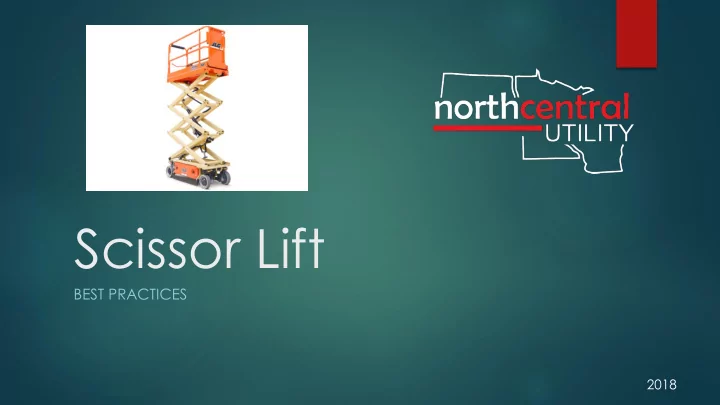
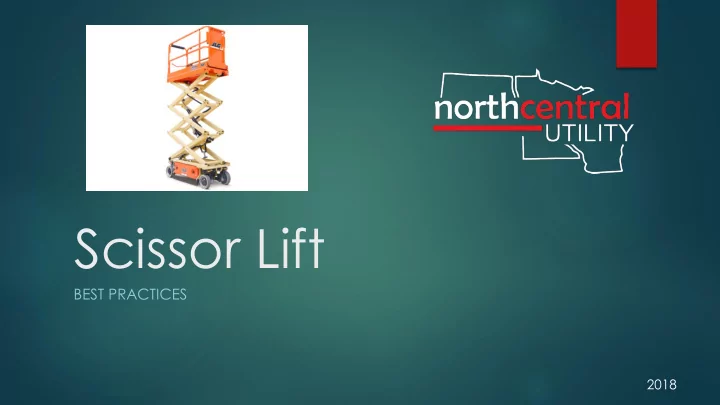
Scissor Lift BEST PRACTICES 2018
Scissor Lift Purpose Elevate tech to allow safe access to upper portion of trailer
Safety Tips Chain Gate Always keep two feet firmly planted on operating deck Never stack anything on operating deck for additional reach Never leave heavy, unsecure objects on operating deck Always close chain gate before raising lift
Safe Maneuvering Watch out for trailers in the shop Go slow when making turns around trailers Use common sense-hitting a trailer creates much more work Watch for air hoses laying on the ground- don’t drive over them
Safe Operation Keep all body parts inside platform railing while operating Keep hands and limbs out of scissor arm assembly When driving in high speed, switch to low speed before stopping Never exceed max capacity
Best Practice - Tooling Inspection Set-up Operation Storage
Inspect Before Use Check operating deck and footwear for slippery substances Check battery level Know your surroundings – be aware of other people and equipment Operating Deck
Battery Charging Connect charger to outlet Charger will automatically turn ON and go through self-test All LED’s will flash in an up and down sequence for two seconds Batteries are fully charged when green light on status panel is illuminated NOTE : When machine is shut down for overnight parking or battery charging, turn emergency stop and power select switches OFF to prevent draining the batteries.
Set-Up Operating Mode Switch Power Button Pull red power button out Wait for beep DRIVE – toggle mode switch right RAISE/LOWER – toggle mode switch left
Operation Hold trigger down to release safety Move joystick controller forward/backward to drive or to raise/lower Use two black buttons on top of controller to steer left or right Move Right Move Left Power Handle
Operating Lights Different lights will appear on the screen to signal a message to the operator
Watch Out For… Watch out for people and equipment in shop when driving Always keep three points of contact with the lift when entering and exiting Always disconnect batteries when servicing or performing welding from the lift Be aware of overhead obstacles when raising the lift
Tool Storage Wipe off loose dirt and debris with rag before storing Park in clean, dry area away that does not obstruct shop traffic Turn emergency stop and power switches OFF Plug into outlet to re-charge battery
Training Training Quiz https://www.flexiquiz.com/SC/N/93cfe2da-09fb-4967-902f- 4457789522ab
Recommend
More recommend