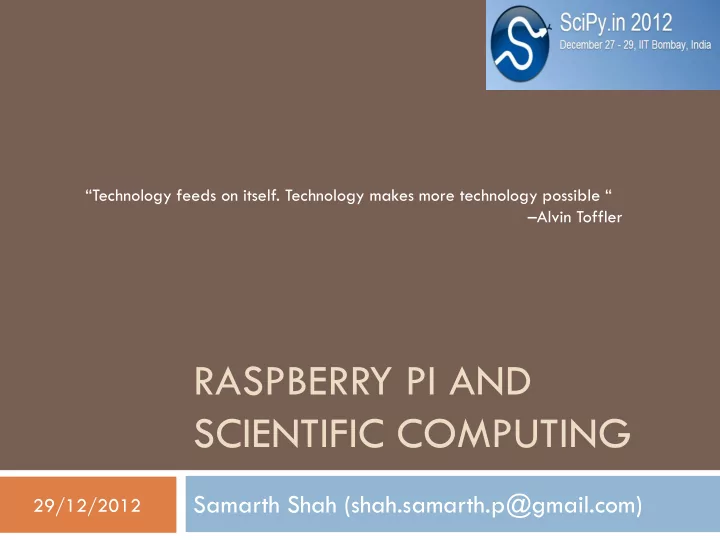
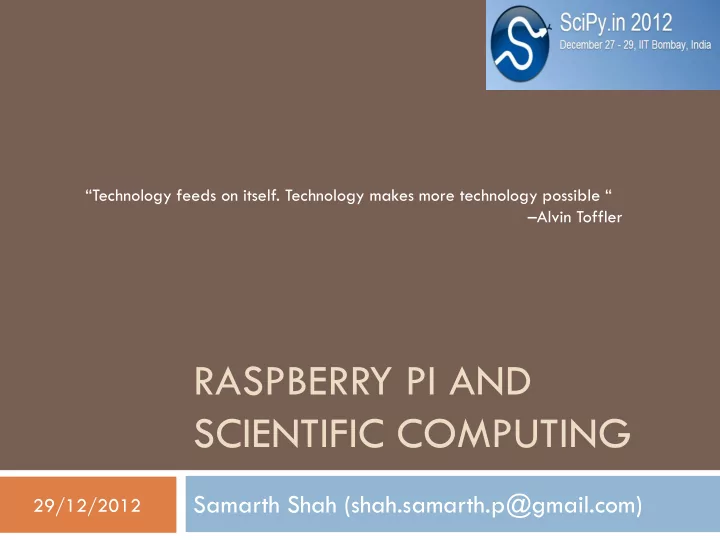
1 “Technology feeds on itself. Technology makes more technology possible “ – Alvin Toffler RASPBERRY PI AND SCIENTIFIC COMPUTING Samarth Shah (shah.samarth.p@gmail.com) 29/12/2012
About Me 2 B.Tech Electronics Engineer – 2012 Area of Interests Hardware tinkering Human Computer Interaction , Kinect Open Source Computer Vision (OpenCV) Speaker Design Engineer Conference , Delhi Electronics Rocks’12 Conference , Banglore Writer Electronics For You Open Source For You (Earlier “Linux For You”) Thinker https://shahsamarth.wordpress.com Learner Everything that amazes me 29/12/2012
What will you learn ? 3 Raspberry Pi Overview Getting Started Raspberry Pi and Python Development Demonstration Some cool hacks 29/12/2012
Motivation 4 Tiny Board(85*56*21 mm , 45 grams) Portability Low Cost(25 $ (Model A) , 35 $(Model B)) Open Source 29/12/2012
What exactly is Raspberry Pi? 5 In Simple Terms Small credit card size mini Computer In Technical Terms ARM11 700 MHz Processor based single-board computer 29/12/2012 Image Credit: Wikipedia
Features 6 Broadcom BCM 2835 SOC 256 /512 MB RAM 1/2 USB 2.0 Port/s 0/1 Ethernet Port Composite RCA and HDMI Video Output 3.5 mm jack for Audio 8 GPIO , UART , I2C bus , SPI bus with two chip selects 29/12/2012
Which OS does it support? 7 Android Debian Squeeze Firefox Fedora RISC OS FreeBSD Plan 9 from Bell Labs 29/12/2012 Image Source: http://en.wikipedia.org/wiki/File:Plan9bunnysmblack.jpg , http://www.mozill.org , http://www.android.com/
Getting Started 8 Components Required SD Card (At least 2 GB) USB Keyboard USB Mouse LCD with RCA cable/HDMI cable Power Supply (5 V / 700 mA) Ethernet cable(Optional) Mount OS to SD card 29/12/2012
9 PLAYING WITH RASPBERRY PI AND PYTHON A Demonstration 29/12/2012
10 29/12/2012
11 Username : pi Password : raspberry 29/12/2012
12 29/12/2012
13 29/12/2012
Limitations 14 Performance Python Module Support LCD Support KeyBoard , Mouse 29/12/2012
Few Applications 15 To encourage students to learn programming To teach village students programming Development Board like Arduino Home Automation 29/12/2012
What Else? 16 Game Development(Pygame) 3D Development/programming Image Processing Web development 29/12/2012 Image Source: http://www.raspberrypi.org and http://www.pygame.org
Wait… Imagine What’s Possible 17 Tiny , Portable, Open Source Computer With Python Support numpy , scipy matplotlib , iPython Game Development 3D Processing Image Processing Web Development expEYES for Physics More… Personal Example 29/12/2012
Basic Idea 18 Extend usage of Raspberry Pi Physical Research Laboratory , Ahmedabad Do “something” to support Indian Research Scientist 29/12/2012 Image Source: http://www.prl.res.in
Demonstration 19 Entered Data Based on results Data Entered by processed by external User Python in connected device Raspberry Pi can be controlled 29/12/2012
Going Beyond 20 Raspberry Pi based Supercomputer Parallel Computing and more RPi Store Custom OS Imagination 29/12/2012 Image Credit: http://www.blogcdn.com/www.engadget.com/media/2012/09/iridis-pi-supercomputer.jpg
Contact 21 shah.samarth.p@gmail.com @SamarthShah_ 29/12/2012
Recommend
More recommend