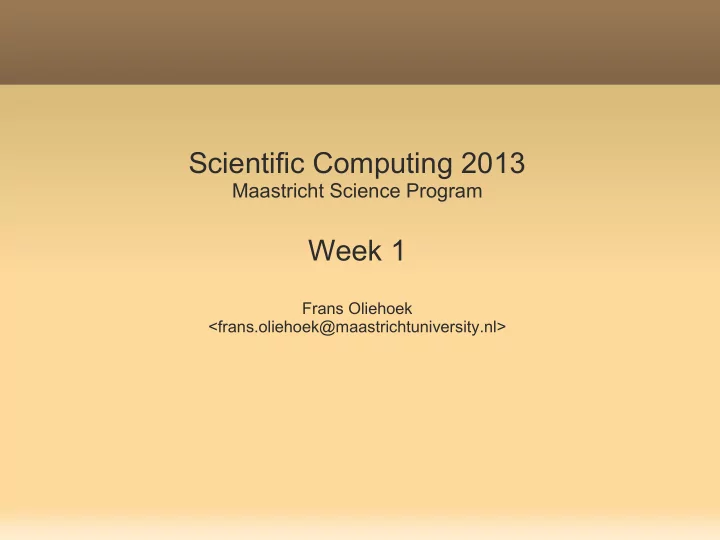
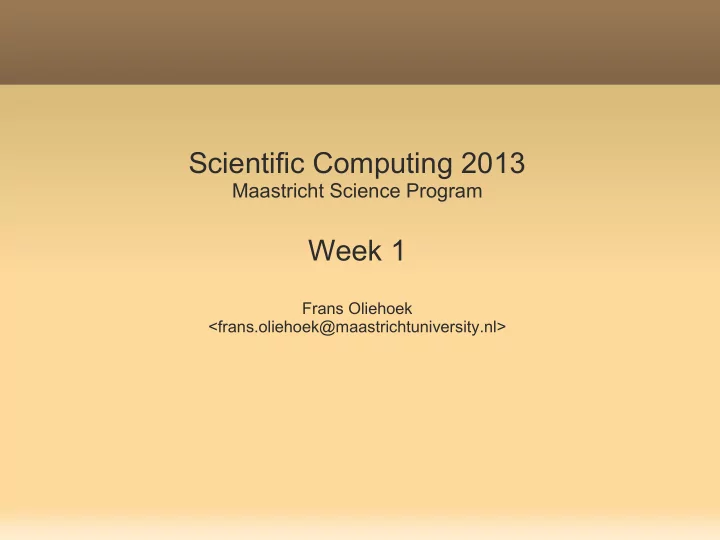
Scientific Computing 2013 Maastricht Science Program Week 1 Frans Oliehoek <frans.oliehoek@maastrichtuniversity.nl>
Good Choice! Let me start: Congratulations! There is virtually no branch of science that can do without scientific computations... Exact science require a way of thinking that is closely linked with math and programming
Scientific Computing: What is it about? Computing : we will learn to 'program' Really: make the computer do what you want. In this course we will work with Matlab, or (free software) Octave. Scientific : We will deal with scientific problems. Mostly based on calculus and linear algebra.
Scientific Computing - Goals accustomed with Matlab and Mathematica. familiar with basics of programming overview of some topics scientific computation: (non-)linear systems, numerical and symbolic integration, differential equations and simulation. who likes math? why you should care about it!
Why Scientific Computing? Why mathematical models? precise understanding! Why use computers? by hand: only very simple models... Usually: no closed form solution. E.g., x 5 – x +1 = 0 (solving a polynomial equation of degree > 4) But can get numerical approximations! Make them do what you want: programming
Alright, so what is programming? Programming is about making a machine (computer) do what you want it to. difference with a oven or other machines?
Alright, so what is programming? Programming is about making a machine (computer) do what you want it to. difference with a oven or other machines? → a computer can do many tasks and programming let's you do that! We focus on scientific computations. Example: how many km is 1 light year?
How many km in a light year? 299792458 * 365 * 24 * 60 * 60 / 1000 = 9.4543e+12 These computations become difficult to interpret! How about if we could name parts of this computation?
How many km in a light year? 299792458 * 365 * 24 * 60 * 60 / 1000 = 9.4543e+12 These computations become difficult to interpret! How about if we could name parts of this computation? speed_of_light = 299792458 secs_per_year = 365 * 24 * 60 * 60 m_per_lyear = speed_of_light * secs_per_year km_per_lyear = m_per_year / 1000 meaning of '=' the names are called 'variables'
Our first Matlab/Octave code! This is our first Matlab code! speed_of_light = 299792458 secs_per_year = 365 * 24 * 60 * 60 m_per_lyear = speed_of_light * secs_per_year km_per_lyear = m_per_year / 1000 Matlab (Octave) is like a convenient calculator.
Overview Population models functions plotting How numbers are represented
Overview – Interpolation In the study of Geysers, an important quantity is the internal energy of steam. Temp. (Celsius) int. energy (kJ/kg) 100 2506.7 150 2582.8 200 2658.1 250 2733.7 300 2810.4 3500 3000 400 2967.9 2500 500 3131.6 2000 int. energy (kJ/kg) 1500 1000 500 0 50 100150200250300350400450500550 (from Etter, 2011, Introduction to MATLAB)
Overview – differentiation/integration 0.45 Differentiation 0.4 0.35 Determine the 0.3 0.25 vertical speed frog height(t) 0.2 0.15 0.1 0.05 0 0 0.1 0.2 0.3 0.4 0.5 0.6 0.7 t v(t) km/h Integration enter 0 80 highway how far did 30 120 ramp 65 128 we go? 140 traffic jam 120 120 122 100 728 120 80 v(t) km/h 60 733 0 40 798 20 20 0 exit highway 836 20 0 500 1000 1500 ramp 941 70
Overview – algorithm Find the root...? y x To solve this problem: numerical algorithm . algorithm = cook-book recipe an algorithm can be implemented (converted to code in a programming language).
Overview – simulation Also basic steps: simulation! we will keep it simple, though... difference equations (e.g., population models) differential equations (e.g., physics)
Practicalities Name: Frans Oliehoek Department: DKE (RAI group) Location: SSK 39, room 2.001 About me Tel.: +31 43 3883485 Email: frans.oliehoek@maastrichtuniversity.nl WWW: http://people.csail.mit.edu/fao/ Computer Science / AI Book: Introduction to MATLAB. Delores M. Etter. 2nd ed. Course manual on Eleum and my website. All information on my website (under 'teaching'): http://people.csail.mit.edu/fao/
Practicalities Name: Frans Oliehoek Department: DKE (RAI group) Location: SSK 39, room 2.001 Tel.: +31 43 3883485 Attendance Email: frans.oliehoek@maastrichtuniversity.nl WWW: http://people.csail.mit.edu/fao/ standard MSC rules - 85% Grades based on: Show your work at beginning of next lab. Pop-quiz questions hand-in assignments (40%) follow the instructions! Work individually... helping each other: great! do not copy
Let's get started Today: Mathematica Assignments are posted on my website. http://people.csail.mit.edu/fao download the notebook open it in Mathematica, and work through it
Recommend
More recommend