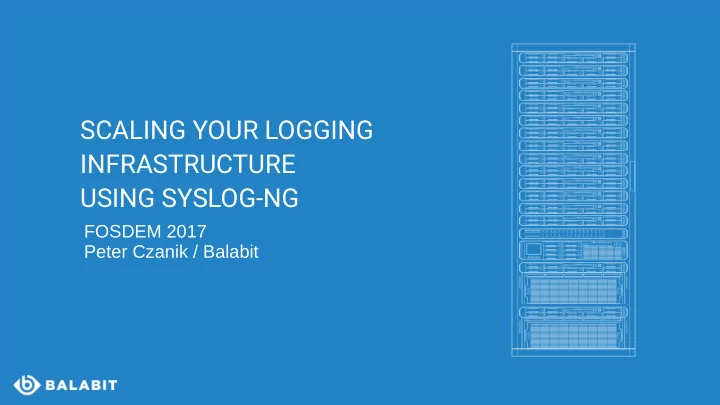
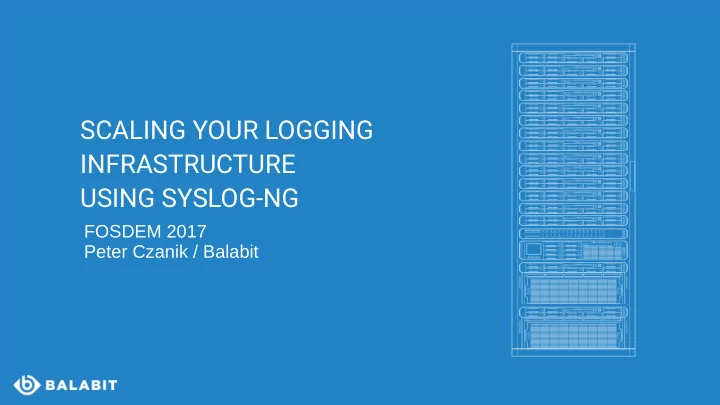
SCALING YOUR LOGGING INFRASTRUCTURE USING SYSLOG-NG FOSDEM 2017 Peter Czanik / Balabit
ABOUT ME Peter Czanik from Hungary Community Manager at Balabit: syslog-ng upstream syslog-ng packaging, support, advocacy Balabit is an IT security company with development HQ in Budapest, Hungary Over 200 employees: the majority are engineers 2
syslog-ng Logging Recording events, such as: Jan 14 11:38:48 linux-0jbu sshd[7716]: Accepted publickey for root from 127.0.0.1 port 48806 ssh2 syslog-ng Enhanced logging daemon with a focus on high-performance central log collection. 3
WHY CENTRAL LOGGING? EASE OF USE AVAILABILITY SECURITY even if the sender logs are available even one place to check machine is down if sender machine instead of many is compromised 4
MAIN SYSLOG-NG ROLES collector processor filter storage (or forwarder) 5
ROLE: DATA COLLECTOR Collect system and application logs together: contextual data for either side A wide variety of platform-specific sources: /dev/log & co Journal, Sun streams Receive syslog messages over the network: Legacy or RFC5424, UDP/TCP/TLS Logs or any kind of data from applications: Through files, sockets, pipes, etc. Application output 6
ROLE: PROCESSING Classify, normalize and structure logs with built-in parsers: CSV-parser, DB-parser (PatternDB), JSON parser, key=value parser and more to come Rewrite messages: For example anonymization Reformatting messages using templates: Destination might need a specific format (ISO date, JSON, etc.) Enrich data: GeoIP Additional fields based on message content 7
ROLE: DATA FILTERING Main uses: Discarding surplus logs (not storing debug level messages) Message routing (login events to SIEM) Many possibilities: Based on message content, parameters or macros Using comparisons, wildcards, regular expressions and functions Combining all of these with Boolean operators 8
ROLE: DESTINATIONS “TRADITIONAL ” File, network, TLS, SQL, etc. ● “BIG DATA” Distributed file systems: ● ● Hadoop NoSQL databases: ● ● MongoDB ● Elasticsearch Messaging systems: ● ● Kafka 9
FREE-FORM LOG MESSAGES Most log messages are: date + hostname + text Mar 11 13:37:56 linux-6965 sshd[4547]: Accepted keyboard-interactive/pam for root from 127.0.0.1 port 46048 ssh2 Text = English sentence with some variable parts Easy to read by a human Difficult to process them with scripts 10
SOLUTION: STRUCTURED LOGGING Events represented as name-value pairs Example: an ssh login: app=sshd user=root source_ip=192.168.123.45 syslog-ng: name-value pairs inside Date, facility, priority, program name, pid, etc. Parsers in syslog-ng can turn unstructured and some structured data (CSV, JSON) into name-value pairs 11
SCALING SYSLOG-NG Client – Relay – Server instead of Client – Server Distribute some of the processing to Client/Relay 12
LOG ROUTING Based on filtering Send the right logs to the right places Message parsing can increase accuracy E-mail on root logins Can optimize SIEM / log analyzer tools Only relevant messages: cheaper licensing Throttling: evening out peaks 13
WHAT IS NEW IN SYSLOG-NG 3.8 Disk-based buffering Grouping-by(): correlation independent of patterndb Parsers written in Rust Elasticsearch 2.x support Curl (HTTP) destination Performance improvements Many more :-) 14
SYSLOG-NG BENEFITS FOR LARGE ENVIRONMENTS High-performance Simplified Easier-to-use data Lower load on reliable log collection architecture destinations Parsed and presented in a ready-to-use format Single application for both Efficient message filtering syslog and application data and routing 15
JOINING THE COMMUNITY syslog-ng: http://syslog-ng.org/ Source on GitHub: https://github.com/balabit/syslog-ng Mailing list: https://lists.balabit.hu/pipermail/syslog-ng/ IRC: #syslog-ng on freenode 16
QUESTIONS? My blog: https://www.balabit.com/blog/author/peterczanik/ My e-mail: peter.czanik@balabit.com Twitter: https://twitter.com/PCzanik 17
SAMPLE XML <?xml version='1.0' encoding='UTF-8'?> ● <patterndb version='3' pub_date='2010-07-13'> ● <ruleset name='opensshd' id='2448293e-6d1c-412c-a418-a80025639511'> ● <pattern>sshd</pattern> ● <rules> ● <rule provider="patterndb" id="4dd5a329-da83-4876-a431-ddcb59c2858c" class="system"> ● <patterns> ● <pattern>Accepted @ESTRING:usracct.authmethod: @for @ESTRING:usracct.username: @from @ESTRING:usracct.device: @port @ESTRING:: ● @@ANYSTRING:usracct.service@</pattern> </patterns> ● <examples> ● <example> ● <test_message program="sshd">Accepted password for bazsi from 127.0.0.1 port 48650 ssh2</test_message> ● <test_values> ● <test_value name="usracct.username">bazsi</test_value> ● <test_value name="usracct.authmethod">password</test_value> ● <test_value name="usracct.device">127.0.0.1</test_value> ● <test_value name="usracct.service">ssh2</test_value> ● </test_values> ● </example> ● </examples> ● <values> ● <value name="usracct.type">login</value> ● <value name="usracct.sessionid">$PID</value> ● <value name="usracct.application">$PROGRAM</value> ● <value name="secevt.verdict">ACCEPT</value> ● </values> ● </rule> ● 18
Recommend
More recommend