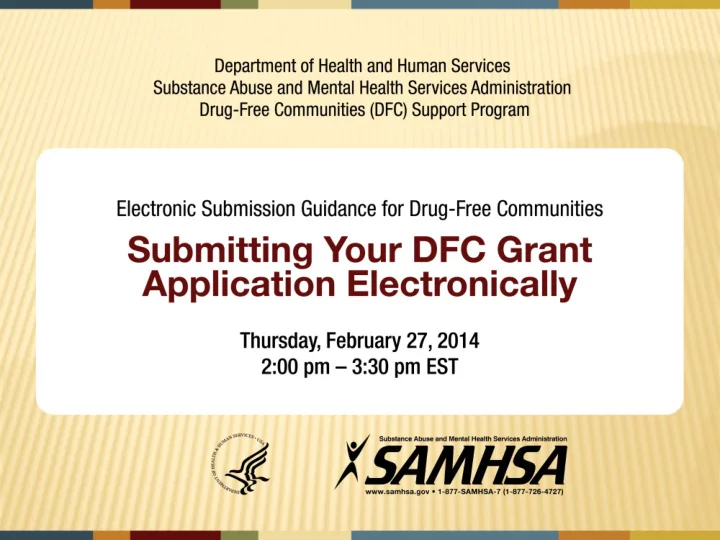
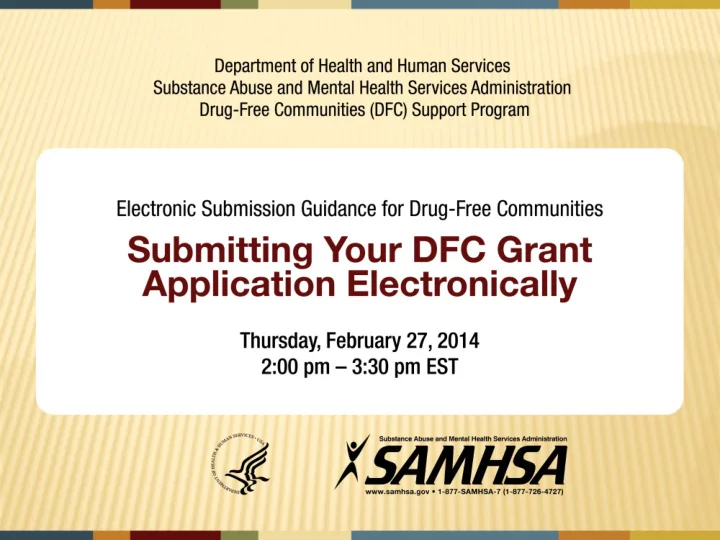
~SAMHSA ~ Department of Health and Human Services Substance Abuse and Mental Health Services Administration Drug-Free Communities (DFC) Support Program Electronic Submission Guidance for Drug-Free Communities Submitting Your DFC Grant Application Electronically Thursday, February 27, 2014 2:00 pm - 3:30 pm EST Sub.tan'e Abuse end Mente' Heellh SeN'",' Adm'n' ...... 'on www . samhsa . gov. 1-877-SAMHSA-7 (1-877-726-4727)
Housekeeping Participants’ phone lines will be muted during the presentation. There will be a Question and Answer session at the end of the presentation. Please hold all questions until the end of the presentation. To ask a question, click on the hand icon located on the left of the control panel. If you require technical assistance, or if you are disconnected from the webinar event on your PC or from the conference call line, please contact Technical Support at 1-888-259-8414 and provide your Webinar ID: 114-168-427.
Disclaimer This webinar is not a presentation on Grants.gov. The organizations affiliated with this webinar do not represent Grants.gov. Therefore the guidance provided is used as a tool to ensure individuals are in the best possible position to submit their application electronically. If during the submission process you experience any technical issues you must contact Grants.gov directly. We don’t have the capacity to assist with technical concerns.
What Will This Presentation Provide? Actions that must be taken before submitting applications electronically. Steps to submit applications electronically. Information and contacts for resolving issues if they arise. NOTE: For additional information please refer to Appendix C of the Request for Applications (RFA).
Actions That Must Be Taken Electronic submission through Grants.gov requires three separate registration processes: DUNS Number Registration SAM Registration Grants.gov Registration
Registration Processes Dun & Bradstreet Number ( DUNS ) Registration must be completed first – you must have a DUNS number to register in the SAM system.
Registration Processes System for Award Management ( SAM ) Registration – SAM is a federal government owned and operated free website that replaced the Central Contract Registry (CCR) system. You must use your DUNS number to register in SAM.
Registration Processes Once you register in SAM, it will take 48 to 72 hours for your registration to become active. To create a user account with SAM go to www.sam.gov and look for the quick start guide. Grants.gov will reject electronic submissions from applicants with no SAM registration or an expired SAM registration. SAM registration must be updated at least every 12 months .
Registration Processes Before submitting your application electronically you must register with Grants.gov and receive a user name and password. To register with Grants.gov go to www.grants.gov and look for the quick start guide. The individual using Grants.gov must use the correct DUNS number to register as the Authorized Organization Representative (AOR).
Summary of Registration Processes SAMHSA requires all grant applications to be submitted electronically through Grants.gov. To submit your application electronically, you must complete three registrations: DUNS (Dun & Bradstreet) Number Registration – http://fedgov.dnb.com/webform SAM (System for Award Management) Registration – www.sam.gov Grants.gov Registration – www.grants.gov It is recommended that all registrations are completed at least 15 working days prior to the closing date of the announcement.
NOTE: Please do not wait until the last day to upload your grant application. It takes 24 to 48 hours for Grants.gov to acknowledge receipt of your application and to notify you of any errors. It is recommended that you upload your application at least 10 working days prior to the closing date of the announcement .
Downloading the Application Packet To download the application packet from Grants.gov: Go to the Grants.gov home page at www.grants.gov Locate “Applicants” at the top of the screen and select “Apply for Grants.” Look under step 1 and click on “Download a Grant Application Package.” Enter either the DFC Funding Opportunity Number (SP-14-002) or CFDA Number (93.276) exactly as it is shown. Click on “Download” located under “Instructions & Application.” Enter your email address or check “I do not wish to provide my email address.” Click submit.
Locate “Applicants” at the top of the screen and select “Apply for Grants.” Se Select
Look under step 1 and click on “Download a Grant Application Package.”
Enter either the DFC Funding Opportunity Number (SP- 14-002) or CFDA Number (93.276) exactly as it is shown.
Click on “Download” located under “Instructions & Application.”
Enter your email address or check “I do not wish to provide my email address.” Click submit.
Downloading the Application Packet In the lower left corner you will see “Download Application Instructions” and “Download Application Packet.” Click on “Download Application Packet.” Additional application instructions can be found in the “Request for Applications (RFA).” Save the application packet on your hard drive.
In the lower left corner you will see “Download Application Instructions” and “Download Application Packet.”
Uploading Your Application In order to upload your grant application to Grants.gov it must be divided into four separate files. Project Narrative and Community Overview Budget Narrative DFC Attachments 1 – 7 DFC Attachment 8 – 14 If you have documentation that does not pertain to any of the four listed files, include that documentation in the fourth file. NOTE: SAMHSA will not accept more than four files.
Uploading Your Application File One-Project Narrative and Community Overview To upload file one, go to page one of the grant application packet and look under the mandatory heading Click “Project Narrative Attachment Form.” Click “Add Mandatory Project Narrative File.” Locate file on your hard drive. Upload file and save.
Click “Project Narrative Attachment Form.”
Click “Add Mandatory Project Narrative File.”
Uploading Your Application File Two – Budget Narrative To upload File Two, go to page one of the grant application packet and look under the mandatory heading. Click “Budget Narrative Attachment Form.” Click “Mandatory Budget Narrative.” Locate file on your hard drive. Upload and save.
Click “Budget Narrative Attachment Form.”
Click “Add Mandatory Budget Narrative File.”
Uploading Your Application File Three – DFC Attachments 1 – 7 To upload File Three, go to page one of the grant application packet and look under the optional heading Click the box next to “Other Attachments Form” (an “X” will appear). Click “Other Attachments Form.” Click “Add Mandatory Other Attachments.” Locate file on your hard drive. Upload and save.
Click the box next to “Other Attachments Form” (an “X” will appear).
Click “Other Attachments Form.” Click
Click “Add Mandatory Other Attachments.”
Uploading Your Application File Four – DFC Attachments 8 – 14 To upload File Four, go to page one of the grant application packet, and look under the optional heading. Click the box next to “Other Attachments Form” (an “X” will appear). Click “Other Attachments Form.” Click “Add Optional Other Attachments.” Locate file on your hard drive. Upload and save.
Click the box next to “Other Attachments Form” (an “X” will appear).
Click “Other Attachments Form.” Click
Click “Add Optional Other Attachments.”
Uploading Your Application Before uploading your application, make sure you have completed all of the required PDF forms included in the package. Please check all of your information and view attachments before submitting your application.
Electronic Submission Assistance You have two options for receiving assistance. Option 1 – Grants.gov Helpline E-mail: support@grants.gov Phone: 1-800-518-4726 Option 2 – DFC Hotline E-mail: dfcnew2014@samhsa.hhs.gov Phone: 240-276-1270
Questions To ask a question, click on the hand icon located on the left of the control panel. When staff acknowledges your hand, your line will be unmuted and you may ask your question. Please be mindful of background noise while your line is unmuted. Once you have asked your question, your line will be muted again. If your question does not get answered, please submit it to the DFC Hotline E-mail: dfcnew2014@samhsa.hhs.gov
Thank you!
Recommend
More recommend