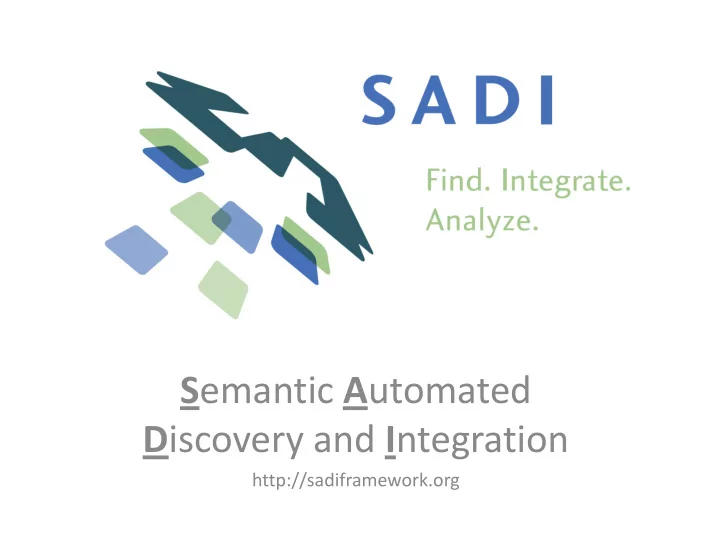
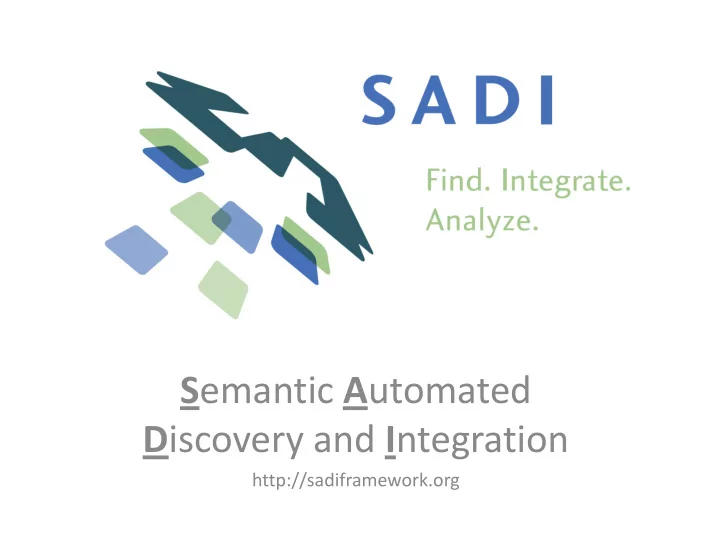
S emantic A utomated D iscovery and I ntegration http://sadiframework.org
Summary • SADI is a set of conventions for creating Semantic Web Services that can be automatically discovered and orchestrated . • SADI does not create new technologies or message formats. It relies on well-established standards: RDF, OWL and HTTP. • SADI service consumes an RDF graph with a designated node and produces an RDF graph about the same node with some new properties attached . • Declaration of the new property predicates describes the semantics of the service and makes it discoverable .
Terminology • XML and XML Schema • Simple Object Access Protocol (SOAP) • Resource Description Framework (RDF) – Universal Resource Identifiers (URIs) • Web Ontology Language (OWL) • HTTP GET and POST
Web Services vs. Semantic Web
Web Services XML + XML Schema Semantic Web RDF + OWL
Web Services POST of SOAP-XML Semantic Web GET of RDF-XML
Web Services No (rigorous) semantics Semantic Web Rich, flexible semantics
Web Services & Semantic Web Fundamentally different technologies!
>1000 X more data in the Deep Web than in Web pages In bioinformatics this is primarily databases and analytical algorithms Web Service output is critical to success for the Semantic Web!!
SADI • Based on the observation of usage and behaviour of BioMoby Semantic Web Services Since 2002 • Standards-compliant • Lightweight with only 2 “rules”
What [most] bioinformatics Web Services do
SADI “rules” a.k.a key practices 1. Make the implicit explicit. – All service input and output data are RDF instances of OWL classes 2. The URI of the input must be preserved in the output. – All URIs are “annotated” where the input becomes decorated by additional information instead of replaced
Consequence “Semantics” of the interactions are now explicit “Semantics” of HTTP POST are identical to the “Semantics” of HTTP GET Therefore SADI Web Services behave like the Semantic Web
SADI Service plug-in and client 1. SADI plug-in to Taverna – A general-purpose workflow design tool designed to manage most Web Service, and handle data flow related to any domain of investigation. 2. Semantic Health And Research Environment (SHARE) query client
SADI in Taverna • Example: – What genes are involved in KEGG pathway "hsa00232"? What proteins do those genes code for? What are the sequences of those proteins?
Using SADI services – building a workflow Type sadi kegg pathway genes into the Service panel Filter .
Using SADI services – building a workflow Right click on the getKEGGGenesByPathway service and click Add to workflow .
Using SADI services – building a workflow The service input and output ports are now shown in the diagram.
Using SADI services – building a workflow To add an output to the workflow right-click on the workflow diagram and click Workflow output port .
Using SADI services – building a workflow Name the output port gene and click OK .
Using SADI services – building a workflow Drag a link from the service output port to workflow output gene .
Using SADI services – building a workflow Right-click on the service output port and click Find services that consume KEGG_Record …
Using SADI services – building a workflow Select getUniprotByKeggGene from the list of SADI services and click Connect .
Using SADI services – building a workflow The getUniprotByKeggGene service is added to the workflow and automatically connected to the output from getKEGGGenesByPathway .
Using SADI services – building a workflow The next step in the workflow is to find a SADI service that takes the proteins and returns sequences of those proteins. Right-click on the encodes output port and click Find services that consume UniProt_Record …
Using SADI services – building a workflow The UniProt info service attaches the property hasSequence so select this service and click Connect .
Using SADI services – building a workflow The UniProt info service is added to the workflow and automatically connected to the output from getUniprotByKeggGene .
Using SADI services – building a workflow The KEGG pathway were interested in is "hsa00232”, so we’ll add it as a constant value. Right-click on the KEGG_PATHWAY_Record input port and click Constant value .
Using SADI services – building a workflow Enter the value hsa00232 and click OK .
Using SADI services – building a workflow The workflow is now complete and ready to run.
Using SADI services – running the workflow To run the workflow click on the green arrow in the tool bar. Taverna will switch to the results view and start running the workflow.
Output tab Result list Using SADI services – viewing the results To see the all the results for an output click on the output tab for that output. To see an individual result click on the value in the result list .
Using SADI services – viewing the results When the value type is set to Text just the URL for the protein is displayed.
SADI-Taverna Summary • Search for the property of the data you desire • Automatically adds the service – Correctly connected automatically • The SADI plugin handles parsing into and out of RDF format automatically and transparently – Easy to connect SADI with non-SADI services
Powered by SADI S emantic H ealth A nd R esearch E nvironment SPARQL enhanced by SADI http://biordf.net/cardioSHARE/
http://biordf.net/cardioSHARE/
SHARE • Use SADI to automatically construct a workflow that creates a query-specific database. • Generates an RDF triple output containing the < subject (input), object (output), predicate (relationship determined by service)>. • A SHARE query is resolved according to below: 1. Each predicate in query is examined and any matching services are retrieved from the registry. 2. The services are called upon, results converted to RDF, data is stored in local triple. 3. The query engine is executed as normal against the local triple.
What pathways does UniProt protein P47989 belong to? PREFIX pred: <http://sadiframework.org/ontologies/predicates.owl#> PREFIX ont: <http://ontology.dumontierlab.com/> PREFIX uniprot: <http://lsrn.org/UniProt:> SELECT ?gene ?pathway WHERE { uniprot:P47989 pred:isEncodedBy ?gene . ?gene ont:isParticipantIn ?pathway . }
Show me the latest Blood Urea Nitrogen and Creatinine levels of patients who appear to be rejecting their transplants PREFIX rdf: <http://www.w3.org/1999/02/22-rdf-syntax-ns#> PREFIX patient: <http://sadiframework.org/ontologies/patients.owl#> PREFIX l: <http://sadiframework.org/ontologies/predicates.owl#> SELECT ?patient ?bun ?creat FROM <http://sadiframework.org/ontologies/patients.rdf> WHERE { ?patient rdf: type patient: LikelyRejecter . ?patient l:latestBUN ?bun . ?patient l:latestCreatinine ?creat . }
Start burrowing through the LikelyRejector OWL class find that we need a regression model OWL class “the regression line over creatinine measurements should have an increasing slope”
Regression models have features like slopes and intercepts, and so on. The class is completely decomposed until a set of required Services are discovered capable of creating all these necessary properties
Decomposition of the OWL class uncovers the need for a Linear Regression analysis on the patient blood chemistry data
VOILA!
Consequences • User gets to create their own definition and ontology – Ex. LikelyRejecter • It can be modified and re-used by the user, published for other users to use, modify and compare to their own world-view – The user’s personal world-view is explicitly expressed and can be dynamically evaluated against global data and knowledge – Ontology development is distributed and personal rather than centralized
Experiment Reproducibility Disagreement Hypotheses Discourse
Ontologically-expressed Hypotheses drive the discovery, assembly, and analysis of data capable of evaluating their validity Hypothesis Ischemia SADI + Hypertension SHARE Blood Pressure Analytical Database 1 Database 2 Algorithm
Advantages • Design patterns are supported by an accompanying codebase and plug-in tools almost completely automated. • Simplifies the planning process for providers, by reducing the number of “arbitrary” decisions they need to make. • The specification was specifically designed to support multiplexed messages. Responses from each processor may simply be concatenated regardless of order. • Enforces other best-practices in Web development, thus helping providers generate robust, error-free systems, and tools are available to regularly evaluated and validated service functionality. • Not in conflict with any existing network security software or protection model.
Recommend
More recommend