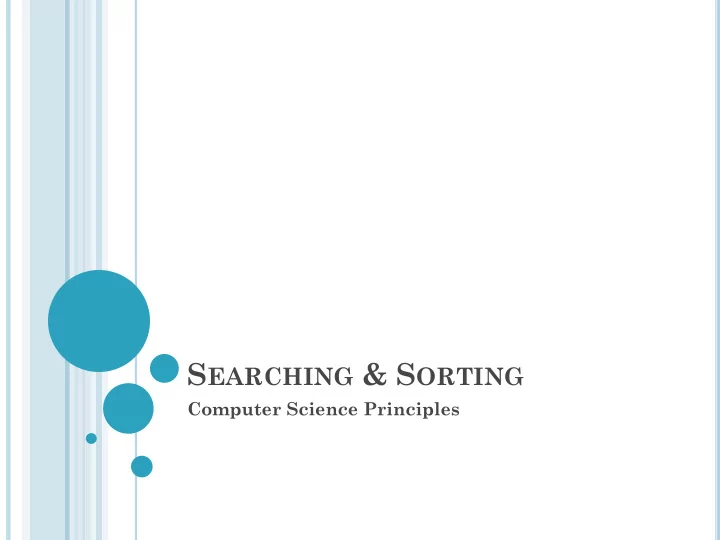
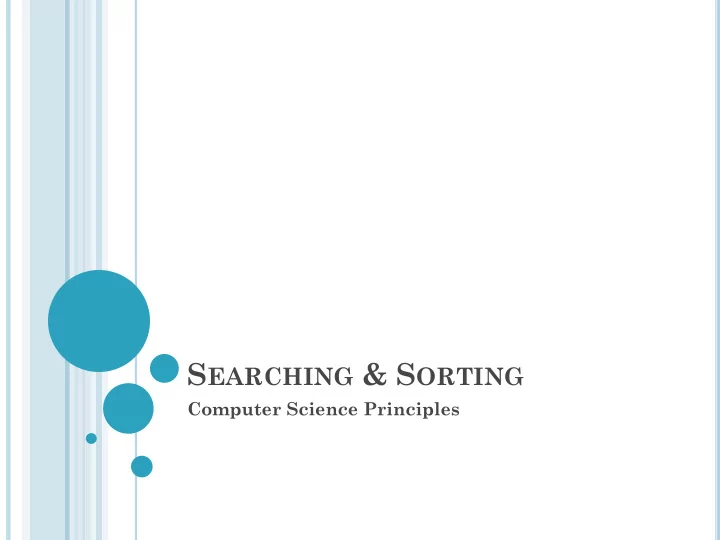
S EARCHING & S ORTING Computer Science Principles
L EARNING OBJECTIVES 1: The student can use computing tools and techniques to create artifacts 3: The student can use computing tools and techniques for creative expression. 16: The student can express an algorithm in a language. 21: The student can evaluate a program for correctness. 22: The student can develop a correct program. 23: The student can employ appropriate mathematical and logical concepts in programming.
M ORE A LGORITHMS
T HE STATE GUESSING GAME The Rules I will choose a state I will answer questions in such a way that my answers to your questions are true/false (yes/no) You may have up to 5 guesses to guess the state. Map from www.infoplease.com
S EARCHES The strategy of trying to divide choices in half, then again and again until the answer is found is called a Binary Search. Remember NoseGuy and the Guessing Game? We are going to look at strategies (or Algorithms) for searching for the “correct” answer.
S EARCHING VS . S ORTING When you search a list, it is to determine if a specified element is present. There are two primary searching algorithms Linear Search 1. Binary Search 2. Sorting is done to order the values in the list based upon some key value. There are three primary sorting algorithms Selection Sort 1. Insertion Sort 2. Merge Sort 3.
S EARCHING A LGORITHMS Where is that element?
L INEAR S EARCH A linear search algorithm searches the list in a sequential manner. The algorithm moves through the list, comparing the key value with the values of the elements. If it does not find the key value, it simply moves to the next element. lstNums 5 8 6 1 2 7 3 0 1 2 3 4 5 6
L INEAR S EARCH Move through the list Check to see if the value is equal to the value in the “Index” position of the list If Yes, then set Position to the Index number Report Position Add 1 to my Index variable Loop again to heck the next value in the loop at the new Index position for my answer
B INARY S EARCH The binary search algorithm is more efficient than the linear search algorithm. Binary search requires that the array be sorted first. The algorithm splits the array and checks the middle value. If it is not found it compares the values. If the search value is higher than the middle value, the algorithm moves to the upper half (now a subarray). (Lower – it moves to the lower half. It splits the subarray in half, checks the middle for a match. If not found, it checks to see if it is higher/lower and moves to appropriate subarray. This continues until it has no more values or finds a match.
B INARY S EARCH Set the low to 0 to start Set high to the length of the list for the max index When low is greater than high, I can stop Calculate the middle index value Check to see if the value is located at the middle position in the list If yes, then set the index to the middle value and report it. If No, then if the target value is less than the value in the middle of the list set “high” to middle – 1 otherwise set “low” to middle +1 Repeat the process
S ORTING A LGORITHMS C# Programming
S ELECTION S ORT This is a simple sorting algorithm. It moves through the array looking for the lowest value, then moves it to the front. The second pass through the array, it looks for the second lowest and moves it to the second position. It keeps passing through the array until the last iteration.
S ELECTION S ORT 5 4 8 1 3 1 4 8 5 3 1 3 8 5 4 1 3 4 5 8 1 3 4 5 8
S ELECTION S ORT Loop through the List Set i to 0 Loop through the List Sets the smallestValue to i Sets Index to i + 1 Loop through the List Checks to see if the value at the Index position is smaller than the value at the “ smallestValue ” position. If yes, smallestValue is reset to index, temp is set to the value at i position of the list (to hold it) and the values are swapped. Index is changed by 1 The inner loop is repeated i is changed by 1 The next loop is repeated
I NSERTION S ORT Another simple sorting algorithm. 1 st Iteration – Compares element 1 & 2 – Swaps if element 1 > element 2. 2 nd Iteration – Looks at element 3 – Inserts it in position given element 1 & 2. It keeps comparing and inserting until the end.
I NSERTION S ORT 5 4 8 1 3 4 5 8 1 3 4 5 8 1 3 4 5 1 8 3 4 1 5 8 3 1 4 5 8 3 1 4 5 3 8 1 4 3 5 8 1 3 4 5 8 1 3 4 5 8
I NSERTION S ORT Sets a variable to 2 for the second index position in the List Loops through the List Sets move to next Repeats while move -1 is greater than 0 or the value at move -1 is greater than the value at move. Hold the value to insert. Swap the values. Change next by -1 Repeat based upon conditions Change next by 1 Loop until at end of list
M ERGE S ORT The merge sort algorithm sorts by splitting the array into two subgroups, sorting the subgroups, then merging them back together sorted. 56 18 65 17 35 29 44 56 18 65 17 35 29 44 56 18 65 17 35 29 44 56 18 65 17 35 29 44 17 65 29 35 44 18 56 17 18 56 65 29 35 44 17 18 29 35 44 56 65
M EASURING E FFICIENCY How efficiency an algorithm is can be measured using Big- O notation. (Also called Landau’s symbol) It tells you how fast a function grows or declines. Big-O notation measures the worst-case runtime for an algorithm.
E FFICIENCY OF SEARCHING Linear Search Worst Case time O(N) - It goes through entire list Binary Search Worst Case time O(Log N) – The number of times N can be divided in half before there is nothing left This is better than the linear search. Selection Sort & Insertion Sort Worst Case time O(N 2 ) Merge Sort Worst Case time O(N log N) This is a little better than the selection and insertion sorts.
Recommend
More recommend