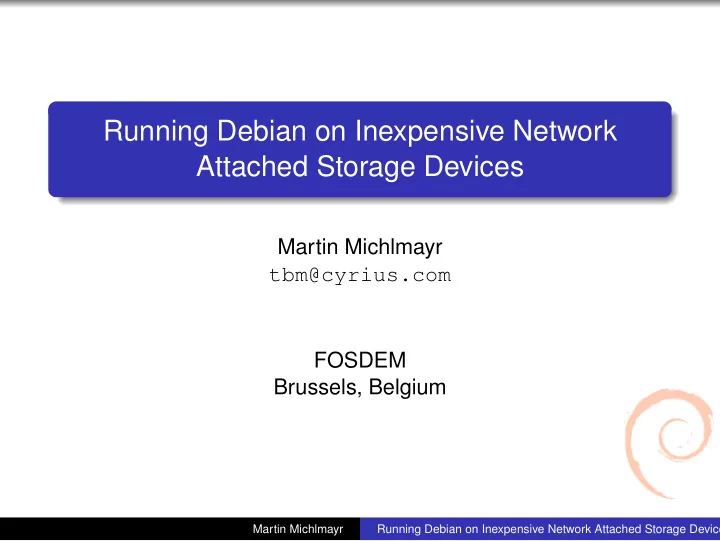
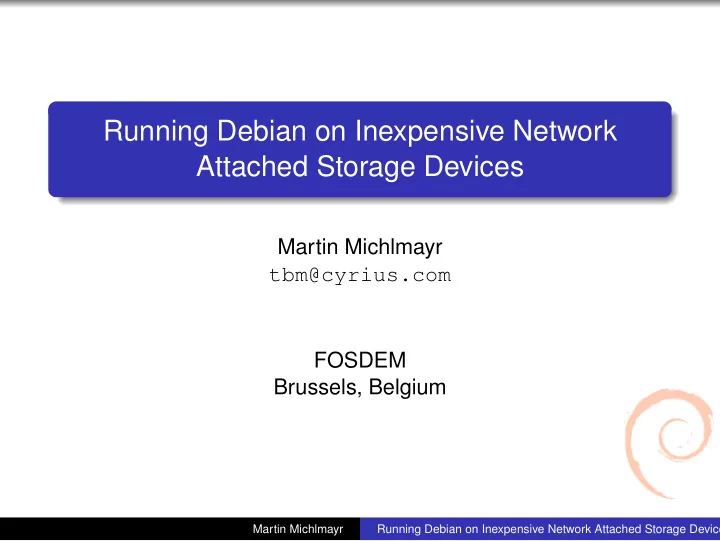
Running Debian on Inexpensive Network Attached Storage Devices Martin Michlmayr tbm@cyrius.com FOSDEM Brussels, Belgium Martin Michlmayr Running Debian on Inexpensive Network Attached Storage Devices
Objectives Explain what Network Attached Storage Devices (NAS) are. Show some interesting hardware. Explain how Debian can be installed on them. Mention some web resources and answer questions. Martin Michlmayr Running Debian on Inexpensive Network Attached Storage Devices
Network Attached Storage Devices For most people, a Network Attached Storage device (NAS) is an external hard drive on steroids. For geeks, a NAS is a complete computer. Martin Michlmayr Running Debian on Inexpensive Network Attached Storage Devices
Advantages of NAS Power efficient Quiet Cheap Martin Michlmayr Running Debian on Inexpensive Network Attached Storage Devices
Linksys NSLU2 Intel IXP42x, 133 or 266 MHz 32 MB RAM 8 MB flash no internal disk 1 10/100 Ethernet 2 USB ∼ 85 EUR Martin Michlmayr Running Debian on Inexpensive Network Attached Storage Devices
Thecus N2100 Intel IOP 80219, 600 MHz 1 DDR400 slot (up to 512 MB) 16 MB flash 2 SATA 2 GBit Ethernet 3 USB 1 mini-PCI slot ∼ 350 EUR (no disk) Martin Michlmayr Running Debian on Inexpensive Network Attached Storage Devices
Iomega NAS 100d Intel IXP420, 266 MHz 64 MB RAM 16 MB flash 1 PATA 1 10/100 Ethernet 2 USB Martin Michlmayr Running Debian on Inexpensive Network Attached Storage Devices
Freecom FSG-3 Intel IXP42x, 266 MHz 64 MB RAM 4 MB flash 1 SATA 4 Ethernet 4 USB 1 E-SATA interface (external) ∼ 290 EUR (with 160 GB disk) Martin Michlmayr Running Debian on Inexpensive Network Attached Storage Devices
Kuro Box Freescale MPC8241, 266 MHz 128 MB RAM 4 MB flash 1 PATA 1 GBit Ethernet 2 USB Similar to the Buffalo Linkstation US$149 Martin Michlmayr Running Debian on Inexpensive Network Attached Storage Devices
Linksys NSLU2 Advantages: It’s cheap. It’s quiet. Firmware can be upgraded via the network. Disadvantages: Ethernet needs proprietary microcode. It’s slooow and doesn’t have much memory. Martin Michlmayr Running Debian on Inexpensive Network Attached Storage Devices
Thecus N2100 Advantages: It’s reasonably fast. RAM can be upgraded. The company supports our porting effort. Disadvantages: Ventilation is not ideal. It’s noisy. It’s expensive. Martin Michlmayr Running Debian on Inexpensive Network Attached Storage Devices
Prerequisites Have serial console access (and ideally JTAG). Have working kernel support in mainline! Ideally, have a good relationship with the hardware vendor. Martin Michlmayr Running Debian on Inexpensive Network Attached Storage Devices
The general approach We provide a ‘firmware’ image that really is debian-installer. We read values from the existing system to start SSH. Users can do a normal installation via SSH. At the end, a Debian kernel and initramfs will be written to flash. Martin Michlmayr Running Debian on Inexpensive Network Attached Storage Devices
Tools - oldsys-preseed Reads values from an existing system or firmware. Preseeds debian-installer so SSH will be started. Parses Unix tree, reads value from flash, etc. Martin Michlmayr Running Debian on Inexpensive Network Attached Storage Devices
Tools - flash-kernel Writes kernel and initramfs to flash. Supports NSLU2 and N2100 – easy to extend. initramfs hooks: for example to set root partition Martin Michlmayr Running Debian on Inexpensive Network Attached Storage Devices
The future Support systems with 4 MB of flash. Put a rescue filesystem in flash. Release debian-installer RC2 because RC1 is broken. Martin Michlmayr Running Debian on Inexpensive Network Attached Storage Devices
More information http://www.cyrius.com/debian/nslu2/ http://www.cyrius.com/debian/iop/n2100/ http://www.nslu2-linux.org/ Martin Michlmayr Running Debian on Inexpensive Network Attached Storage Devices
Recommend
More recommend