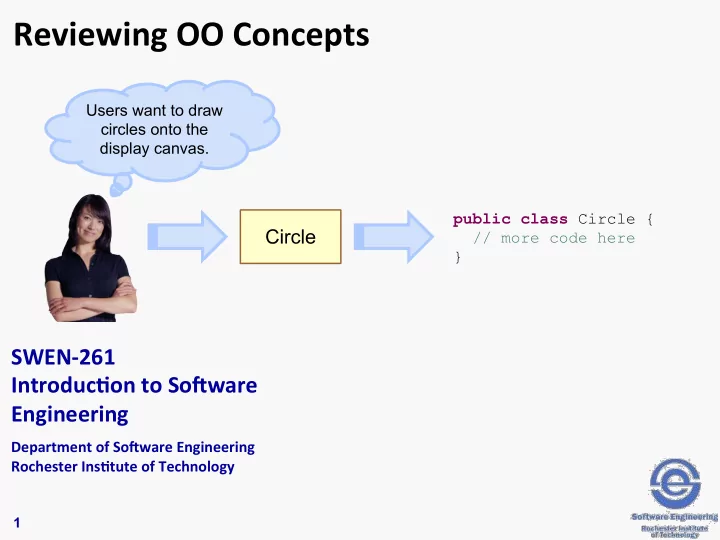
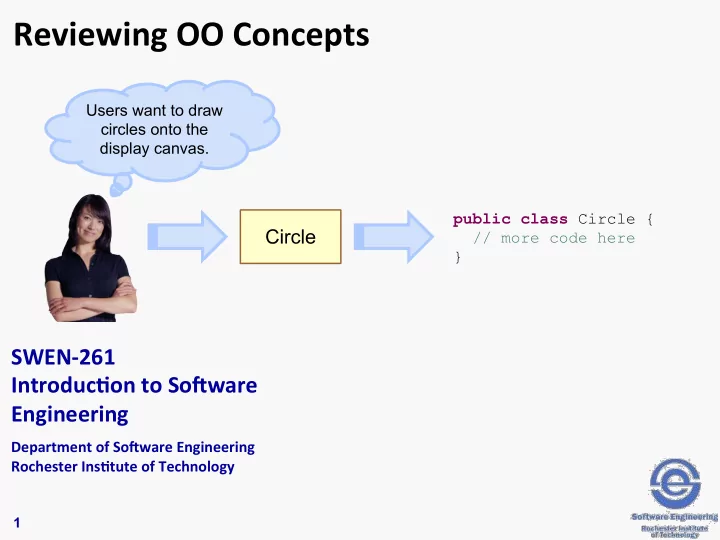
Reviewing OO Concepts Users want to draw circles onto the display canvas. public class Circle { // more code here } SWEN-261 Introduc2on to So3ware Engineering Department of So3ware Engineering Rochester Ins2tute of Technology 1
OO Programming is about visualizing a class, modeling the class and then coding the class. § Programming is and will always be a mental activity. § UML modeling gives shape to your mental model. • To make your mental model more concrete • To validate your mental model with stakeholders • To share with other developers § The UML model acts as a guide during development. 2
We'll use a drawing application as our example application domain. § Imagine a drawing application in which the user can place shapes on a canvas. Let's start with a circle. Users want to draw circles onto the display canvas. 3
All OO programming starts with classes and objects. § A class is a template for run-time objects . § Use UML class notation to model your mental model of a circle. § Java classes implement these models. Users want to draw circles onto the display canvas. public class Circle { // more code here } 4
One class may have many unique objects. public void make_multiple_objects() { Circle c1 = new Circle(); Circle c2 = new Circle(); Circle c3 = new Circle(); if (c1 != c2) { // Two distinct objects have different identities. } } 5
Objects perform behaviors defined by their class. § Look to the verbs to identify behaviors. Users want to draw circles onto the display canvas. public class Circle { void draw() { // TBD } } 6
OO design is all about assigning responsibilities to classes § In a drawing app the user will need to: • Select a shape by clicking on it. • Move a shape by dragging it to a new position. • Scale the shape by dragging a corner. § Of course the set of behaviors is totally dependent upon the domain of the specific application. For example a CAD app also provides: • Show measurements (perimeter and area) of a shape • Align shapes to a grid • Calculate shape unions and intersections and exclusions § We'll talk about design later but for now let's focus on OO concepts and UML. 7
So the design for our drawing app will be... § As an artist I also need to: • Select a shape to interact with. • Move a shape by dragging it to a new position. • Scale the shape by dragging a corner. § In some cases we know return values of methods, shown here: 8
This design starting point can even form a sketch of a Java class. § We still don't have some details, such as parameters to these methods. § But we can sketch out a skeleton class: public class Circle { void draw() { /* TBD */ } boolean hasPoint() { /* TBD */ } void move() { /* TBD */ } void scale() { /* TBD */ } } 9
In order to do the work of behaviors, objects will use attributes defined by the class. § Include the known attributes of an object into the class definition. A circle has a center position and a radius . 10
Attributes have data types. § Identify the data types for each attribute. • Might be "primitives" like int and String • Or it might be other domain types, like Position Well, I did say the center is a position . The radius must be a number. public class Circle { Position center; int radius; // more code here } 11
But make sure that you encapsulate your attributes within the class. § The way to encapsulate a class's attributes is to make them private . public class Circle { private Position center; private int radius; // more code here } § And then to provide accessor methods to inspect or mutate the object. • Only expose data as necessary • Only provide setter methods if mutation is required 12
There is a standard naming convention for accessor methods using get and set. § Create setter and getter Just because you can doesn't mean you should. methods for each property. public class Circle { private Position center; private int radius; public Position getCenter() { return center; } public void setCenter(Position c) { this .center = center; } public int getRadius() { return radius; } public void setRadius( int r) { this .radius = radius; } } 13
You can also find more semantically interesting mutator methods. § Instead of setting the position, the circle moves . public class Circle { private Position center; private int radius; public Position getCenter() { return center; } public void move(Position c) { this .center = c; } public int getRadius() { return radius; } public void scale( float factor) { this .radius = ( int ) (radius * factor); } } 14
OK, let's go back to our developer. She now needs to design a Rectangle class. Users want to draw rectangles onto the display canvas. And select, move and scale them. Code on the next page. 15
The Rectangle implementation looks like this. public class Rectangle { private Position topLeftCorner; public int getWidth() { private int width; return width; private int height; } public int getHeight() { public Rectangle( return height; final Position topLeftCorner, } final int width, public void scale( float factor) { final int height) { width = ( int ) factor * width; this .topLeftCorner = topLeftCorner; height = ( int ) factor * height; this .width = width; } this .height = height; } public void draw() { /* TBD */ public Position getTopLeftCorner() { } return topLeftCorner; } public boolean hasPoint(Position p) { public void move(Position toPosition) { /* TBD */ this .topLeftCorner = toPosition; } } } Do you notice any duplication with Circle ? 16
There's a principle in software development: Don't repeat yourself. § Both Circle and Rectangle have a position. § They have identical move methods and other methods with identical signatures. § What should you do to not repeat yourself? 17
Pull shared attributes and behaviors into a super class. The drawing app now deals with two kinds of shapes: circles and rectangles. 18
Here's the code for the Shape super class. public class Shape { private Position position; public Shape( final Position position) { this .position = position; } public void move(Position position) { this .position = position; } public void draw() { /* TBD */ } // more code not shown } 19
Here's the code for the Circle subclass. Use the extends keyword to allow the public class Circle extends Shape { Circle class to inherit the attributes private int radius; and methods of the super class: Shape . public Circle( final Position center, final int radius) { super (center); this .radius = radius; Use the super keyword to } invoke the Shape constructor. public int getRadius() { return radius; } public void setRadius( int r) { this .radius = r; } public void draw() { /* TBD */ } // more code not shown } 20
Should the super class be abstract? § Specifically for the drawing app, can you add a "shape" (ie, a generic shape) to the canvas? • If so, then the current implementation is fine. • If not, then restrict the ability to instantiate the Shape class. 21
Use italics on labels for abstract "things". Make the class abstract . public abstract class Shape { private Position position; Make all constructors protected Shape( final Position position) { protected . this .position = position; } public void move(Position position) { this .position = position; } Make some methods public abstract void draw(); abstract . // more code not shown } 22
Our developer has been busy and has created the following Java/Swing application architecture Looking at the attributes of the DrawingUI and DrawingCanvas classes it appears that there are relationships in the objects. Is there a UML notation for representing these types of relationships? 23
UML uses a line to connect classes that have associations. Add a role name if the instance variable is known. 24
We can specify directionality of the associations. 25
We can also specify multiplicity of the associations. 26
Now let's consider how this is coded... 27
The UI code that delegates drawing to the canvas object passes in the Graphics context. public class DrawingUI extends JComponent { private final DrawingCanvas myDrawing; /// more code here @Override protected void paintComponent(Graphics g) { super .paintComponent(g); // Draw the canvas myDrawing.draw(g); } } 28
The DrawingCanvas class draws a set of shapes. public class DrawingCanvas { private Set<Shape> shapes = new HashSet<>(); public void addShape( final Shape s) { shapes.add(s); } public void draw(Graphics g) { // Draw each shape for (Shape s : shapes) { s.draw(g); } } } 29
And now each shape's specific draw methods. § The Circle draw method: public void draw(Graphics g) { final int diameter = 2 * radius; final Position pos = getPosition(); g.drawOval(pos.getX() - radius, pos().getY() - radius, diameter, diameter); } § The Rectangle draw method: public void draw(Graphics g) { final Position pos = getPosition(); g.drawRect(pos.getX(), pos.getY(), width, height); } 30
Did you notice the polymorphism in the drawing code? § Take a look again at the DrawingCanvas code: public void draw(Graphics g) { // Draw each shape for (Shape s : shapes) { s.draw(g); } } How does the compiler know which shape draw method is invoked? ( Circle or Rectangle ?) 31
Here's what we reviewed. § Object identify § Encapsulation § Inheritance § Polymorphism 32
Recommend
More recommend