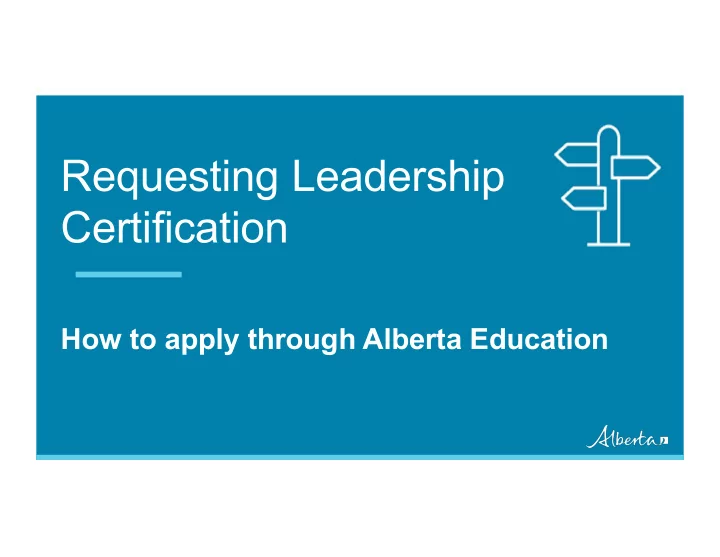
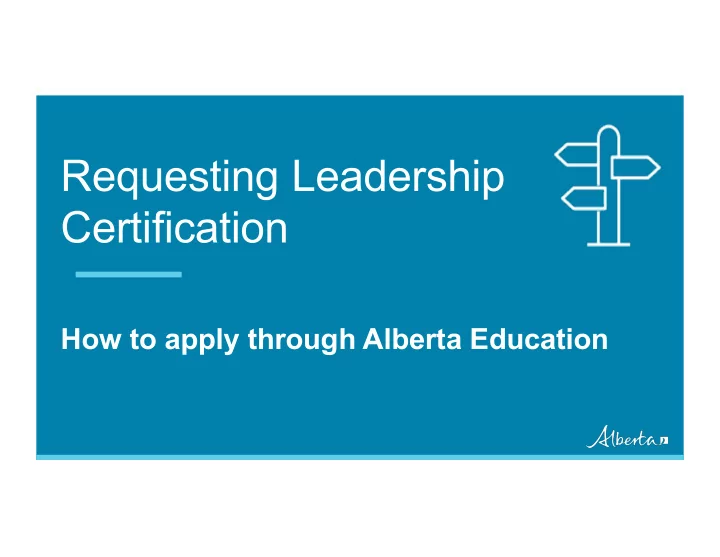
Requesting Leadership Certification How to apply through Alberta Education
Requesting Leadership Certification • Completing approved university coursework is just one step in obtaining leadership certification. • To obtain your leadership certificate, you must submit an online application. • Applications are available through Alberta Education’s Teacher Workforce Information System (TWINS) Teacher Self-Service site. – TWINS is Alberta’s online teacher registry system. • These slides provide an overview of the next steps in your leadership certification process. 2 Classification: Public
Go to http://education.alberta.ca/TWINS • Click on Sign-in if you have a TWINS account • Click on Sign-up if you have not yet enrolled in TWINS 3 Classification: Public
Click on Links for Assistance • Click on ‘How to Sign Up’ for step by step instructions. 4 Classification: Public
TWINS Teacher Self-Service is your portal to: • View applications and service requests submitted from your account, including a checklist of required items • Request a duplicate certificate • Request that your legal name be updated in the TWINS registry • Request a Statement of Professional Standing • Request that your Education Credentials be updated in the TWINS registry • Update or view your confidential self-identification as First Nations, Métis or Inuit • Update your contact information in the TWINS registry • Request a Leadership or Superintendent Leadership Certificate 5 Classification: Public
Leadership Certification Application • Please note that you must hold an Alberta permanent professional teaching certificate (PPC) in order to request and submit an online application for leadership certification. • If you hold an interim professional teaching certificate (IPC), you will be able to request and submit an application for leadership certification in TWINS once you obtain a permanent professional teaching certificate (PPC). 6 Classification: Public
Request Leadership Certificate Upon completion of the approved leadership coursework: • Sign in to your TWINS account using your Google, Microsoft, or Education account • Under the Home tab – click on Request Leadership Certificate 7 Classification: Public
8 Classification: Public
Complete the application by: Verifying contact information Providing program details Completing the LQS declaration Submitting form 9 Classification: Public
Leadership Certification Application • You do not need to provide a transcript to verify completion of the approved leadership coursework. Universities will provide course completion information directly to Alberta Education. 10 Classification: Public
Track Status of Your Application in TWINS You can verify if you have any outstanding items on your certification application checklist by: • Signing into your TWINS account • Clicking on “View Applications and Request” under the Home tab • Clicking on “View Checklist” to the right of the listed Leadership Certification Application to see if you have any items that have not been received or processed. 11 Classification: Public
Next Steps • Once you have completed or met any outstanding requirements, Teacher Certification staff will process your application and issue an updated teaching certificate indicating the addition of leadership certification. • Complete and accurate applications are typically processed within 20 business days. • Your new teaching certificate will be mailed to the address you confirmed in your TWINS account. 12 Classification: Public
For more information or assistance: www.alberta.ca/leadership-certifications.aspx Email: leadership.certification@gov.ab.ca
Recommend
More recommend