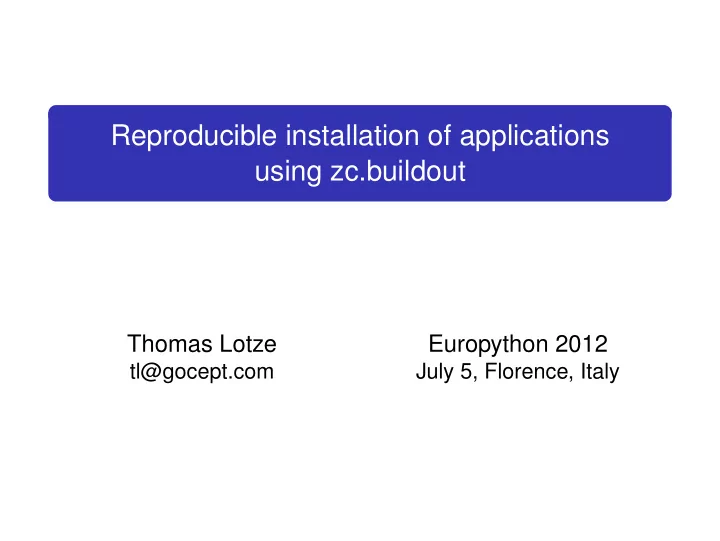
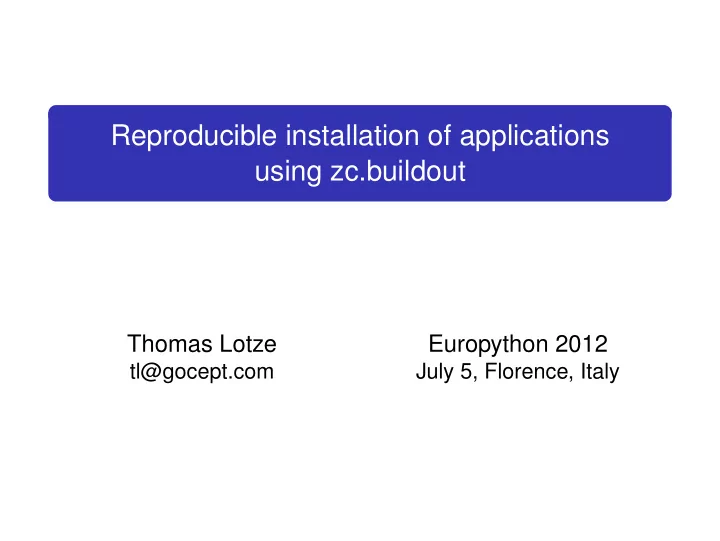
What’s needed? assume zc.buildout is not installed download bootstrap.py $ wget http://svn.zope.org/*checkout*/zc.buildout/ \ trunk/bootstrap/bootstrap.py create a buildout configuration file [buildout] 1 parts = sphinx 2 3 [sphinx] 4 recipe = zc.recipe.egg 5 eggs = sphinx 6
What’s needed? assume zc.buildout is not installed download bootstrap.py $ wget http://svn.zope.org/*checkout*/zc.buildout/ \ trunk/bootstrap/bootstrap.py create a buildout configuration file [buildout] 1 parts = sphinx 2 3 [sphinx] 4 recipe = zc.recipe.egg 5 eggs = sphinx 6
Getting started $ python bootstrap.py -d Downloading http://pypi..../distribute-0.6.27.tar.gz ... Creating directory ’/home/thomas/py/bin’. Creating directory ’/home/thomas/py/parts’. Creating directory ’/home/thomas/py/eggs’. Creating directory ’/home/thomas/py/develop-eggs’. Generated script ’/home/thomas/py/bin/buildout’.
After bootstrapping $ ls * bootstrap.py buildout.cfg bin: buildout develop-eggs: eggs: distribute-0.6.27-py2.7.egg zc.buildout-1.5.2-py2.7.egg parts: buildout
What’s next? $ bin/buildout Getting distribution for ’zc.recipe.egg’. Got zc.recipe.egg 1.3.2. Installing sphinx. Getting distribution for ’sphinx’. Got Sphinx 1.1.3. Getting distribution for ’docutils>=0.7’. warning: ... Got docutils 0.9.1. Getting distribution for ’Jinja2>=2.3’. warning: ... Got Jinja2 2.6. Getting distribution for ’Pygments>=1.2’. Got Pygments 1.5. Generated script ’/home/thomas/py/bin/sphinx-apidoc’. Generated script ’/home/thomas/py/bin/sphinx-build’. Generated script ’/home/thomas/py/bin/sphinx-quickstart’. Generated script ’/home/thomas/py/bin/sphinx-autogen’.
After the buildout run $ ls * bootstrap.py buildout.cfg bin: buildout sphinx-apidoc sphinx-autogen sphinx-build sphinx-quickstart develop-eggs: eggs: distribute-0.6.27-py2.7.egg docutils-0.9.1-py2.7.egg Jinja2-2.6-py2.7.egg Pygments-1.5-py2.7.egg Sphinx-1.1.3-py2.7.egg zc.buildout-1.5.2-py2.7.egg zc.recipe.egg-1.3.2-py2.7.egg parts: buildout
What happened? [buildout] 1 parts = sphinx 2 3 [sphinx] 4 recipe = zc.recipe.egg 5 eggs = sphinx 6 buildout part “sphinx” is installed work is done by a recipe: plug-in point recipe comes as an egg Getting distribution for ’zc.recipe.egg’. Got zc.recipe.egg 1.3.2. Installing sphinx.
What happened? [buildout] 1 parts = sphinx 2 3 [sphinx] 4 recipe = zc.recipe.egg 5 eggs = sphinx 6 buildout part “sphinx” is installed work is done by a recipe: plug-in point recipe comes as an egg Getting distribution for ’zc.recipe.egg’. Got zc.recipe.egg 1.3.2. Installing sphinx.
What happened? [buildout] 1 parts = sphinx 2 3 [sphinx] 4 recipe = zc.recipe.egg 5 eggs = sphinx 6 buildout part “sphinx” is installed work is done by a recipe: plug-in point recipe comes as an egg Getting distribution for ’zc.recipe.egg’. Got zc.recipe.egg 1.3.2. Installing sphinx.
What happened? [buildout] 1 parts = sphinx 2 3 [sphinx] 4 recipe = zc.recipe.egg 5 eggs = sphinx 6 buildout part “sphinx” is installed work is done by a recipe: plug-in point recipe comes as an egg Getting distribution for ’zc.recipe.egg’. Got zc.recipe.egg 1.3.2. Installing sphinx.
What happened? The sphinx part zc.recipe.egg invokes zc.buildout’s easy_install API download sphinx sources (as configured) Getting distribution for ’sphinx’. build the egg Got Sphinx 1.1.3. follow declared dependencies Getting distribution for ’docutils>=0.5’. Got docutils 0.9.1. ... detect and install scripts provided by explicitly listed eggs Generated script ’/home/thomas/py/bin/sphinx-apidoc’. ...
What happened? The sphinx part zc.recipe.egg invokes zc.buildout’s easy_install API download sphinx sources (as configured) Getting distribution for ’sphinx’. build the egg Got Sphinx 1.1.3. follow declared dependencies Getting distribution for ’docutils>=0.5’. Got docutils 0.9.1. ... detect and install scripts provided by explicitly listed eggs Generated script ’/home/thomas/py/bin/sphinx-apidoc’. ...
What happened? The sphinx part zc.recipe.egg invokes zc.buildout’s easy_install API download sphinx sources (as configured) Getting distribution for ’sphinx’. build the egg Got Sphinx 1.1.3. follow declared dependencies Getting distribution for ’docutils>=0.5’. Got docutils 0.9.1. ... detect and install scripts provided by explicitly listed eggs Generated script ’/home/thomas/py/bin/sphinx-apidoc’. ...
What happened? The sphinx part zc.recipe.egg invokes zc.buildout’s easy_install API download sphinx sources (as configured) Getting distribution for ’sphinx’. build the egg Got Sphinx 1.1.3. follow declared dependencies Getting distribution for ’docutils>=0.5’. Got docutils 0.9.1. ... detect and install scripts provided by explicitly listed eggs Generated script ’/home/thomas/py/bin/sphinx-apidoc’. ...
What happened? The sphinx part zc.recipe.egg invokes zc.buildout’s easy_install API download sphinx sources (as configured) Getting distribution for ’sphinx’. build the egg Got Sphinx 1.1.3. follow declared dependencies Getting distribution for ’docutils>=0.5’. Got docutils 0.9.1. ... detect and install scripts provided by explicitly listed eggs Generated script ’/home/thomas/py/bin/sphinx-apidoc’. ...
Repeating the buildout run with configuration unchanged: $ bin/buildout Updating sphinx. already installed, not installed again unconditional update phase looks for new releases by default
Repeating the buildout run with configuration unchanged: $ bin/buildout Updating sphinx. already installed, not installed again unconditional update phase looks for new releases by default
Repeating the buildout run with configuration unchanged: $ bin/buildout Updating sphinx. already installed, not installed again unconditional update phase looks for new releases by default
Repeating the buildout run modify configuration: [sphinx] 4 recipe = zc.recipe.egg 5 eggs = sphinx 6 scripts = sphinx-build sphinx-apidoc 7 $ bin/buildout Uninstalling sphinx. Installing sphinx. Generated script ’/home/thomas/py/sphinx-apidoc’. Generated script ’/home/thomas/py/sphinx-build’. part with modified configuration is re-installed from scratch previously created files (e.g. scripts) are removed parts with unchanged configuration are updated
Repeating the buildout run modify configuration: [sphinx] 4 recipe = zc.recipe.egg 5 eggs = sphinx 6 scripts = sphinx-build sphinx-apidoc 7 $ bin/buildout Uninstalling sphinx. Installing sphinx. Generated script ’/home/thomas/py/sphinx-apidoc’. Generated script ’/home/thomas/py/sphinx-build’. part with modified configuration is re-installed from scratch previously created files (e.g. scripts) are removed parts with unchanged configuration are updated
Repeating the buildout run modify configuration: [sphinx] 4 recipe = zc.recipe.egg 5 eggs = sphinx 6 scripts = sphinx-build sphinx-apidoc 7 $ bin/buildout Uninstalling sphinx. Installing sphinx. Generated script ’/home/thomas/py/sphinx-apidoc’. Generated script ’/home/thomas/py/sphinx-build’. part with modified configuration is re-installed from scratch previously created files (e.g. scripts) are removed parts with unchanged configuration are updated
Repeating the buildout run modify configuration: [sphinx] 4 recipe = zc.recipe.egg 5 eggs = sphinx 6 scripts = sphinx-build sphinx-apidoc 7 $ bin/buildout Uninstalling sphinx. Installing sphinx. Generated script ’/home/thomas/py/sphinx-apidoc’. Generated script ’/home/thomas/py/sphinx-build’. part with modified configuration is re-installed from scratch previously created files (e.g. scripts) are removed parts with unchanged configuration are updated
Repeating the buildout run modify configuration: [sphinx] 4 recipe = zc.recipe.egg 5 eggs = sphinx 6 scripts = sphinx-build sphinx-apidoc 7 $ bin/buildout Uninstalling sphinx. Installing sphinx. Generated script ’/home/thomas/py/sphinx-apidoc’. Generated script ’/home/thomas/py/sphinx-build’. part with modified configuration is re-installed from scratch previously created files (e.g. scripts) are removed parts with unchanged configuration are updated
Contents Overview: Scope 1 Sketch: Simple example of a buildout 2 Close-up: How zc.buildout installs Python code 3 Our perspective: Reproducible builds 4 Bigger picture: More complex applications 5 Summary and Outlook: zc.buildout’s future 6
How Python code is installed scripts and their environment a Python interpreter compare to virtualenv + pip
How Python code is installed scripts and their environment a Python interpreter compare to virtualenv + pip
How Python code is installed scripts and their environment a Python interpreter compare to virtualenv + pip
How egg installation works $ cat bin/sphinx-quickstart #!/usr/bin/python 1 2 import sys 3 sys.path[0:0] = [ 4 ’/home/thomas/py/eggs/Sphinx-1.1.3-py2.7.egg’, 5 ’/home/thomas/py/eggs/docutils-0.9.1-py2.7.egg’, 6 ’/home/thomas/py/eggs/Jinja2-2.6-py2.7.egg’, 7 ’/home/thomas/py/eggs/Pygments-1.5-py2.7.egg’, 8 ] 9 10 import sphinx.quickstart 11 12 if __name__ == ’__main__’: 13 sphinx.quickstart.main() 14
How egg installation works each script calls one of the egg’s entry points if __name__ == ’__main__’: 13 sphinx.quickstart.main() 14 each script sets up its own Python path sys.path[0:0] = [ 4 ’/home/thomas/py/eggs/Sphinx-1.1.3-py2.7.egg’, 5 ... 6 use a Python installation without modifying it
How egg installation works each script calls one of the egg’s entry points if __name__ == ’__main__’: 13 sphinx.quickstart.main() 14 each script sets up its own Python path sys.path[0:0] = [ 4 ’/home/thomas/py/eggs/Sphinx-1.1.3-py2.7.egg’, 5 ... 6 use a Python installation without modifying it
How egg installation works each script calls one of the egg’s entry points if __name__ == ’__main__’: 13 sphinx.quickstart.main() 14 each script sets up its own Python path sys.path[0:0] = [ 4 ’/home/thomas/py/eggs/Sphinx-1.1.3-py2.7.egg’, 5 ... 6 use a Python installation without modifying it
Using eggs with an interpreter configure the eggs’ part to create an interpreter: [sphinx] 4 recipe = zc.recipe.egg 5 eggs = sphinx 6 interpreter = py 7 the egg recipe creates an executable script: $ bin/buildout ... Generated interpreter ’/home/thomas/py/bin/py’.
Using eggs with an interpreter configure the eggs’ part to create an interpreter: [sphinx] 4 recipe = zc.recipe.egg 5 eggs = sphinx 6 interpreter = py 7 the egg recipe creates an executable script: $ bin/buildout ... Generated interpreter ’/home/thomas/py/bin/py’.
Using eggs with an interpreter #!/usr/bin/python 1 2 import sys 3 sys.path[0:0] = [ 4 ’/var/lib/python-eggs/Sphinx-1.1.3-py2.7.egg’, 5 ’/var/lib/python-eggs/docutils-0.9.1-py2.7.egg’, 6 ’/var/lib/python-eggs/Jinja2-2.6-py2.7.egg’, 7 ’/var/lib/python-eggs/Pygments-1.5-py2.7.egg’, 8 ] 9 10 ... 11 exec _val 12 __import__("runpy").run_module(...) 13 execfile(...) 14 __import__("code").interact(...) 15 just another script that sets up its path invokes Python interpreter according to options
Using eggs with an interpreter #!/usr/bin/python 1 2 import sys 3 sys.path[0:0] = [ 4 ’/var/lib/python-eggs/Sphinx-1.1.3-py2.7.egg’, 5 ’/var/lib/python-eggs/docutils-0.9.1-py2.7.egg’, 6 ’/var/lib/python-eggs/Jinja2-2.6-py2.7.egg’, 7 ’/var/lib/python-eggs/Pygments-1.5-py2.7.egg’, 8 ] 9 10 ... 11 exec _val 12 __import__("runpy").run_module(...) 13 execfile(...) 14 __import__("code").interact(...) 15 just another script that sets up its path invokes Python interpreter according to options
Using eggs with an interpreter #!/usr/bin/python 1 2 import sys 3 sys.path[0:0] = [ 4 ’/var/lib/python-eggs/Sphinx-1.1.3-py2.7.egg’, 5 ’/var/lib/python-eggs/docutils-0.9.1-py2.7.egg’, 6 ’/var/lib/python-eggs/Jinja2-2.6-py2.7.egg’, 7 ’/var/lib/python-eggs/Pygments-1.5-py2.7.egg’, 8 ] 9 10 ... 11 exec _val 12 __import__("runpy").run_module(...) 13 execfile(...) 14 __import__("code").interact(...) 15 just another script that sets up its path invokes Python interpreter according to options
Contrast: virtualenv + pip creates a Python installation meant to be modified pip requirements file: minimal set of packages defines the Python path as a well-known directory Python path implicitly set up by using the local interpreter Python path may be exported: “activate” the environment
Contrast: virtualenv + pip creates a Python installation meant to be modified pip requirements file: minimal set of packages defines the Python path as a well-known directory Python path implicitly set up by using the local interpreter Python path may be exported: “activate” the environment
Contrast: virtualenv + pip creates a Python installation meant to be modified pip requirements file: minimal set of packages defines the Python path as a well-known directory Python path implicitly set up by using the local interpreter Python path may be exported: “activate” the environment
Contrast: virtualenv + pip creates a Python installation meant to be modified pip requirements file: minimal set of packages defines the Python path as a well-known directory Python path implicitly set up by using the local interpreter Python path may be exported: “activate” the environment
Contrast: virtualenv + pip creates a Python installation meant to be modified pip requirements file: minimal set of packages defines the Python path as a well-known directory Python path implicitly set up by using the local interpreter Python path may be exported: “activate” the environment
Contents Overview: Scope 1 Sketch: Simple example of a buildout 2 Close-up: How zc.buildout installs Python code 3 Our perspective: Reproducible builds 4 Bigger picture: More complex applications 5 Summary and Outlook: zc.buildout’s future 6
Reproducibility specifying what to install: pinning versions enforcing a complete specification known-good sets of software packages
Reproducibility specifying what to install: pinning versions enforcing a complete specification known-good sets of software packages
Reproducibility specifying what to install: pinning versions enforcing a complete specification known-good sets of software packages
Which eggs are installed? determined by buildout configuration and dependencies full paths baked into scripts: no random additions eggs are looked up at the package index eggs may also come from files or an on-line list of links
Which eggs are installed? determined by buildout configuration and dependencies full paths baked into scripts: no random additions eggs are looked up at the package index eggs may also come from files or an on-line list of links
Which eggs are installed? determined by buildout configuration and dependencies full paths baked into scripts: no random additions eggs are looked up at the package index eggs may also come from files or an on-line list of links
Which eggs are installed? determined by buildout configuration and dependencies full paths baked into scripts: no random additions eggs are looked up at the package index eggs may also come from files or an on-line list of links
Which egg versions are installed? declared dependencies on versions are always fulfilled newest matching versions are used search for newer versions may be suppressed versions still depend on first installation
Which egg versions are installed? declared dependencies on versions are always fulfilled newest matching versions are used search for newer versions may be suppressed versions still depend on first installation
Which egg versions are installed? declared dependencies on versions are always fulfilled newest matching versions are used search for newer versions may be suppressed versions still depend on first installation
Which egg versions are installed? declared dependencies on versions are always fulfilled newest matching versions are used search for newer versions may be suppressed versions still depend on first installation
How to pin versions with buildout global option: [buildout] 1 versions = versions 2 3 [versions] 4 sphinx = 1.1.2 5 version pinnings are always honoured versions of other packages are still unpredictable
How to pin versions with buildout global option: [buildout] 1 versions = versions 2 3 [versions] 4 sphinx = 1.1.2 5 version pinnings are always honoured versions of other packages are still unpredictable
How to pin versions with buildout global option: [buildout] 1 versions = versions 2 3 [versions] 4 sphinx = 1.1.2 5 version pinnings are always honoured versions of other packages are still unpredictable
Forcing all versions to be pinned [buildout] 1 parts = sphinx 2 versions = versions 3 allow-picked-versions = false 4 5 [versions] 6 Jinja2 = 2.6 7 Pygments = 1.5 8 distribute = 0.6.27 9 docutils = 0.9.1 10 sphinx = 1.1.2 11 zc.buildout = 1.5.2 12 zc.recipe.egg = 1.3.2 13 14 [sphinx] 15 recipe = zc.recipe.egg 16 eggs = sphinx 17
Forcing all versions to be pinned recipes and even zc.buildout itself are pinned known-good build in addition to known-good code: be sure that pieces of the build system match predictable configuration (e.g. paths, generated scripts) still not pinned: Python itself
Forcing all versions to be pinned recipes and even zc.buildout itself are pinned known-good build in addition to known-good code: be sure that pieces of the build system match predictable configuration (e.g. paths, generated scripts) still not pinned: Python itself
Forcing all versions to be pinned recipes and even zc.buildout itself are pinned known-good build in addition to known-good code: be sure that pieces of the build system match predictable configuration (e.g. paths, generated scripts) still not pinned: Python itself
Forcing all versions to be pinned recipes and even zc.buildout itself are pinned known-good build in addition to known-good code: be sure that pieces of the build system match predictable configuration (e.g. paths, generated scripts) still not pinned: Python itself
Forcing all versions to be pinned recipes and even zc.buildout itself are pinned known-good build in addition to known-good code: be sure that pieces of the build system match predictable configuration (e.g. paths, generated scripts) still not pinned: Python itself
Recommend
More recommend