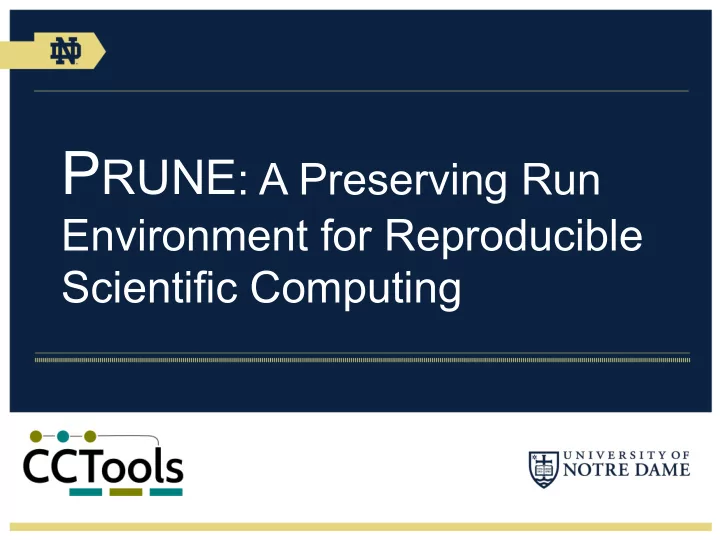
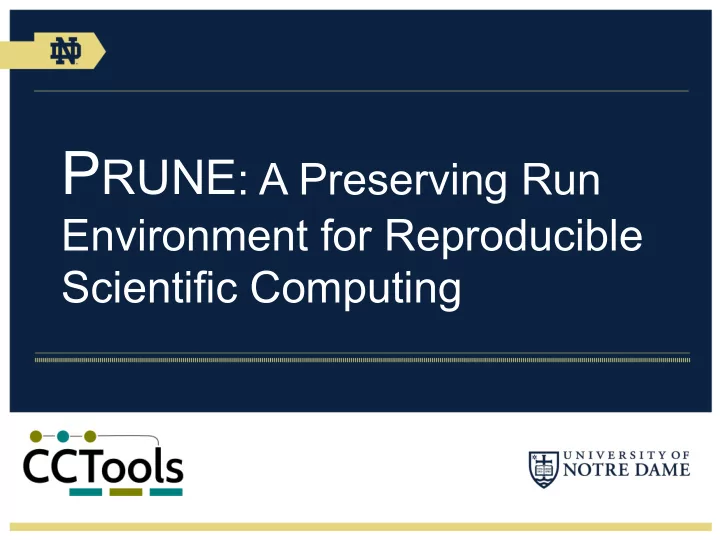
P RUNE : A Preserving Run Environment for Reproducible Scientific Computing
Reproducibility • "[An article about computational science in a scientific publication is not the scholarship itself, it is merely advertising of the scholarship. The actual scholarship is the complete software development environment and the complete set of instructions]" –Jon Claerbout
Verify and Extend • Don’t re-invent the wheel • Stand on the shoulders of giants
Accepted philosphy Preserve Later • Libraries • Hardware Design • Network Execute Observe • System Administrators Share/Publish • Remote Collaborators Preserve • Graduated Students
Proposed philosophy Preserve Later Preserve First Design Design Preserve Execute Observe Execute Share/Publish Share/Publish Observe Preserve Unpreserve
Differences • Git: User decides when to preserve Preserve First • Preserve ALL specification Design changes Preserve • Git: Code Commits separate from Code Execute Share/Publish Execution • System Manages Observe ALL computation Unpreserve • Remove unneeded code later on
What to Preserve arguments : [ file_id1, file_id2 ] parameters : [ ‘in.txt’, ‘in.dat’ ] Virtual Machine / Container Command : ‘do < in.txt in.dat > out.txt o2.txt’ Prune Task returns : [ ‘out.txt’, ‘o2.txt’ ] Environment results : [ file_id3, file_id4 ] environment : envi_id1 Data Software Operating System Kernel Hardware
Overview E1 = envi_add ( type=‘EC2’, image= ‘ hep. beta ’ ) E1 T1 T4 Simulate (E1) (E2) E2 Workflow Version #2 Compute Resources E2 = envi_add ( type=‘EC2’ , image= ‘ hep. stable ’ ) F5 F2 F1 T4 = task_add ( cmd= ‘ simulate > output’, User space returns=[ ‘ output'], environment= E1 ) F1 = file_add ( filename=‘./observed.dat’ ) T3 T2 T5 T6 Analyze (E1) (E1) (E2) (E2) T6 = task_add ( args=[ T4[0] ], params=['input_data’], cmd= ‘ analyze < in_data > out_data’, returns=[ ‘ out_data'], environment=E2 ) F4 F3 F6 F7 T5 = task_add ( args=[ F1 ], ...) (remaining arguments the same as above) File T7 Plot (E2) T7 = task_add ( cmd=‘plot in1 in2 out1 out2’, Environment args=[ T5[0], T6[0] ], params=[ ‘ in1’, ‘ in2’], returns=[‘out1’,‘out2’], environment=E2 ) Task F8 F9 export ( [ T7[1] ], filename=‘./plot.jpg’ ) PRUNE space User interface
User Interface E1 = envi_add ( type=‘EC2’, image= ‘ hep. beta ’ ) E1 T1 T4 Simulate (E1) (E2) E2 Workflow Version #2 Compute Resources E2 = envi_add ( type=‘EC2’ , image= ‘ hep. stable ’ ) F5 F2 F1 T4 = task_add ( cmd= ‘ simulate > output’, User space returns=[ ‘ output'], environment= E1 ) F1 = file_add ( filename=‘./observed.dat’ ) T3 T5 T2 T6 Analyze (E1) (E1) (E2) (E2) T6 = task_add ( args=[ T4[0] ], params=['input_data’], cmd= ‘ analyze < in_data > out_data’, returns=[ ‘ out_data'], environment=E2 ) F4 F6 F3 F7 T5 = task_add ( args=[ F1 ], ...) (remaining arguments the same as above) File T7 Plot T7 = task_add ( cmd=‘plot in1 in2 out1 out2’, (E2) Environment args=[ T5[0], T6[0] ], params=[ ‘ in1’, ‘ in2’], returns=[‘out1’,‘out2’], environment=E2 ) Task F8 F9 export ( [ T7[1] ], filename=‘./plot.jpg’ ) PRUNE space User interface
Overview E1 = envi_add ( type=‘EC2’, image= ‘ hep. beta ’ ) E1 T1 T4 Simulate (E1) (E2) E2 Workflow Version #2 Compute Resources E2 = envi_add ( type=‘EC2’ , image= ‘ hep. stable ’ ) F5 F2 F1 T4 = task_add ( cmd= ‘ simulate > output’, User space returns=[ ‘ output'], environment= E1 ) F1 = file_add ( filename=‘./observed.dat’ ) T3 T5 T2 T6 Analyze (E1) (E1) (E2) (E2) T6 = task_add ( args=[ T4[0] ], params=['input_data’], cmd= ‘ analyze < in_data > out_data’, returns=[ ‘ out_data'], environment=E2 ) F4 F6 F3 F7 T5 = task_add ( args=[ F1 ], ...) (remaining arguments the same as above) File T7 Plot T7 = task_add ( cmd=‘plot in1 in2 out1 out2’, (E2) Environment args=[ T5[0], T6[0] ], params=[ ‘ in1’, ‘ in2’], returns=[‘out1’,‘out2’], environment=E2 ) Task F8 F9 export ( [ T7[1] ], filename=‘./plot.jpg’ ) PRUNE space User interface
Sample code: Merge sort #!/usr/bin/env python from prune import client prune = client.Connect() #Use SQLite3 ###### Import sources stage ###### E1 = prune.env_add(type=`EC2', image=`ami-b06a98d8') D1, D2 = prune.file_add( `nouns.txt', `verbs.txt' )
Sample code: Merge sort ###### Sort stage ###### D3, = prune.task_add( returns=[`output.txt'], env=E1, cmd=`sort input.txt > output.txt', args=[D1], params=[`input.txt'] ) D4, = prune.task_add( returns=[`output.txt'], env=E1, cmd=`sort input.txt > output.txt', args=[D2], params=[`input.txt'] ) ###### Merge stage ###### D5, = prune.task_add( returns=[`merged_out.txt'], env=E1, cmd=`sort -m input*.txt > merged_out.txt', args=[D3,D4], params=[`input1.txt',`input2.txt'] )
arguments : [ file_id1, file_id2 ] parameters : [ ‘in.txt’, ‘in.dat’ ] Virtual Machine / Container Command : ‘do < in.txt in.dat > out.txt o2.txt’ Prune Task returns : [ ‘out.txt’, ‘o2.txt’ ] Environment results : [ file_id3, file_id4 ] environment : envi_id1 Data Software Operating System Kernel Hardware
Sample code: Merge sort ###### Sort stage ###### D3, = prune.task_add( returns=[`output.txt'], env=E1, cmd=`sort input.txt > output.txt', args=[D1], params=[`input.txt'] ) D4, = prune.task_add( returns=[`output.txt'], env=E1, cmd=`sort input.txt > output.txt', args=[D2], params=[`input.txt'] ) ###### Merge stage ###### D5, = prune.task_add( returns=[`merged_out.txt'], env=E1, cmd=`sort -m input*.txt > merged_out.txt', args=[D3,D4], params=[`input1.txt',`input2.txt'] )
Sample code: Merge sort ###### Execute the workflow ###### prune.execute( worker_type='local', cores=8 ) ###### Export ###### prune.export( D5, `merged.txt' ) # Final data prune.export( D5, `wf.prune', lineage=2 )
Derivation History = Cachable Results
Quotas
Scalability • ~12,000 parallel cores • ~3 million tasks • Wall clock overhead – ~1% above native
Thank You! • Sample workflows • http://ccl.cse.nd.edu/software/prune/prune.html – Merge sort – Pairwise comparisons (US Censuses) – High-energy Physics
Recommend
More recommend