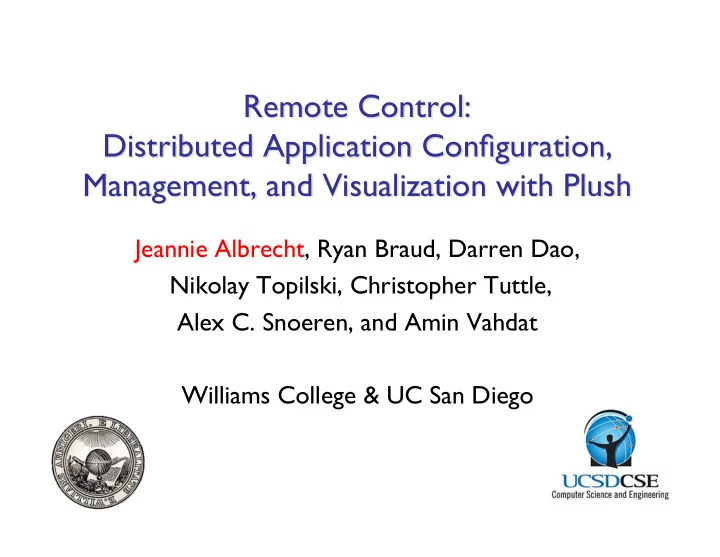
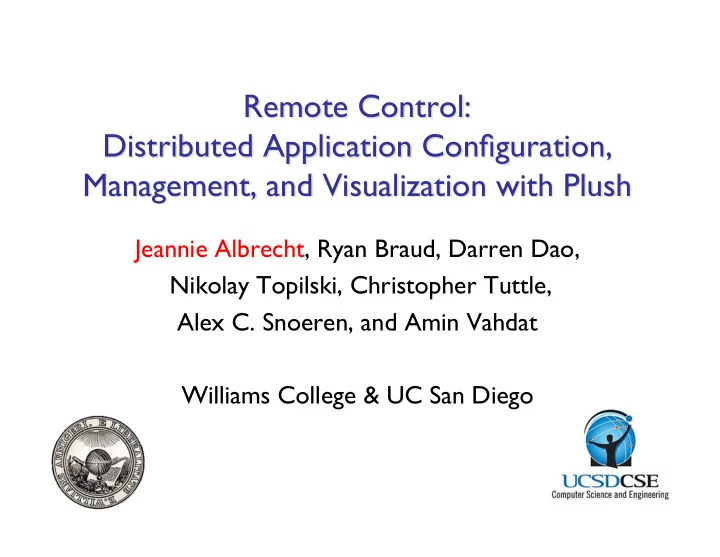
Remote Control: Remote Control: Distributed Application Configuration, Distributed Application Configuration, Management, and Visualization with Plush Management, and Visualization with Plush Jeannie Albrecht, Ryan Braud, Darren Dao, Nikolay Topilski, Christopher Tuttle, Alex C. Snoeren, and Amin Vahdat Williams College & UC San Diego
Meeting Current Demands Meeting Current Demands • 1 billion people worldwide use the Internet • 500 million people surf the Web each week 1969 Internet Map • Services must support increasing user demand • Online banking, media downloads, news websites, search engines • Demand is only satisfied using distributed applications running on tens of thousands of resources worldwide • Google uses 450,000+! 2005 Internet Map
Distributed Applications Distributed Applications • Have many advantages, but also introduce new challenges + Increased computing power can improve scalability and fault tolerance − Building and managing distributed applications is difficult • Building applications: Develop-Deploy-Debug cycle • Develop software Debug Develop • Deploy on distributed machines • Debug code when problems arise Deploy • Key management challenges • Locating and configuring distributed resources • Detecting and recovering from failures • Achieving availability, scalability, fault tolerance
Overview Overview • Goal: Develop abstractions for addressing the challenges of managing distributed applications • We want to provide support for a broad range of applications run in a variety of execution environments • Talk overview • Discuss a specific distributed application: ByteTorrent • Examine a specific execution environment: PlanetLab • Configure & manage ByteTorrent on PlanetLab: Plush • Closing remarks
Example Application: ByteTorrent Example Application: ByteTorrent • Suppose we build ByteTorrent, a “new” file distribution service File • Sender (S) sends file to Receivers (R) S • Sender splits large file into “chunks” • Two phases of execution Chunk 1 Chunk 2 • Phase 1 – Join ByteTorrent network • Phase 2 – Transfer file • We want to evaluate performance achieved on resources spread across R R the wide-area
• Network of 800+ Linux computers at 400+ sites in 40+ countries • Allows deployment of distributed applications around the world • Can be a volatile working environment • High contention for machines (especially near paper deadlines) • Common problems: low disk space, clock skew, connection errors http://www.planet-lab.org
Deploying ByteTorrent Deploying ByteTorrent • Suppose we have written our software and are ready to deploy on PlanetLab for the first time • We could… 1. Connect to each of the 800 PlanetLab machines 2. Download software (no common file system) 3. Install software 4. Run application and analyze performance 5. Check for errors on each machine 6. When we find an error, we start all over… • Or we could use Plush Debug Develop Deploy
Plush Plush • A distributed application management infrastructure • Designed to simplify deployment of distributed applications • Provides abstractions for configuration and management • Allows users to “remotely control” computers running distributed applications worldwide Describe Describe Acquire Acquire Configure Configure Start Start Monitor Monitor Cleanup Cleanup Application Application Resources Resources Resources Resources Application Application Application Application
Step 1: Describe Application Step 1: Describe Application • Describe ByteTorrent using application “building blocks” • Create customized control flow for distributed applications • Application specification blocks are described using XML Application Block Component Block 1 Component Block 2 Senders Receivers Process Block 1 Prepare Files Process Block 1 Join Network Process Block 2 Join Network Barrier Block 1 Barrier Block 1 Phase 1 Barrier Phase 1 Barrier Process Block 2 Process Block 3 Receive Files Send Files
Step 2: Acquire Resources Step 2: Acquire Resources Describe Acquire Configure Start Monitor Cleanup Application Resources Resources Application Application • How can we find “good” machines? • We want machines with specific characteristics • High bandwidth, fast processors, ample disk space • PlanetLab services perform resource discovery • Services find machines that satisfy our requirements • Plush interfaces directly with these services
Step 3: Configure Resources Step 3: Configure Resources Describe Acquire Configure Start Monitor Cleanup Application Resources Resources Application Application • Connect to and configure selected resources • Create a tree for achieving scalability in communication • Controller “remotely controls” the clients on our behalf • Install software on clients (some are senders, some are receivers) Client Client Client Client Client Client Client Controller Client
Step 4: Start Application Step 4: Start Application Describe Acquire Configure Start Monitor Cleanup Application Resources Resources Application Application • Controller issues commands to clients telling them to start running our application • ByteTorrent senders begin running sender processes • ByteTorrent receivers begin running receiver processes Client Client Client Client Client Client Client Client Client Client Client Client Client Client Controller Client Client
Step 5: Monitor Application Step 5: Monitor Application Describe Acquire Configure Start Monitor Cleanup Application Resources Resources Application Application • We want to make sure the processes keep running • Plush clients monitor ByteTorrent processes for failures • If a failure is detected, client notifies controller • Controller decides to tell client to restart failed program or process Process failed! Client Client Client Client Client Client Client Client Controller Client Restart process.
Step 6: Cleanup Step 6: Cleanup Describe Acquire Configure Start Monitor Cleanup Application Resources Resources Application Application • Plush clients make sure all programs exited cleanly • Remove logs and software from remote machines • Disconnect clients from controller Client Client Client Client Client Client Client Client Client Client Client Client Client Client Controller Client Client
Plush User Interfaces Plush User Interfaces • Command-line interface used to interact with applications Provides single point of control for remotely controlling resources • • Nebula (GUI) allows users to describe, run, monitor, & visualize applications • XML-RPC interface for managing applications programatically
Summary Summary • Plush provides abstractions for managing distributed applications • Supports a range of applications using “building blocks” that define customized control flow • Supports several execution environments • Reduces the burden of deploying and debugging distributed applications so software developers can focus more on developing • Next steps: Attract more users and obtain user feedback to enhance usability • Plush in the classroom?
Thanks! Thanks! For more info, visit http://plush.cs.williams.edu Email: jeannie@cs.williams.edu
Recommend
More recommend