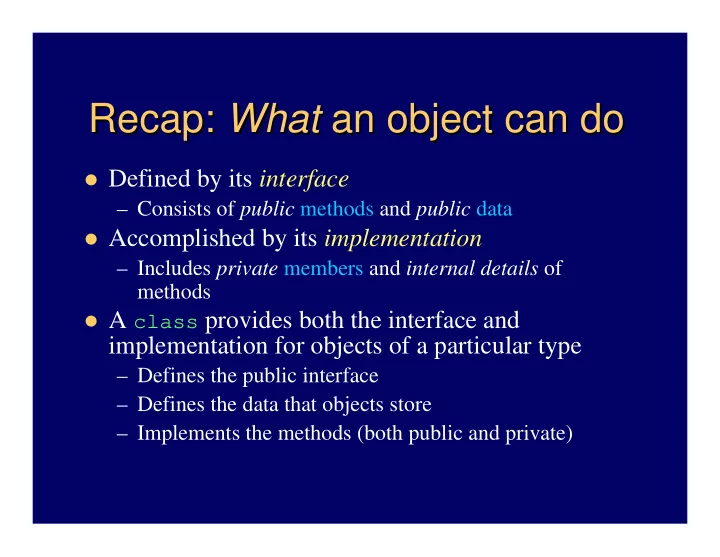
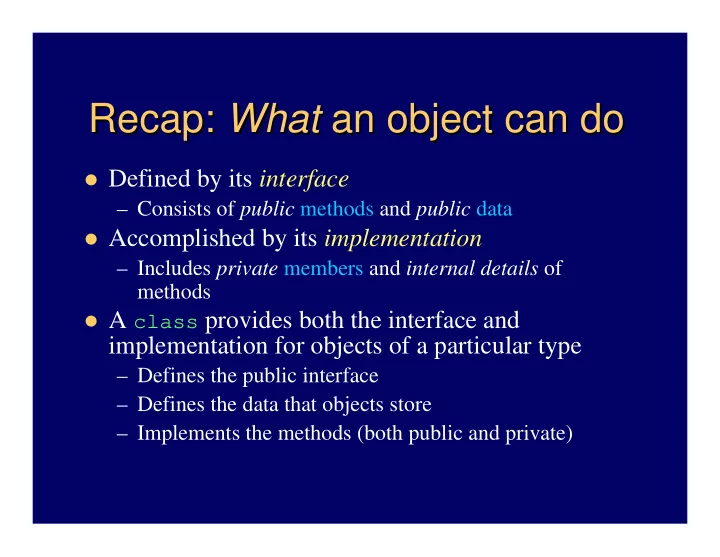
Recap: What What an object can do an object can do Recap: � Defined by its interface – Consists of public methods and public data � Accomplished by its implementation – Includes private members and internal details of methods � A class provides both the interface and implementation for objects of a particular type – Defines the public interface – Defines the data that objects store – Implements the methods (both public and private)
Label objects for example objects for example Label � Public interface – what clients need to know – Includes accessors: public String getText() – And mutators: public void setText(String text) – Even constants: public static final int CENTER � Also LEFT and RIGHT – where to display the text � Implementation is in class (java.awt.) Label – Defines the public methods – so they actually work – Has non-public features too: text , alignment , … � Includes methods that clients don’t have to know about � Reason: these parts can change without ruining client’s work
A custom example: BankAccount A custom example: BankAccount � A software designer identified the need for objects that represent bank accounts – Part of a banking system, or personal portfolio, or … � Q: Why objects , not just numbers? – A: bank accounts are more complex than numbers � Include data (balance, account holder information, …) � And methods (controlled ways to deposit and withdraw, …) � Idea is that other software objects will: – Create new BankAccount objects – Use the objects’ public features to solve problems
Notes about choosing classes Notes about choosing classes � A class represents a concept from the problem domain � Name for a class – a noun that describes the concept – e.g., geometric concepts: Point, Rectangle, Ellipse, … – Or real life concepts: BankAccount, CashRegister, … � Lots of general types of concepts/classes: – e.g., Actors (end in -er, -or) – do some kinds of work for you � Scanner is a good example � Random is not (better name would be RandomNumberGenerator) – e.g., Utilities (like Math) – often just static methods/constants – e.g., Program starters – only have a main method � Advice: don't turn actions into classes – e.g., Paycheck is better name than ComputePaycheck
Accessor and mutator methods Accessor and mutator methods � Accessors – to allow access to private data – Usually call same as variable, or getVariable � e.g., private int var; … public int getVar() { return var; } – Note: only if other classes need such access � Mutators – to allow changes to private data – e.g., deposit and withdraw methods of BankAccount – Basic mutators are usually called “set” methods public void setVar(int x) { var = x; } – Note: only if other classes should change the data, and only in ways that keep the object in a valid state
Notes about this Notes about this � this is an object reference – a constant an object uses to refer to itself (“ me ” better reflects the concept) � e.g., print me: System.out.print(this); � Often just an implicit reference: calculate(); – Same as explicitly saying this.calculate(); – Also the case for instant variables: x ↔ this.x � See ThisTest.java (Fig. 8.4, pp. 323-324) � Has a special purpose for overloaded constructors – See Time2.java (Fig. 8.5, pp. 325-327) � Has no meaning (so illegal to use) in a static context
Predicate methods Predicate methods � Methods that return a boolean value – e.g., BankAccount enhancement: public boolean isOverdrawn() { return balance < 0; } � Can simplify and clarify programs that use them if (myAccount.isOverdrawn()) … � Lots of API examples – e.g., Scanner: input.hasNextInt() – e.g., Stack: stack.isEmpty() – e.g., Character: Character.isDigit(aChar)
Avoid “ “side effects side effects” ” of methods of methods Avoid � Any externally observable data modification � e.g., modifying an explicit parameter void transfer(double amount, Account other){ balance = balance - amount; other.balance = other.balance + amount; } � Unexpected output is another example – i.e., don’t print unless that is the method’s purpose – In fact, any printing at all might cause problems public void printBalance() { // Not recommended System.out.println(“Balance is $" + balance); } � Now only works in English locale � Also relies on System.out – might not be available in GUI
Packages Packages � Uppermost level of Java modules – Used to bundle related classes – a good design idea � Declare in each class – package my.stuff; � Store all in same directory – ./my/stuff/ � Must qualify class names to use them – Either explicitly each time name is used – my.stuff.Thing – Else import my.stuff.Thing; – Or import my.stuff.*; // to get all classes in package � See text section 8.16 (and related Fig. 8.19 and Fig. 8.20) � Package access – a.k.a. “friendly” – no access modifier
Applets – – an alternate approach an alternate approach Applets � A way to run a program – but not an application – No main method necessary � Need a subclass of Applet (or JApplet) – So: class __ extends Applet (or extends JApplet ) � Most web browsers know how to create a new applet, and how to use certain Applet methods – So, applets must be embedded in an html page – And, to be useful, they must include at least one of the methods the browser invokes (e.g., paint )
“Running Running” ” an Applet an Applet “ � The applet is started by the web browser as soon as the web page (html file) is visited � The html file (stands for hypertext markup language) — must have an applet tag in it: <html> … <applet code=AppletClassName.class width=### height=###> </applet> <!-- needs a closing tag too --> … </html>
FYI: a little little more html more html FYI: a � All based on tags – which come in pairs – e.g., italics – “ a <i>stressed</i> word ” – would show on web page as “a stressed word” – Also underline - <u>…</u> , bold - <b>…</b> , subscript - <sub>…</sub> , and so on – Can nest like “ <b><u>ok</u>ay</b> then! ” shows up as “ okay then!” � But wrong if not nested , like “ <b><u>…</b></u> ” � Best kind of tags are hyperlinks – e.g., “ <a href=http://www.ucsb.edu>my school</a> ” shows up like “my school” � See any of many web resources
Implementing a “ “simple simple” ” applet applet Implementing a � import javax.swing.JApplet; // mandatory – Also usually Graphics and Graphics2D and others � Declare a class that extends JApplet: public class RectangleApplet extends JApplet � Implement paint method (at least) – Same procedures as paintComponent for components � Create an html file to load the applet in a web browser or the appletviewer (provided with JDK) � e.g., RectangleApplet.java (see link on Slides page)
Notes on rendering rendering text text Notes on � Actually necessary to “draw” the text at a specified location on the Graphics object – g.drawString(aString, x, y) – Uses current rendering context (e.g., color), and current text attributes (e.g., font) � Font: a face name, a style , and a point size Font f = new Font(“Serif”, Font.BOLD, 24); g.setFont(f); // now drawString uses this font � Note: often can just use a JLabel to show in adjacent component – Other text display components too – even Text objects
Various applet examples Various applet examples � FontApplet –fonts, and text centering � TicTacToe – converting units to pixels – Note: vertical axis increases downward – so must flip y coordinates if drawing typical graph � ImageApplet – displaying/scaling images � EggApplet – handling mouse events � ColorSlider – slider (state-change) events Note: all of these programs could have been applications instead. Don’t need applets to have graphical features in programs – just to include the programs on a web page.
5JA done! Where to go from here? 5JA done! Where to go from here? � Much deeper computer science to study – 1 st take CS 10 – if you still like it, take more � Many other programming languages out there – Beginning C is part of Engineering 3 curriculum – C++, VisualBasic, C#, … at UC Extension, SBCC, and tech schools like SB Business College – But you can learn them by yourself now too! � For specifics: just get a book, and/or look for online tutorial � Lots more Java techniques to learn about – Suggest starting with Java Tutorial – books, and online at http://java.sun.com/docs/books/tutorial/
Recommend
More recommend