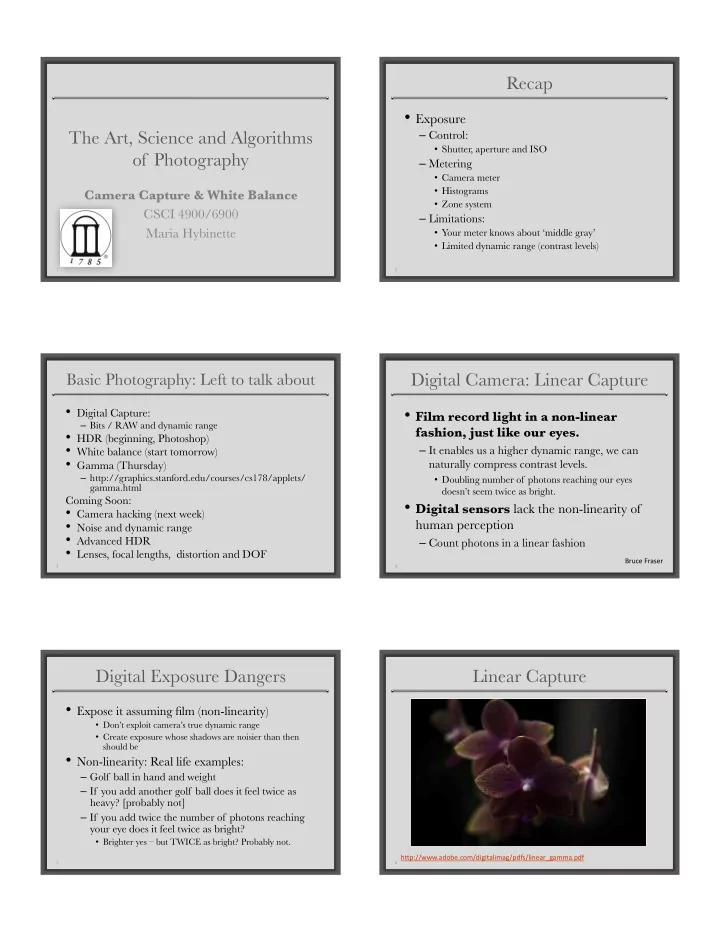
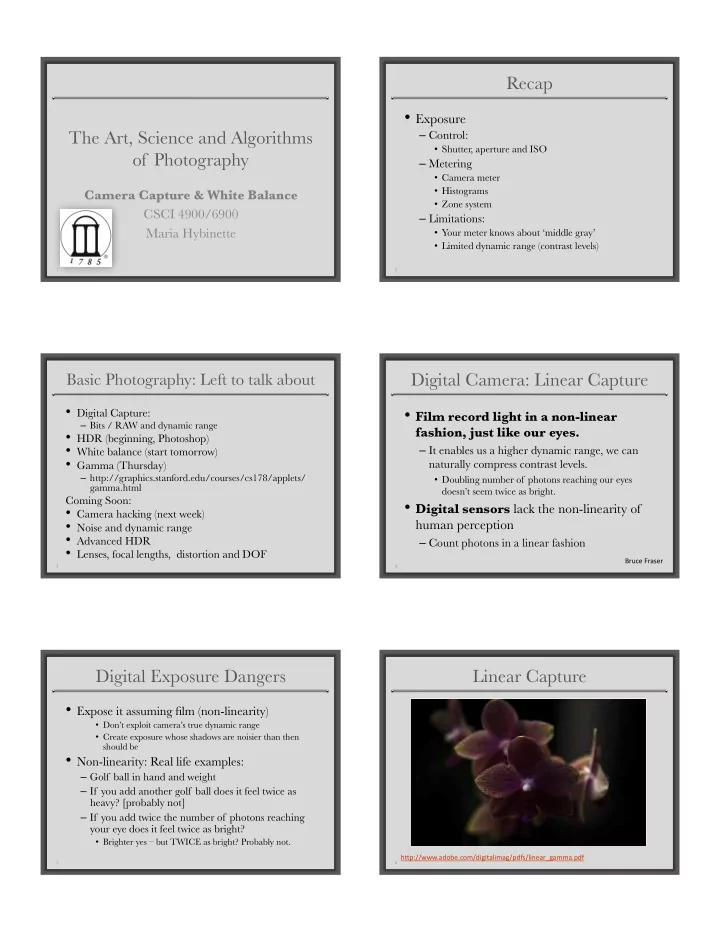
Recap ! • Exposure ! The Art, Science and Algorithms – Control: ! • Shutter, aperture and ISO ! of Photography ! – Metering ! • Camera meter ! • Histograms ! Camera Capture & White Balance ! • Zone system ! CSCI 4900/6900 ! – Limitations: ! Maria Hybinette ! • Your meter knows about ‘middle gray’ ! • Limited dynamic range (contrast levels) ! 1 ! 2 ! Digital Camera: Linear Capture ! Basic Photography: Left to talk about ! • Digital Capture: ! • Film record light in a non-linear – Bits / RAW and dynamic range ! fashion, just like our eyes. ! • HDR (beginning, Photoshop) ! • White balance (start tomorrow) ! – It enables us a higher dynamic range, we can • Gamma (Thursday) ! naturally compress contrast levels. ! – http://graphics.stanford.edu/courses/cs178/applets/ • Doubling number of photons reaching our eyes gamma.html ! doesn’t seem twice as bright. ! Coming Soon: ! • Digital sensors lack the non-linearity of • Camera hacking (next week) ! • Noise and dynamic range ! human perception ! • Advanced HDR ! – Count photons in a linear fashion ! • Lenses, focal lengths, distortion and DOF ! !"#$%&'"()%"& 3 ! 4 ! Digital Exposure Dangers ! Linear Capture ! • Expose it assuming film (non-linearity) ! • Don’t exploit camera’s true dynamic range ! • Create exposure whose shadows are noisier than then should be ! • Non-linearity: Real life examples: ! – Golf ball in hand and weight ! – If you add another golf ball does it feel twice as heavy? [probably not] ! – If you add twice the number of photons reaching your eye does it feel twice as bright? ! • Brighter yes – but TWICE as bright? Probably not. ! 6 ! *+,-..///0(123%0$24.15657(854(6.,19).85:%(";6(44(0,19& 5 !
Linear Processed Image ! After Raw Processing ! • Looks very dark ! – You don’t really see this view because your monitor does a transformation on the image before hand ! – In nature your eye is drawn towards bright areas – and you over-estimate number of bights in nature. ! • Vast majority of pixels are clumped at the darker end. ! *+,-..///0(123%0$24.15657(854(6.,19).85:%(";6(44(0,19& 7 ! 8 ! Applying a Tone Curve (Gamma) ! Linear Distribution ! • Assuming we camera uses 12 bits to encode • What you see after applying a tone curve, the capture into 4,096 levels (and we force each image appears normal (gamma correction) ! region to be twice brighter than the next region, or half as bright if you go in the other direction) ! – The histogram now has a normal distribution ! – Levels corresponds to the number of photons – Spread the darker tones over a larger range in output ! captured : ! – Compress lighter tones (extenuates lights in output) ! • Example : Level 2,048 represents half the number of photons recorded at level 4,096 ! <5:%("&=5)7"53#>2:&?@&)72,&)%:)2"&"(:6%A& IHB& HCDBE& BCDEF&8%G%8)&?*(89&29&727(8A& BI@& 9 ! 10 ! Linear Capture Implications ! Linear vs Gamma Distribution ! • Linear gamma means that contrast levels • Equalize <5:%("&=5)7"53#>2:&?@&)72,&)%:)2"&"(:6%A& corresponds to number of photons captured ! Levels ! • Darkest – Camera with a dynamic range of 6 that uses 12 bits encodes the capture into 4,096 levels ! Stop: 64 IHB& HCDBE& BCDEF&8%G%8)&?*(89&29&727(8A& Levels ! J(89&29&7*%&,*272:)&("%&(7&7*%&3"56*7%)7& K(44(&L2""%$7%1&=5)7"53#>2:&?"%652:)&("%&29&%M#(8&)5N%A& 8%G%8&?BCDEFAC&7*%:&$2:>:#5:6C&HDBEC&IHBC& B@IC&HBFC&& !"#$%"&'$()$&*+*&,$-,.!#%/,0$ "%,"%)%:7)&7*%&)*(12/)0& <5:%("&=5)7"53#>2:&?@&)72,&)%:)2"&"(:6%A& @E& HBF& IHB& HCDBE& BCDEF& 11 ! 12 !
Another Representation ! Underexposure: Implications ! • If you underexpose (too much) to avoid blowing out O2:P<5:%("&K"(1(>2:& highlights: ! <5:%("&K"(1(>2:& – You are wasting a lot of bits in the camera ! • Top image, gradation and pixels levels of a non- – You may introduce (more) noise in the mid tones and shadows ! linear, converted digital spectrum – this is how a • The 64 levels of the darkest stop is spread out over a wider tonal graduated spectrum will look after converting range which exaggerates the noise and invites posterization ! from a RAW image (balanced middle gray in • Digital: Expose for the highlights ! middle) ! – Keep the highlights as close as possible to blowing out • Bottom image: how tonal images are distributed (expose to the right) ! • Film: Expose for the shadows ! across the raw image – more levels are devoted to – Keep the shadows as close as possible without plugging the the lighter tones ! shadows (you are stuck with the shadows with film). ! 13 ! 14 ! Histogram and JPG on LCD ! Histogram on Camera ! • Based on a JPG – 8 bits per channel ! • Compressed JPG ! – So 2^8 or 256 levels per channel ! • May show a • Split into 256 levels per color channel ! blown out image – In the Zone system (Zone V - 128 would be even if it isn’t middle gray) ! because: it has applied a gamma curve ! 15 ! 16 ! Digital Exposure ! Workflow: Underexposed Image ! • Underexposed • Expose to the left: Danger Noise! ! Image ! • Digital cameras have disproportional fewer darker • Data on left ! tones than we see with our eyes (lots of bright tones) ! • Full tonal range of scene: ! *+,-..///0$(43"516%5:$282#"0$24.7#72"5(8).15657(8P%Q,2)#"%P7%$*:5M#%)0*74& 17 !
Correcting an Underexposure ! Banding, Posterization ! • Corrected Image ! • Gaps – indicate tonal values not present in the image ! – Loss of pixel values or banding in shadows (not noise) ! • Banding effect greatest in the darkest tonal values, more gaps on left side of grey pointer than on the right side ! 19 ! 20 ! Properly Exposed ! 21 ! 22 ! Zone System ! Expose for the Highlights ! • roughly 1 f/stop per zone ! • Minimize banding ! • X = “maximum white of the paper base” ! – Place the important highlights on Zone VII )+2 • IX = “slight tonality, but no texture: flat snow in sunlight” ! (light skin) or VIII (snow) +3 where they belong, • VIII = “textured snow, lightest wood at minimizes the need to stretch thee images pixel right” ..... [digital exposure] ! levels to much. ! • VII = light/pale skin tones ! • V = 18% gray card, sky, light foliage ! • III textured shadows [film exposure] ! • II first hint of texture ! • I stuck with these cant contract or expand after exposure. ! • 0 = “maximum black that photographic paper can produce” ! • lesson for the digital age ! 23 ! 24 !
Example: Door, Wall, Snow ! Middle Grey ! • Snow is +3 from middle • How do you know which is middle gray ! grey, you can calibrate the palm of • Door is middle gray. ! • Expose for the your hand and see how far it is from highlights, i.e., snow +3, middle grey and then always have a put meter at middle on ‘calibration’ point. ! snow (snow is now middle grey), so then • Make sure you put the palm of the compensate by letting hand under the same light that you more light in, i.e., slow it down 3 stops to make are metering. ! it ‘textured’ white again. ! 25 ! =22"& R:2/& 26 ! White Balance ! • Candlelit scenes – < 2000 K ! • Just like exposure (luminosity) and the • Household incandescent (tungsten) Lights – camera normalizing to middle gray, for 2000-3000K ! • Early sunrise or late sunset – 3000-4000K ! color the camera ‘neutralizes’ to gray. ! • Older fluorescent and mercury lamps – • Example: Setting a camera to Tungsten 4000-5000 K ! • Most studio strobes and camera flash – (warm light 2.7K) neutralizes a warm lit 5000-5500K ! • Newer energy-saving, daylight-balanced scene to a cooler (bluer) scene. ! compact fluorescent lamps – 5500-6000K ! • Cloudless bright, sunny afternoon – 5000-6500 K ! • Typical overcast and cloudy sky with sunlight – 6500-7500K ! • Open shade, thick cloudy skies – >8500K ! *+,-..///0*2/5722S570$24./*57%P3(8(:$%P(:1P$282"P$()70*748& 27 ! 28 ! Slide Credits/Resources ! • Prof. Fredo Durand & Prof. Marc Levoy ! • Bruce Fraser ! – Raw Capture (read) ! • London, Stone, Upton Textbook ! • The Simplified Zone System: Farzad, Bahman ! • The Practical Zone System (4 th Edition): Chris Johnson ! • Wikipedia ! • http://www.normankoren.com/makingfineprints1A.html ! • http://www.normankoren.com/digital_tonality.html ! • http://www.luminous-landscape.com/tutorials/expose-right.shtml ! • http://www.cambridgeincolour.com/tutorials (Dr. Sean McHugh) ! • http://www.bythom.com/graycards.htm ! – ANSI standard is 12% gray (1/2 stop less than 18% gray on Kodak Gray Cards). ! – http://david.spielman.com/Gray_Card/ANSI_PH3_49_1971.PDF ! 29 !
Recommend
More recommend