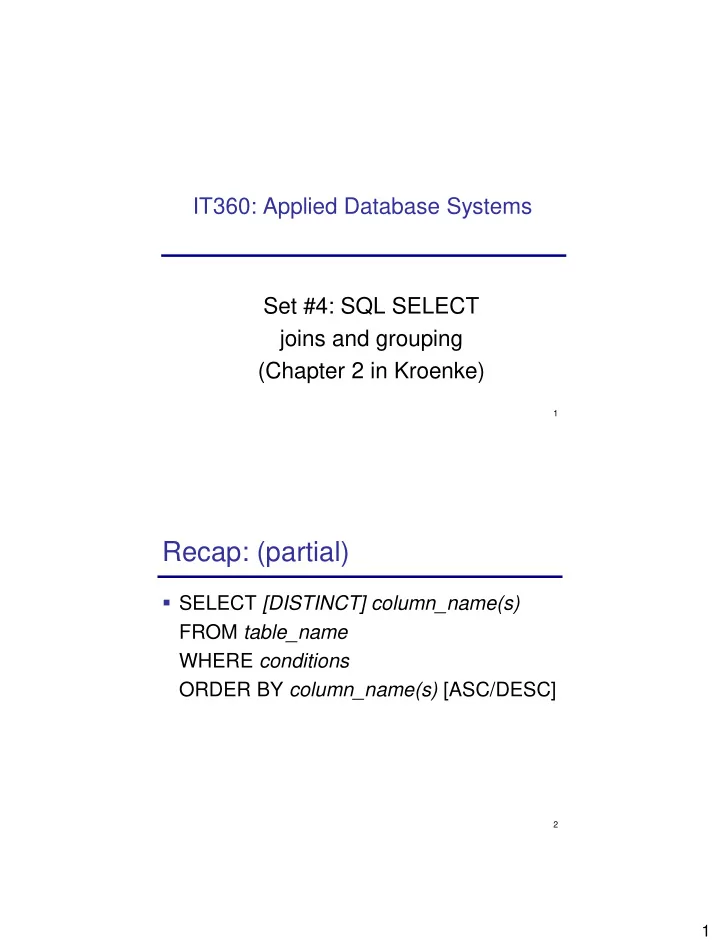
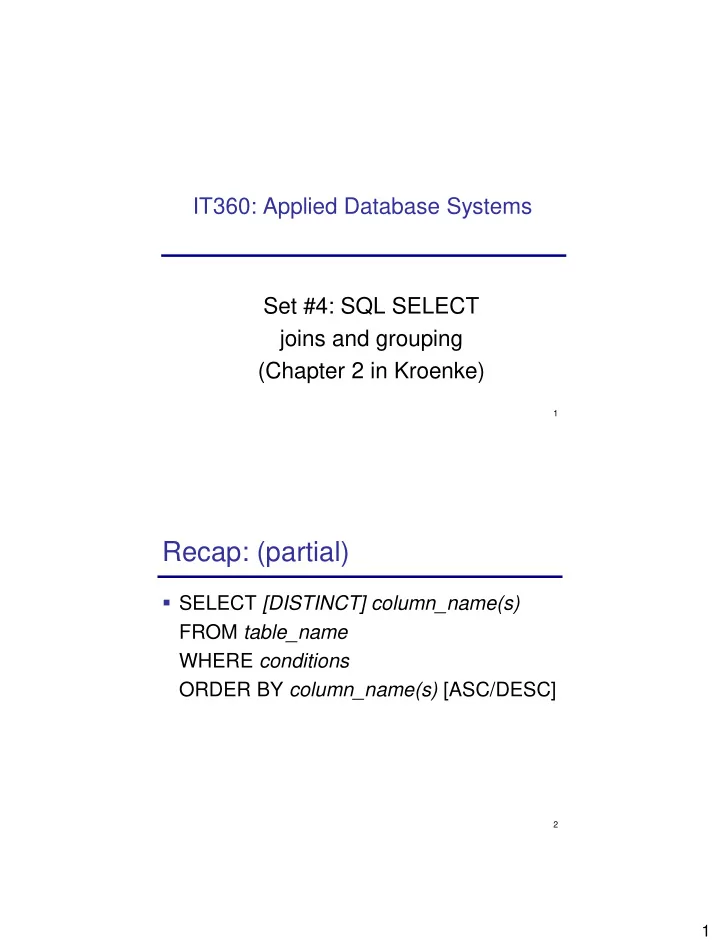
IT360: Applied Database Systems Set #4: SQL SELECT joins and grouping (Chapter 2 in Kroenke) 1 Recap: (partial) SELECT [DISTINCT] column_name(s) FROM table_name WHERE conditions ORDER BY column_name(s) [ASC/DESC] 2 1
Today’s Agenda Joins Grouping 3 SELECT from Two or More Tables Find the names of students enrolled in IT360 SELECT SName FROM Students S, Enrolled E WHERE S.Snb = E.SNb AND E.Cid = ‘IT360’ Courses Students Cid CName CDept SNb SName Email IT360 Database ComSci 190 Smith jsmith@usna.edu IC322 Networks ComSci 673 Doe jdoe@usna.edu SM121 Calculus1 Math 312 Doe jdoe2@usna.edu Enrolled SNb Cid Semester 190 IC322 Spring2012 4 312 IT360 Spring2013 2
SELECT - Conceptual Evaluation Strategy Semantics of an SQL query defined in terms of the following conceptual evaluation strategy: Compute the cross-product of table_names Discard resulting rows if they fail condition Delete columns that are not in column_names If DISTINCT is specified, eliminate duplicate rows This strategy is probably the least efficient way to compute a query! An optimizer will find more efficient strategies to compute the same answers. 5 Example Conceptual Evaluation SELECT SName FROM Students S, Enrolled E WHERE S.Snb = E.SNb AND E.Cid = ‘IT360’ S.SNb SName Email E.SNb Cid Semester 190 Smith jsmith@usna.edu 190 IC322 Spring2011 190 Smith jsmith@usna.edu 312 IT360 Spring2012 673 Doe jdoe@usna.edu 190 IC322 Spring2011 673 Doe jdoe@usna.edu 312 IT360 Spring2012 312 Doe jdoe2@usna.edu 190 IC322 Spring2011 312 Doe jdoe2@usna.edu 312 IT360 Spring2012 6 3
Example Conceptual Evaluation SELECT SName FROM Students S, Enrolled E WHERE S.Snb = E.SNb AND E.Cid = ‘IT360’ S.SNb SName Email E.SNb Cid Semester 190 Smith jsmith@usna.edu 190 IC322 Spring2012 190 Smith jsmith@usna.edu 312 IT360 Spring2013 673 Doe jdoe@usna.edu 190 IC322 Spring2012 673 Doe jdoe@usna.edu 312 IT360 Spring2013 312 Doe jdoe2@usna.edu 190 IC322 Spring2012 312 Doe jdoe2@usna.edu 312 IT360 Spring2013 7 Example Conceptual Evaluation SName SELECT SName FROM Students S, Enrolled E Doe WHERE S.Snb = E.SNb AND E.Cid = ‘IT360’ S.SNb SName Email E.SNb Cid Semester 190 Smith jsmith@usna.edu 190 IC322 Spring2012 190 Smith jsmith@usna.edu 312 IT360 Spring2013 673 Doe jdoe@usna.edu 190 IC322 Spring2012 673 Doe jdoe@usna.edu 312 IT360 Spring2013 312 Doe jdoe2@usna.edu 190 IC322 Spring2012 312 Doe jdoe2@usna.edu 312 IT360 Spring2013 8 4
Modified Query SELECT S.SNb FROM Students S, Enrolled E WHERE S.SNb = E.SNb AND E.Cid =‘IT360’ Would the result be different with DISTINCT? 9 Class Exercise Students(SNb, SName, Email) Courses(Cid,CName, Dept) Enrolled(SNb,Cid, Semester) Find the student number and name for each student enrolled in ‘Spring2013’ semester Find the names of all students enrolled in ‘ ComSci ’ courses 10 5
Calculations in SQL Simple arithmetic Five SQL Built-in Functions: COUNT SUM AVG MIN MAX 11 Simple Arithmetic SELECT NbHours* Charge 150 HourlyRate AS 400 Charge 50 FROM FlightEvents 400 (No column name) SELECT SFirstName John Doe + ‘ ’ + SLastName Brad Johnson FROM Students Jessica Smith Mary Davis 12 6
Aggregate Operators SELECT COUNT(*) FROM Students SELECT COUNT(DISTINCT SName) FROM Students WHERE SNb > 700 SELECT AVG(Age) FROM Students WHERE SNb LIKE ’12____’ 13 Grouping rows Find the age of the youngest student for each class year SELECT MIN (S.Age) FROM Students S WHERE S.ClassYear = 2012 (no column name) 21 14 7
GROUP-BY Clause SELECT [DISTINCT] column_name(s) | aggregate_expr FROM table_name(s) [WHERE conditions ] GROUP BY grouping_columns ClassYear (no column Example: name) 2014 21 SELECT ClassYear, MIN(Age) FROM Students 2012 17 GROUP BY ClassYear 2011 18 2013 20 15 Conceptual Evaluation Semantics of an SQL query defined as follows: Compute the cross-product of tables in FROM ( table_names) Discard resulting rows if they fail WHERE conditions Delete columns that are not in SELECT or GROUP BY( column_names or grouping-columns) Remaining rows are partitioned into groups by the value of the columns in grouping-columns One answer row is generated per group Note: Does not imply query will actually be evaluated this way! 16 8
HAVING Clause SELECT [DISTINCT] column_name(s) | aggregate_expr FROM table_name(s) [WHERE conditions ] GROUP BY grouping_columns HAVING group_conditions GROUP BY groups the rows HAVING restricts the groups presented in the result 17 Example- HAVING SELECT ClassYear, MIN(Age) FROM Students WHERE MajDeptName = ‘ComSci’ GROUP BY ClassYear HAVING COUNT(*) > 20 18 9
Conceptual Evaluation SQL query semantics: Compute the cross-product of table_names Discard resulting rows if they fail conditions Delete columns that are not specified in SELECT, GROUP BY Remaining rows are partitioned into groups by the value of the columns in grouping-columns One answer row is generated per group Discard resulting groups that do not satisfy group_conditions 19 Example SELECT Class, MIN(Age) FROM Students WHERE MajDeptName = ‘ComSci’ GROUP BY Class HAVING COUNT(*) > 2 20 10
Class Exercise Students(SNb, SName, Email) Courses(Cid,CName, Dept) Enrolled(SNb,Cid, Semester) List all course names, and the number of students enrolled in the course 21 SELECT Summary SELECT [DISTINCT] column_name(s) | aggregate_expr FROM table_name(s) WHERE row_ conditions GROUP BY grouping_columns HAVING group_conditions ORDER BY column_name(s) [ASC/DESC] 22 11
Recommend
More recommend