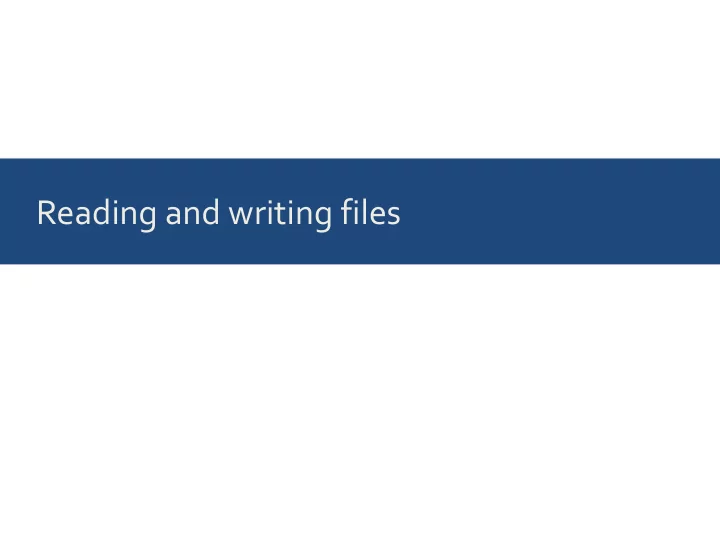
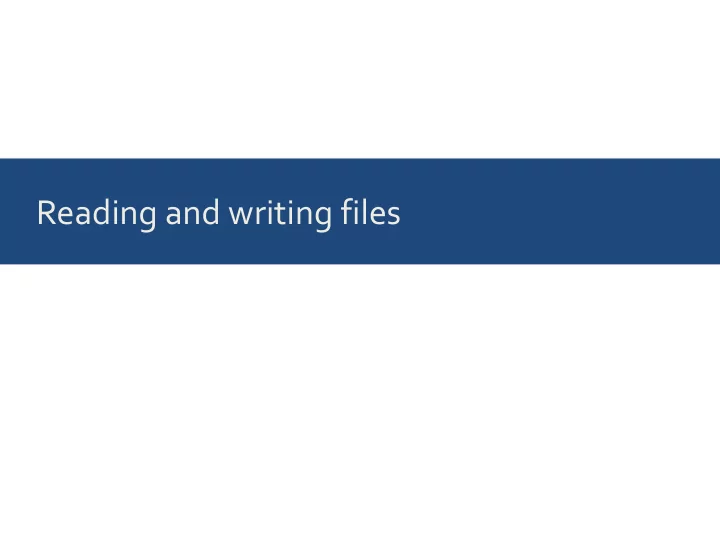
Reading and writing files
We can interact with files in three modes 1. read mode ("r"): Read data from file into python variables. File remains unchanged. 2. write mode ("w"): Write data from python variables to file. Previous file contents is overwritten. 3. append mode ("a"): Add data to the end of an existing file.
Working with files is a three-step process 1. Open the file 2. Interact with the file (read from it, write to it) 3. Close the file It is critical to always close every file you have opened!
We interact with files via file handles • A file handle is a python object that allows us to interact with a file. • Example 1. Open file for reading: # the `open()` function opens the file # and returns a handle file_handle = open("file.txt", "r") # open in 'r' mode contents = file_handle.read() # reads the entire file file_handle.close() # always close at the end
We interact with files via file handles • A file handle is a python object that allows us to interact with a file. • Example 2. Open file for writing: # the `open()` function opens the file # and returns a handle file_handle = open("file.txt", "w") # open in 'w' mode # write one line file_handle.write("New file contents.\n") file_handle.close() # always close at the end
Intermission: The newline character (" \n ")
The newline character (" \n ") In [1]: s = "String with newline.\n" # print() adds an additional "\n" print(s) print(s) Out[1]: String with newline. String with newline.
The newline character (" \n ") In [1]: s = "String with newline.\n" # we can use `end` to suppress 2nd "\n": print(s, end='') print(s, end='') Out[1]: String with newline. String with newline.
The newline character (" \n ") In [1]: s = "String with newline.\n" # or remove the "\n" using .rstrip(): print(s.rstrip()) print(s.rstrip()) Out[1]: String with newline. String with newline.
The newline character (" \n ") In [1]: s = "String with newline.\n" # using both eliminates all newlines: print(s.rstrip(), end='') print(s.rstrip(), end='') Out[1]: String with newline.String with newline.
The newline character (" \n ") Unlike print() , the .write() function does not add a " \n ".
Back to files
There are multiple ways to read a file 1. Read the whole file at once: contents = file_handle.read() # The variable `contents` now holds the # entire file in one long string.
There are multiple ways to read a file 2. Read the file into a list of lines: lines = file_handle.readlines() # The variable `lines` now holds a list of # strings, each corresponding to one line # in the file
There are multiple ways to read a file 3. Iterate over the file in a for loop: for line in file_handle: code block # The code in the code block is executed # once for each line in the file.
Let Python close the file for you: The with statement # traditional open – work with file – close sequence file_handle = open("file.txt", "r") contents = file_handle.read() file_handle.close() # alternative form using `with` with open("file.txt", "r") as file_handle: contents = file_handle.read() # the file is closed automatically when the indented # code-block ends.
Recommend
More recommend