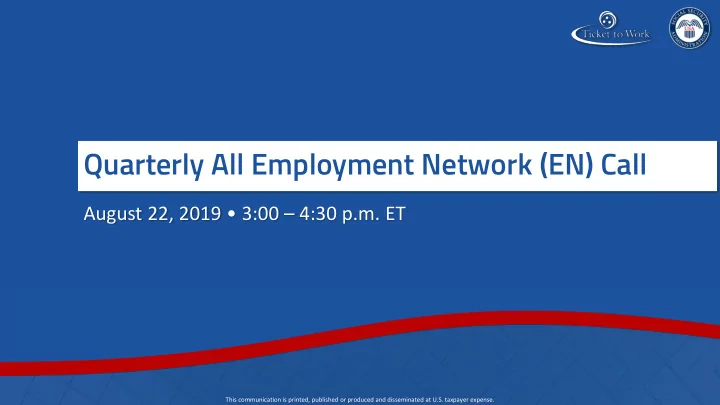
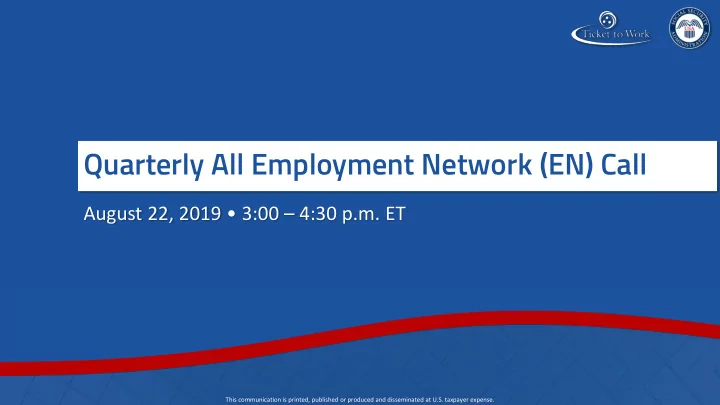
Quarterly All Employment Network (EN) Call August 22, 2019 • 3:00 – 4:30 p.m. ET This communication is printed, published or produced and disseminated at U.S. taxpayer expense.
1 Quarterly All EN Call Call Agenda 1. Introductions and Social Security updates 2. EN updates 3. Find Help updates 4. Outreach updates 5. Questions
2 EN Updates
3 EN Updates ENs Operating Multiple Business Models For each business model an EN must have a separate: • EN name • Data Universal Numbering System (DUNS) number • System for Award Management (SAM) registration ENs must also complete Part V of the Request for Application (RFA) for each business model and submit to enservice@ssa.gov Deadline: September 30, 2019 For assistance contact ENOperations@yourtickettowork.ssa.gov Resources (available at yourtickettowork.ssa.gov/resources/resource-documents.html) • EN RFA – Request to Add a Business Model • Business Model Instructions
4 EN Updates Service Provider Foundations Requirements Includes 14 topics delivered in 3 phases Mandatory for EN Program Contact, Ticketholder Contact, Ticket Portal Users, Payments Contact, and Suitability Contact New EN employees with these responsibilities must complete training: • Within 60 days after Social Security is notified of EN staff change • Before being activated/allowed to serve Ticketholders Topics required for each EN Key Contact are listed at yourtickettowork.ssa.gov/training-and-events/foundations- curriculum.html
5 EN Updates Adding Ticket Portal Users and Reporting New EN Contacts To add a new Ticket Portal User email TicketPortal@ssa.gov and CC ENService@ssa.gov All new key points of contact (Program Contact, Ticketholder Contact, Payments Contact, and Suitability Contact) should be reported to Social Security immediately To report new key points of contact: • Email ENService@ssa.gov • Use Form 1374: TPA Change Form yourtickettowork.ssa.gov/resources/forms.html
6 Find Help Updates
7 Find Help Updates Updated Search Form
8 Find Help Updates Enhanced Help Functionality
9 Find Help Updates Brand New Provider Cards
10 Find Help Updates Provider Card – Show Details Clicking the show details button on the provider card in the search results opens a modal Closing out of the modal will bring you back to search results Phone numbers are clickable, so mobile users can click the phone number to dial
11 Find Help Updates Future Updates Coming This update was an overhaul of the entire Find Help tool designed from the ground up • Designed to contain all features and functions of the previous version of the Find Help tool • Contains a modern look and feel This update is only the beginning with planned improvements to: • Aesthetics • Functionality • Usability Additional information and updates to layout Brand new features and functionality
12 Outreach Updates
13 Quarterly All EN Call New Social Media Initiative Underway Opportunity to share service providers’ social media and website content on Choose Work Facebook and Twitter channels Increase reach through more than 34,000 Choose Work followers Send social media handles and sharing requests to socialmedia@choosework.ssa.gov Need 1-2 weeks advance notice to promote events
14 Quarterly All EN Call New Feature Stories Planned Stepping Stone stories demonstrate progress on the path to financial independence First story to be published in September Send candidates for Stepping Stone stories and Success Stories to Stories@choosework.ssa.gov
15 Quarterly All EN Call New Fact Sheet Published Using Your PASS provides advice on what to do and not do once a person has an approved PASS All Fact Sheets are available on both program websites • ChooseWork Library choosework.ssa.gov/library • Service Provider’s Outreach Toolkit yourtickettowork.ssa.gov/resources/factsheets. html
16 Quarterly All EN Call New Articles Published Published 3 articles: • Find Resources for Social Security Disability Beneficiaries Who Want to Work • Ticket to Work: Designed for You • Support for People with Disabilities on the Journey to Work Generated 10,392 newspaper articles and received a combined total of 173,091,680 unique views per month Available at www.napsnet.com • Select Government News under article categories
17 Quarterly All EN Call New WISE Resource Developed WISE ASL Visual Guide offers individuals information about connecting with ASL services during a WISE webinar Includes information about connecting with a video relay service (VRS) and the webinar Available at choosework.ssa.gov/library/wise-asl-guide
18 Quarterly All EN Call Next WISE Webinar Scheduled Putting It Together: Ticket to Work’s Resume and Interview Tips will be held on Wednesday, August 28 at 3 pm ET. Lisa Jordan of Human Solutions, LLC., to discuss best practices for making a strong impression during a job search. Register for the webinar at choosework.ssa.gov/wise
19 Questions? Dial *1 to add yourself to the queue for questions Dial *2 to remove yourself from the queue if your question has already been answered
Recommend
More recommend