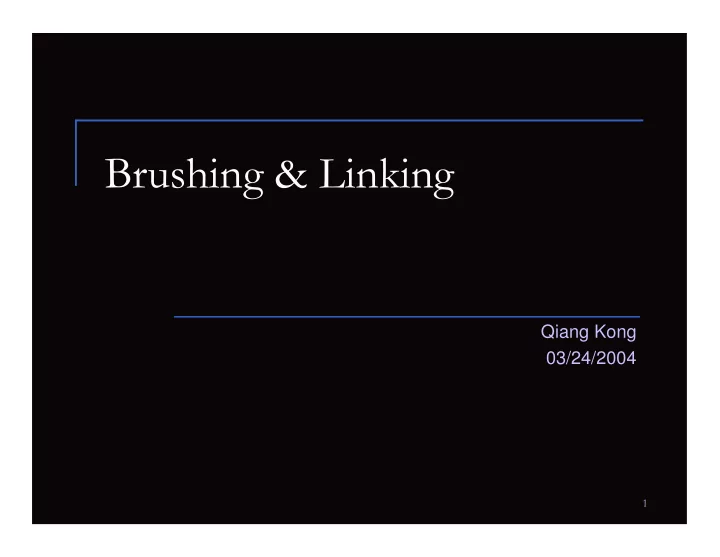
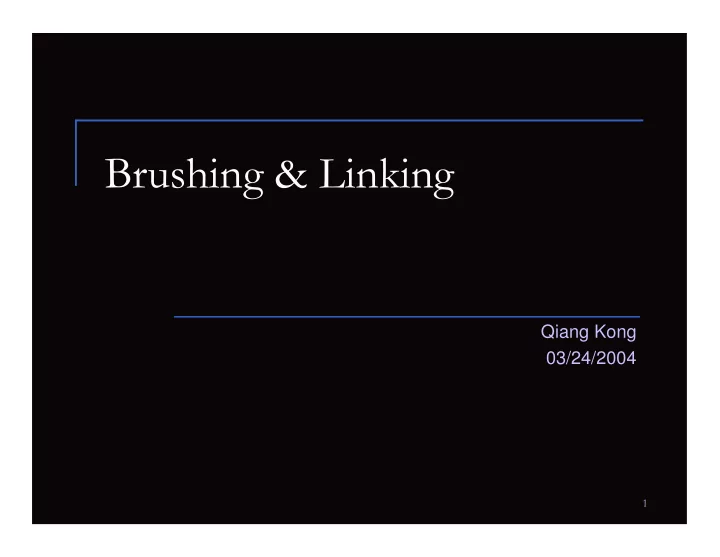
������������������ Qiang Kong 03/24/2004 �
���������������� � Brushing � Allowing the user to move a region around the data display to highlight or select groups of data points. TimeSearcher Visual Queries for Finding Patterns in Time Series Data � Harry Hochheiser, Ben Shneiderman. University of Maryland, Computer Science Dept. Tech Report #CS-TR-4365, UMIACS-TR-2002-45 �
���������������� � Brushing � Allowing the user to move a region around the data display to highlight groups of data points. Polaris Polaris: A System for Query, Analysis and Visualization of Multi-dimensional Relational Databases � Chris Stolte, Diane Tang and Pat Hanrahan, IEEE Transactions on Visualization and Computer Graphics, Vol. 8, No. 1, January 2002. �
���������������� � Linking � ���������������������������������������������������� ����������������������������� TreeJuxtaposer TreeJuxtaposer: Scalable Tree Comparison using Focus+Context with Guaranteed Visibility � Tamara Munzner, Francois Guimbretiere, Serdar Tasiran, Li Zhang, and Yunhong Zhou. SIGGRAPH 2003 �
���������������� � Linking � ���������������������������������������������������� ����������������������������� TimeSearcher Visual Queries for Finding Patterns in Time Series Data � Harry Hochheiser, Ben Shneiderman. University of Maryland, Computer Science Dept. Tech Report #CS-TR-4365, UMIACS-TR-2002-45 �
���������������� � Linking � ���������������������������������������������������� ����������������������������� Polaris Polaris: A System for Query, Analysis and Visualization of Multi-dimensional Relational Databases � Chris Stolte, Diane Tang and Pat Hanrahan, IEEE Transactions on Visualization and Computer Graphics, Vol. 8, No. 1, January 2002. �
���������������� � Idea from the previous three applications � Brushing and linking are often used together in multiple views applications �
������������������� !��"�����#$ � Guidelines for Using Multiple Views in Information Visualization M. Q. Wang Baldonado, A. Woodruff, A. Kuchinsky, Proceedings of AVI 2000, Palermo, Italy, May 2000, pp. 110-119 � VizCraft: A Multidimensional Visualization Tool for Aircraft Configuration Design A. Goel, C.A. Baker, C.A. Shaffer, B. Grossman, R.T. Haftka, W.H. Mason, L.T. Watson, Proc IEEE Visualization '99 � WEAVE: a system for visually linking 3-D and statistical visualizations, applied to cardiac simulation and measurement data D. L. Gresh, B. E. Rogowitz, R. L. Winslow, D. F. Scollan, C. K. Yung October 2000 Proceedings of the conference on Visualization '00 �
������������������� !��"�����#$ � What is a Multiple View system? � Systems that use two or more distinct views to support the investigation of a single conceptual entity. � How can views differ from each other? � Differ in the data set � Differ in the visual representation %
������������������� !��"�����#$ � Problems need to be resolved � Why to use multiple views? � When to use multiple views? � About view selection � How to use multiple views? � About view presentation � About view interaction Three dimensions on which the model of the multiple views are based �&
������������������� !��"�����#$ � Why to use Multiple Views? � Can’t display everything in one view � Scale: Many attributes � Many items � � Complex data Multiple data tables (Relational databases) � Multiple data types (e.g. tables, images) � � Need different visualizations for different parts of data [http://infovis.cs.vt.edu/cs5764/Fall2001/lectures/lecture14.ppt] ��
������������������� !��"�����#$ � Problems need to be resolved � Why to use multiple views? � When to use multiple views? � About view selection � How to use multiple views? � About view presentation � About view interaction ��
������������������� !��"�����#$ � Aspects of impact on the system utility � Cognitive aspect � The time and effort required to learn the system � The load on the user’s working memory � The effort required for comparison � The effort required for context switching � System aspect � Computational requirements � Display space requirements ��
������������������� !��"�����#$ � 1. Rule of diversity Use multiple views when there is a diversity of attributes, models, user profiles, level of abstraction, or genres . ��
������������������� !��"�����#$ � 1. Rule of diversity � Use multiple views when there is a diversity of attributes, models, user profiles, level of abstraction, or genres. � Major positive impacts on utility � Working memory � Major negative impacts on the utility � Leaning � Computational overhead � Display space overhead ��
������������������� !��"�����#$ � 2. Rule of complementarity Use multiple views when different views bring out correlations and/or disparities . ��
������������������� !��"�����#$ � 2. Rule of complementarity � Use multiple views when different views bring out correlations and/or disparities. � Major positive impacts on utility � Working memory � Effort for comparison � Context switching � Major negative impacts on the utility � Leaning � Computational overhead � Display space overhead ��
������������������� !��"�����#$ � 3. Rule of decomposition Partition complex data into multiple views to create manageable chunks and to provide insight into the interaction among different dimensions ��
������������������� !��"�����#$ � 3. Rule of decomposition � Partition complex data into multiple views to create manageable chunks and to provide insight into the interaction among different dimensions � Major positive impacts on utility � Working memory � Effort for comparison � Major negative impacts on the utility � Leaning � Computational overhead � Display space overhead �%
������������������� !��"�����#$ � 4. Rule of parsimony � Use multiple views minimally . � Major positive impacts on utility � Leaning � Computational overhead � Display space overhead � Major negative impacts on the utility � Working memory � Effort for comparison � Context switching �&
������������������� !��"�����#$ � Problems need to be resolved � Why to use multiple views? � When to use multiple views? � About view selection � How to use multiple views? � About view presentation � About view interaction ��
������������������� !��"�����#$ � 5. Rule of space/time resource optimization Balance the spatial and temporal costs of presenting multiple views with the spatial and temporal benefits of using the views. ��
������������������� !��"�����#$ � 5. Rule of space/time resource optimization � Balance the spatial and temporal costs of presenting multiple views with the spatial and temporal benefits of using the views. � Major positive impacts on utility � Computational overhead � Display space overhead � Major negative impacts on the utility � Working memory � Effort for comparison ��
������������������� !��"�����#$ � 6. Rule of self-evidence � Use perceptual cues to make relationships among multiple views more apparent to the user. � Highlighting � Spatial arrangement � Coupled interaction � Major positive impacts on utility � Learning � comparison � Major negative impacts on the utility � Computation overhead ��
������������������� !��"�����#$ � 7. Rule of consistency � Make the interfaces for multiple views consistent and make the states of multiple views consistent. � State: data & user’s viewpoint � Interface affordances � Major positive impacts on utility � Learning � comparison � Major negative impacts on the utility � Computation overhead ��
Recommend
More recommend