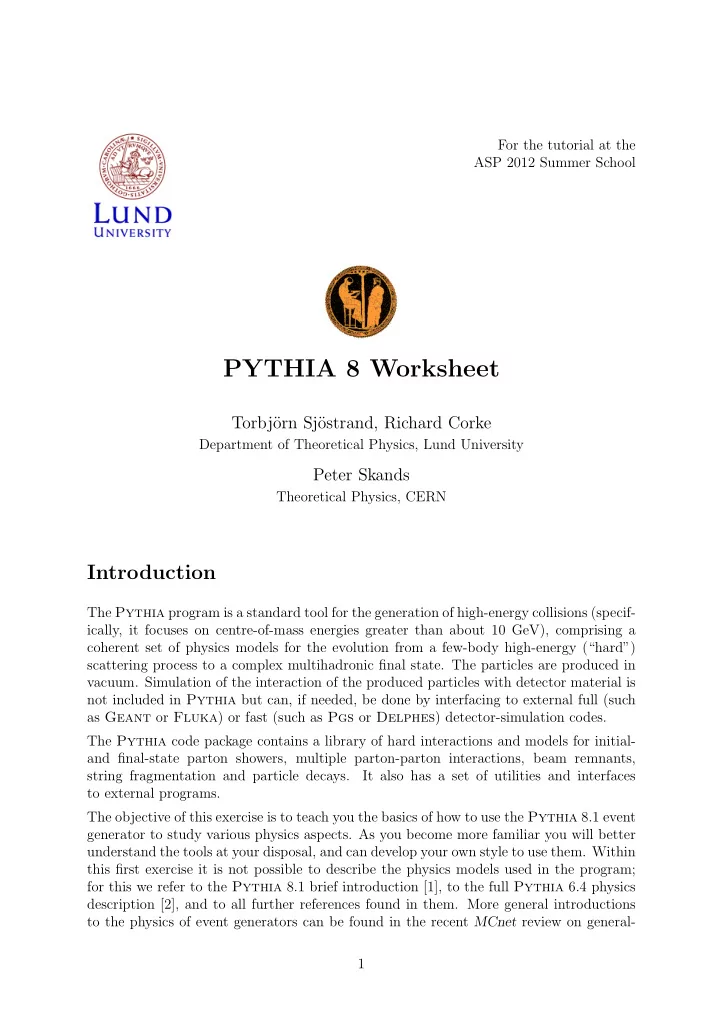
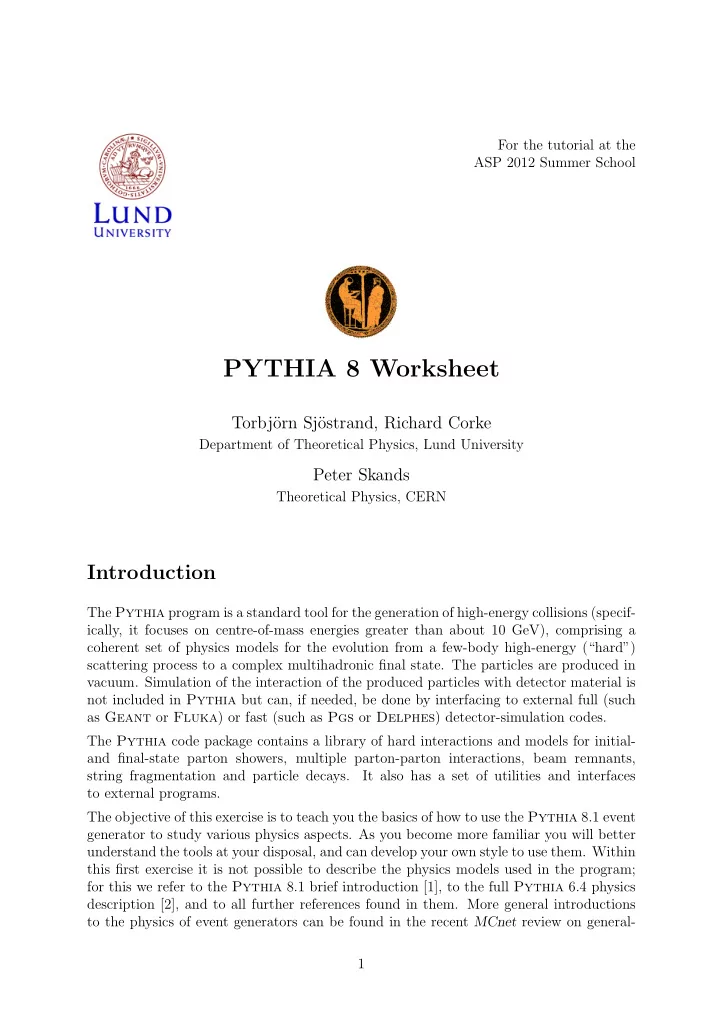
For the tutorial at the ASP 2012 Summer School PYTHIA 8 Worksheet Torbj¨ orn Sj¨ ostrand, Richard Corke Department of Theoretical Physics, Lund University Peter Skands Theoretical Physics, CERN Introduction The Pythia program is a standard tool for the generation of high-energy collisions (specif- ically, it focuses on centre-of-mass energies greater than about 10 GeV), comprising a coherent set of physics models for the evolution from a few-body high-energy (“hard”) scattering process to a complex multihadronic final state. The particles are produced in vacuum. Simulation of the interaction of the produced particles with detector material is not included in Pythia but can, if needed, be done by interfacing to external full (such as Geant or Fluka ) or fast (such as Pgs or Delphes ) detector-simulation codes. The Pythia code package contains a library of hard interactions and models for initial- and final-state parton showers, multiple parton-parton interactions, beam remnants, string fragmentation and particle decays. It also has a set of utilities and interfaces to external programs. The objective of this exercise is to teach you the basics of how to use the Pythia 8.1 event generator to study various physics aspects. As you become more familiar you will better understand the tools at your disposal, and can develop your own style to use them. Within this first exercise it is not possible to describe the physics models used in the program; for this we refer to the Pythia 8.1 brief introduction [1], to the full Pythia 6.4 physics description [2], and to all further references found in them. More general introductions to the physics of event generators can be found in the recent MCnet review on general- 1
purpose event generators for LHC physics [3], and in summer-school lecture notes such as [4, 5]. Pythia 8 is written in C++. If you are not familiar with C or C++, an additional programming reference in addition to these notes will therefore be useful. Nonetheless, most of the examples we will cover should be fairly straightforward to follow given just some basic knowledge of computer programming. By today’s standards, Pythia 8 is a small package. It is completely self-contained, and is therefore easy to install for stan- dalone usage, e.g. if you want to have it on your own laptop, or if you want to explore physics or debug code without any danger of destructive interference between different libraries. Section 1 describes the installation procedure, which is what we will need for this introductory session. In section 1, we will also use a browser to open the Pythia HTML documentation pages, which are included together with the code, and which con- tain a complete list of all parameters and switches, descriptions of the available methods, example programs, and interfaces, and explanations of how to use Pythia ’s output and physics analysis tools. When you use Pythia you are expected to write the main program yourself, for maximal flexibility and power. Several examples of such main programs are included with the code, to illustrate common tasks and help getting started. Section 2 gives you a simple step-by-step recipe how to write a minimal main program, that can then gradually be expanded in different directions, e.g. as in Section 3. In Section 4 you will see how the parameters of a run can be read in from a file, so that the main program can be kept fixed. Many of the provided main programs therefore allow you to create executables that can be used for different physics studies without recompilation, but potentially at the cost of some flexibility. While Pythia can be run standalone, it can also be interfaced with a set of other libraries, such as FastJet (for jet clustering), HepMC (the standard format used by experimen- talists to store generated events), Lhapdf (for additional parton distribution functions), Madgraph (for additional hard processes, in particular for scenarios beyond the Stan- dard Model), Root (the standard analysis and plotting tool used by experimentalists), Vincia (for an alternative parton-shower model and a Root -based runtime display), and several others. We refer to the example programs included both with Pythia and with these other packages for how to extend your work with Pythia in these directions. The Pythia HTML manual also contains a section labeled “Link to Other Programs” that you can consult. Finally, Section 5 gives some suggestions for the study of other possible physics topics and non-standard options. 1 Installation Denoting a generic Pythia 8 version pythia81xx (at the time of writing xx = 65), here is how to install Pythia 8 on a Linux/Unix/MacOSX system as a standalone package. 1. In a browser, go to 2
http://www.thep.lu.se/ ∼ torbjorn/Pythia.html 2. Download the (current) program package pythia81xx.tgz to a directory of your choice (e.g. by right-clicking on the link). 3. In a terminal window, cd to where pythia81xx.tgz was downloaded, and type tar xvfz pythia81xx.tgz This will create a new (sub)directory pythia81xx where all the Pythia source files are now ready and unpacked. 4. Move to this directory ( cd pythia81xx ) and do a make . This will take ∼ 3 minutes (computer-dependent). The Pythia 8 libraries are now compiled and ready for physics. 5. For test runs, cd to the examples/ subdirectory. An ls reveals a list of programs, mainNN , with NN from 01 through 28 (and beyond). These example programs each illustrate an aspect of Pythia 8. For a list of what they do, see the “Sample Main Programs” page in the online manual (point 6 below). Initially only use one or two of them to check that the installation works. Once you have worked your way though the introductory exercises in the next sections you can return and study the programs and their output in more detail. To execute one of the test programs, do make mainNN ./mainNN.exe The output is now just written to the terminal, stdout . To save the output to a file instead, do ./mainNN.exe > mainNN.out , after which you can study the test output at leisure by opening mainNN.out . See Section 2 for an explanation of the event record that is listed in several of the runs. 6. If you use a web browser to open the file pythia81xx/htmldoc/Welcome.html you will gain access to the online manual, where all available methods and param- eters are described. Use the left-column index to navigate among the topics, which are then displayed in the larger right-hand field. 2 A “Hello World” program We will now generate a single proton-proton collision at the LHC, in which two gluons interact to produce a top quark pair, gg → tt. Open a new file mymain.cc in the examples subdirectory with a text editor, e.g. Emacs. Then type the following lines (here with explanatory comments added): // Headers and Namespaces. #include "Pythia.h" // Include Pythia headers. using namespace Pythia8; // Let Pythia8:: be implicit. int main() { // Begin main program. 3
// Set up generation. Pythia pythia; // Declare Pythia object pythia.readString("Top:gg2ttbar = on"); // Switch on process. pythia.readString("Beams:eCM = 7000."); // 7 TeV CM energy. pythia.init(); // Initialize; incoming pp beams is default. // Generate event(s). pythia.next(); // Generate an(other) event. Fill event record. return 0; } // End main program with error-free return. If you are unfamiliar with C++, pay particular attention to getting all quotation marks, semicolons, and opening and closing brackets exactly right, as in the above example. Next you need to edit the Makefile (the one in the examples subdirectory) so it knows what to do with mymain.cc . The lines # Create an executable for one of the normal test programs main00 main01 main02 main03 ... main09 main10 main10 \ and the three next enumerate the main programs that do not need any external libraries. Edit the last of these lines to include also mymain : main31 ... main40 mymain: \ Now it should work as before with the other examples: make mymain ./mymain.exe > mymain.out whereafter you can study mymain.out , especially the example of a complete event record (preceded by initialization information, and by kinematical-variable and hard-process list- ing for the same event). 2.1 The Event Record The event record is set up to store every step in the evolution from an initial low- multiplicity partonic process (such as gg → t ¯ t ) to a final high-multiplicity hadronic state (such as, to take an arbitrary example, pp → n 0 π + ρ 0 B − µ + ν µ B ∗ + s e − ¯ ν e K 0 K − ∆ ++ , which could be produced via the aforementioned partonic subprocess), in the order that new particles are generated by the program. The record is a vector of particles, that expands to fit the needs of the current event (plus some additional pieces of information not dis- cussed here). Thus event[i] is the i ’th particle of the current event, and you may study its properties by using various event[i].method() possibilities. An important part of the event record is that many copies of the same particle may exist, but only those with a positive status code (explained below) are still present in the final state. To exemplify, consider a top quark produced in the hard interaction, initially with positive status code. When later, a shower branching t → tg occurs, the new t and g are added at the bottom of the then-current event record, but the old t is not removed. It is 4
Recommend
More recommend