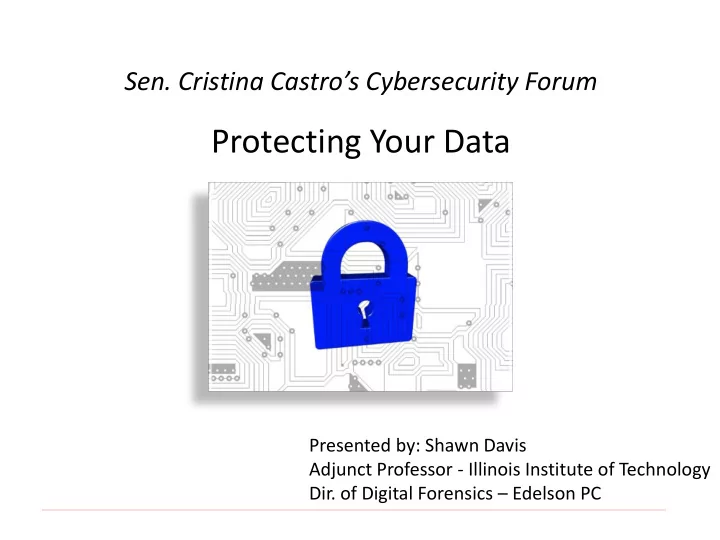
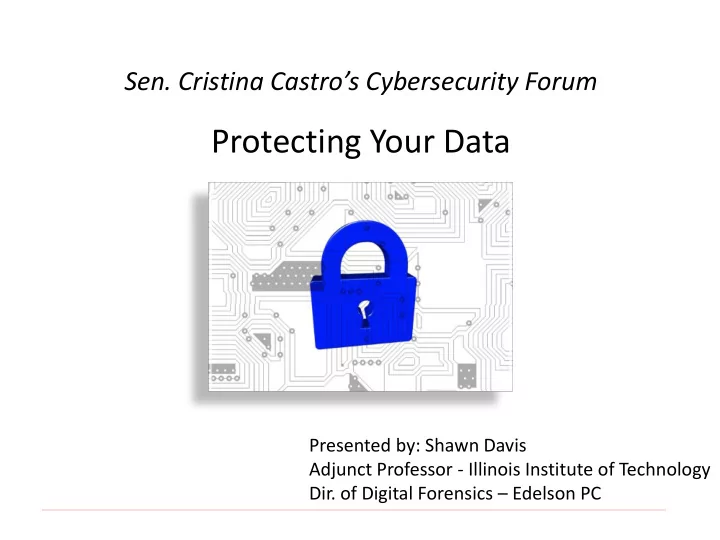
Sen. Cristina Castro’s Cybersecurity Forum Protecting Your Data Presented by: Shawn Davis Adjunct Professor - Illinois Institute of Technology Dir. of Digital Forensics – Edelson PC
Data Collection & Tracking Staying Safe Online Protecting Your Privacy Table of Contents: 1. Staying Safe Online 2. Protecting Your Online Privacy 3. Questions
Data Collection & Tracking Staying Safe Online Protecting Your Privacy Staying Safe Online
Data Collection & Tracking Staying Safe Online Protecting Your Privacy What are some typical online attacks against consumers??? ▪ Phishing/social engineering ▪ Email hacked and friends spammed ▪ Hacked online accounts/cards ▪ Malicious software installed on your computer/mobile device ▪ Attackers gaining access to your computer or network
Data Collection & Tracking Staying Safe Online Protecting Your Privacy Social Engineering (Phishing Emails) Make sure not to: 1. Click on a malicious link o Leads to infected or fake website that requests your username/password (fake Gmail, Facebook, etc.) 2. Open a malicious attachment o Infection with spyware, ransomware, etc. 3. Reply to attacker with PII or other sensitive information
Data Collection & Tracking Staying Safe Online Protecting Your Privacy Phishing Email Example 1 • Hover over link but don’t click • Make sure the domain (highlighted) is for the real site
Data Collection & Tracking Staying Safe Online Protecting Your Privacy Identifying Malicious Links in Phishing Emails • Good links: ▪ https://www.google.com ▪ https://mail.google.com ▪ https://www.google.com/signup • Bad Links: ▪ https://www.google.com.me.com ▪ https://www.corp-google.com ▪ https://www.googgle.com
Data Collection & Tracking Staying Safe Online Protecting Your Privacy Phishing Email Example 2 • Don’t open unknown attachments
Data Collection & Tracking Staying Safe Online Protecting Your Privacy Phishing Email Example 3 • Don’t ever provide password or PII
Data Collection & Tracking Staying Safe Online Protecting Your Privacy Identifying Phishing Emails • Let’s take a quiz! • https://phishingquiz.withgoogle.com/
Data Collection & Tracking Staying Safe Online Protecting Your Privacy Legitimate Email (shown below) ▪ Make sure “from” and “mailed - by” domains match and are the real domain of the site (not something similar or spelled incorrectly)
Data Collection & Tracking Staying Safe Online Protecting Your Privacy Social Engineering (Phone) ▪ Fake Tech Support ▪ Fake IRS ▪ Fake Loved One ▪ Fake Sweepstakes ▪ Fake Utility/Bank
Data Collection & Tracking Staying Safe Online Protecting Your Privacy Prevent Hacked Online Accounts by… • Not falling for Phishing • Not using the same password on multiple sites • Not using an insecure password ▪ Bad: Short, dictionary word, all lowercase, etc. ▪ Good: 10 char or more, no dictionary words, use uppercase, lowercase, numbers, symbols ▪ Best: Use a password manager! • Using 2-Factor Verification! • Not entering information on illegitimate sites
Data Collection & Tracking Staying Safe Online Protecting Your Privacy Password Managers • Generates good random passwords for each site • Only need to remember one master password!
Data Collection & Tracking Staying Safe Online Protecting Your Privacy • Use 2-Factor Authentication for email, banks, etc.!!! o https://www.google.com/landing/2step/ o Use mobile app with codes as opposed to email when you can
Data Collection & Tracking Staying Safe Online Protecting Your Privacy Illegitimate Web Sites ▪ Don’t proceed/continue to websites that have issues with their certificate (which determines if site is legitimate)
Data Collection & Tracking Staying Safe Online Protecting Your Privacy Other Avenues for Device Infection • Don’t use out of date software ▪ Patch OS, Browser, Browser Extensions (Java, Flash, etc.) regularly. • Don’t use malicious mobile apps ▪ More prominent on Android due to ability to install 3 rd party apps and less stringent Google Play store when inspecting new apps (Apple is better at vetting apps) • Don’t download computer applications from less than reputable sources (also no toolbars)
Data Collection & Tracking Staying Safe Online Protecting Your Privacy Other Avenues for Device Infection (Cont.) • Don’t view shady websites (may contain malware) • Don’t Use public Wi -Fi or insecure home Wi-Fi ▪ Use VPN for computers and phones ▪ Only setup home Wi-Fi with WPA2 with AES (not WEP or Open)
Data Collection & Tracking Staying Safe Online Protecting Your Privacy Other Avenues for Device Infection (Cont.) • Make sure to change default passwords on IoT or network devices ▪ Attackers can search online through Shodan.io for a nanny cam or other device and connect with default passwords • Use updated Antivirus (AVG, Avira, McAfee, etc.) & Antimalware products (MalwareBytes, SpySweeper, etc.)
Data Collection & Tracking Staying Safe Online Protecting Your Privacy • You can take the steps I provided to help prevent the prior attacks • However, you may still be at risk from a company not taking steps to protect your data ▪ Resulting in a data breach • The following are four examples of major data breaches and their causes
Data Collection & Tracking Staying Safe Online Protecting Your Privacy Target • Attack: ▪ Network credentials stolen from third party HVAC vendor ▪ Malware pushed to POS devices to capture credit/debit cards ▪ Didn’t act on alerts from own 1.6 mil FireEye system • Result: ▪ 41 million payment accounts stolen ▪ Target paid ~200 million in lawsuits / CEO fired
Data Collection & Tracking Staying Safe Online Protecting Your Privacy Premera Blue Cross/Blue Shield • Attack: ▪ Attackers impersonated Premera website by using fake websites with “prennera.com” domain ▪ Lured employees to fake sites with phishing emails • Result: ▪ Name, DOB, SSN, Contact Info, Bank Account Info, Clinical Info of 11 mil people may have been accessed
Data Collection & Tracking Staying Safe Online Protecting Your Privacy Advocate Health • Attack: ▪ Four unencrypted desktop computers were stolen from Park Ridge, IL • Result: ▪ Computers contained medical and financial records of ~4 mil patients ▪ Paid 5.5 mil for HIPAA violation
Data Collection & Tracking Staying Safe Online Protecting Your Privacy Equifax • Attack: ▪ Equifax didn’t patch vulnerable Apache Struts server software even though patch was available for 4 months • Result: ▪ Sensitive personal and financial information of ~143 million consumers exposed
Data Collection & Tracking Staying Safe Online Protecting Your Privacy Protecting Your Online Privacy
Data Collection & Tracking Staying Safe Online Protecting Your Privacy Defenses Against Active Collection: Consumer Surveys, Social Media Postings, Web Registration Forms ▪ Don’t overshare! ▪ Don’t add DOB, employer, hometown, current address or city, family member names, email, etc. to social media ▪ Keep in mind pictures taken on your cell phone may have GPS coordinates embedded (AKA Geotagging)
Data Collection & Tracking Staying Safe Online Protecting Your Privacy Disabling Geotagging in Photos • iPhone ▪ Settings / Privacy / Location Services / Camera ▪ Select “Never” • Android ▪ Camera App / Settings ▪ Turn off “Save location”
Data Collection & Tracking Staying Safe Online Protecting Your Privacy Defenses Against Passive Collection 3 rd Party Computer Cookies ▪ Turn off 3 rd party cookies in your browser or ▪ Install the EFF’s Privacy Badger extension in Chrome, Opera, or Firefox to block 3 rd party trackers
Data Collection & Tracking Staying Safe Online Protecting Your Privacy Defenses Against Passive Collection 3 rd Party Cell Phone Cookies • iPhone ▪ Settings / Safari ▪ Make sure “Prevent Cross - Site Tracking” is on • Android ▪ Chrome / Three Dots / Settings / Site Settings / Cookies ▪ Uncheck “Allow third - party cookies”
Data Collection & Tracking Staying Safe Online Protecting Your Privacy Defenses Against Passive Collection Cell Phone Advertising Identifier & Analytics • iPhone Advertising ID ▪ Settings / Privacy / Advertising ▪ Turn on “Limit Ad Tracking” ▪ Can also “Reset Advertising Identifier” • iPhone Analytics ▪ Settings / Privacy / Analytics ▪ Turn off “Share iPhone Analytics”
Data Collection & Tracking Staying Safe Online Protecting Your Privacy Defenses Against Passive Collection Cell Phone Advertising Identifier & Analytics • Android Advertising ID ▪ Google Settings / Ads ▪ Select “Reset advertising ID” ▪ Turn on “ Opt out of Ads Personalization” • Android Usage and Diagnostics ▪ Google Settings / Three Dots / Usage & Diagnostics ▪ Turn to Off
Data Collection & Tracking Staying Safe Online Protecting Your Privacy Defenses Against Passive Collection Do Not Track • iPhone ▪ Settings / Safari ▪ Turn on “Ask Websites Not to Track Me” • Android ▪ Chrome / Three Dots / Settings / Privacy ▪ Turn “Do Not Track” to On
Recommend
More recommend