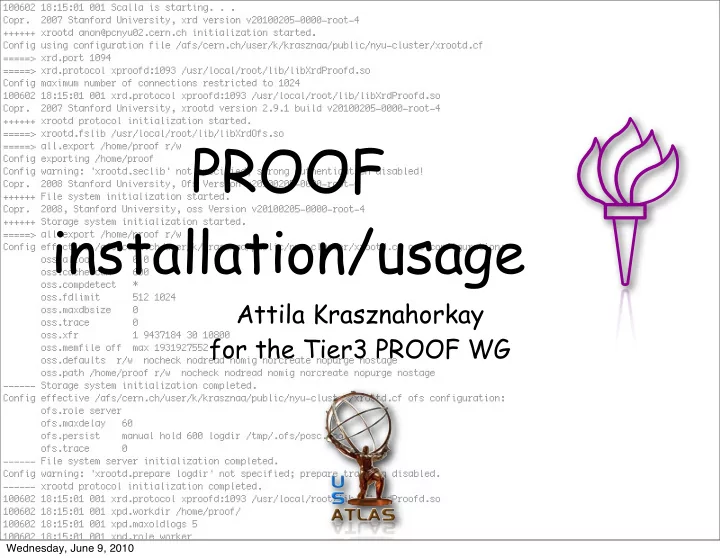
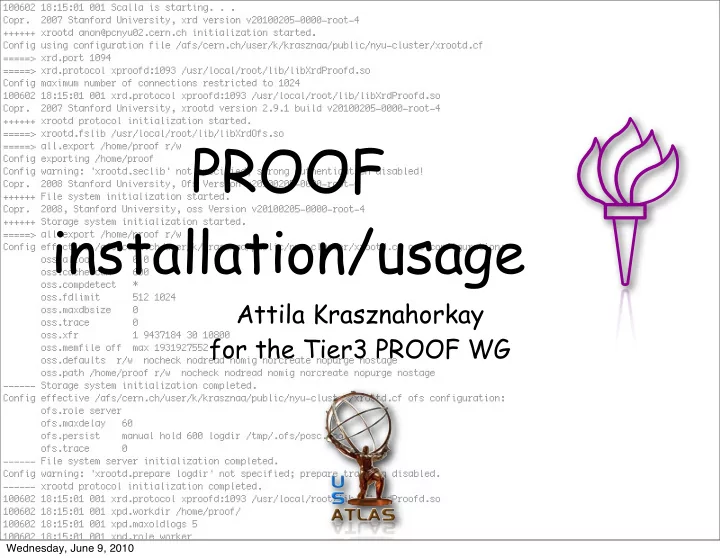
PROOF installation/usage Attila Krasznahorkay for the Tier3 PROOF WG Wednesday, June 9, 2010
Overview • PROOF recap • The work done in the WG • WG Recommendations • PROOF installation/configuration • Using PROOF efficiently • Usage of PQ2 • Usage of SFrame 2 Wednesday, June 9, 2010
Analysis model with D n PDs • Users are encouraged to use D3PDs (simple ROOT ntuples) for analysis • Small dataset sizes • Quick processing of events • D3PDs are created either on Tier2-s or Tier3-s Contents defined by physics group(s) Produced outside official - made in official production (T0) production on T2 and/or T3 - remade periodically on T1 (by group, sub-group, or Univ. group) T0/T1 T2 T3 1 st thin/ Streamed D 1 PD D n PD skim/ skim/ D PD D PD stage stage root root histo histo ESD/AOD slim anal 3 Wednesday, June 9, 2010
Processing D3PDs • Current D3PD sizes: up to 20 kb/event • People will need to process multiple TBs of data with quick turnaround soon • Single-core analyses: up to few kHz event processing rate • Processing “just” 20M data events takes a few hours • We already have more than this in some analyses • Have to run the ROOT jobs in parallel 4 Wednesday, June 9, 2010
General PROOF concepts Wednesday, June 9, 2010
PROOF - what is it? • Lot of information on the ROOT webpage: http://root.cern.ch/drupal/ content/proof • Also, multiple presentations already: http://indico.cern.ch/ getFile.py/access? contribId=19&resId=3&materi alId=slides&confId=71202 6 Wednesday, June 9, 2010
PROOF - features • Main advantages: • Only a recent ROOT installation needed • Can connect workers of different architecture • Job splitting is optimised (slower workers process less events) • Scalable way beyond the Tier3 needs • Provides easy to use interfaces, hides the complexity of the system • Can be used interactively • Output merging is handled by ROOT • PROOF-Lite provides a zero-configuration setup for running jobs on all cores of a single machine 7 Wednesday, June 9, 2010
PROOF - requirements • Needs a storage system for the input of the jobs • Can be any system in principle (as long as TFile::Open(...) supports it, it’s fine) • XRootD - preferred for many reasons • dCache • Lustre • gpfs • Castor • ... • The performance of the storage system pretty much defines the performance of the PROOF cluster 8 Wednesday, June 9, 2010
The working group • Main TWiki page: https://twiki.cern.ch/twiki/bin/view/Atlas/AtlasProofWG • Tasks: • Survey and evaluate current PROOF tools • Give instructions for Tier3 PROOF farm installations • Provide dataset management tools • Formulate Tier3 analysis best practices 9 Wednesday, June 9, 2010
Setting up a PROOF cluster Wednesday, June 9, 2010
Installation • Special tag of ROOT created for this: http:// root.cern.ch/drupal/content/root-version-v5-26-00-proof • Includes some improvements over ROOT version 5.26, plus all the newest PQ2 tools • Installation is summarised on: https://twiki.cern.ch/twiki/bin/view/Atlas/ HowToInstallPROOFWithXrootdSystem • Storage system installation/setup is not covered 11 Wednesday, June 9, 2010
Configuration • Configuration file uses the same syntax as XRootD • Most common configuration of PROOF is to run the PROOF executable by xrootd • The recommended installation uses the xrootd daemon packaged with the recommended version of ROOT • Example configuration file provided on the TWiki • Needs some expert knowledge to fine tune at the moment 12 Wednesday, June 9, 2010
PROOF and XRootD • PROOF needs some XRootD shares to work properly • When writing large outputs, each worker node has to export its workarea using xrootd for the PROOF master node • There has to be a scratch area that the master node can write, and the client node can read (for the merged output files) • Usually PROOF and XRootD are set up using a single configuration file -> Poses a possible overhead if we don’t do it at Tier3-s 13 Wednesday, June 9, 2010
PROOF on a batch (1) • In most cases the PROOF cluster uses the same worker nodes as the batch cluster, running the daemons in parallel • For small clusters/groups this is usually not a problem -> resources are shared after discussion among the users • Larger sites should do something more sophisticated • The batch cluster can be made aware of the PROOF daemon, holding back the batch jobs while PROOF jobs complete 14 Wednesday, June 9, 2010
PROOF on a batch (2) • PROOF on Demand (PoD, http://pod.gsi.de ): • Submits jobs to the batch cluster, running the PROOF master and worker processes as user programs • Can use the batch system to balance resources between users • Developed at GSI, used there with big success • No backend for Condor yet, but could possibly convince the developer of providing one • No robust support for the project at the moment (personal impression) 15 Wednesday, June 9, 2010
Monitoring • Can use Ganglia, just like for XRootD monitoring • Started the documentation on: https://twiki.cern.ch/twiki/bin/view/Atlas/ MonitoringAPROOFCluster • The monitoring of jobs can be done using MonAlisa ( http://monalisa.caltech.edu ) • The recommended ROOT binary comes with the MonAlisa libraries linked in • Developed for the ALICE collaboration, but general enough to be used by ATLAS • No good instructions for the setup yet 16 Wednesday, June 9, 2010
Handling datasets Wednesday, June 9, 2010
Dataset management • A set of scripts (PQ2) are provided to manage datasets on PROOF farms • Very similar to DQ2 (hence the name...) • Users don’t have to know the location of each file, they can run the PROOF jobs on the named datasets • Basic documentation is here: http://root.cern.ch/drupal/content/pq2-tools 18 Wednesday, June 9, 2010
Dataset management • Description of registering a DQ2 dataset on PQ2 is available here: https://twiki.cern.ch/twiki/bin/view/Atlas/ HowToUsePQ2ToManageTheLocalDatasets • Download the dataset into a temporary directory with dq2-get • Copy the files onto the XRootD redirector with xrdcp, while creating a local file list • Register the dataset using pq2-put with the local file list • Management only done by site administrators 19 Wednesday, June 9, 2010
Dataset usage • Users can get information from the registered datasets with the PQ2 tools > pq2-ls Dataset repository: /home/proof/krasznaa/datasets Dataset URI | # Files | Default tree | # Events | Disk | Staged /default/krasznaa/SFrameTestDataSet | 1 | /CollectionT>| 1.25e+04 | 148 MB | 100 % /default/krasznaa/SFrameTestDataSet2 | 1 | /CollectionT>| 1.25e+04 | 148 MB | 100 % /default/krasznaa/data10_7TeV.00153030.physics_MinBias.merge.NTUP_EGAM.f247_p129| 726 | /CollectionT>| 4.006e+06| 13 GB | 100 % > pq2-ls-files /default/krasznaa/data10_7TeV.00153030.physics_MinBias.merge.NTUP_EGAM.f247_p129 pq2-ls-files: dataset '/default/krasznaa/data10_7TeV.00153030.physics_MinBias.merge.NTUP_EGAM.f247_p129' has 726 files pq2-ls-files: # File Size #Objs Obj|Type|Entries, ... pq2-ls-files: 1 root://krasznaa@//pool0/data10_7TeV/NTUP_EGAM/data10_7TeV. 00153030.physics_MinBias.merge.NTUP_EGAM.f247_p129_tid126434_00/NTUP_EGAM.126434._000001.root.1 35 MB 2 CollectionTree|TTree|10923,egamma|TTree|10923 pq2-ls-files: 2 root://krasznaa@//pool0/data10_7TeV/NTUP_EGAM/data10_7TeV. 00153030.physics_MinBias.merge.NTUP_EGAM.f247_p129_tid126434_00/NTUP_EGAM.126434._000002.root.1 34 MB 2 CollectionTree|TTree|10647,egamma|TTree|10647 pq2-ls-files: 3 root://krasznaa@//pool0/data10_7TeV/NTUP_EGAM/data10_7TeV. 00153030.physics_MinBias.merge.NTUP_EGAM.f247_p129_tid126434_00/NTUP_EGAM.126434._000003.root.1 8 MB 2 CollectionTree|TTree|2611,egamma|TTree|2611 ... 20 Wednesday, June 9, 2010
Running jobs Wednesday, June 9, 2010
Using PROOF • Simplest use case: In interactive mode root [0] p = TProof::Open( “username@master.domain.edu” ); Starting master: opening connection ... Starting master: OK Opening connections to workers: OK (XX workers) Setting up worker servers: OK (XX workers) PROOF set to parallel mode (XX workers) root [1] p->DrawSelect( “/default/dataset#egamma”, “el_n” ); 22 Wednesday, June 9, 2010
Using PROOF • The user can write his/her analysis code using the TSelector class • The base class provides the virtual functions that are called during the event loop • Documentation is available here: http://root.cern.ch/drupal/content/developing-tselector • Benchmark example created by the WG is here: https://twiki.cern.ch/twiki/bin/view/Atlas/ BenchmarksWithDifferentConfigurations#Native_PROOF_example 23 Wednesday, June 9, 2010
Using PROOF • Full-scale analyses can be written using SFrame • Main documentation: http://sframe.sourceforge.net , http://sourceforge.net/apps/mediawiki/sframe/ • Previous presentation: http://indico.cern.ch/getFile.py/access? contribId=13&resId=0&materialId=slides&confId=71202 • Example benchmark code given by the WG: https://twiki.cern.ch/twiki/bin/view/Atlas/ BenchmarksWithDifferentConfigurations#SFrame_example 24 Wednesday, June 9, 2010
Recommend
More recommend