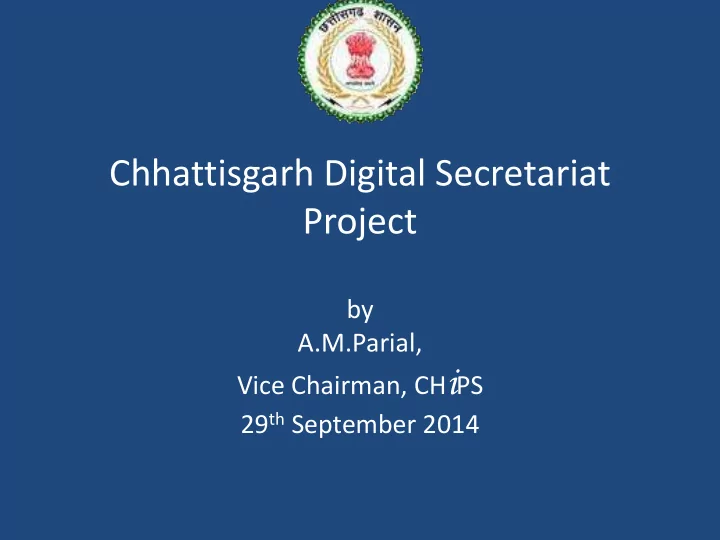
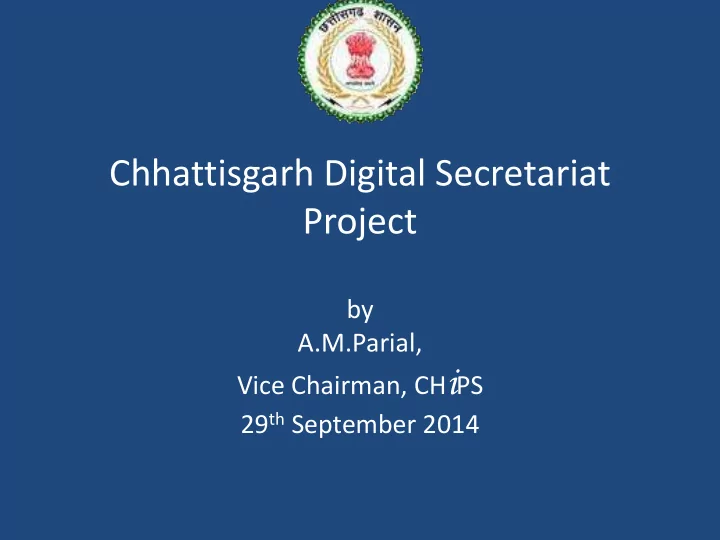
Chhattisgarh Digital Secretariat Project by A.M.Parial, Vice Chairman, CH i PS 29 th September 2014
Objectives Create an Office Management System Ensure efficient & transparent administration Enhance Productivity Enable Prioritization of work Use IT as an enabler to help in daily work Design an efficient workplace Enable Policy Based Processing Provide a mechanism for information and experience sharing
Activities of Secretariat Document Preparation, Management & Information dissemination File Management - Creation, Movement, Noting / commenting, Need for new ways meet the high citizen Storing, Search etc expectations and to battle inefficient operations arising from multiple Correspondence (DAK) Management – DAK Receiving, marking, segregated procedures forwarding, filing, searching etc Response Preparation & delivery Approval & other Administrative Processes Policy formulation Others
Workflow in government -
Department & Official Feedback मेरी टीप मेरा अभिमत Objection
Departmental Approval Cycle
Multiple processing of files Department Meeting Minutes Same file is processed in parallel in more than two section, divisions or departments e.g. Draft tender condition are processed on a file by say Finance and Law Dept.
Approve / Return the file HCM Concerned Dept .Minister CS Other Department ACS / PS / Secy./SS for coordination Approve / Forward / Registry clerk scans the DS / JS / AS Returns incoming document(s) the file and then inwards them Under Secretary Forward or Returns the file An File comes from Section Officer Citizen/Govt. Send to the Offices Assigns Creates File respective Correspondenc and section e forwards Section Clerk Receipt & Dispatch Clerk
Components Document = Owner department Title Description Attribute Creation Date Version Number Modified Date ……. + Content: Text Content Graphics Index Terms
Today’s Secretariat: Key process areas and issues • Multiple register entry - increase manual efforts, prone to mistakes DAK Movement • Various number generated for same DAK • Time taking process (multiple copies of same DAK ) • Policy based processing – prone to human errors • Searching files in critical situations File • Lengthening of File Movement cycle due to absence of a single Movement official • Prioritization of files • Maintaining large volume of files/ documents • Difficulty in preserving manual files – chances of damage and Archival loss • Increasing cost and space to preserve files • Tracking of files in movement Retrieval and • Inter-departmental consultations Tracking • Lack of a “birds eye view” on the efficiency of a department
Solution Requirements Create an End to end Secretariat Management System for all its activities Ensure efficient & transparent administration Enhance Productivity Enable Prioritization of work Use IT as an enabler to help in daily work Design an efficient workplace Enable Policy Based Processing Provide a mechanism for information and experience sharing Slide 11
Solution Framework Automating routine tasks – file processing/note sheets (workflow), numbering, maintaining personal register Help in decision making - checklists, access to precedents in old files, acts, rules, statutes Prioritizing work - reminders, automated prioritization of pending work Building a knowledge base – circulars, acts, notifications, precedents, documents, circulars Providing interdepartmental interface Creation, Movement, Tracking and Storage of Files in the department Quick retrieval and preservation of old records Slide 12
Digitization Lifecycle Meta Data Validation The meta data are validated by another team with the scanned files Quality Check This team checks whether Removal of dark patches, the correct files are mapped lines, etc. with the right meta data or not Alignment of pages, Upload Documents Correction of Page Number The documents are uploaded mismatch to the system in logical manner (Department-wise) OCR (English typed fonts) to make the files fully with proper authentication Meta Data Entry searchable The uploaded documents are The meta data are captured for mapped with the metadata so each and every files to uniquely as to make the files identify them by simple search (Notesheet and mechanism Correspondences) easily searchable Fields like File Name, Subject, Year, Department, Section, Type of Scanning File (R/F/Shadow/Confidential), etc. The relevant Files of the departments are scanned Scanning is carried inside Departments to maintain security and confidentiality Slide 13
Simple View, Easy to Adopt Slide 14
The transformation…… Then Now Ask the responsible staff to Search File Search it on the system, know about the provide the file whereabouts - No dependency The staff searches for the file Online Searching and Forwarding The staff processes the file and Files uploaded - system filter by send to the table parameters like year, subject, etc. Go through the File contents and Refer to other relevant documents in File / correspondences correspondences Preparing File Put Note-sheet comments Can attach document (pdf/docx/ppt/excel) from any existing DAK or files Attach the necessary documents Can Flags (even with specified Page Forward the file number) before forwarding the file No paper wasted - entirely automated (Multilingual facility provided for writing Notesheet) Slide 15
The transformation…… Then Now Forward File / DAK Files and DAKs are forwarded Mail like feature where a file or DAK can be send by selecting the recipient’s name manually or designation Requires considerable amount of On clicking ‘Send’ button, the file or DAK time for transaction is forwarded to the next user Inter departmental file transfer at Thus it saves time, paper, man effort and different location, this transaction money time is even longer Takes time, effort & resources All manual with fresh note-sheets The File creation facility through system Creating a File and necessary correspondences including R-File, Part File, Shadow File Manual File number allocation as Generated automatically based on the per the File Register rules set by General Administration Department Need to put the subject of the file No page wasted Puting notesheet comment manually and forward the file Slide 16
The transformation…… Then Now The meeting request are sent to System create meeting request & send to all the participants via official letters the participants Hard to maintain the meeting Auto request to multiple participants Meeting dates electronically Possibility of clashes of meetings Monitor the status Accepted/ Rejected/ at the same time Pending Alerts Set auto schedules for user The files or DAKs can be Web based – any where / any time Easy Access- Secured accessed only in the official hour With Internet access and any device like In case of urgency the respective laptop or iPad can access the files that are officers need to come to office sent - Just like emails Access While travelling cannot access the Securely carrying the entire office on laptop files. Security features to authorized accesses Entire process gets delayed. Features like OTP, digital signature, Captcha, Need to clear piled up files after etc. helps the system to maintain necessary return. security Slide 17
Responding to Urgent Situations • Numerous files are required to be available in short time During • Quick search of multiple files can easily VidhanSabha Sessions be done • The search related facilities mentioned above holds true for Judiciary processes as well Response to Judiciary • Inter departmental file consultation becomes very easy within a short time span Slide 18
Other Important Features Part • Can create Part Files/ Shadow Files in case of parallel Files/ movement Shadow • Automatically merge the Part File with Parent File Files • Provision of linking a Shadow File with Parent File • Meeting Scheduler/ Send Meeting Request Meeting • Accept/ Decline with remarks • View the pending Meetings • Integrated with the HRMS System of Mantralaya HRMS • Important Features: Personal Profile/ Leave Management Transfer/ Promotion
Progress till date Pages Total number of pages that were scanned is more than 1.2 crores 1.2 crores Files Departments Approximately 2.3 lakhs files Digitization work completed 2.3 lakhs 42 departments are scanned during the in 42 departments of project Mantralaya DS STATUS Training Implementation Training of the system provided The Digital Secretariat System is to Energy, Finance, GAD II, running in Energy, GAD II, IT & BT, Planning, 20 IT&BT, Planning, 20 Points, 13 departments 17 departments Points, Tourism, Culture, Tourism, Culture, Transport, RTE, Transport, Higher WCD, Sports, Higher Edu., Education, Labour, PR, Social Welfare, PR. Also running WCD, Social Welfare, in NRDA and WCD Directorate Sports, Technical Edu 38,000 Transaction Almost 38,000 files and DAKs have been transacted through the system 20
Recommend
More recommend