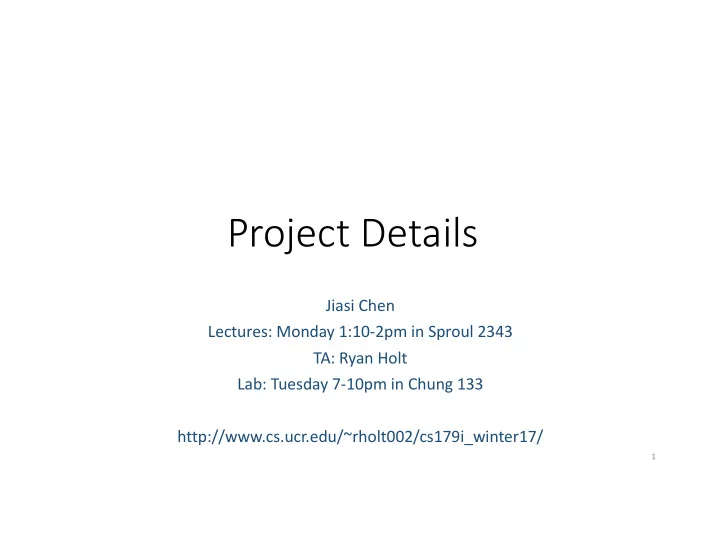
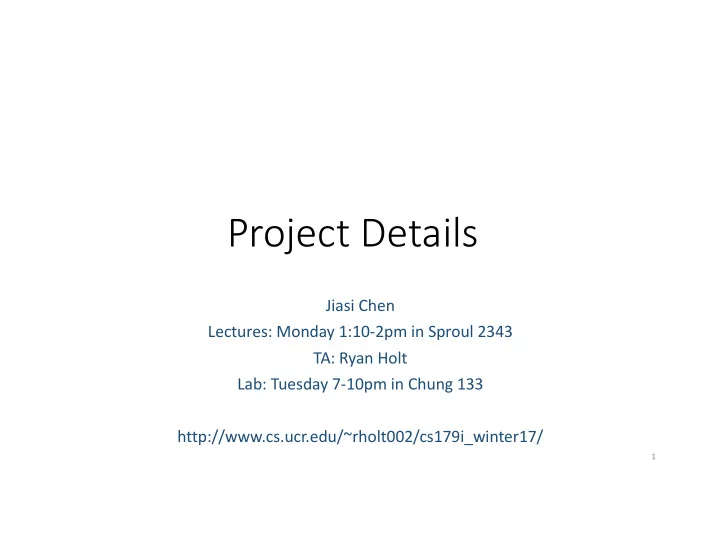
Project Details Jiasi Chen Lectures: Monday 1:10-2pm in Sproul 2343 TA: Ryan Holt Lab: Tuesday 7-10pm in Chung 133 http://www.cs.ucr.edu/~rholt002/cs179i_winter17/ 1
Outline • Virtual reality • Video streaming • Download booster • Proposal 2
Virtual Reality 3
Available Platforms • Google Cardboard • $20 cardboard viewer to use any Android phone as a VR display • Samsung Gear VR • Only certain Samsung phones (Galaxy S7, Galaxy S6, Note5) • Better motion-tracking, higher resolution screens • Google Daydream • Only certain phones (Google Pixel, Moto Z, ASUS Zenfone, Huawei Mate, ZTE Axon) • Bluetooth controller 4
Available Platforms • HTC Vive • Accurate motion tracking with room cameras • Oculus Rift • Xbox controller • Oculus Touch controllers • 360 cameras • 6 GoPros on a mount • Adobe Premiere Pro and Kolor Autopano 5
How to Program? • Unity (GUI + C#) or Android Studio (Java) • Need appropriate SDK (Oculus, Android, Daydream) 6
MPEG-DASH Video Streaming 7
MPEG-DASH Protocol • MPEG-DASH rate network bandwidth • APP-layer protocol for adapting video quality to network conditions • Client-driven: client estimates network video rate conditions and requests appropriate video quality • Standard doesn’t specify adaptation algorithm, just the communication protocol time between client and server • Who uses it? 8
Project Goal • Current approaches • Numerous approaches proposed in research literature and in practice • Need a apples-to-apples comparison under common set of test conditions • Resources • MPEG-DASH video player: https://github.com/Dash-Industry-Forum/dash.js/wiki 9
How DASH Works Manifest Multiple bit-rate/resolution videos divided File into multi-second segments Ser Server er VIDEO VIDEO VIDEO HTTP GET Cl Clients § Clients request a new video segment every X seconds. § The bit-rate of the requested segment is based on the 10 average TCP throughput of last Y segments.
General Video Rate Adaptation Algorithm 1. Estimate bandwidth 1. Update bandwidth estimate of i th chunk, B[t] 2. Based on previous bandwidth estimates B[1], B[2], ..., B[t], predict new bandwidth B[t+1] 2. Make new video rate selection 1. Pick the new video rate R = f(video bitrate, network bandwidth, buffer size) 2. t++ 3. Go to step 1 11
Current Approach 1: Bandwidth-based • Default approach: R[t+1] = max {r : r < B[t+1]} • Problem: higher bitrates à higher bandwidth estimate à unfair competition between clients rate of increase • Lower overhead for higher bitrates • R[t+1] = f(previous video bitrate, bandwidth estimate) = f(R[t], B[t+1]) current video bitrate • Compensate by ramping up quickly for lower bitrates, ramping up slowly for higher bitrates Reference: http://conferences.sigcomm.org/co-next/2012/eproceedings/conext/p97.pdf 12
Current Approach 2: Buffer-based • In steady state, R = f(buffer size) Reference: http://yuba.stanford.edu/~nickm/papers/sigcomm2014-video.pdf 13
Current Approach 3: Bandwidth + Buffer-based • Look into the future: make bandwidth predictions for the next N time slots • R[t+1] = f(previous video bitrate, bandwidth estimate, buffer) = f(R[t], B[t], …, B[t+N], buffer size) • Markov decision process with online table lookup • Multi-criterion objective Reference: http://conferences.sigcomm.org/sigcomm/2015/pdf/papers/p325.pdf 14
Download Booster 15
Download Booster • Want to speed up downloads of large files by using multiple interfaces simultaneously (e.g., WiFi, 4G, Ethernet) • Samsung introduced Download Booster, but it got blocked by major carriers • Multipath-TCP is another major standardization effort to enable multiple networks 16
Review of TCP Throughput • Control transmission rate by setting windowsize cwnd • Window size = min {cwnd, rwnd} • cwnd = congestion window (set by sender) time • rwnd = receive window (set by receiver) slow start congestion avoidance • Scheduler (multiple networks only) TCP congestion avoidance: • If # of pkts to send < window size, which If ACK received: pipe should I send the pkts on? cwnd ß cwnd + 1/cwnd If loss: cwnd ß cwnd/2 17
Transport and Application Layer Approaches Client Remote server Virtual interface Application Internet Application layer: HTTP proxy Transport layer: multipath-TCP • TCP congestion control + • MPTCP congestion control + your scheduler (default, round robin) scheduler • Fine-grained scheduler control • Corse-grained scheduler control (operate on bytes) (operate on packets) 18
� � Multipath-TCP • Congestion control • Separate congestion window for each subflow r MPTCP default [1] Pareto-optimal [2] If ACK received: If ACK received: - /012 7 /566 9 : &'()* 7 cwnd r ß cwnd r + - + !"# % - +,,* /012 : ∑ /012 * / 566 * cwnd r ß cwnd r + * - If loss: ∑ /012 * / 566 * * If loss: cwnd ß cwnd/2 cwnd ß cwnd/2 • Scheduler • Default: Send packets on the pipe with the lowest RTT • Round-robin: May leave space open in congestion window [1] https://www.eecs.berkeley.edu/~sylvia/cs268-2014/papers/mptcp.pdf [2] http://conferences.sigcomm.org/co-next/2012/eproceedings/conext/p1.pdf 19
HTTP Proxy • Congestion control • Standard TCP congestion control on each pipe If ACK received: cwnd ß cwnd + 1/cwnd If loss: cwnd ß cwnd/2 • Scheduler • How to schedule packets onto each pipe? Your design! • E.g., schedule packets proportional to estimated bandwidth 20
Example Projects from Previous Years • Convert first-person-shooter video game on PC to display in VR • “Zombie tag” app using NFC on phones • Website for synchronized video watching on YouTube 21
Proposal • 1-page summary and plan of your project • Due next Monday • Worth 10% of your grade • Feel free to come to office hours on Thursday 2-4pm • Sections • Executive summary • Comparison against what others have done • e.g., startups, research papers, commercial products • Target features • Milestone 0 (oral progress update mid-quarter) • Milestone 1 • Methodology (e.g., tools, programming languages) • Evaluation (e.g., testbed, metrics) 22
Proposal • Make sure to address • What makes your project interesting? Does it fulfil some unmet need? Who is it useful for? • At least one figure showing system design/architecture • If you’re choosing an existing project (MPEG-DASH or MPTCP) • Read the references, compare them, and discuss what you expect to find/improve • If you’re choosing your own project • Why should someone invest in your “startup”? • Written feedback given 1 week later 23
Coming Up… • Lab this week • Work on your proposal • To do by next Monday (1/30) • Submit proposal via iLearn by 1:10pm (one per group) 24
Recommend
More recommend