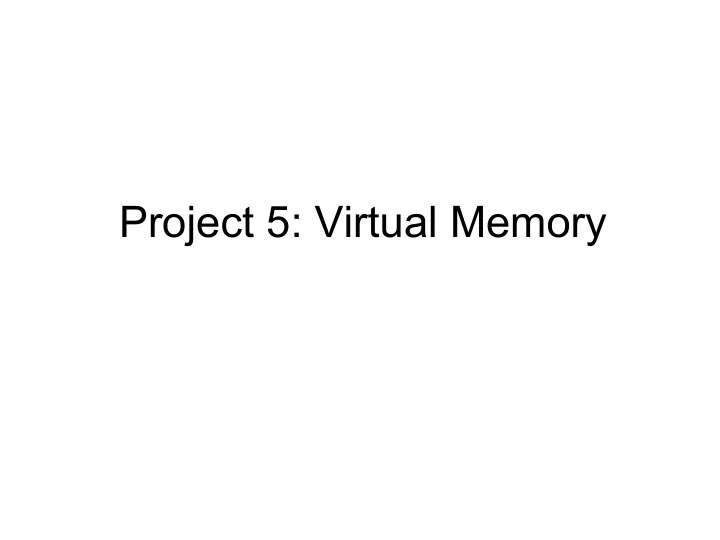
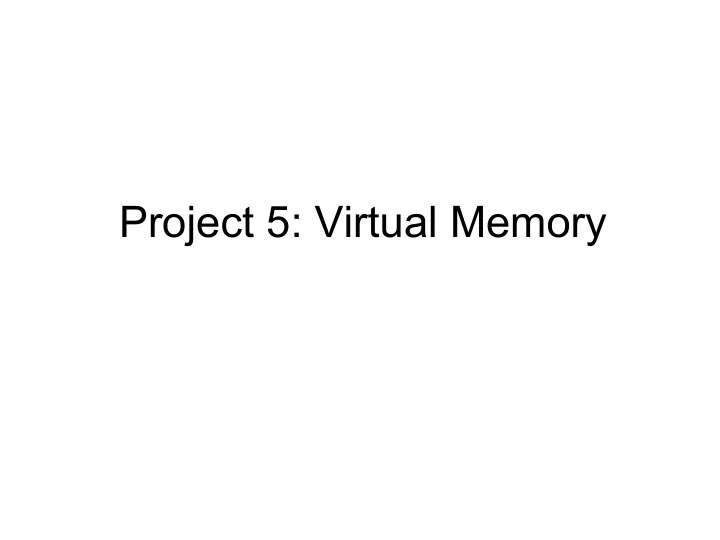
Project 5: Virtual Memory
Project Info ● Design Reviews: Tuesday, 8am-12pm, 11/25 – You must do these before you leave for break ● OH: Thursday, 11/20, 4:30-6:30pm and 7:30- 9:30pm. Will probably host second round of OH on Sunday after break ● Due date: Thursday, 12/4, at 11:59pm
General Notes ● You must implement everything before you can run the tests ● Familiarize yourself with the 2-level page table description of i386 – Read section 3.7.1 and 4.2 of the Intel manual, linked off project website ● Inspect new PCB structure in kernel.h
High-level bits ● Set up memory for the kernel ● Set up virtual memory for each process, done in the kernel when you create a new process – Each process now runs in virtual memory. Mapping virtual memory-> physical memory is now the responsibility of the kernel. Hardware then uses this mapping when instructions are actually executed. ● Implement the page_fault_handler() in the kernel – If a virtual page is not in memory, the kernel pages it in from disk, and it becomes mapped to a physical page. Physical pages are static; virtual pages are moved between physical memory and disk.
Mapping virtual → physical (Straight from manual) To select the various table entries, the linear address is divided into three sections: ● ( Level 1 ) Page-directory entry—Bits 22 through 31 provide an offset to an entry in the page directory. The selected entry provides the base physical address of a page table. ● ( Level 2 ) Page-table entry—Bits 12 through 21 of the linear address provide an offset to an entry in the selected page table. This entry provides the base physical address of a page in physical memory. ● Page offset—Bits 0 through 11 provides an offset to a physical address in the page.
A Picture
Directory Entry
Page Entry
Page Faults ● Page fault happens because virtual page is not resident on a physical page ● How does hardware know a page fault happened? ● Need to keep track of metadata of physical pages – Free or not? – Metadata so you can do a replacement policy (FIFO sufficient for this assignment) – Pinned? When would you want to pin a phys page?
Paging from disk ● To resolve a page fault, might have to evict contents of a physical page to disk – Then need 2 disk ops: 1) eviction of contents of physical page, 2) bring in contents of virtual page, which are sitting on disk, and copy contents into the physical page ● Actual code uses a USB disk image for swap storage (usb/scsi.h) ● Assume that processes do not change size (no dynamic memory allocation) ● When to flush TLB? ● Update page tables!
Initializing Kernel Memory ● Allocate N_KERNEL_PTS (page tables) ● For each page table, allocate pages until you reach MAX_PHYSICAL_MEMORY ● For the kernel, physical address == virtual address ● Set correct flags – Give user permission to use the memory pages associated with the screen
Setting up Process Memory ● Processes keep track of 4 types of pages: – Page directory – Page tables – Stack page table – Stack pages ● PROCESS_START (virtual address of code + data) – Use one page table and allocate all pages – Process gets pcb->swap_size memory ● PROCESS_STACK (vaddr of stack top) – Allocate N_PROCESS_STACK_PAGES
More Tips ● One page table is enough for a process' code and data memory space. ● Some functions (esp the page fault handler) can be interrupted! – Use sync primitive ● Some pages don't need to be swapped out – Kernel pages, process page directory, page tables, stack page tables, and stack pages ● Project website can be confusing about the term “pages”. Use common sense to determine if it means physical or virtual page.
Recommend
More recommend