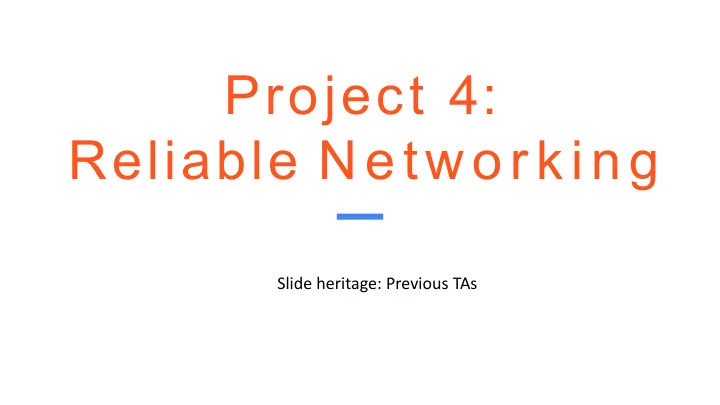
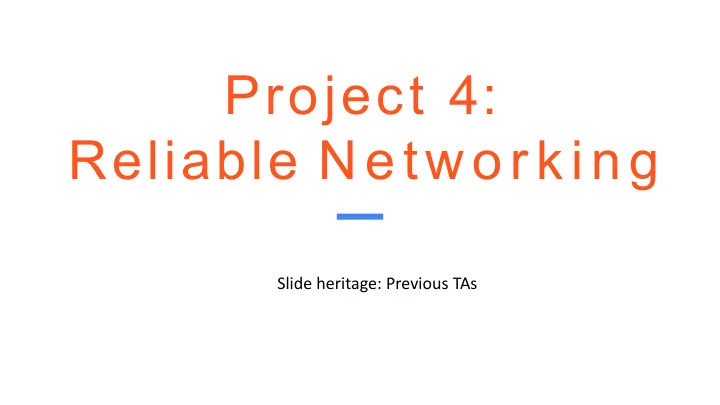
Project 4: Reliable Networking Slide heritage: Previous TAs
Announcements ● Project 4 has been released ● I assume you’ve read the project description ● Due Friday, April 14th ● This is a pretty complex project ⇨ Startearly!
Our network stack vs. the real world UDP TCP minimsg minisocket Transport Layer Internet Protocol network.h Network Layer Ethernet (or similar) Host OS UDP Stack Link Layer TCP/IP Stack PortOS Network Stack
Minisocket is a simplified TCP ● Protocol is connection oriented ○ You must find a way to establish a connection between two endpoints ● Data is sent as a continuous stream of bytes ○ Messages are an application level concept ○ Minisocket must maintain correct ordering ● No limit on message sizes ○ You must fragment and reassemble the data
State Machine Sending other party doesn’t reply minisocket_server_create message minisocket_send received Listening sent connection either side calls minisocket_close Connected Closed connection accepted minisocket_receive minisocket_client_create Connecting message received connection failed Receiving Other party sends FIN Fail
Of course, it’s much more complicated... TCP State Machine Source: Wikipedia/Cube00 License: CC BY-SA 3.0
W h a t can go wrong? ● Any party can die ● Messages can get lost ● Data might be reordered ● Network might be partitioned Welcome to the fun world of distributed systems!
Connecting: Three-Way Handshake Client Server Non-blocking protocol ● Any packet might be lost MSG_SYN ● Will be resent up to seven times ● Timeout doubles every time Initial Timeout: 100ms MSG_SYNACK * Give up after 12.7s MSG_ACK
Messages can get lost Client Server MSG_SYN Timeout Lost MSG_SYN MSG_SYNACK MSG_ACK
Messages can get lost Client Server MSG_SYN MSG_SYNACK Lost Timeout MSG_SYNACK MSG_ACK Note: In this case both parties might retransmit
Messages can get lost Client Server MSG_SYN MSG_SYNACK Timeout MSG_ACK Lost MSG_SYNACK MSG_ACK
Messages can get lost multiple times Client Server MSG_SYN Timeout MSG_SYN Lost Timeout Lost MSG_SYN MSG_SYNACK MSG_ACK
Sending Data: SEQ and ACK Numbers Sender Receiver MSG_ACK with seq_number=34 and “hodor” seq_number represents how many packets have been sent ⇨ is used to order messages MSG_ACK with ack_number shows total received ack_number=34 packets ⇨ is used to resend lost messages Note: This is a symmetric channel. Both parties can send and receive.
Again, messages can get lost Sender Receiver seq_number=34 with “hodor” Lost Timeout seq_number=34 with “hodor” ack_number=34
Again, messages can get lost Sender Receiver seq_number=34 with “hodor” ack_number=34 Timeout Lost seq_number=34 with “hodor” ack_number=34
Either side can send and receive! Participant 1 Participant 2 seq=34,ack=12 with “hodor” seq=12,ack=34 seq=13,ack=34 with “arya” seq=34,ack=13
Closing connections Client Server MSG_FIN Again, this is a symmetric protocol. Both sides can close the MSG_ACK connection.
Minisocket Header 0 1 2 3 4 5 6 7 Bytes 0 protocol source_address 8 source_port destination_address type destination_port seq_number 16 ack_number 24 The first 21 bytes are identical to minimsg_header! Use protocol field to multiplex protocols.
Tricky Part: How to implement timeout? Remember that: ● Parties might never respond ● Multiple threads can call minisocket_receive() on the sameport ● At most one thread can call minisocket_send() on a port Things you must avoid: ● Putting threads on the run queue more thanonce ● Thread keeps waiting after message is received ● Thread blocks infinitely
Tricky Part: How to implement timeout? Remove thread from port’s wait queue & wake up thread Alarm Fires Setup alarm & Put thread on wait queue for port Waiting ACK received Deregister alarm & wake up thread
To make it a little easier ● You don’t have to implement congestion control ● Sending one packet at a time issufficient ● minimsg_send can block until corresponding ACK is received But you can implement window sizes > 1 if you want to! (and have the time…)
Where to start ● Think about the state machine fromearlier! ● Try to make connection setup and termination workfirst. ● Test with no loss and single-thread access
Test all the code! ● What happens if you send very largemessages? ● Can you handle a lot of messages? ● What if there isloss? ● If one party crashes the other oneshouldn’t. ● What if multiple threads are sending/receiving from the sameport?
Test all the code! In network.c: These change the behavior of the network double loss_rate = 0.0; double duplication_rate = 0.0; bool synthetic_network = false; You have to set this to true for the other values to have any effect!
Updating your project Your project has been merged with the latest code. Make sure everything compiles and nothing is missing New files: minisocket, conn-network[1-3]
Good Luck Questions? As always, if you need help, come to office hours or post your questions on Piazza!
Recommend
More recommend