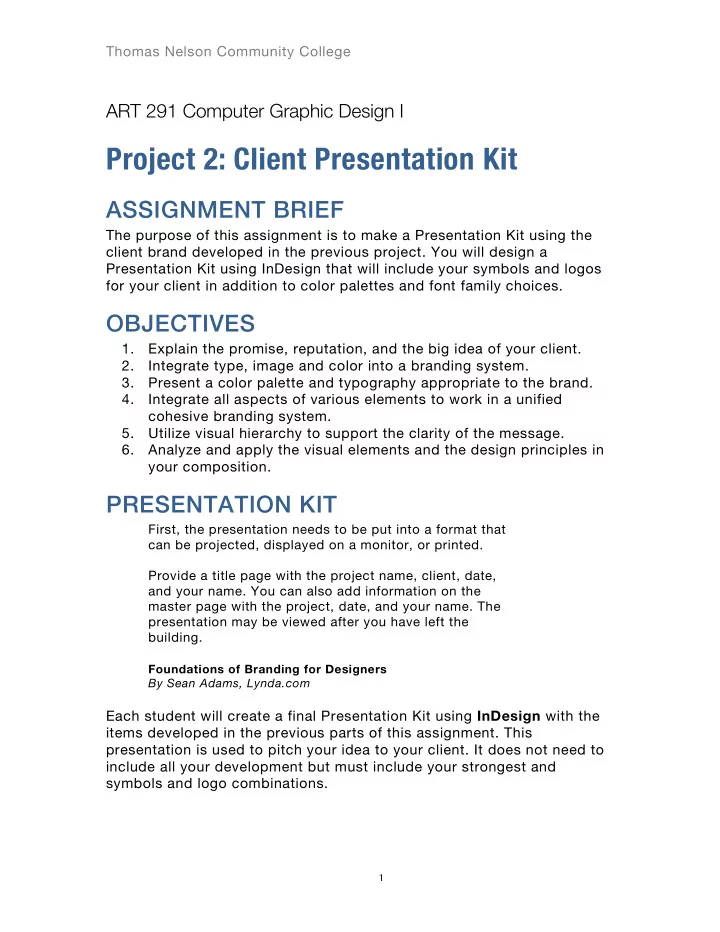
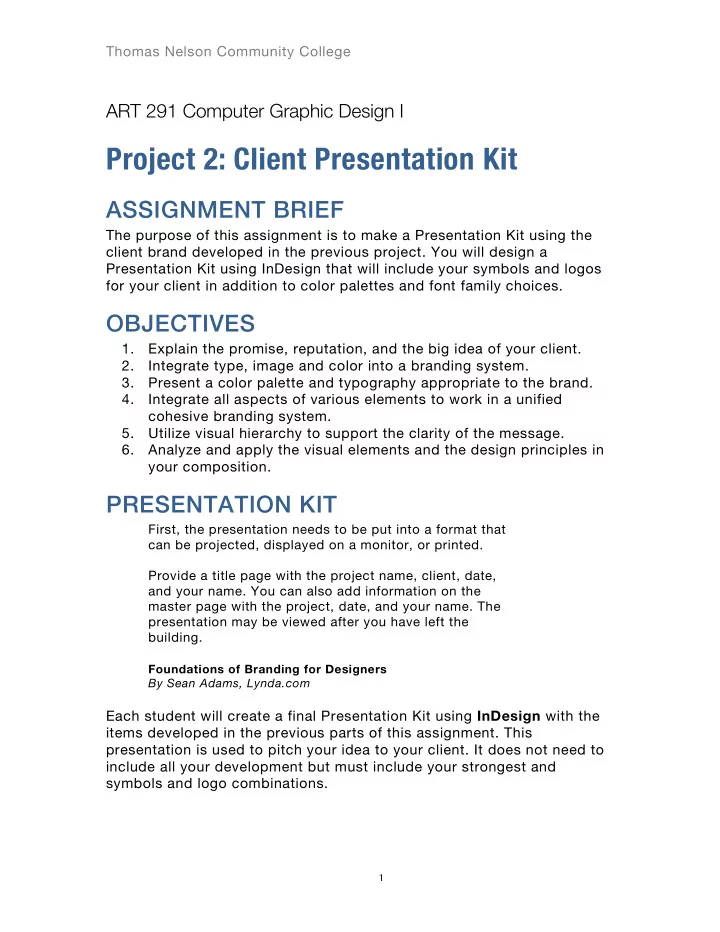
Thomas Nelson Community College ART 291 Computer Graphic Design I Project 2: Client Presentation Kit ASSIGNMENT BRIEF The purpose of this assignment is to make a Presentation Kit using the client brand developed in the previous project. You will design a Presentation Kit using InDesign that will include your symbols and logos for your client in addition to color palettes and font family choices. OBJECTIVES 1. Explain the promise, reputation, and the big idea of your client. 2. Integrate type, image and color into a branding system. 3. Present a color palette and typography appropriate to the brand. 4. Integrate all aspects of various elements to work in a unified cohesive branding system. 5. Utilize visual hierarchy to support the clarity of the message. 6. Analyze and apply the visual elements and the design principles in your composition. PRESENTATION KIT First, the presentation needs to be put into a format that can be projected, displayed on a monitor, or printed. Provide a title page with the project name, client, date, and your name. You can also add information on the master page with the project, date, and your name. The presentation may be viewed after you have left the building. Foundations of Branding for Designers By Sean Adams, Lynda.com Each student will create a final Presentation Kit using InDesign with the items developed in the previous parts of this assignment. This presentation is used to pitch your idea to your client. It does not need to include all your development but must include your strongest and symbols and logo combinations. 1
Thomas Nelson Community College InDesign process for Presentation Kit Make a landscape 11” x 8.5” with 0.125” bleed and .5” margin InDesign document with a bleed. Save the InDesign document into your Branding folder with your other items. In InDesign add your master page items and organize and name your layers. Set up your title page and your project summary pages. Import and place your symbols and logos designs. Duplicate your Illustrator document from the last project and place it in the folder for this project. Remove pages until you only have your two final symbol and logo designs. You will File > Place this Illustrator document into InDesign. Color & Typography A cohesive branding system includes a color palette and typography that will be used throughout the client’s marketing materials. This provides unity and reinforces the visual consistency. The logo is the entry point to the brand. The visuals include the logo, identity system, printed matter, website, broadcast, and signage. Add additional pages and experiment with color palettes and font families that will be used in combination with your symbol and logo. The font family does not have to be the same font as your logo. One page should demonstrate your font family by showing samples of headlines, subheads and body copy. Software for Presentation Kit: • Edited Illustrator document with final logo and symbol selections • InDesign for final layout InDesign Size: landscape 11” x 8.5” with 0.125” bleed and .5” margin • Master page items: Project, date, your name • Logically organized and named layers • Linked documents • Guidelines and grid Presentation Kit pages with final selections 1. Title with project name, client name, date, your name 2. Project summary with main message 3. Target audiences 4. Symbol, logo and tagline combinations on multiple pages • black and white versions • color versions 5. Color palette 6. Typography - headlines, subheads and body copy 2
Thomas Nelson Community College PORTFOLIO STATEMENT A written Portfolio Statement is required for this assignment that states the project title, the software and the year. GRADING SHEET The criteria for evaluation will be how successful you were in completing the required items for the assignment. The individual parts of the assignment will be graded including your research and scanned sketches. Your compositions will be evaluated based on the principles of design. You are expected to review Lynda.com tutorials as part of this process. Technical control will be evaluated with an emphasis on well-organized digital documents and the careful and successful use of the software. Please refer to the posted grading sheet to see specifically how your work will be graded. REQUIRED ITEMS FOR GRADING Presentation Kit • Packaged in InDesign document with all linked items • PDF Portfolio Statement – this is the short document about the assignment • Microsoft Word or PDF DEADLINE Please refer to the schedule for deadlines. LATE PROJECTS 1. Projects that are not shown at the critique will receive a ten-point reduction. 2. Projects may be revised after the critique and submitted one-week after the deadline. 3. Projects will only be graded once. 4. No work will be accepted after the one-week revision period unless there is a valid written medical reason or a family emergency. Work not submitted by this deadline will receive a zero. 3
Recommend
More recommend