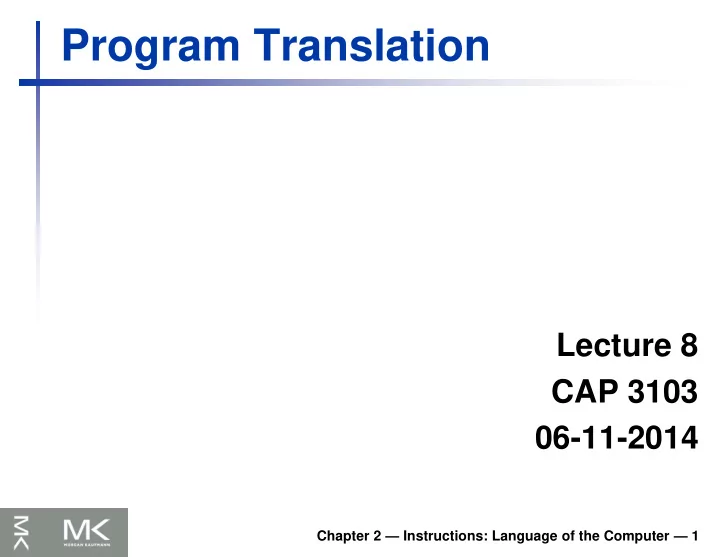
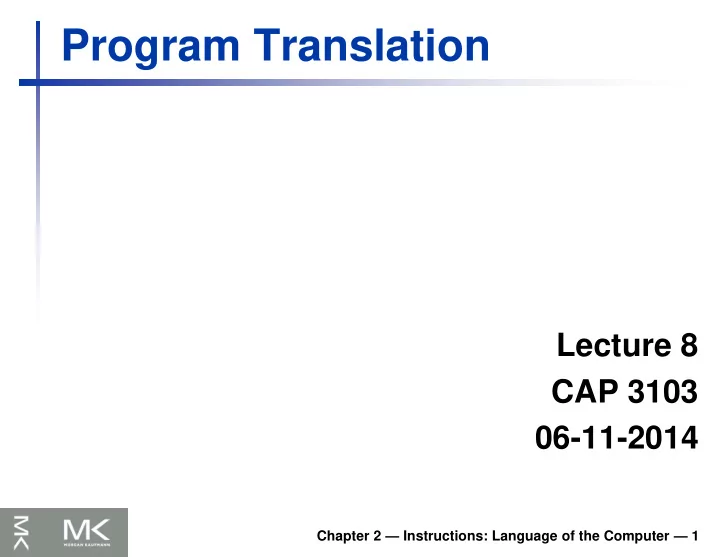
Program Translation Lecture 8 CAP 3103 06-11-2014 Chapter 2 — Instructions: Language of the Computer — 1
§2.12 Translating and Starting a Program Translation and Startup Many compilers produce object modules directly Static linking Chapter 2 — Instructions: Language of the Computer — 2
StepstoStartinga Program (translation) Dr Dan Garcia
Compiler • Input: High-Level Language Code (e.g., C, Java such as foo.c ) • Output: Assembly Language Code (e.g., foo.s for MIPS) • Note: Output may contain pseudoinstructions • Pseudoinstructions: instructions that assembler understands but not in machine For example: move $s1,$s2 or $s1,$s2,$zero Dr Dan Garcia
Where Are We Now? Dr Dan Garcia Dr Dan Garcia
Assembler • Input: Assembly Language Code (MAL) (e.g., foo.s for MIPS) • Output: Object Code, information tables (T AL) (e.g., foo.o for MIPS) • Reads and Uses Directives • Replace Pseudoinstructions • Produce Machine Language • Creates Object File Dr Dan Garcia
Assembler Directives(p. A-51 toA-53) • Give directions to assembler, but do not produce machine instructions .text : Subsequent items put in user text segment (machine code) .data : Subsequent items put in user data segment (binary rep of data in source file) .globl sym : declares sym global and can be referenced from other files .asciiz str : Store the string str in memory and null-terminate it .word w1 … wn : Store the n 32-bit quantities in successive memory words Dr Dan Garcia
Pseudoinstruction Replacement • Asm. treats convenient variations of machine language instructions as if real instructions Pseudo: Real: subu $sp,$sp,32 addiu $sp,$sp,-32 sd $a0, 32($sp) sw $a0, 32($sp) sw $a1, 36($sp) mul $t7,$t6,$t5 mul $t6,$t5 mflo $t7 addu $t0,$t6,1 addiu $t0,$t6,1 ble $t0,100,loop slti $at,$t0,101 bne $at,$0,loop lui $at,left(str) la $a0, str ori $a0,$at,right(str) Dr Dan Garcia
Producing Machine Language (1/3) • Simple Case • Arithmetic, Logical, Shifts, and so on. • All necessary info is within the instruction already . • What about Branches? • PC-Relative • Soonce pseudo-instructions are replaced by real ones, we know by how many instructions to branch. • Sothese can be handled. Dr Dan Garcia
Producing Machine Language (2/3) • “ Forward Reference” problem • Branch instructions can refer to labels that are “forward” in the program: $v0, $0, $0 or L1: slt $t0, $0, $a1 beq $t0, $0, L2 addi $a1, $a1, -1 j L1 L2: add $t1, $a0, $a1 • Solved by taking 2 passes over the program. • First pass remembers position of labels • Second pass uses label positions to generate code Dr Dan Garcia
Producing Machine Language (3/3) • What about jumps ( j and jal )? • Jumps require absolute address. • So, forward or not, still can’t generate machine instruction without knowing the position of instructions in memory . • What about references to data? • la gets broken up into lui and ori • These will require the full 32-bit address of the data. • These can’t be determined yet, so we create two tables… Dr Dan Garcia
Symbol T able • List of “items” in this file that may be used by other files. • What are they? • Labels: function calling • Data: anything in the .data section; variables which may be accessed across files Dr Dan Garcia
RelocationT able • List of “items” this file needs the address later. • What are they? • Any label jumped to: j or jal • internal • external (including lib files) • Any piece of data • such as the la instruction Dr Dan Garcia
Object FileFormat • object file header: size and position of the other pieces of the object file • text segment: the machine code • data segment: binary representation of the data in the source file • relocation information: identifies lines of code that need to be “handled” • symbol table: list of this file ’ s labels and data that can be referenced • debugging information Dr Dan Garcia
Where Are We Now? Dr Dan Garcia Dr Dan Garcia
Linker (1/3) • Input: Object Code files, information tables (e.g., foo.o,libc.o for MIPS) • Output: Executable Code (e.g., a.out for MIPS) • Combines several object ( .o )files into a single executable (“ linking ”) • Enable Separate Compilation of files • Changes to one file do not require recompilation of whole program • Old name “Link Editor” from editing the “links” in jump and link instructions Dr Dan Garcia
Linker (2/3) .o file 1 text 1 a.out data 1 Relocated text 1 info 1 Relocated text 2 Linker .o file 2 Relocated data 1 text 2 Relocated data 2 data 2 info 2 Dr Dan Garcia Dr Dan Garcia
Linker (3/3) • ake text segment from each .o file Step 1: T and put them together. • Step 2: Take data segment from each .o file, put them together, and concatenate this onto end of text segments. • Step 3: Resolve References • Go through Relocation T able; handle each entry • That is, fill in all absolute addresses Dr Dan Garcia
ypes of Addresses we’l l discuss Four T • PC-RelativeAddressing ( beq , bne ) • never relocate • AbsoluteAddress ( j , jal ) • always relocate • External Reference (usually jal ) • always relocate • Data Reference (often lui and ori ) • always relocate Dr Dan Garcia
AbsoluteAddressesinMIPS • Which instructions need relocation editing? • J-format: jump, jump and link j/jal xxxxx • Loads and stores to variables in static area, relative to global pointer lw/sw $gp $x address • What about conditional branches? beq/bne $rs $rt address • PC-relative addressing preserved even if code moves Dr Dan Garcia
ResolvingReferences (1/2) • Linker assumes first word of first text segment is at address 0x00000000 . • (More later when we study “virtual memor y”) • Linker knows: • length of each text and data segment • ordering of text and data segments • Linker calculates: • absolute address of each label to be jumped to (internal or external) and each piece of data being referenced Dr Dan Garcia
ResolvingReferences (2/2) • To resolve references: • search for reference (data or label) in all “user” symbol tables • if not found, search library files (for example, for printf ) • once absolute address is determined, fill in the machine code appropriately • Output of linker: executable file containing text and data (plus header) Dr Dan Garcia
Where Are We Now? Dr Dan Garcia
Loader Basics • Input: Executable Code (e.g., a.out for MIPS) • Output: (program is run) • Executable files are stored on disk. • When one is run, loader ’ s job is to load it into memory and start it running. • In reality , loader is the operating system (OS) • loading is one of the OStasks Dr Dan Garcia
Loader … what does it do? • Reads executable file ’ s header to determine size of text and data segments • Creates new address space for program large enough to hold text and data segments, along with a stack segment • Copies instructions and data from executable file into the new address space • Copies arguments passed to the program onto the stack • Initializes machine registers • Most registers cleared, but stack pointer assigned address of 1stfree stack location • Jumps to start-up routine that copies program ’ s arguments from stack to registers & sets the PC • If main routine returns, start-up routine terminates program with the exit system call Dr Dan Garcia
• Stored Program concept is very powerful. It means that instructions sometimes act just like data. Therefore we Conclusion can use programs to manipulate other programs! • Compiler Assembler Linker ( Loader) • Compiler converts a single HLL file into a single assembly lang. file. • Assembler removes pseudo instructions, converts what it can to machine language, and creates a checklist for the linker (relocation table). A .s file becomes a .o file. • Does 2 passes to resolve addresses, handling internal forward references • Linker combines several .o files and resolves absolute addresses. • Enables separate compilation, libraries that need not be compiled, and resolves remaining addresses • Loader loads executable into memory and begins execution. Dr Dan Garcia
Peer Instruction Which of the following instr . may need to be edited during link phase? 12 a) FF Loop: lui $at, 0xABCD b) FT 0xFEDC } # 1 c) TF ori $a0,$at, d) TT bne $a0,$v0, Loop # 2 Dr Dan Garcia
Peer InstructionAnswer Which of the following instr . may need to be edited during link phase? 12 a) FF data reference; relocate Loop: lui $at, 0xABCD b) FT $a0,$at, 0xFEDC } # 1 c) TF ori d) TT PC-relative branch; OK bne $a0,$v0, Loop # 2 Dr Dan Garcia
StaticvsDynamically linked libraries • What we’ve described is the traditional way: statically-linked approach • The library is now part of the executable, so if the library updates, we don’t get the fix (have to recompile if we have source) • It includes the entire library even if not all of it will be used. • Executable is self-contained. • An alternative is dynamically linked libraries (DLL), common on Windows & UNIX platforms Dr Dan Garcia
Recommend
More recommend