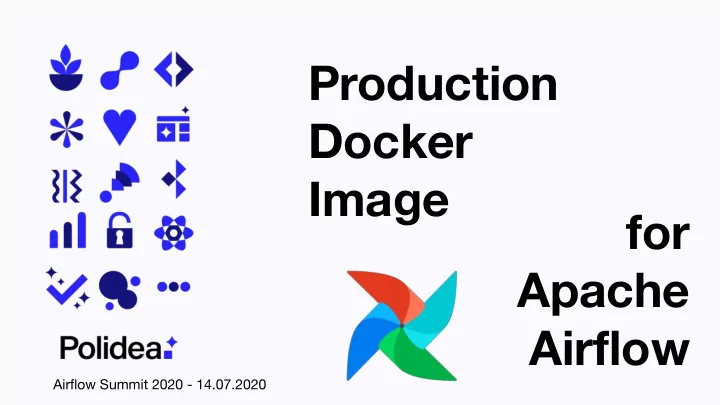
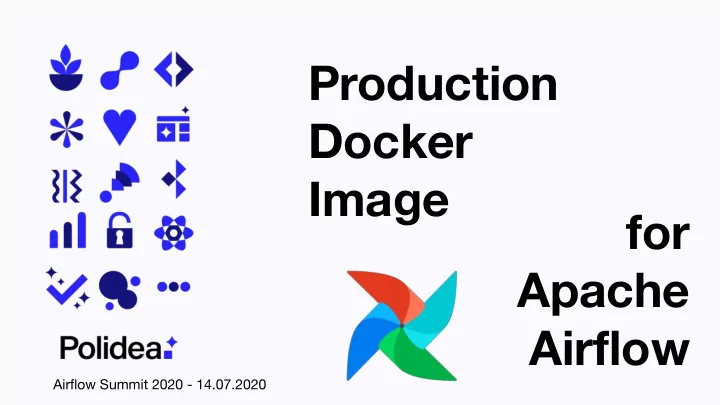
Production Docker Image for Apache Airflow Airflow Summit 2020 - 14.07.2020
Production Container Image for Apache Airflow Airflow Summit 2020 - 14.07.2020
Hi! Jarek Potiuk Apache Airflow: PMC Member and Committer Polidea: Principal Software Engineer Logo or mockup (ex-CTO) Airflow Summit: Co-Organizer: Content (Lead) @higrys Polidea
Intro Polidea
Intro What questions will be answered? ● Context What container images are and why there are important ? ○ ● Status How it looked like so far ? ○ ○ How it is going to look like now ? Internals ● ○ What is in the image? How we test the image? ○ ● Usage How to extend Airflow Image? ○ ○ How to customize Airflow Image? How you can use the Image? ○ ● Future What’s next? ○ Polidea
Intro What this talk is NOT about? Basic container image knowledge ● ○ https://docker-curriculum.com/ Details of CI container image of Airflow ● https://github.com/apache/airflow/blob/master/IMAGES.rst ○ Details of how Kubernetes Airflow integrate ● ○ “Airflow on Kubernetes” by Michael Hewitt https://www.crowdcast.io/e/airflowsummit/6 Details on deploying Airflow with the image ● Polidea
Intro Who is the talk for? You want to deploy Airflow using container images ● You want to contribute to Airflow in Devops area ● You want to learn about best practices of using Airflow Containers ● You are a curious person that want to learn something new ● Polidea
Container Images Context Polidea
Context What is a container ? Standard unit of software. ● Container OCI: https://opencontainers.org/ ○ Packages code and its dependencies ● Lightweight execution package of software ● Container images - binary packages ● Container image Polidea
Context Container ≠ Docker Container management CLI Docker is a command line tool ● Building, Running, Sharing containers ○ Docker Engine runs containers ● Container execution engine Alternatives: rkt, containerd, runc, podman, lxc, … ● DockerHub.com is popular container registry ● Alternatives: GitHub, GCR, ECR, ACR ● Container registry Polidea
Context: What is Container file Specify base image ● Run commands ● Copy files ● FS Layers Set working directory ● Define entrypoint ● Define default command ● Polidea
Context: Container Lifecycle: Build Container execution engine Build Container registry Container Container Image file (Dockerfile) image Polidea
Context: Container Lifecycle: Run Container execution engine Run Container registry Container Container Image file (Dockerfile) image Polidea
Context: Container Lifecycle: Push Container execution engine Push Container registry Container Container Image file (Dockerfile) image Polidea
Context: Container Lifecycle: Pull Container execution engine Pull Container registry Container Container Image file (Dockerfile) image Polidea
Context Why containers are important? Predictable, consistent development & test environment ● Predictable, consistent execution environment ● Lightweight but isolated: sandboxed view of the OS isolated from others ● Build once: run anywhere ● Kubernetes runs containers natively ● Bridge: “Development -> Operations” ● Polidea
Container Images Status Polidea
Status History of Containers in Airflow: CI Used for CI for > 2 years: Gerardo Curiel ● Optimized and incorporated by Breeze 1.5 years ago or so ● Docker Compose as execution engine ● Slimmed down recently (Thanks Ash!) ● Optimized for development use ● Polidea
Status History of Containers in Airflow: Prod Puckel image created by Matthieu "Puckel_" Roisil (Thanks Matthieu!) ● Used by many users in production ○ Used by the publicly available Helm Chart (not managed by community ) ○ Official Production Image (managed by community) ● Alpha Quality community image in 1.10.10 ○ Beta Quality community image in 1.10.11 (now!) ○ Polidea
Status State of the Official Production image Beta Quality - usable for production ● Most important feedback incorporated ● Already used in production ● Public Helm Chart switched to the Official Production Image ● Community Helm Chart (donated by Astronomer!) uses it for testing ● Stable version in v1-10-stable, development in master ● Polidea
Container Images Internals Polidea
Internals: DockerHub releases Released image ~ 210 MB compressed size ● Python: 2.7, 3.5, 3.6, 3.7, 3.8 ● 1.10.11 = Python 3.6 ● manually released ● using “1.10.11” tag ● latest = 1.10.11 ● docker pull apache/airflow ● Polidea
Internals: Releasing the image Container Image or Container File ? Apache Software Foundation releases sources, not binaries ● Binaries can only be released for convenience of users ● Binaries must be rebuildable from released sources (PyPI, for example) ● Users should be able to build the software they need ● Should we release Container Image, Container File, or both? ● Polidea
Internals Features of the production image Optimised for size (Compressed: ~230MB, ~800 MB on disk) ● Python 3.6, 3.7, 3.8 (2.0 and 1.10.*) , 2.7, 3.5 (1.10.*) ● Extras installed: ● async,aws,azure,celery,dask,elasticsearch,gcp,kubernetes, ○ mysql,postgres,redis,slack,ssh,statsd,virtualenv OpenShift compatible (dynamic uid allocation) ● Gunicorn using shared memory (optimised parallelism) ● Polidea
Internals Features of the production image file Builds optimised image ● Highly customizable (ARGs) ● Multi segmented (build + main) ● Polidea
Internals: build image Build image Pass arguments ● Define variables ● Install apt dependencies (with dev ones) ● Install airflow (sources, pip, github): --user ● Install to ${HOME}/.local Include constraints ● Transpile website (yarn) ● ~700 MB compressed, ~2GB on disk ● Root user ● (side comment) ~ 730 modules ~ 360 MB Polidea
Internals: main image Main image Pass arguments/ define variables ● Install apt dependencies (without dev!) ● Add user ● Uses root group (OpenShift) ● Copy(!) Airflow ● Copy DAGs (optionally) ● Copy entrypoint and clean-logs ● Access to /etc/passwd ● Embed dags (for tests) ● Optimized Gunicorn parallelism ● Set working dir ● Exposes port ● Set user ● Entrypoint and command ● ~230 MB compressed, ~800MB on disk ● ● Polidea
Internals: entrypoint Creates user dynamically if ● missing (OpenShift) Fallbacks to sqlite metadata ● Waits until metadata DB is up ● Waits until broker DB is up ● If “bash” or “python” -> runs ● command Else execute airflow command ● Polidea
Internals: .dockerignore Ignores everything by default ● You must explicitly include what you ● want by “!” You can further exclude specific ● subdirectories/patterns We generate a lot of stuff in airflow ● sources Sending big context to Docker engine ● takes time You avoid accidental inclusion of ● unneeded artifacts Polidea
Internals How we test the image ? The image and chart are part of Apache Airflow monorepo ● We build the image with every PR (dependencies) ● We use it in the Kubernetes tests for master (Helm Chart integration) ● We will use released images in the Helm Chart (backward compatibility) ● We will add more tests for various Helm configurations ● Polidea
Container Images Usage Polidea
Usage: Extending Airflow image - use released image apache/airflow:1.10.11 docker build . -t yourcompany/airflow:1.10.11-BUILD_ID Container registry Container image yourcompany/airflow:1.10.11-BUILD_ID Polidea
Usage Extending image - Pros & Cons Pros Cons Use released images ● Potentially bigger size ● Simple build command ● Predefined extras only ● Own Dockerfile ● Installs limited set of python ● No need for Airflow sources ● dependencies Polidea
Usage: Customising Airflow image - default docker build Same as apache/airflow:1.10.11 Python 3.6 ● Default extras ● No additional dependencies ● Container image Polidea
Usage: Customising Airflow image - use build args Installs from PyPi ==1.10.11 ● Additional airflow extras, dev, runtime deps … ● Does not use local sources (can be run from master including entrypoint!) ● Polidea
Usage: Image Customization options Choose Base image (python) ● Install Airflow from PyPI ● Install from GitHub branch/tag ● Install additional extras ● Install additional python deps ● Install additional apt dev deps ● Install additional apt runtime deps ● Choose different UID/GID ● Choose different AIRFLOW_HOME ● Choose different HOME dir ● Build Cassandra driver concurrently ● See IMAGES.rst in the Airflow repo. Polidea
Usage: It’s a Breeze to build images Breeze - development and test ● environment Supports building production image ● Auto-complete of options ● New Breeze video showing building ● production images: https://s.apache.org/airflow-breeze ● ./breeze build-image --help See BREEZE.rst in the Airflow repo Polidea
Recommend
More recommend