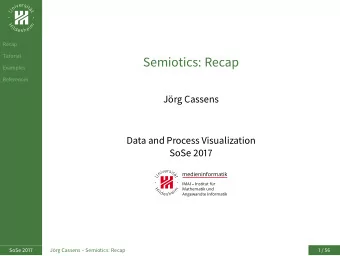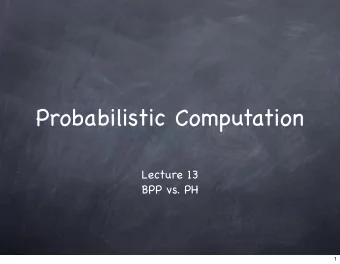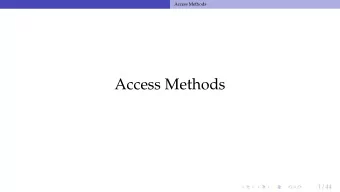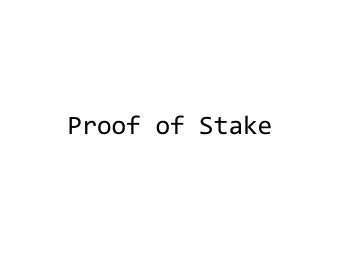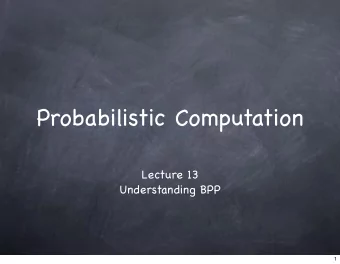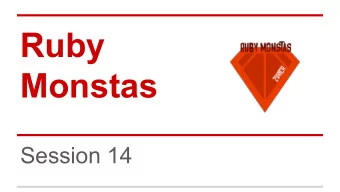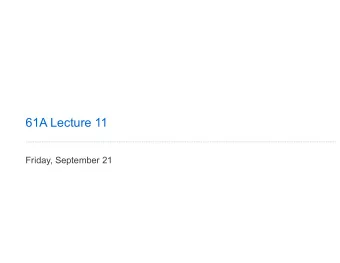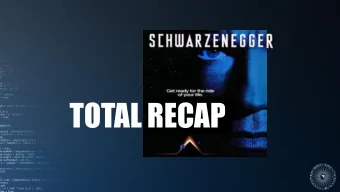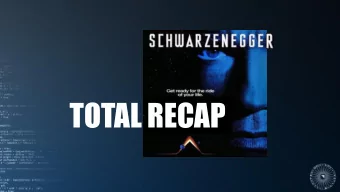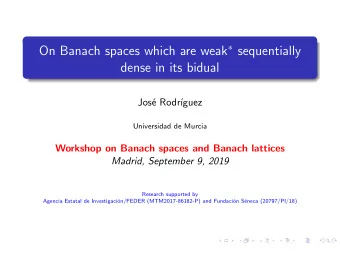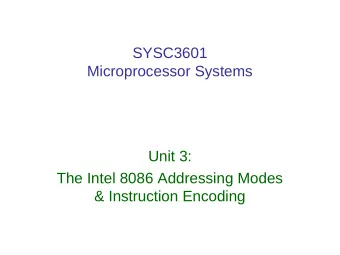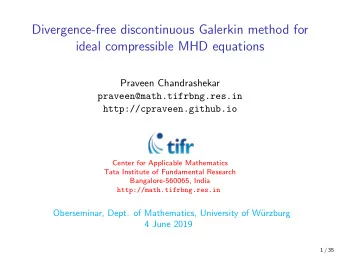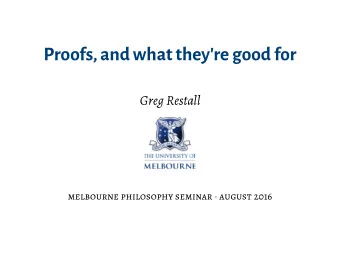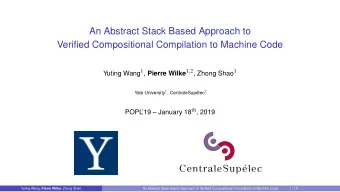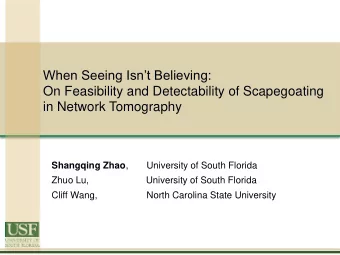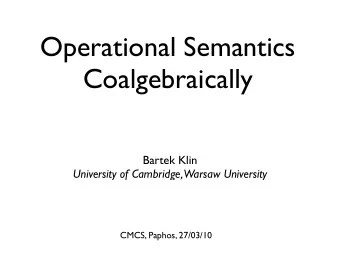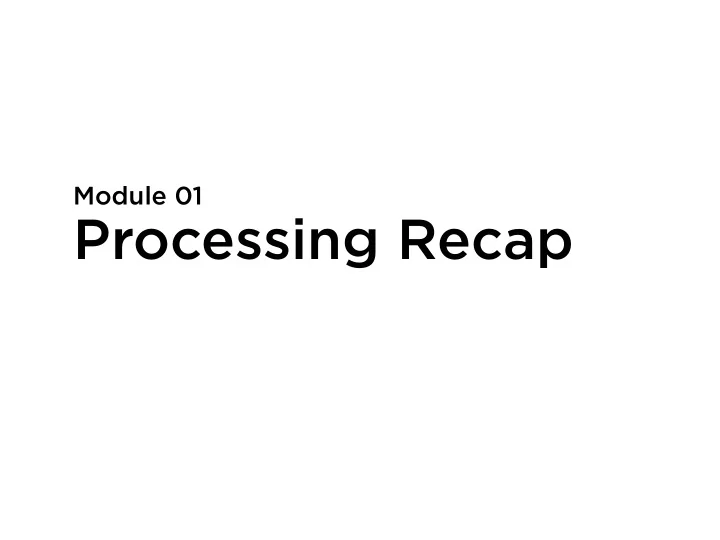
Processing Recap Processing is a language a library an - PowerPoint PPT Presentation
Module 01 Processing Recap Processing is a language a library an environment Variables A variable is a named value. It has a type (which cant change) and a current value (which can change). Variables A declaration introduces
Module 01 Processing Recap
Processing is… …a language …a library …an environment
Variables A variable is a named value. It has a type (which can’t change) and a current value (which can change).
Variables A declaration introduces a new variable, and optionally gives it an initial value. int a; float b = 6.28; boolean c = b > 19; Three declarations
Variables A declaration introduces a new variable, and optionally gives it an initial value. int a; float b = 6.28; boolean c = b > 19; Type
Variables A declaration introduces a new variable, and optionally gives it an initial value. int a; float b = 6.28; boolean c = b > 19; Name
Variables A declaration introduces a new variable, and optionally gives it an initial value. int a; float b = 6.28; boolean c = b > 19; Initial value
Variables Say a variable’s name to read from it. Use assignment ( = ) to write to it. Processing includes many built-in names. • True constants can’t be changed. • Some variables are meant to be read- only. • Some are updated automatically, and are meant to be read repeatedly.
Scope Every declaration in Processing has a scope : the part of the program source code in which that declaration is valid. Usually either “global” or bounded by the nearest enclosing {} . Scope is a complicated topic. If in doubt, just avoid re-using the same names!
Control flow By default, Processing will execute statements in the order they’re given. Control flow can modify that order.
Conditionals if( keyPressed && key == ' ' ) { ellipse( mouseX, mouseY, 20, 20 ); } An if statement
Conditionals Condition if( keyPressed && key == ' ' ) { ellipse( mouseX, mouseY, 20, 20 ); }
Conditionals if( keyPressed && key == ' ' ) { ellipse( mouseX, mouseY, 20, 20 ); } Body
Conditionals if( keyPressed && key == ' ' ) { ellipse( mouseX, mouseY, 20, 20 ); } else { rect( mouseX, mouseY, 20, 20 ); }
Conditionals if ( keyPressed ) { if ( key == 'e' ) { ellipse( mouseX, mouseY, 20, 20 ); } else if ( key == 'l' ) { line( 10, 10, 100, 100 ); } else { rect( mouseX, mouseY, 20, 20 ); } }
While loops int y = 0; while( y < height ) { line( 0, y, width, y ); y = y + 10; }
While loops int y = 0; Condition while( y < height ) { line( 0, y, width, y ); y = y + 10; }
While loops int y = 0; while( y < height ) { line( 0, y, width, y ); y = y + 10; } Body
While loops int y = 0; while( y < height ) { line( 0, y, width, y ); y = y + 10; } Update!
For loops for( int y = 0; y < height; y += 10 ) { line( 0, y, width, y ); }
For loops Initializer for( int y = 0; y < height; y += 10 ) { line( 0, y, width, y ); }
For loops Condition for( int y = 0; y < height; y += 10 ) { line( 0, y, width, y ); }
For loops Update for( int y = 0; y < height; y += 10 ) { line( 0, y, width, y ); }
For loops for( int y = 0; y < height; y += 10 ) { line( 0, y, width, y ); } Body
Functions A function gives a name to a computation. Benefits: • Ease of (error-free) repetition. • Encapsulation: hide the messy details. • Abstraction: think about problem solving at a higher level. • Establish a point of connection between parts of a program.
( x 3 , y 3 ) ( x 2 , y 2 ) ( x 1 , y 1 ) Calculate the perimeter of a triangle.
Pythagorean theorem
(x3,y3) (x2,y2) (x1,y1) float e1 = sqrt( sq( x2 - x1 ) + sq( y2 - y1 ) ); float e2 = sqrt( sq( x3 - x2 ) + sq( y3 - y2 ) ); float e3 = sqrt( sq( x1 - x3 ) + sq( y1 - y3 ) ); float perim = e1 + e2 + e3;
float measure( float ax, float ay, float bx, float by ) { return sqrt( sq( bx - ax ) + sq( by - ay ) ); }
Return type float measure( float ax, float ay, float bx, float by ) { return sqrt( sq( bx - ax ) + sq( by - ay ) ); }
Function name float measure( float ax, float ay, float bx, float by ) { return sqrt( sq( bx - ax ) + sq( by - ay ) ); }
Parameters float measure( float ax, float ay, float bx, float by ) { return sqrt( sq( bx - ax ) + sq( by - ay ) ); }
float measure( float ax, float ay, float bx, float by ) { return sqrt( sq( bx - ax ) + sq( by - ay ) ); } Body
float measure( float ax, float ay, float bx, float by ) { return sqrt( sq( bx - ax ) + sq( by - ay ) ); } Return statement
bx c x x a d x answer float measure( float ax, float ay, float bx, float by ) { return sqrt( sq( bx - ax ) + sq( by - ay ) ); }
(x3,y3) (x2,y2) (x1,y1) float e1 = sqrt( sq( x2 - x1 ) + sq( y2 - y1 ) ); float e2 = sqrt( sq( x3 - x2 ) + sq( y3 - y2 ) ); float e3 = sqrt( sq( x1 - x3 ) + sq( y1 - y3 ) ); float perim = e1 + e2 + e3;
( x 3 , y 3 ) ( x 2 , y 2 ) ( x 1 , y 1 ) float measure( float ax, float ay, float bx, float by ) { return sqrt( sq( bx - ax ) + sq( by - ay ) ); } float e1 = measure( x1, y1, x2, y2 ); float e2 = measure( x2, y2, x3, y3 ); float e3 = measure( x3, y3, x1, y1 ); float perim = e1 + e2 + e3;
( x 3 , y 3 ) ( x 2 , y 2 ) ( x 1 , y 1 ) float e1 = dist( x1, y1, x2, y2 ); float e2 = dist( x2, y2, x3, y3 ); float e3 = dist( x3, y3, x1, y1 ); float perim = e1 + e2 + e3;
float trianglePerim( float x1, float y1, float x2, float y2, float x3, float y3 ) { float e1 = dist( x1, y1, x2, y2 ); float e2 = dist( x2, y2, x3, y3 ); float e3 = dist( x3, y3, x1, y1 ); return e1 + e2 + e3; }
Functions A function takes 0 or more parameters as input and returns 0 or 1 values as output. 0 parameters 1+ parameters Universal Contingent No return value command! command Retrieve hidden Calculate Return value information something
Hooks Processing knows about a few predetermined function names. If you define functions ( hooks ) with those names, Processing will call them at the right times. Some libraries add more hooks.
Arrays An array is a sequence of values, all of the same type, bundled into a single master value. float[] temps = { -4.8, -4.79, -4.764, -4.762, -4.764, -4.824, /* 86 more numbers... */ -1.083, -1.2, -1.3, -1.41 };
Arrays An array is a sequence of values, all of the same type, bundled into a single master value. Array type float[] temps = { -4.8, -4.79, -4.764, -4.762, -4.764, -4.824, /* 86 more numbers... */ -1.083, -1.2, -1.3, -1.41 };
float[] temps = { -4.8, -4.79, -4.764, -4.762, -4.764, -4.824, /* 86 more numbers... */ -1.083, -1.2, -1.3, -1.41 }; for( int idx = 0; idx < temps.length; ++idx ) { if( temps[idx] > 0.0 ) { println( "Where's my sunscreen?" ); } }
float[] temps = { -4.8, -4.79, -4.764, -4.762, -4.764, -4.824, /* 86 more numbers... */ -1.083, -1.2, -1.3, -1.41 }; Array size for( int idx = 0; idx < temps.length; ++idx ) { if( temps[idx] > 0.0 ) { println( "Where's my sunscreen?" ); } }
float[] temps = { -4.8, -4.79, -4.764, -4.762, -4.764, -4.824, /* 86 more numbers... */ -1.083, -1.2, -1.3, -1.41 }; for( int idx = 0; idx < temps.length; ++idx ) { if( temps[idx] > 0.0 ) { println( "Where's my sunscreen?" ); } } Element access
Classes and objects A class introduces a new type. Values of that type ( instances ) have their own state and behaviour.
class Circle { float cx; float cy; float radius; Circle( float cxIn, float cyIn, float radiusIn ) { cx = cxIn; cy = cyIn; radius = radiusIn; } void draw() { ellipse( cx, cy, 2*radius, 2*radius ); } }
class Circle Type name { float cx; float cy; float radius; Circle( float cxIn, float cyIn, float radiusIn ) { cx = cxIn; cy = cyIn; radius = radiusIn; } void draw() { ellipse( cx, cy, 2*radius, 2*radius ); } }
class Circle { float cx; Fields (per-instance state) float cy; float radius; Circle( float cxIn, float cyIn, float radiusIn ) { cx = cxIn; cy = cyIn; radius = radiusIn; } void draw() { ellipse( cx, cy, 2*radius, 2*radius ); } }
class Circle { float cx; float cy; float radius; Constructor (initialize state) Circle( float cxIn, float cyIn, float radiusIn ) { cx = cxIn; cy = cyIn; radius = radiusIn; } void draw() { ellipse( cx, cy, 2*radius, 2*radius ); } }
class Circle { float cx; float cy; float radius; Circle( float cxIn, float cyIn, float radiusIn ) { cx = cxIn; cy = cyIn; radius = radiusIn; } Method (behaviour) void draw() { ellipse( cx, cy, 2*radius, 2*radius ); } }
Circle[] circs; void setup() { circs = new Circle[10]; for ( int idx = 0; idx < circs.length; ++idx ) { circs[idx] = new Circle( random(100), random(100), random(20) ); } } void draw() { background( 255 ); for ( int idx = 0; idx < circs.length; ++idx ) { circs[idx].draw(); } }
null null is a special keyword that represents a non- existent value for every class. It is the default value for variables of class type. It’s illegal to access any fields or methods of null . void draw() { background( 255 ); for ( int idx = 0; idx < circs.length; ++idx ) { if ( circs[idx] != null ) { circs[idx].draw(); } } }
void getIntersection( Line l1, Line l2 ) { if( ... ) { return new Point( ..., ... ); } else { return null; } }
Recommend
More recommend
Explore More Topics
Stay informed with curated content and fresh updates.