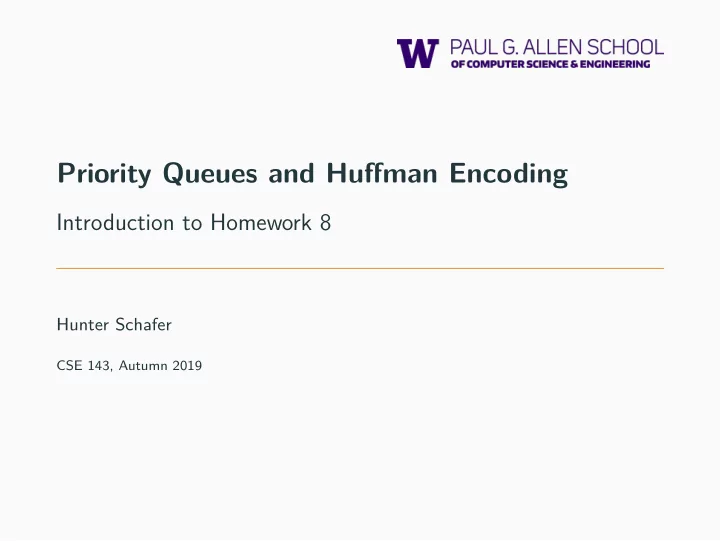
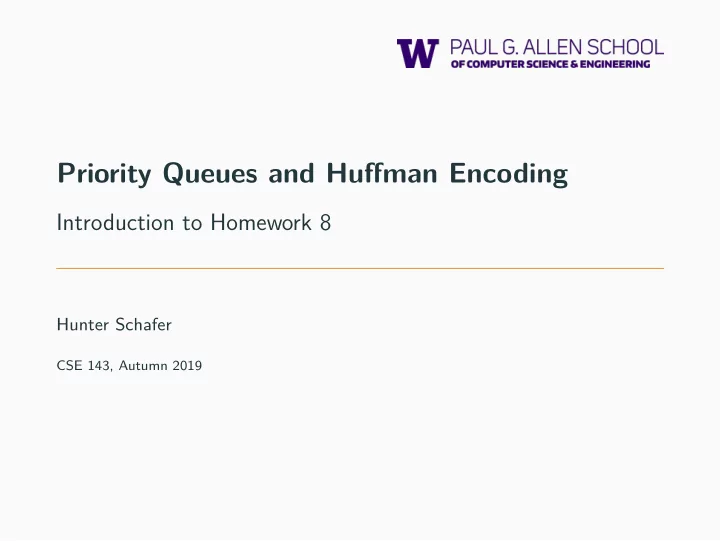
Priority Queues and Huffman Encoding Introduction to Homework 8 Hunter Schafer CSE 143, Autumn 2019
Priority Queue Priority Queue A collection of ordered elements that provides fast access to the minimum (or maximum) element. public class PriorityQueue<E> implements Queue<E> constructs an empty queue PriorityQueue<E>() add(E value ) adds value in sorted order to the queue peek() returns minimum element in queue remove() removes/returns minimum element in queue returns the number of elements in queue size() Queue <String > tas = new PriorityQueue <String >(); tas.add("Raymond"); tas.add("Khushi"); tas.remove (); 1
Priority Queue Priority Queue A collection of ordered elements that provides fast access to the minimum (or maximum) element. public class PriorityQueue<E> implements Queue<E> constructs an empty queue PriorityQueue<E>() add(E value ) adds value in sorted order to the queue peek() returns minimum element in queue remove() removes/returns minimum element in queue returns the number of elements in queue size() Queue <String > tas = new PriorityQueue <String >(); tas.add("Raymond"); tas.add("Khushi"); tas.remove (); // "Raymond" 1
Homework 8: Huffman Coding
File Compression Compression Process of encoding information so that it takes up less space. Compression applies to many things! • Store photos without taking up the whole hard-drive • Reduce size of email attachment • Make web pages smaller so they load faster • Make voice calls over a low-bandwidth connection (cell, Skype) Common compression programs: • WinZip, WinRar for Windows • zip 2
ASCII ASCII (American Standard Code for Information Interchange) Standardized code for mapping characters to integers We need to represent characters in binary so computers can read them. • Many text files on your computer are in ASCII. Character ASCII value ‘ ’ 32 ‘a’ 97 ‘b’ 98 ‘c’ 99 ‘e’ 101 ‘z’ 122 3
ASCII ASCII (American Standard Code for Information Interchange) Standardized code for mapping characters to integers We need to represent characters in binary so computers can read them. • Many text files on your computer are in ASCII. Every character is represented by a byte (8 bits). Character ASCII value Binary Representation ‘ ’ 32 00100000 ‘a’ 97 01100001 ‘b’ 98 01100010 ‘c’ 99 01100011 ‘e’ 101 01100101 ‘z’ 122 01111010 3
ASCII Example Character ASCII value Binary Representation ‘ ’ 32 00100000 ‘a’ 97 01100001 ‘b’ 98 01100010 ‘c’ 99 01100011 ‘e’ 101 01100101 ‘z’ 122 01111010 What is the binary representation of the following String? cab z 4
ASCII Example Character ASCII value Binary Representation ‘ ’ 32 00100000 ‘a’ 97 01100001 ‘b’ 98 01100010 ‘c’ 99 01100011 ‘e’ 101 01100101 ‘z’ 122 01111010 What is the binary representation of the following String? cab z Answer 01100011 4
ASCII Example Character ASCII value Binary Representation ‘ ’ 32 00100000 ‘a’ 97 01100001 ‘b’ 98 01100010 ‘c’ 99 01100011 ‘e’ 101 01100101 ‘z’ 122 01111010 What is the binary representation of the following String? cab z Answer 01100011 01100001 4
ASCII Example Character ASCII value Binary Representation ‘ ’ 32 00100000 ‘a’ 97 01100001 ‘b’ 98 01100010 ‘c’ 99 01100011 ‘e’ 101 01100101 ‘z’ 122 01111010 What is the binary representation of the following String? cab z Answer 01100011 01100001 01100010 4
ASCII Example Character ASCII value Binary Representation ‘ ’ 32 00100000 ‘a’ 97 01100001 ‘b’ 98 01100010 ‘c’ 99 01100011 ‘e’ 101 01100101 ‘z’ 122 01111010 What is the binary representation of the following String? cab z Answer 01100011 01100001 01100010 00100000 4
ASCII Example Character ASCII value Binary Representation ‘ ’ 32 00100000 ‘a’ 97 01100001 ‘b’ 98 01100010 ‘c’ 99 01100011 ‘e’ 101 01100101 ‘z’ 122 01111010 What is the binary representation of the following String? cab z Answer 01100011 01100001 01100010 00100000 01111010 4
ASCII Example Character ASCII value Binary Representation ‘ ’ 32 00100000 ‘a’ 97 01100001 ‘b’ 98 01100010 ‘c’ 99 01100011 ‘e’ 101 01100101 ‘z’ 122 01111010 What is the binary representation of the following String? cab z Answer 0110001101100001011000100010000001111010 4
Another ASCII Example Character ASCII value Binary Representation ‘ ’ 32 00100000 ‘a’ 97 01100001 ‘b’ 98 01100010 ‘c’ 99 01100011 ‘e’ 101 01100101 ‘z’ 122 01111010 How do we read the following binary as ASCII? 011000010110001101100101 5
Another ASCII Example Character ASCII value Binary Representation ‘ ’ 32 00100000 ‘a’ 97 01100001 ‘b’ 98 01100010 ‘c’ 99 01100011 ‘e’ 101 01100101 ‘z’ 122 01111010 How do we read the following binary as ASCII? 01100001 01100011 01100101 Answer 5
Another ASCII Example Character ASCII value Binary Representation ‘ ’ 32 00100000 ‘a’ 97 01100001 ‘b’ 98 01100010 ‘c’ 99 01100011 ‘e’ 101 01100101 ‘z’ 122 01111010 How do we read the following binary as ASCII? 01100001 01100011 01100101 Answer a 5
Another ASCII Example Character ASCII value Binary Representation ‘ ’ 32 00100000 ‘a’ 97 01100001 ‘b’ 98 01100010 ‘c’ 99 01100011 ‘e’ 101 01100101 ‘z’ 122 01111010 How do we read the following binary as ASCII? 01100001 01100011 01100101 Answer ac 5
Another ASCII Example Character ASCII value Binary Representation ‘ ’ 32 00100000 ‘a’ 97 01100001 ‘b’ 98 01100010 ‘c’ 99 01100011 ‘e’ 101 01100101 ‘z’ 122 01111010 How do we read the following binary as ASCII? 01100001 01100011 01100101 Answer ace 5
Huffman Idea Huffman’s Insight Use variable length encodings for different characters to take advantage of frequencies in which characters appear. • Make more frequent characters take up less space. • Don’t have codes for unused characters. • Some characters may end up with longer encodings, but this should happen infrequently. 6
Huffman Encoding • Create a “Huffman Tree” that gives a good binary representation for each character. • The path from the root to the character leaf is the encoding for that character; left means 0, right means 1. ASCII Table Huffman Tree Character Binary Representation 0 1 ‘ ’ 00100000 ‘a’ 01100001 ‘ b ’ ‘b’ 01100010 0 1 ‘c’ 01100011 ‘ a ’ ‘e’ 01100101 0 1 ‘z’ 01111010 ‘ c ’ ‘ ’ 7
Homework 8: Huffman Coding Homework 8 asks you to write a class that manages creating and using this Huffman code. (A) Create a Huffman Code from a file and compress it. (B) Decompress the file to get original contents. 8
Part A: Making a HuffmanCode Overview Input File Contents bad cab 9
Part A: Making a HuffmanCode Overview Input File Contents bad cab Step 1: Count the occurrences of each character in file {‘ ’=1, ‘a’=2, ‘b’=2, ‘c’=1, ‘d’=1} 9
Part A: Making a HuffmanCode Overview Input File Contents bad cab Step 1: Count the occurrences of each character in file {‘ ’=1, ‘a’=2, ‘b’=2, ‘c’=1, ‘d’=1} Step 2: Make leaf nodes for all the characters put them in a PriorityQueue ‘ ’ ‘ c ’ ‘ d ’ ‘ a ’ ‘ b ’ pq ← − ← − freq: 1 freq: 1 freq: 1 freq: 2 freq: 2 9
Part A: Making a HuffmanCode Overview Input File Contents bad cab Step 1: Count the occurrences of each character in file {‘ ’=1, ‘a’=2, ‘b’=2, ‘c’=1, ‘d’=1} Step 2: Make leaf nodes for all the characters put them in a PriorityQueue ‘ ’ ‘ c ’ ‘ d ’ ‘ a ’ ‘ b ’ pq ← − ← − freq: 1 freq: 1 freq: 1 freq: 2 freq: 2 Step 3: Use Huffman Tree building algorithm (described in a couple slides) 9
Part A: Making a HuffmanCode Overview Input File Contents bad cab Step 1: Count the occurrences of each character in file {‘ ’=1, ‘a’=2, ‘b’=2, ‘c’=1, ‘d’=1} Step 2: Make leaf nodes for all the characters put them in a PriorityQueue ‘ ’ ‘ c ’ ‘ d ’ ‘ a ’ ‘ b ’ pq ← − ← − freq: 1 freq: 1 freq: 1 freq: 2 freq: 2 Step 3: Use Huffman Tree building algorithm (described in a couple slides) Step 4: Save encoding to .code file to encode/decode later. {‘d’=00, ‘a’=01, ‘b’=10, ‘ ’=110, ‘c’=111} 9
Part A: Making a HuffmanCode Overview Input File Contents bad cab Step 1: Count the occurrences of each character in file {‘ ’=1, ‘a’=2, ‘b’=2, ‘c’=1, ‘d’=1} Step 2: Make leaf nodes for all the characters put them in a PriorityQueue ‘ ’ ‘ c ’ ‘ d ’ ‘ a ’ ‘ b ’ pq ← − ← − freq: 1 freq: 1 freq: 1 freq: 2 freq: 2 Step 3: Use Huffman Tree building algorithm (described in a couple slides) Step 4: Save encoding to .code file to encode/decode later. {‘d’=00, ‘a’=01, ‘b’=10, ‘ ’=110, ‘c’=111} Step 5: Compress the input file using the encodings Compressed Output: 1001001101110110 9
Recommend
More recommend