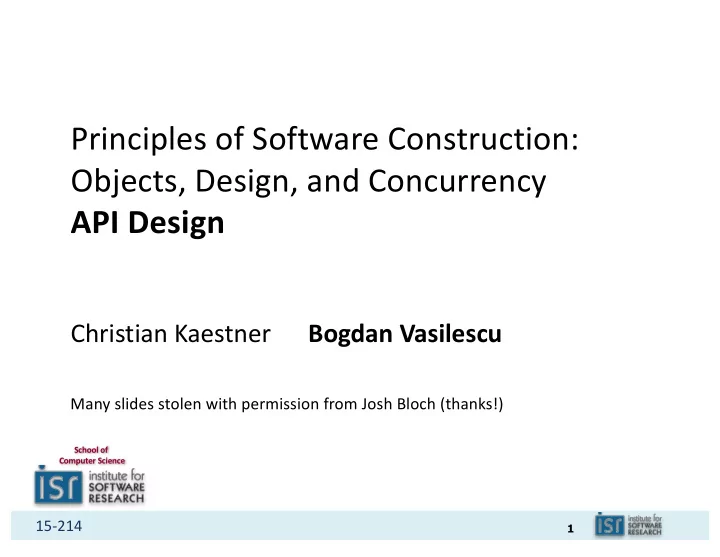
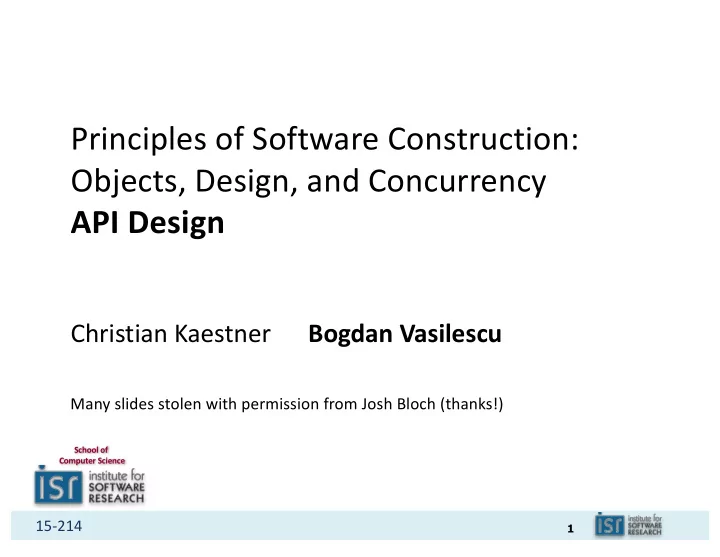
Principles of Software Construction: Objects, Design, and Concurrency API Design Christian Kaestner Bogdan Vasilescu Many slides stolen with permission from Josh Bloch (thanks!) School of Computer Science 15-214 1
Administrivia • Homework 4c due tonight • Homework 4b feedback available soon • Homework 5 released tomorrow – Work in teams 15-214 2
GUIs UML More Git Intro to Java Static Analysis GUIs Git, CI Performance Design Part 1: Part 2: Part 3: Design at a Class Level Designing (Sub)systems Designing Concurrent Systems Design for Change: Understanding the Problem Information Hiding, Concurrency Primitives, Contracts, Design Patterns, Responsibility Assignment, Synchronization Unit Testing Design Patterns, GUI vs Core, Designing Abstractions for Design for Reuse: Design Case Studies Concurrency Inheritance, Delegation, Immutability, LSP, Testing Subsystems Distributed Systems in a Design Patterns Nutshell Design for Reuse at Scale: Frameworks and APIs 15-214 3
Agenda • Introduction to APIs: Application Programming Interfaces • An API design process • Key design principle: Information hiding • Concrete advice for user-centered design 15-214 4
Learning goals • Understand and be able to discuss the similarities and differences between API design and regular software design – Relationship between libraries, frameworks and API design – Information hiding as a key design principle • Acknowledge, and plan for failures as a fundamental limitation on a design process • Given a problem domain with use cases, be able to plan a coherent design process for an API for those use cases, e.g., "Rule of Threes" 15-214 5
API: Application Programming Interface • An API defines the boundary between components/modules in a programmatic system 15-214 6
API: Application Programming Interface • An API defines the boundary between components/modules in a programmatic system 15-214 7
API: Application Programming Interface • An API defines the boundary between components/modules in a programmatic system 15-214 8
API: Application Programming Interface • An API defines the boundary between components/modules in a programmatic system 15-214 9
Libraries and frameworks both define APIs API public MyWidget extends JContainer { ublic MyWidget(int param) { / setup internals, without rendering } Library / render component on first view and resizing protected void paintComponent(Graphics g) { // draw a red box on his component Dimension d = getSize(); g.setColor(Color.red); g.drawRect(0, 0, d.getWidth(), d.getHeight()); } } your code API public MyWidget extends JContainer { ublic MyWidget(int param) { / setup internals, without rendering } / render component on first view and Framework resizing protected void paintComponent(Graphics g) { // draw a red box on his component Dimension d = getSize(); g.setColor(Color.red); g.drawRect(0, 0, d.getWidth(), d.getHeight()); } } your code 15-214 10
Why is API design important? • APIs can be among your greatest assets – Users invest heavily: acquiring, writing, learning – Cost to stop using an API can be prohibitive – Successful public APIs capture users • Can also be among your greatest liabilities – Bad API can cause unending stream of support calls – Can inhibit ability to move forward 15-214 11
Public APIs are forever Your colleague Your code Another colleague Somebody Somebody Somebody on the web Somebody on the web Somebody on the web Somebody on the web Somebody on the web Somebody on the web on the web on the web 15-214 12
Public APIs are forever JDT Plugin (IBM) Eclipse (IBM) CDT Plugin (IBM) UML Plugin Somebody Somebody (third party) Somebody on the web Somebody on the web Somebody on the web Somebody on the web third party on the web on the web plugin 15-214 13
Evolutionary problems: Public (used) APIs are forever • "One chance to get it right" • Can only add features to library • Cannot: – remove method from library – change contract in library – change plugin interface of framework • Deprecation of APIs as weak workaround awt.Component, deprecated since Java 1.1 still included in 7.0 15-214 14
Good vs Bad APIs • Lots of reuse • Lost productivity, inefficient reuse – including from yourself • Maintenance and • Lots of users/customers customer support • User buy-in and lock-in liability 15-214 15
Characteristics of a good API • Easy to learn • Easy to use, even without documentation • Hard to misuse • Easy to read and maintain code that uses it • Sufficiently powerful to satisfy requirements • Easy to evolve • Appropriate to audience 15-214 16
Outline for today • The Process of API Design • Key design principle: Information hiding • Concrete advice for user-centered design 15-214 17
An API design process • Define the scope of the API – Collect use-case stories, define requirements – Be skeptical • Distinguish true requirements from so-called solutions • "When in doubt, leave it out." • Draft a specification, gather feedback, revise, and repeat – Keep it simple, short • Code early, code often – Write client code before you implement the API 15-214 18
Plan with Use Cases • Think about how the API might be used? – e.g., get the current time, compute the difference between two times, get the current time in Tokyo, get next week's date using a Maya calendar, … • What tasks should it accomplish? • Should all the tasks be supported? – If in doubt, leave it out! • How would you solve the tasks with the API? 15-214 19
Respect the rule of three • Via Will Tracz (via Josh Bloch), Confessions of a Used Program Salesman : Write 3 implementations of each abstract class or interface before release – "If you write one, it probably won't support another." – "If you write two, it will support more with difficulty." – "If you write three, it will work fine." 15-214 20
Outline • The Process of API Design • Key design principle: Information hiding • Concrete advice for user-centered design 15-214 21
Which one do you prefer? public class Point { public double x; public double y; } vs. public class Point { private double x; private double y; public double getX() { /* … */ } public double getY() { /* … */ } } 15-214 22
Key design principle: Information hiding • "When in doubt, leave it out.” • Implementation details in APIs are harmful – Confuse users – Inhibit freedom to change implementation 15-214 23
Key design principle: Information hiding • Make classes, members as private as possible – You can add features, but never remove or change the behavioral contract for an existing feature • Public classes should have no public fields (with the exception of constants) • Minimize coupling – Allows modules to be, understood, used, built, tested, debugged, and optimized independently 15-214 24
Applying Information Hiding: Fields vs Getter/Setter Functions public class Point { public double x; public double y; } vs. public class Point { private double x; private double y; public double getX() { /* … */ } public double getY() { /* … */ } } 15-214 25
Which one do you prefer? public class Rectangle { public Rectangle(Point e, Point f) … } vs. public class Rectangle { public Rectangle(PolarPoint e, PolarPoint f) … } 15-214 26
Applying Information hiding: Interface vs. Class Types public class Rectangle { public Rectangle(Point e, Point f) … } vs. public class Rectangle { public Rectangle(PolarPoint e, PolarPoint f) … } 15-214 27
Still… public class Rectangle { public Rectangle(Point e, Point f) … } … Point p1 = new PolarPoint(…); Point p2 = new PolarPoint(…); Rectangle r = new Rectangle(p1, p2); 15-214 28
Still… public class Rectangle { public Rectangle(Point e, Point f) … } … Point p1 = new PolarPoint(…); Point p2 = new PolarPoint(…); Rectangle r = new Rectangle(p1, p2); … Point p3 = new PolarPoint(…); Point p4 = new PolarPoint(…); Rectangle r2 = new Rectangle(p3, p4); … 15-214 29
Applying Information hiding: Factories public class Rectangle { public Rectangle(Point e, Point f) … } … Point p1 = PointFactory.Construct(…); // new PolarPoint(…); inside Point p2 = PointFactory.Construct(…); // new PolarPoint(…); inside Rectangle r = new Rectangle(p1, p2); 15-214 30
Applying Information hiding: Factories • Consider implementing a factory method instead of a constructor • Factory methods provide additional flexibility – Can be overridden – Can return instance of any subtype; hides dynamic type of object – Can have a descriptive method name 15-214 31
Recommend
More recommend