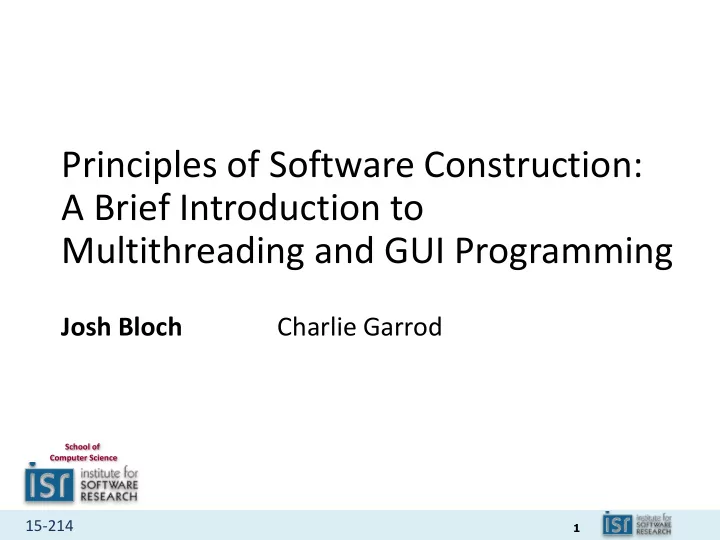
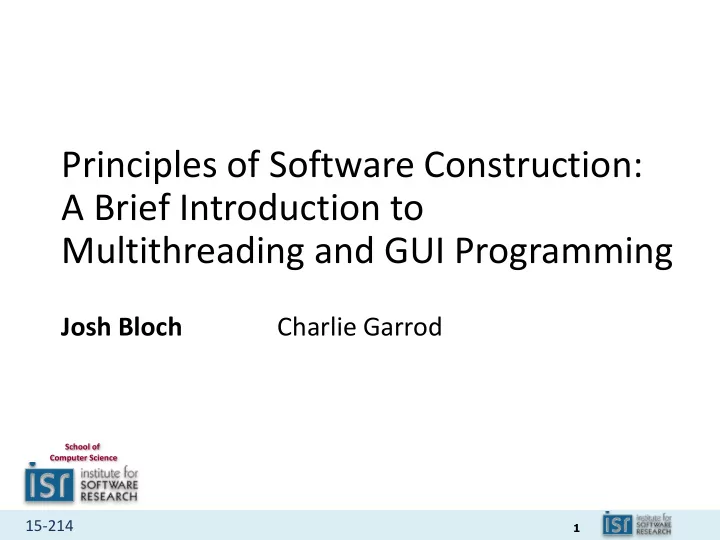
Principles of Software Construction: A Brief Introduction to Multithreading and GUI Programming Josh Bloch Charlie Garrod School of Computer Science 15-214 1
Administrivia • Homework 4b due next Thursday • HW 3 feedback pushed this morning. • HW 4a feedback available later this week • Last day to register to vote is TODAY 15-214 2
Key concepts from Thursday… • Class invariants must be maintained – Make defensive copies where required • Immutable class have many advantages • Testing is critical to software quality – When fixing bugs, write tests before code – Good tests have high power-to-weight ratio 15-214 3
Outline • Multithreaded Programming basics • GUI Programming 15-214 4
What is a thread? • Short for thread of execution • Multiple threads run in same program concurrently • Threads share the same address space – Changes made by one thread may be read by others • Multithreaded programming – Also known as shared-memory multiprocessing 15-214 5
Threads vs. processes • Threads are lightweight; processes heavyweight • Threads share address space; processes have own • Threads require synchronization; processes don’t – Threads hold locks while mutating objects • It’s unsafe to kill threads; safe to kill processes 15-214 6
Why use threads? • Performance in the face of blocking activities – Consider a web server • Performance on multiprocessors • Cleanly dealing with natural concurrency • In Java threads are a fact of life – Example: garbage collector runs in its own thread 15-214 7
Example: generating cryptarithms static List<String> cryptarithms(String[] words, int start, int end) { List<String> result = new ArrayList<>(); String[] tokens = new String[] {"", "+", "", "=", ""}; for (int i = start; i < end - 2; i++) { tokens[0] = words[i]; tokens[2] = words[i + 1]; tokens[4] = words[i + 2]; try { Cryptarithm c = new Cryptarithm(tokens); if (c.solve().size() == 1) result.add(c.toString()); } catch (IllegalArgumentException e) { // too many letters; ignore } } return result; } 15-214 8
Single-threaded driver public static void main(String[] args) { long startTime = System.nanoTime(); List<String> cryptarithms = cryptarithms(words, 0, words.length); long endTime = System.nanoTime(); System.out.printf("Time: %ds%n”, (endTime - startTime)/1e9); System.out.println(cryptarithms); } 15-214 9
Multithreaded driver public static void main(String[] args) throws InterruptedException { int n = Integer.parseInt(args[0]); // Number of threads long startTime = System.nanoTime(); int wordsPerThread = words.length / n; Thread[] threads = new Thread[n]; Object[] results = new Object[4]; for (int i = 0; i < n; i++) { // Create the threads int start = i == 0 ? 0 : i * wordsPerThread - 2; int end = i == n-1 ? words.length : (i + 1) * wordsPerThread; int j = i; // Only constants can be captured by lambdas threads[i] = new Thread(() -> { results[j] = cryptarithms(words, start, end); }); } for (Thread t : threads) t.start(); for (Thread t : threads) t.join(); long endTime = System.nanoTime(); System.out.printf("Time: %ds%n”, (endTime - startTime)/1e9); System.out.println(Arrays.toString(results)); } 15-214 10
Cryptarithm generation performance Number of Threads Seconds to run 1 22.0 2 13.5 3 11.7 4 10.8 Generating all cryptarithms from a corpus of 344 words • Test all consecutive 3-word sequences (342 possibilities) • Test machine is this crappy old laptop (2 cores, 4 hyperthreads) • I did not follow benchmarking best practices! 15-214 11
What requires synchronization? • Shared mutable state • If not properly synchronized, all bests are off! • You have three choices 1. Don’t mutate : share only immutable state 2. Don’t share : isolate mutable state in individual threads 3. If you must share mutable state, synchronize properly 15-214 12
Synchronization is tricky • Too little and you risk safety failure – Changes aren’t guaranteed to propagate thread to thread – Program can observe inconsistencies – Critical invariants can be corrupted • Too much and program may run slowly or not at all – Deadlock or other liveness failure 15-214 13
Contention kills performance • Synchronized is the opposite of concurrent! • Highly concurrent code is possible to write – But it’s very difficult to get right – If you get it wrong you’re toast • Let Doug Lea write it for you! – ConcurrentHashMap – Executor framework – See java.util.concurrent 15-214 14
Safety vs. liveness • Safety failure – incorrect computation – Can be subtle or blatant • Liveness failure – no computation at all • Temptation to favor liveness over safety – Don’t succumb! • Safety failures offer a false sense of security • Liveness failures force you to confront the bug 15-214 15
Synchronization in cryptarithm example • How did we avoid synchronization in our multithreaded cryptarithm generator? • Embarrassingly parallelizable computation • Each thread is entirely independent of the others – They try different cryptarithms – And write results to different array elements • No shared mutable state to speak of – Main thread implicitly syncs with workers with join 15-214 16
Outline • Multithreaded Programming • GUI Programming 15-214 17
There are many Java GUI frameworks • AWT – obsolete except as a part of Swing • Swing – the most widely used, by far • SWT – Little used outside of Eclipse • JavaFX – Billed as a replacement for Swing – Released 2008 – has yet to gain traction • A bunch of modern (web & mobile) frameworks – e.g., Android 15-214 18
GUI programming is multithreaded • Event-driven programming • Event dispatch thread (EDT) handles all GUI events – Mouse events, keyboard events, timer events, etc. • Program registers callbacks (“listeners”) – Function objects invoked in response to events – Observer pattern 15-214 19
Ground rules for GUI programming 1. All GUI activity is on event dispatch thread 2. No other time-consuming activity on this thread – Blocking calls (e.g., I/O) absolutely forbidden • Many GUI programs violate these rules – They are broken • Violating rule 1 can cause safety failures • Violating rule 2 can cause liveness failures 15-214 20
Ensuring all GUI activity is on EDT • Never make a Swing call from any other thread • Swing calls includes Swing constructors • If not on EDT, make Swing calls with invokeLater: public static void main(String[] args) { SwingUtilities.invokeLater (() -> new Test().setVisible(true)); } 15-214 21
Callbacks execute on the EDT • You are a guest on the Event Dispatch Thread! • Don’t abuse the privilege • If you do, liveness will suffer – Your program will become non-responsive – Your users will become angry • If > a few ms of work to do, do it off the EDT – javax.swing.SwingWorker designed for this purpose 15-214 22
DEMO – JDICE 15-214 23
Jdice – (a) DieType /** A game die type. Can also be used as a stateless game die. */ public enum DieType { d4 (4, 3), d6 (6, 4), d8 (8, 3), d10 (10, 5), d12 (12, 5), d2 0(20, 3); private final int sides; // Number of faces private final int edges; // Number of edges on each face DieType(int sides, int edges) { this.sides = sides; this.edges = edges; } public int sides() { return sides; } public int edges() { return edges; } private static final Random random = new Random(); public int roll() { return random.nextInt(sides) + 1; } public int roll(Random rnd) { return rnd.nextInt(sides) + 1; } } 15-214 24
JDice – (b) Die (Part 1 of 2) /** A single, stateful game die. */ public class Die { private final DieType dieType; private int lastRoll = 1; public Die(DieType dieType) { this.dieType = dieType; } public DieType dieType() { return dieType; } public int roll() { return lastRoll = dieType.roll(); } public int roll(Random rnd) { return lastRoll = dieType.roll(rnd); } public int lastRoll() { return lastRoll; } 15-214 25
JDice – (b) Die (Part 2 of 2) /** Returns array of Die per the std string spec (e.g., "d12", "2d6"). */ public static Die[] dice(String spec) { DieType dieType; int numDice; int dPos = spec.indexOf('d'); if (dPos == 0) { numDice = 1; dieType = DieType.valueOf(spec); } else { numDice = Integer.parseInt(spec.substring(0, dPos)); dieType = DieType.valueOf(spec.substring(dPos)); } Die[] result = new Die[numDice]; for (int i = 0; i < numDice; i++) result[i] = new Die(dieType); return result; } 15-214 26
JDice – (c) JDie (Part 1 of 4) /** GUI game die component that provides a view on a Die. */ public class JDie extends JComponent { private Die die; public JDie(Die die) { this.die = die; } @Override protected void paintComponent(Graphics g) { super.paintComponent(g); // Boilerplate // Get our size from containing component and compute center point int componentWidth = getWidth(); int componentHeight = getHeight(); int centerX = componentWidth / 2; int centerY = componentHeight / 2; // Get Graphics 2D object - lets us do actual drawing Graphics2D g2d = (Graphics2D) g; g2d.setRenderingHint(RenderingHints.KEY_ANTIALIASING, RenderingHints.VALUE_ANTIALIAS_ON); 15-214 27
Recommend
More recommend