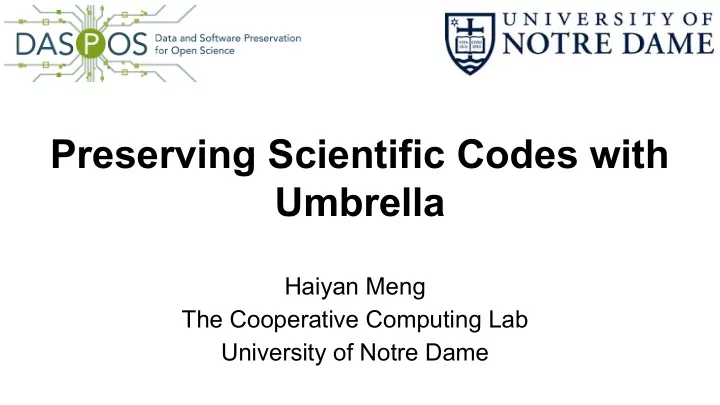
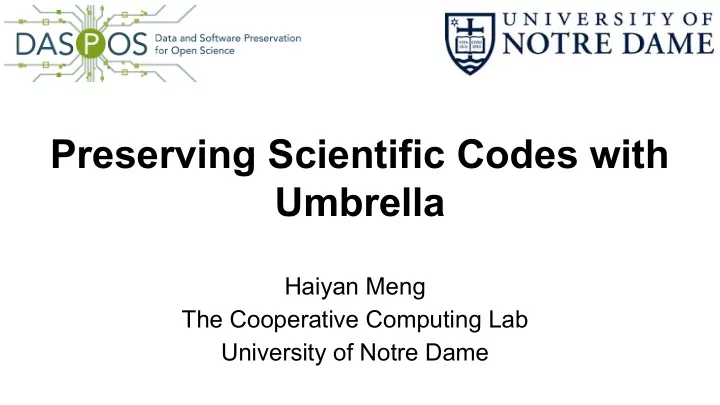
Preserving Scientific Codes with Umbrella Haiyan Meng The Cooperative Computing Lab University of Notre Dame
Motivation Running an application on a new execution environment may fail: • Incompatible Hardware • Mismatched Kernel • Different Operating System • Missing Software/Data Dependencies • Wrong Software Version • Incorrect Environment Variables, like PATH, HOME What will happen if you want to run the same application on ~1000 different machines??
Notre Dame Condor Pool - 2015
Problem: The new execution environment is incompatible. How to specify and reconstruct the execution environments for scientific applications? Portable and Reproducible
Possible Solutions Possible Solutions: Virtual Machines Disk Cloning Parrot Packaging Tool Problems: Overhead (time and space) - only miss input data - Only miss environment variables Difficult to extend/repurpose
Umbrella: an organized way to specify execution environment User: provide a lightweight specification which specifies the complete execution environment hardware, kernel, OS, software, data, environ, cmd Umbrella: Parse the specification Create the execution environment - VMs, Linux Containers (Docker), User-Space ptrace tool (Parrot)
Umbrella Specification Sections: hardware kernel os software data environ command output description …. os/software/data Sections: source checksum size format mountpoint
Umbrella Command Example - Parrot cd cctools-6.0.7-source/umbrella/example/povray umbrella \ --spec povray_S.umbrella \ --localdir /tmp/umbrella_test/ \ --output "/tmp/frame000.png=/tmp/umbrella_test/parrot_povray_S/output.png" \ --sandbox_mode parrot \ --log umbrella.log \ run
Umbrella Command Example - Docker cd cctools-6.0.7-source/umbrella/example/povray umbrella \ --spec povray_S.umbrella \ --localdir /tmp/umbrella_test/ \ --output /tmp/umbrella_test/docker_povray_S \ --output "/tmp/frame000.png=/tmp/umbrella_test/docker_povray_S/output.png" \ --sandbox_mode docker \ --log umbrella.log \ run
Recommend
More recommend