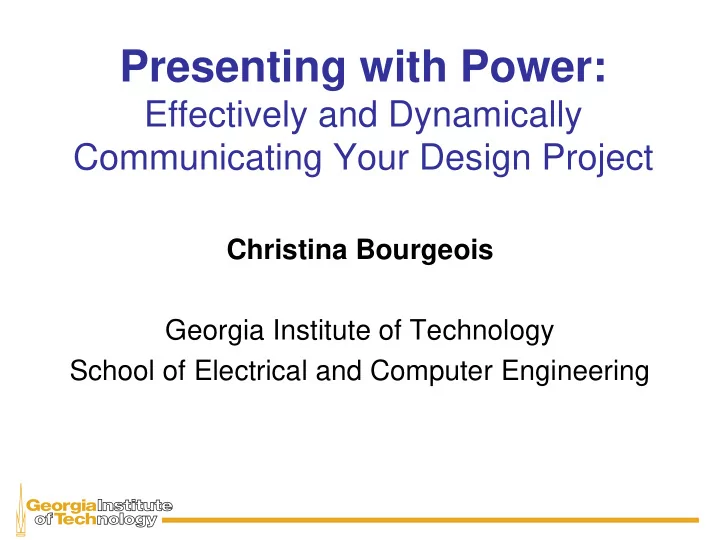
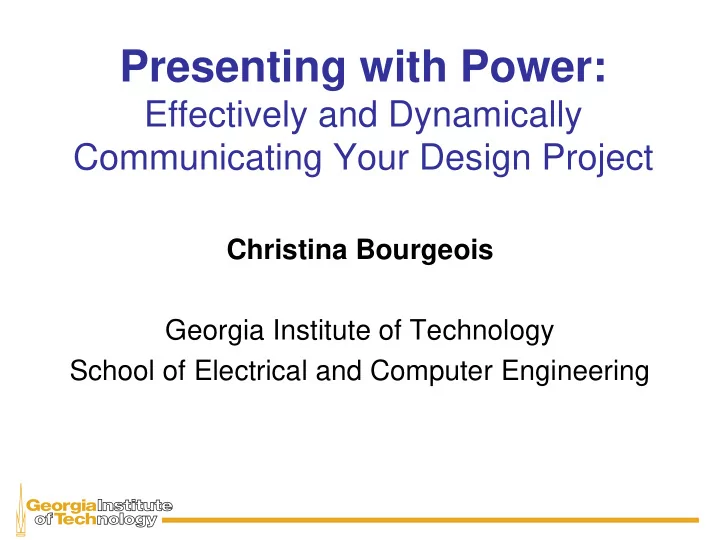
Presenting with Power: Effectively and Dynamically Communicating Your Design Project Christina Bourgeois Georgia Institute of Technology School of Electrical and Computer Engineering
80% of Your Presentation Will Be Forgotten • People tend to remember – Tone – Pace – Nonverbal expressions
What? Why? Who? How? • The purpose of a PDR is to communicate the technical details of the design • WHAT you have been working on • WHY it is important (the need?) • WHO is the customer • HOW much does it cost
Customize Content for the Audience • Who will be in the audience? • What are their expectations? • Are you presenting new material or building upon prior knowledge? • How many attendees? • Will the talk be interactive? • How much time is allotted for the talk?
Content Guidelines for a Preliminary Design Review • Title slide (highly descriptive title) • Project overview: what, why, who, how much • Design objectives • Explanation and illustration of design • Review of design approach • Explanation of acceptance testing • Problems/issues with design • Project schedule and future work • Current status of project
PowerPoint Do’s • Include a descriptive title/heading line on every slide. • Keep slides simple and uncluttered by using short phrases, not long sentences. • Use consistent capitalization and punctuation on all slides. • Use consistent construction on all bullet items.
Choosing a Font
Effective Font Size
To Upper Case or to Lower Case, That is the Question
Choosing the Right Contrast and Colors • White background with dark text is the norm at professional conferences. • Dark backgrounds with light text project well. • Red, orange, or blue lettering become unreadable when projected on dark background. • Avoid “busy” slide designs, those with distracting borders or graphics; keep it simple and “clean.”
When to Show & When to Tell • Make use of visuals wherever you can! • Show what you’re doing: – Diagrams – Photos – Flow charts – Tables • Use text when you present concepts that you can’t show or when words help to describe the visual.
Let’s look at some examples of effective use of graphics
Three Versions of the Same Info
Specimen #2 Specimen #1 6.35mm/0.25” diameter hole 6.35mm/0.25” long edge notch drilled in 11 increments introduced in 10 length increments (notch width of 0.025mm/0.01”) 12.7 mm 89.6 mm 101.6 mm 50.8mm Aluminum 50.8mm x 152.4mm 25.4 mm 101.6 mm 25.4 mm x 4.76mm (2” x 6” x 3/16”) 152.4 mm 2.25 MHz, 12.7mm diameter piezoelectric discs bonded to top surface
“High Level” Flow Chart Parameters for Start each channel are transmitter, receiver, P/R setup Define channel file, and TDS5034 sequence and setup file parameters No Ready to acquire? Yes Initiated Acquire/store single either by keystroke or measurement from timed all channels No Yes Done? Stop
Ultrasonic Signals from Nominally Identical Samples 1 Undamaged Specimen #1 at Room Temperature 0.5 Amplitude 0 -0.5 -1 100 200 300 400 500 600 700 800 900 1000 1 Undamaged Specimen #2 at Room Temperature 0.5 Amplitude 0 -0.5 -1 100 200 300 400 500 600 700 800 900 1000 Time (microseconds)
And here’s what doesn’t work
Ineffective! Medtronic Delta Valve Codman Hakim Programmable Valve Medtronic Strata Valve
Company Name Company Logo
Mechanical Assembly Drawing
Schedule of Due Dates
Now let’s look at some Before and After examples
System Description • PC-Based Oscilloscope (TDS5034) – Controls multiplexer via USB interface – Controls pulser-receiver via GPIB interface – Runs LabView • Pulser Receiver – Signal output goes to scope input and is digitized – Transmit and Receiver are connected to the Mux • Eight Channel Multiplexer – Supports up to 8 transducers – Routes Transmit and Receive to/from transducers – USB interface with scope PC
System Block Diagram 5800PR Pulser/Receiver GPIB (Control) Signal Out (analog - coax) TDS5034 Transmit (analog - coax) (LabView) Receive Digitized by TDS5034 (analog - coax) USB (Control) Digital Control USB Converter (Ribbon Cable) Multiplexer (inside Mux) • Much clearer To/From Transducers • More information
Ultrasonic Structural Health Monitoring System • Sensor Cluster – Multiple ultrasonic sensors (up to 16 per cluster) – Each sensor can operate as a transmitter or a receiver – Synchronization between all sensors in a cluster – Processing capabilities for local data analysis • Structure with Multiple Sensor Clusters – Local sensors for monitoring small areas – Global sensors for monitoring large areas • Wireless Link – Sends raw waveforms or processed data to base station – COTS USB link (2.4 GHz) • Base Station – Further processing of data – Can link/combine data from multiple sensor clusters
Ultrasonic Structural Health Monitoring System Wireless USB Link Waveform and/or Local Sensor Local Sensor Feature Data Cluster #1 Cluster #2 Local Processing Central Processing Local Station Global Structural Component
Remember These? • Title slide (highly descriptive title) • Project overview: what, why, who, how much • Design objectives • Explanation and illustration of design • Review of design approach • Explanation of acceptance testing • Problems/issues with design • Project schedule and future work • Current status of project
Let’s look at a few more examples of what works and what doesn’t
Methods for Quantifying Changes in Diffuse Ultrasonic Signals with Applications to Structural Health Monitoring Jennifer E. Michaels, Yinghui Lu, and Thomas E. Michaels Georgia Institute of Technology School of Electrical and Computer Engineering 10 th SPIE International Symposium Nondestructive Evaluation for Health Monitoring and Diagnostics March 6-10, 2005
Project Overview • Monitor continuously integrity of critical structures, using permanently attached ultrasonic sensors. • Apply technology for monitoring commercial airliners, bridges, and buildings. Primary client is Air Force. • Estimate development costs at $3 million; initial cost of a deployed system, including instrumentation and wiring, should be less than $150,000.
Design Objectives: Weak • Monitor structures • Have attached ultrasonic sensors • Read sensors • Record waveforms • Determine condition of structure
Design Objectives: Better • Monitor continuously health of critical structures (airplanes, buildings) in real-time • Attach permanent ultrasonic sensors near, on, or in structure • Interrogate sensors, record waveforms • Analyze waveforms to determine if structure has developed internal flaws or pre-flaw conditions 1 3 Structural Component 2 4 Being Monitored Ultrasonic Sensor
Technical Approach: Weak • Pulse with transducer • Flood with energy and look for diffuse waves • Introduce temp. changes and defects • Goal is to detect minimum flaw in the presence of temp. changes.
Technical Approach: Better • Pulse with one transducer and receive with other • Flood structure with energy, record response until energy has substantially died out (diffuse waves) • Introduce temperature changes and artificial defects (separately and simultaneously) • Goal is to discriminate between temperature changes and defects and to quantify minimum detectable flaw size in the presence of temperature changes
Measured Ultrasonic Signals Undamaged Specimen at Room Temperature Undamaged Specimen at 10°C (50°F) Specimen With 6.35 mm (0.25”) Hole Time (microseconds)
Short-Time Fourier Transform Undamaged Specimen Specimen With 6.35mm Undamaged Specimen At 10 ° C (50 ° F) (0.25”) Hole At Room Temperature Frequency (MHz) Frequency (MHz) Frequency (MHz) Time (microseconds) Time (microseconds) Time (microseconds)
Data: Weak • Waveforms were recorded at various temperatures. • Waveforms were recorded at various temperatures as notch was enlarged.
Experimental Data: Better • Specimen #1 – 65 waveforms recorded from undamaged specimen at various temperatures – 397 waveforms were recorded from damaged specimen at various temperatures as notch was enlarged from 0.025” to 0.25” in length • Specimen #2 – 98 waveforms recorded from undamaged specimen at various temperatures – 64 waveforms recorded from damaged specimen at various temperatures as t hole was enlarged from 5/64” to 0.25” in diameter • Goal: detect damage while minimizing false alarms
Future Work • Implement data fusion at feature level to improve detection performance • Develop, implement methods for estimating flaw sizes • Investigate effect of flaw type and location on detection sensitivity • Consider more complicated specimens with real defects
Project Summary • Four candidate methods for comparing diffuse ultrasonic signal to baseline have been identified and evaluated for detecting damage in presence of temperature changes • All four methods perform reasonably well if large number of baseline waveforms span expected temperature range
Recommend
More recommend