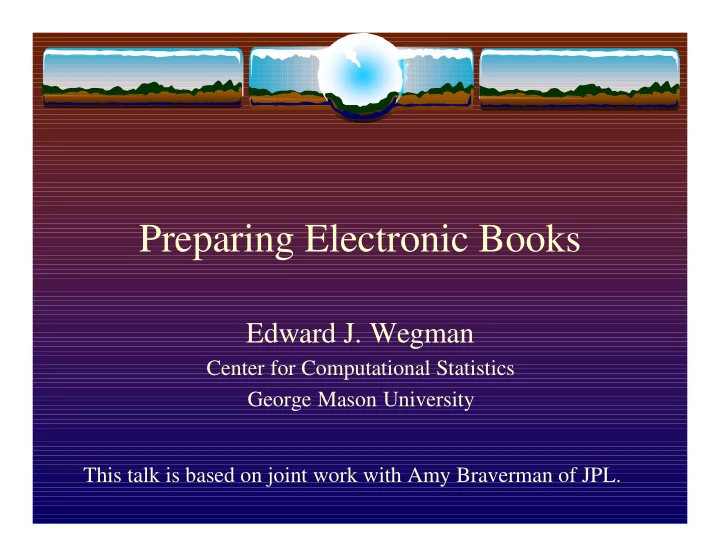
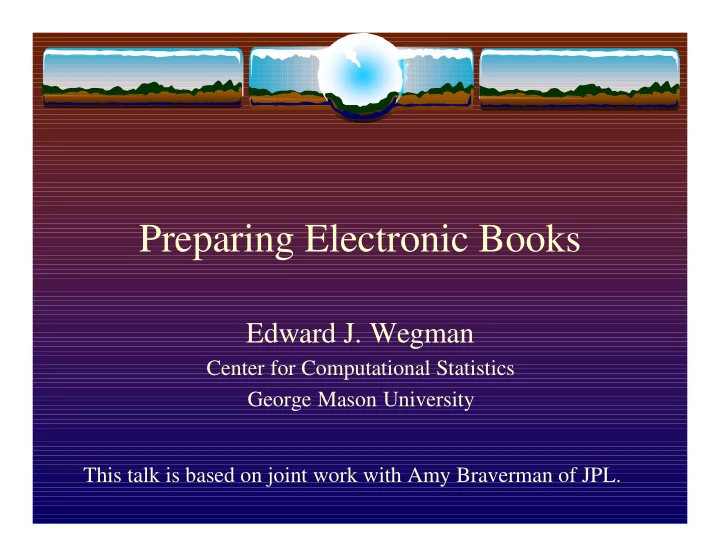
Preparing Electronic Books Edward J. Wegman Center for Computational Statistics George Mason University This talk is based on joint work with Amy Braverman of JPL.
Outline of Talk � Principles � Software � Structure � Demonstration � Lessons Learned
Some Principles � CD based � Commonly available file structure � Adobe .pdf, Quicktime .mov, .mpg, .jpg, .gif, .tif � Interfaces � Web browser-based interface � Acrobat reader interface
Why CD (or in future DVD)? � Physical Object (like book) and Archival � Web access fragile � Network failure � Hard drive failure � Webmaster moves on � Searchable � Multimedia � Color graphics and images � Animations and movies and sound � Code and data (text, Excel, Access) � Presentations (PowerPoint) � Print version an option
Software � Text Processing � MS Word � http://www.microsoft.com/ � WinEdt 5.3 (for Tex and LaTex) � http://www.winedt.com/ � EXP 5.0.2 � http://www.expswp.com/ � GhostView for Windows (for PostScript files) � http://www.ghostscript.com/ � http://www.cs.wisc.edu/~ghost/
Software � CD Preparation � Adobe Acrobat 4.0 (5.0) and Acrobat Distiller � http://www.adobe.com/ � MS Photo Editor � http://www.microsoft.com/ � Macromedia Dreamweaver MX � http://www.macromedia.com/ � Button Studio 1.45 � http://www.interkodex.com/ � Autoplay Pro Menu Studio 3.0 � http://www.indigorose.com/ � Roxio Easy CD Creator 5.0 � http://www.roxio.com/
Structure of CD � Basic Directory Types � Proceedings Folder � Contains folders for each contributor � Abstract or paper, presentation (ppt,pdf), other files � HTML Folder � Contains an html file for each contributor linking to their contribution � Web Folder � Contains website � Photo Folder � Contains Images
Structure of CD � Basic High Level Files � index.html � Front end for web access � master.pdf � Book image of proceedings � Acrobat allows search, linkage internally and externally, pagination � autorun.exe � Initiates disk on Windows platforms � Automatically generates a data directory � Miscellaneous image files for index.html and autorun.exe
Demonstration
Lessons Learned � No double column format. � Keep abstracts in text or MS Word. � Keep code in text files. � Allow postscript submissions as last resort. � Ditto pdf submissions with embedded fonts. � Check MS Word/PowerPoint submissions carefully for mismatched/uninstalled fonts. � Encourage submissions of presentations even if no paper. � Stay out of this business. � Rewarding but labor intensive.
Contact Information Edward J. Wegman Center for Computational Statistics George Mason University MS 4A7 Fairfax, VA 22030-4444 (703) 993-1691 ewegman@gmu.edu
Recommend
More recommend