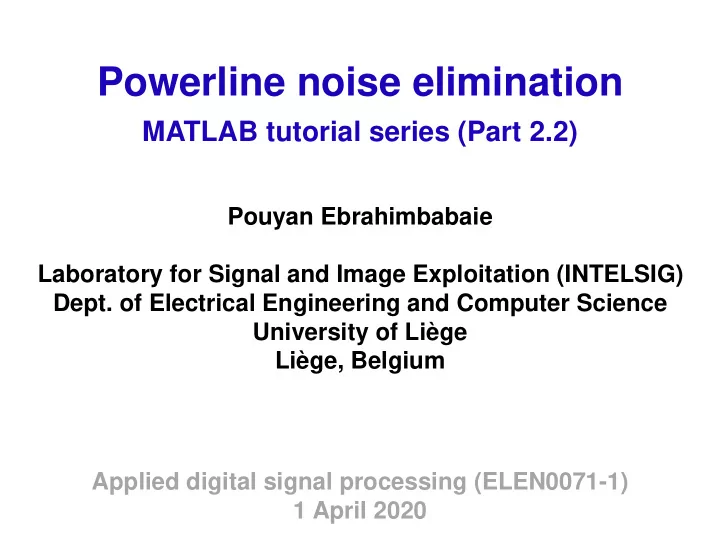
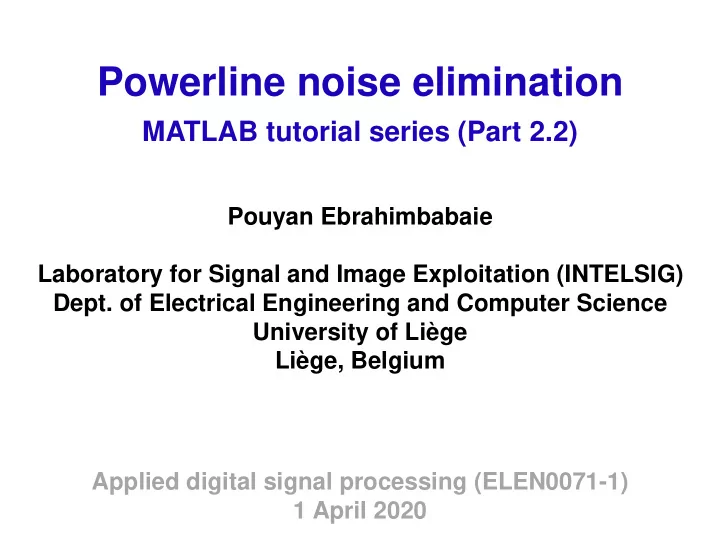
Powerline noise elimination MATLAB tutorial series (Part 2.2) Pouyan Ebrahimbabaie Laboratory for Signal and Image Exploitation (INTELSIG) Dept. of Electrical Engineering and Computer Science University of Liège Liège, Belgium Applied digital signal processing (ELEN0071-1) 1 April 2020
Motivation Signal measured in an ideal environment G x signal (V) Time (s)
Motivation Signal measured in a real environment G x (signal + Noise) (V) Time (s)
Human body as an antenna 50Hz noise exists !
Electrocardiogram (ECG) Clean ECG ECG Time (s)
Electrocardiogram (ECG) ECG measured in a noisy environment ECG + Noise Time (s)
Powerline noise elimination • Step 1: plot the signal o find the sampling period (Ts) o find the ending time (Tmax) o find the length of the signal (N) • Step 2: plot one-sided magnitude spectrum o use fft to plot magnitude spectrum • Step 3: identify the noise frequencies • Step 4: filter all undesired frequency components o here we used Notch filter (i.e. Notching) • Step 5: plot the results o Plot the original and filtered signals together
Powerline noise elimination • Step 1: plot the signal o find the sampling period (Ts) o find the ending time (Tmax) o find the length of the signal (N) • Step 2: plot one-sided magnitude spectrum o use fft to plot magnitude spectrum • Step 3: identify the noise frequencies • Step 4: filter all undesired frequency components o here we used Notch filter (i.e. Notching) • Step 5: plot the results o Plot the original and filtered signals together
Powerline noise elimination • Step 1: plot the signal o find the sampling period (Ts) o find the ending time (Tmax) o find the length of the signal (N) • Step 2: plot one-sided magnitude spectrum o use fft to plot magnitude spectrum • Step 3: identify the noise frequencies • Step 4: filter all undesired frequency components o here we used Notch filter (i.e. Notching) • Step 5: plot the results o Plot the original and filtered signals together
Powerline noise elimination • Step 1: plot the signal o find the sampling period (Ts) o find the ending time (Tmax) o find the length of the signal (N) • Step 2: plot one-sided magnitude spectrum o use fft to plot magnitude spectrum • Step 3: identify the noise frequencies • Step 4: filter out undesired frequency components o here we used Notch filter (i.e. Notching) • Step 5: plot the results o Plot the original and filtered signals together
Powerline noise elimination • Step 1: plot the signal o find the sampling period (Ts) o find the ending time (Tmax) o find the length of the signal (N) • Step 2: plot one-sided magnitude spectrum o use fft to plot magnitude spectrum • Step 3: identify the noise frequencies • Step 4: filter out undesired frequency components o here we used Notch filter (i.e. Notching) • Step 5: plot the results o Plot the original and filtered signals together
Step 1: plot the signal % Load ecg signal from .mat file load('TNS_2_1_2018_example1.mat','ecg') % Fs is given Fs=250; % Ts sampling period Ts=1/Fs; % Length of the signal N=length(ecg); % Ending time Tmax=(N-1)*Ts; % Time vector t=0:Ts:Tmax;
Step 1: plot the signal % Load ecg signal from .mat file load('TNS_2_1_2018_example1.mat','ecg') % Fs is given Fs=250; % Ts sampling period Ts=1/Fs; % Length of the signal N=length(ecg); % Ending time Tmax=(N-1)*Ts; % Time vector t=0:Ts:Tmax;
Step 1: plot the signal % Load ecg signal from .mat file load('TNS_2_1_2018_example1.mat','ecg') % Fs is given Fs=250; % Ts sampling period Ts=1/Fs; % Length of the signal N=length(ecg); % Ending time Tmax=(N-1)*Ts; % Time vector t=0:Ts:Tmax;
Step 1: plot the signal % Load ecg signal from .mat file load('TNS_2_1_2018_example1.mat','ecg') % Fs is given Fs=250; % Ts sampling period Ts=1/Fs; % Length of the signal N=length(ecg); % Ending time Tmax=(N-1)*Ts; % Time vector t=0:Ts:Tmax;
Step 1: plot the signal % Plot the original signal figure(1) plot(t,ecg) xlabel('Time (s)') title('ECG + noise')
Step 2: plot one-sided magnitude spectrum % Compute fft ECG=fft(ecg); % Take abs and scale it ECG2=abs(ECG/N); % Pick the first half ECG1=ECG2(1:N/2+1); % Multiply by 2 (except the DC part), to compenseate % the removed side from the spectrum. ECG1(2:end-1) = 2*ECG1(2:end-1); % Frequency range F = Fs*(0:(N/2))/N;
Step 2: plot one-sided magnitude spectrum % Compute fft ECG=fft(ecg); % Take abs and scale it ECG2=abs(ECG/N); % Pick the first half ECG1=ECG2(1:N/2+1); % Multiply by 2 (except the DC part), to compenseate % the removed side from the spectrum. ECG1(2:end-1) = 2*ECG1(2:end-1); % Frequency range F = Fs*(0:(N/2))/N;
Step 2: plot one-sided magnitude spectrum % Compute fft ECG=fft(ecg); % Take abs and scale it ECG2=abs(ECG/N); % Pick the first half ECG1=ECG2(1:N/2+1); % Multiply by 2 (except the DC part), to compenseate % the removed side from the spectrum. ECG1(2:end-1) = 2*ECG1(2:end-1); % Frequency range F = Fs*(0:(N/2))/N;
Step 2: plot one-sided magnitude spectrum % Compute fft ECG=fft(ecg); % Take abs and scale it ECG2=abs(ECG/N); % Pick the first half ECG1=ECG2(1:N/2+1); % Multiply by 2 (except the DC part), to compenseate % the removed side from the spectrum. ECG1(2:end-1) = 2*ECG1(2:end-1); % Frequency range F = Fs*(0:(N/2))/N;
Step 2: plot one-sided magnitude spectrum % Compute fft ECG=fft(ecg); % Take abs and scale it ECG2=abs(ECG/N); % Pick the first half ECG1=ECG2(1:N/2+1); % Multiply by 2 (except the DC part), to compenseate % the removed side from the spectrum. ECG1(2:end-1) = 2*ECG1(2:end-1); % Frequency range F = Fs*(0:(N/2))/N;
Step 2: plot one-sided magnitude spectrum % Plot single-sided spectrum figure(2) plot(F,ECG1,'LineWidth',2.5) title('Single-Sided Amplitude Spectrum') xlabel('f (Hz)');
Step 3: identify the noise frequencies Just take a look to the single-sided magnitude spectrum and you will see …
Notch filter for dummies Apps
Notch filter for dummies Filter designer
Notch filter for dummies Close
Notch filter for dummies
Notch filter for dummies Notching
Notch filter for dummies Single notch
Notch filter for dummies Hz
Notch filter for dummies Sampling frequency
Notch filter for dummies Notch frequency
Notch filter for dummies sharpness
Notch filter for dummies Lets go !
Notch filter for dummies Single-sided magnitude spectrum
Notch filter for dummies Pole and zeros
Notch filter for dummies Export …
Notch filter for dummies Export to workspace
Notch filter for dummies Export as objects
Notch filter for dummies Choose a name for your filter
Notch filter for dummies Export
Notch filter for dummies Filter object
Notch filter for dummies %You can save your filter to your current folder >> save Notch50 Notch50
Notch filter for dummies % You can save your filter to your current folder >> save Notch50 Notch50 % Now you can load it whenever you want >> load Notch50
Notch filter for dummies % You can save your filter to your current folder >> save Notch50 Notch50 % Now you can load it whenever you want >> load Notch50 % You can use filter object directly >> y=filter(Notch50,x)
Step 4: filter out undesired frequency components % load the filter object load Notch50; % removing the noise pure_ecg=filter(Notch50,ecg);
Step 5: plot the results figure(3) plot(t,pure_ecg,'LineWidth',2); title('without noise') xlabel('time (s)') ylabel('amplitude') % Zoom in figure(4) plot(t(500:length(t)/6),ecg (500:length(t)/6),… 'LineWidth',2.5); title('Noisy and without noise') xlabel('time') ylabel('amplitude') hold on plot(t(500:length(t)/6),pure_ecg (500:length(t)/6),… 'LineWidth',2.5)
Open filter visualization tool MATLAB: fvtool(b,a) or fvetool(object) or …
Useful links • https://www.youtube.com/watch?v=utrb6DN-Pqc • https://www.youtube.com/watch?v=aZ9fnLzPIWo • https://nl.mathworks.com/help/signal/ug/getting- started-with-filter-designer.html
Recommend
More recommend