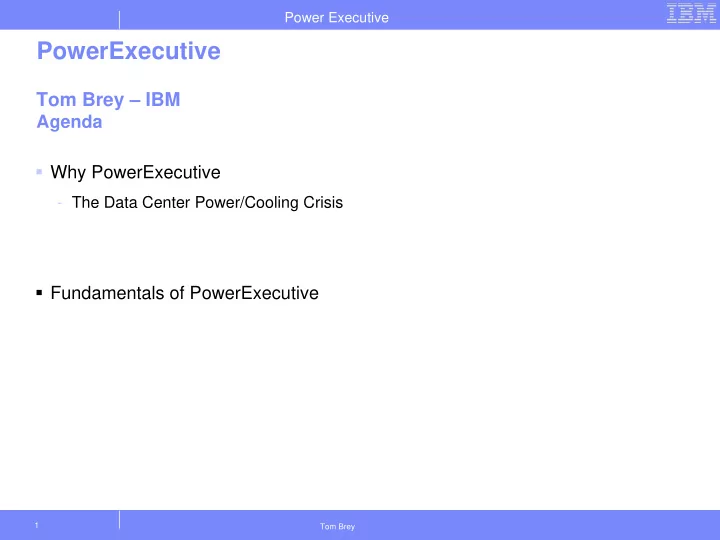
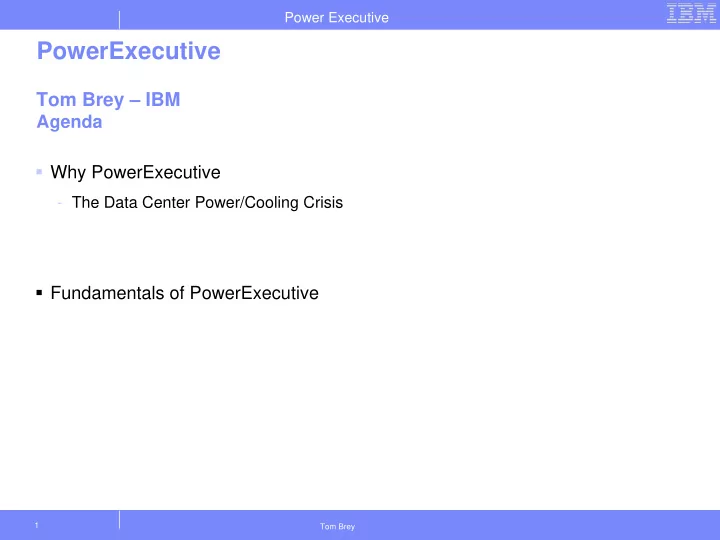
Power Executive PowerExecutive Tom Brey – IBM Agenda � Why PowerExecutive - The Data Center Power/Cooling Crisis � Fundamentals of PowerExecutive 1 Tom Brey
Power Executive The Data Center Power/Cooling Crisis � Customers want more IT processing cycles to run their business � IT Equipment packed together until power/cooling physical are reached � Regardless of the technology being more or less power hungry � The heat load of future systems projected to be >40 kilowatts per rack. � For 40+ years providing power/cooling had not stymied data center growth � Today, given the high power/cooling loads in IT equipment power/cooling is a concern � The power/thermal problem in Data Centers is growing � Most Data Centers are experiencing some sort of power/cooling problem. � The degree of the problem varies widely, it is worse in older, smaller, and cramped Data Center’s. � At some point will performance be limited by the power/cooling capabilities of the Data Center? � Data Center operators claim they are out of Power/Cooling � Cannot accept more IT Equipment or cannot fully populate existing racks 2 Tom Brey
Power Executive Why Power Executive � Historically, IT vendors have provided few tools help customers understand and evaluate power/cooling consumption of IT equipment � PowerExecutive – the first IT based power management tool � PowerExecutive will enable administrators to control, manage and optimize power at the system level � Managers can now determine how much power IT equipment is consuming � PowerExecutive uses a combination of hardware, firmware, BIOS and systems management software � Questions you customers might ask � Q : Is my data center really out of power and cooling? � Q: How much power/cooling is stranded in my data center? � Q: Am I converting all of my available power/cooling into compute cycles? 3 Tom Brey
Power Executive Three Fundamentals of Power Management 1. Measure/Trend Power Consumption - All System-X Servers rack and blade servers have a power meter - IBM Director provides the ability to trend power/temps for long periods of tiime 2. Cap or Allocate Power Correctly - Prior to PowerExecutive - allocation based on power supply label - Power consumed is a function of • PS/Regulator efficiencies • HW options (CPUs, Memory, HDD etc) • SW (Hypervisor,OS, Apps ) loading - Allocate power based on past history using power measurements: • to match the need of each server • to match the P/T limits of the data center 3. Reduce power consumed - CPUs can reduce power in periods of low utilization using DBS and PowerNow - Save power costs 4 Tom Brey
Power Executive Three Fundamentals of Power Management Power Executive will provide - A view of power consumption across your IT equipment over hrs, weeks, months - Using your applications and workloads ! - Reducing your power/thermal requirements • Consume available power/cooling before investing in additional infrastructure costs – ex.HVAC, UPS, Generators - Reducing power consumption during periods of low utilization (saving power costs - ex Util. company) PowerExecutive Demo <here> - The PowerExecutive software as a manager in the IP network - Connecting to IT equipment - Runs as either a stand-alone application or an IBM Systems Director plug-in 5 Tom Brey
Power Executive Measure/Trend Power Consumption � Power meter in every server (Racks and Blades) � No external equipment for new servers � Continuously report power (watts) consumption - Also translates into thermal load place on Data Center � Each server capable of reporting this information to Power Executive - No guessing how much power is being consumed and when - Average Intel architecture server runs 5-10% utilized - Virtualization expected to increase that number (on average) � System-X Blades & Rack servers contain this power meter hardware today ! � Trend power consumption � How much power did I use between 8am and 6pm M-F ? � On the weekend? � Single Server or Group of Servers � Representing a Chassis, Rack, Island or the Data Center itself � Trend Ambient and Exhaust Heat Index Temperatures � Export data into spreadsheet, html � Understanding your power consumption - How close is this you to the P/T limits of the data center? 6 Tom Brey
Power Executive Cap and Allocate Power Consumption � Label Power is a poor measure of maximum power consumption of a server � Does not take into account application utilization � Label power typically over-provisions AC power and air-con to a server � Rack servers vary widely in options and power consumption � Power Executive allows the Admin to set a servers maximum power consumption � Historical (past) power consumption is a very good indicator of future consumption � By using the PowerExecutive power trending graphs you can easily determine the proper power allocation od a server � Administrators could set maximums based on how close they want to be to historical maximums � Point: Allocate power where it is needed � Sometimes max power will be needed – fully configured, Hi Priority systems � Often times less than max is needed – minimum configured or Low priority systems � Animation slide later in presentation 7 Tom Brey
Power Executive Reduce Power Consumed � CPUs in a server consume a great deal of power - Slower, lower frequency CPUs consume less power, Faster CPUs consume more power - The voltage the CPU runs at is a major factor in power consumption � CPU P-State controls allow the CPU to run at reduced voltage and frequency levels - Saving power - Reducing performance � CPU throttling has secondary effects on other components in the server (ex. Mem, I/O) Point: Power is saved when the OS reduces the P-state of the CPU during periods of low activity 8 Tom Brey
Power Executive Simple Example – Set Power Cap to Peak Simulated graph of actual power consumed by the server over time. � Today, label power is the only option within the server Allocation Model of Server Power typically allocated to a server Label Power Improvement over label power Wasted Power Over Allocated Power Power budget not converted into Configurator Power not converted Allocation compute cycles into compute cycles Based on measured power Set Power Cap Proper Power Configuration Power budget -Planning estimate converted into Power compute cycles Power -Based on typical HW power consumption Allocation (watts) Time � Power Exec Trending (weeks, months) � 9 Tom Brey
Power Executive Simple Example – Getting More Out of Your Data Center Using PowerExecutive � Determine proper power allocation for each server � Reallocate power to additional servers without additional Power/Cooling equipment Power Trending indicates 2 Additional servers in same over-allocated power Power/Cooling envelop Rack Rack (red bar) Allocation Allocation After Before PowerExecutive PowerExecutive +2 additional Measure and trend power servers Upper bound on P/T for Rack Label Power Over Allocated Server B Server 7 Single Server Server A Server 6 Server 7 Server X Server 5 Server 6 Server 4 Server 5 Power Server 4 Server 3 (watts) Server 3 Server 2 Server 2 Time � Server 1 Server 1 Power Exec Trending (weeks, months) � 10 Tom Brey
Power Executive PowerExecutive™ in action! Compare actual vs. name View inlet and exhaust plate power at system level temperature Manage Power at the rack and server level Track heat emitted Compare rack actual power vs. Label Power Trend power use over time Trend temperature over time 11 Tom Brey
Recommend
More recommend