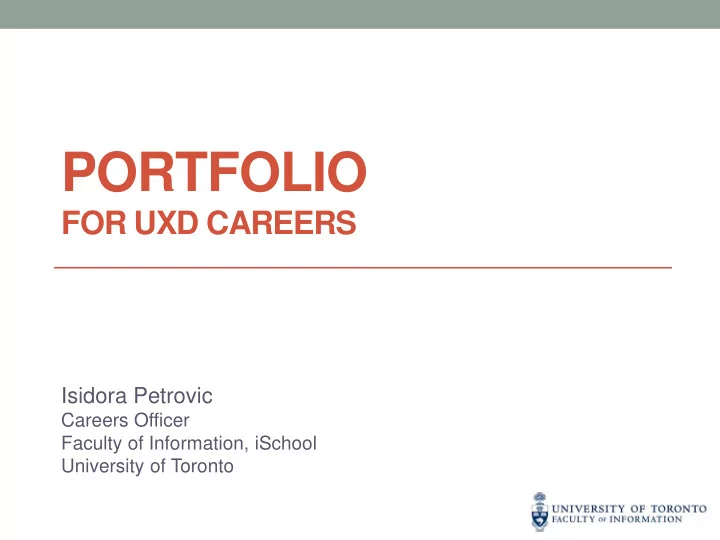
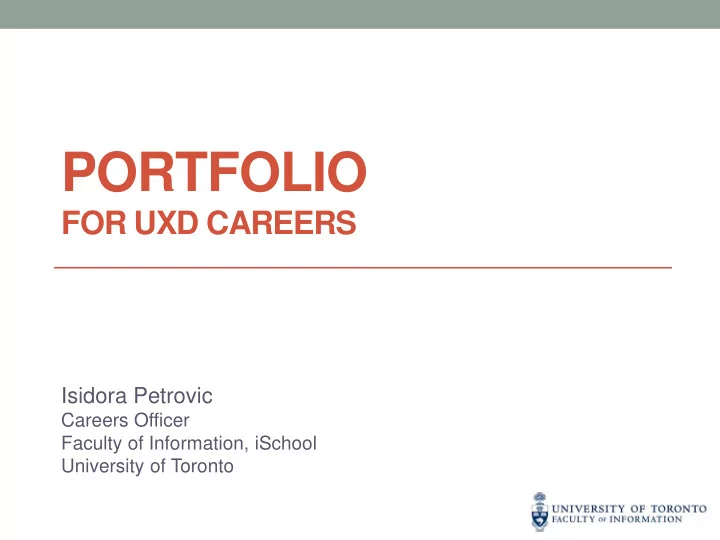
PORTFOLIO FOR UXD CAREERS Isidora Petrovic Careers Officer Faculty of Information, iSchool University of Toronto
We’ll talk about … • What is a portfolio? • Why do you need a portfolio? • Planning • What makes a good portfolio? • Format • Maintenance • Examples • References
What is a portfolio? Portfolio is … • Not a resume • Not a cover letter • Not a website • … a collection of projects • … a showcase of your relevant work • … an illustration of your achievements
Why do you need one? Portfolios … • Grab attention • Add credibility • Make intangible tangible • Represent your potential • Build confidence • Are sometimes required …
Required • “Must provide sample portfolio with application” • “Candidates must provide a portfolio of IA deliverables such as site maps, page schematics or wireframes, use- cases, page flow diagrams, competitive audits, and prototypes.” • “A portfolio, or samples, of work demonstrating experience creating user-centered design solutions is required for application” • “ We want to see refined portfolio’s showing off your creative spark – no holding back”
Designers Need It • “Less than 5 percent of designers I know are hired without some kind of portfolio,” said one recruiter I recently interviewed. Your portfolio doesn’t have to be brilliantly amazing, but it must showcase your best work and passion for UX. It should be simple so that your content can shine. http://uxpamagazine.org/the-ux-portfolio-your-golden-ticket-to-job-interviews/
What does it do? Your portfolio should … • Tell a story about you and your work • Illustrate that story with examples of your process and outputs • Be professional, unique, user centered, easy to navigate, personalized
Start with: Who? Why? How? • Before compiling your work, first ask yourself who will actually be looking at this portfolio • who are your users? • Why are you making it? What is the goal of the portfolio • what do the users want? • What’s the easiest way to get that result to them? • how will the users want to use it?
Video: What should a UX portfolio communicate https://www.youtube.com/watch?v=UJACxnkjHcQ#t=21 • Link it to the company • Junior / middle / senior level • STAR • Potential + experience • Research + thinking • Ability + steps
What makes a good portfolio? 1. Selection of projects • Select a variety of projects to give the user an indication of your knowledge and experience • Choose min. 3 projects from the last 3-4 years 2. Group your work • Organize your work to showcase different skills • Make the navigation user friendly
What makes a good portfolio? (cont’d) 3. Visuals • Include 4-5 visuals that showcase the main steps/milestones of the design process for each project 4. Narrative • Explain the process and the result using words, not just screen shots 5. Call to Action • Include contact form
Process & Accomplishments • Your portfolio should demonstrate: • The relationship between your process and your deliverables • Accomplishments
PAR or STAR Problem – Action – Result 1. What was the context? What problem were you trying to solve? 2. How did you design the solution? 3. What was the result? Situation – Task – Action – Result
The Essence • Keep it (nav) simple • Show initial drafts and plans • Provide a picture of an annotated wireframe and explain what you were expecting the user to do • Show personas you’ve created • Take photos of white boards with post-its • Explain challenges, setbacks and issues that happened along the way • Clearly indicate your role vs. “the team” • Close with an image of the final outcome
How? • Take screenshots of parts of your documentation, photographs or video recordings • Write concise narratives explaining any pictures • Write concise summaries of projects • Capture who you worked under, alongside and above • Store original source files and documents in a decent folder structure that you can get around
Describe the Process & Achievements What was the organization? 1. Who was on your team? 2. What was your role? 3. What did the project entail? 4. How long did it take? 5. What were the most challenging parts and what did 6. you do to overcome them? What was the biggest decision you had to make? 7. Where did you exceed expectations? 8. If you had it to do over again, what would you do 9. differently?
Format Digital • HTML • WordPress • BeTheme, Pathbrite, Behance, Dribbble, About.me, Webydo … • PDF Paper • Binder • Other?
Format: Digital “Definitely a website! Especially if that’s your primary medium … gives employers a quick way to see what matters to them without receiving or having to download a bunch of PDFs. Bonus points if you’ve taken a shot at designing/programming the site yourself and it comes out halfway decent! As an IA especially, it’s going to be very telling if your nav makes no sense or your site just doesn’t provide the content one expects to find. The portfolio becomes really another portfolio piece in itself.”
Format: Paper “I’ve seen both online and physical portfolios. My personal preference is to see a physical one – it tells you a lot about the person who put it together. Even if it’s a collection of websites, seeing them mounted, presented, preserved etc. is very telling. What’s the print quality like? Have they sweated about putting it in a nice folder, or is it a FedEx Kinko’s laminate job? Design and IA portfolio work is different but I just prefer seeing them on paper.”
Format: Video Think outside the box? https://www.youtube.com/watch?v=PKFnkqCH0h8
Non Disclosure Agreement (NDA) • NDAs are common, and hiring managers anticipate that. • Anonymise work / grey out content in wireframes • Employers usually respect and expect mutual confidentiality • Work can be password and time protected
Maintenance • Add new projects, delete old ones • Check all links, contact form, images • Test in recent browsers • Check site search log • Modify as needed
Recap • Demonstrate your THIKING • Showcase your ACHIEVEMENTS
Examples • http://afroleft.com/portfolio/ • http://www.uxrnd.net/portfolio/ • http://simonpan.com/ • http://ericafirment.com/ • http://www.evalotta.net/work/yahoo • http://aditibhar.com/
References • http://www.uxbooth.com/ • http://uxmag.com/ • http://www.ixda.org/local/ixda-toronto • http://uxpa.org/ • http://uxpamagazine.org/ • http://iainstitute.org/ • http://www.uxmatters.com • http://www.usabilitycounts.com/ • https://groups.google.com/forum/#!forum/uxirregulars • https://betteruxportfolios.wordpress.com
Isidora Petrovic Careers Officer Faculty of Information University of Toronto P.S. Another presentation on the same topic: http://www.slideshare.net/jobvite/ux-portfolios-matter
Recommend
More recommend