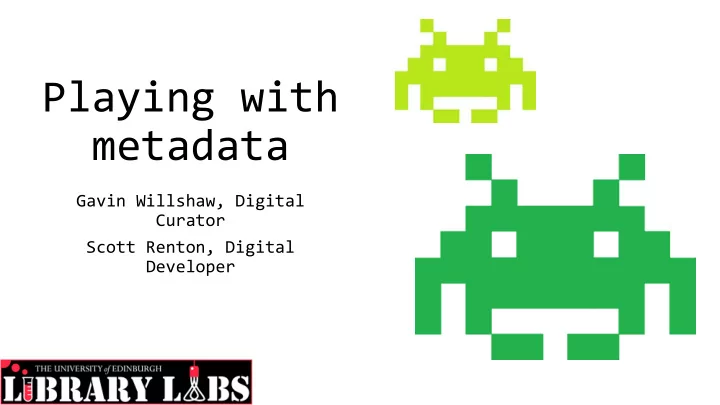
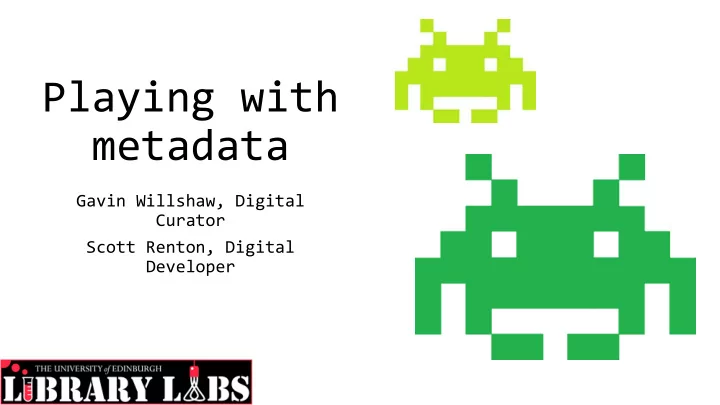
Playing with metadata Gavin Willshaw, Digital Curator Scott Renton, Digital Developer
Digitisation • Increasing digitisation = more digital content • collections.ed.ac.uk – collections portal • How can this be made more discoverable and usable?
University image collection • Large collection of digital images • http://images.is.ed.ac.uk • Images mostly available CC BY at high resolution
Image metadata • Good “volume level” metadata • Data often says very little about what is in the image • Makes it very difficult for user to locate!
How did we get here? • No dedicated image cataloguer • Size of collection • Legacy content • Initial intention to improve description of collections items
The Game • Retro theme • Simple interface • “Say what you see” • Open to all
Stage 1: tag • Harvest initial tags • Open text box • No quality review • Points for tags entered
Stage 2: vote • Vote on quality of others’ tags • Closed system – good / bad / don’t know • Gain points for good tags; lose points for bad tags • Important quality review stage
• Tags QA-ed and imported into image management system • Distinction made between formal metadata and crowdsourced tags • Link included to add more tags
What we mean by crowdsourcing “--crowdsourcing not as extracting labor from a crowd, but as a way for us to invite the participation of amateurs (in the non-derogatory sense of the word)—those with every bit of the potential to be a Darwin or Mendel—in the creation, development, and further refinement of public good.” Owens, T. (2013) Digital Cultural Heritage and the Crowd. Curator: The Museum Journal, Vol. 56. Iss. 1.
What we mean by “the crowd” • Crowd: large, anonymous masses of people • Sourcing: outsourcing work and labour • “Knowledge Communities” - volunteers, engaged citizens, peers • Participation: production, development, refinement
What communities exist? • Academic researchers • Hobbyists • Students • Public • Educationalists • Self forming groups • many more . . .
Why engage communities? • Increased users • Widening participation • Feedback for improvements • Frees staff to focus on other tasks • Access to expertise
Metadata games for engagement • Metadata Games “on tour” • Integrated into other events on campus • Ran events which coincided with exhibitions • Events necessary for success
Motivation Altruism • Display your skills/knowledge • Entertainment • Compound motivations •
Information Services culture of play
Tiltfactor: metadatagames www.metadatagames.org 18,000+ tags for UoE images
Pros and Cons • Pros: • Hosted service • Easy to create an account • Easy to set up and play • Range of options – not just tagging • Easy to load images in from dropbox / Flickr • Cons • Limited functionality for more advanced options e.g. translation / transcription • Crowdcrafting requires technical expertise for modifications
What we have learned • Difficult to create engaging platform • Combine with events / activities – target theme and collections • Incentives / prizes help • Considerable staff time needed • Crowdsourced tags a compliment rather than substitute for formal metadata http://libraryblogs.is.ed.ac.uk/librarylabs/
Recommend
More recommend