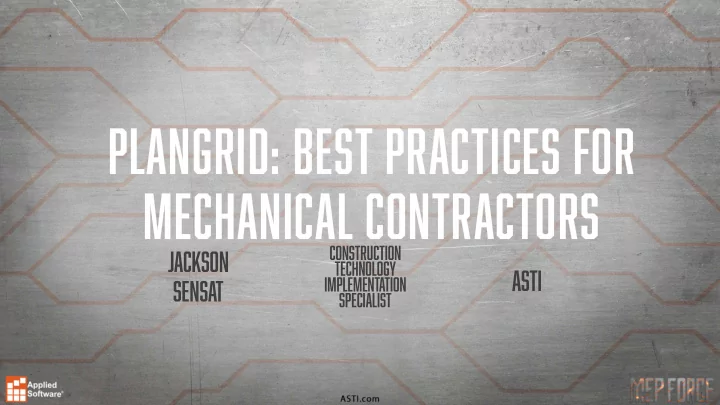
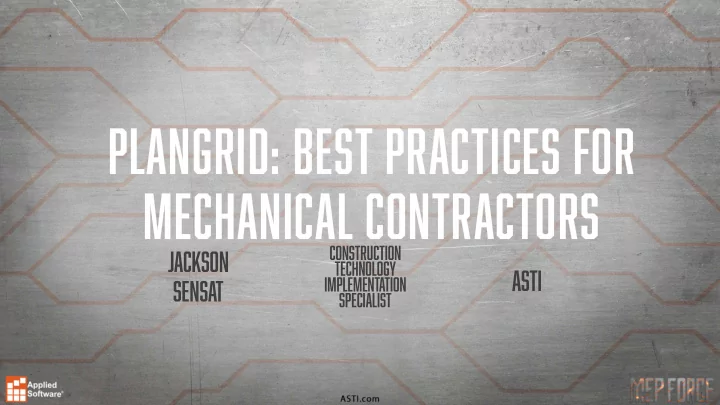
Plangrid: best practices for mechanical contractors Construction Jackson Technology ASTI Implementation Sensat Specialist
About Me • Texas A&M University BS in Construction Science • Experience as a GC and Subcontractor • Past Projects Marriott Cesar Chavez Hotel CyrusOne Data Center Chiller Buildout Molecular Templates Cleanroom Austin Baptist Church Expansion
The Problem • I need to be able to access contract drawings, shop drawings, and spools all in one place while in the field • There’s no way to know for sure that our field personnel are working off the most current information • I need something that is easy to train new workers on
The solution: plangrid • One single source of truth • Cloud-based • User friendly interface • Available on Windows, iOS, and Android
Learning objectives • Sheet and document organization for the mechanical trades • How to generate and close out tasks and RFIs • Field Reports: Best uses for mechanical contractors
Current Workflow: Posting drawings RECEIVE NEW ALL CONTRACT DRAWINGS DRAWING SAVED AS INDIVIDUAL PDF PACKAGE OR ASI IN COMPANY SHARED FROM GC FOLDER DRAW X THROUGH OLD OPEN PDF DRAWING FROM SHARED VERSION OF DRAWING AND COMPANY DRIVE IN ATTACH THE NEW VERSION BLUEBEAM ON TOP AND SAVE
PLANGRID SHEET WORKFLOW (Live demo)
Useful tags for sheets • Architectural • Mechanical • Plumbing • By Level (Useful for high rises) • Shop Drawing- Plumbing (or Mechanical Pipe, Sheetmetal) • Spools- Plumbing (or Mechanical Pipe, Sheetmetal) • Elevation • Section • RCP
Current workflow: rfi s RECEIVE MARKUP REVIEW QUESTION OPEN EXCEL AND FILL IN ON CONTRACT AND MARKUP WITH QUESTION ON RFI DRAWING FROM ANY NEEDED TEMPLATE, EXPORT TO DETAILING VIA ADDITIONAL DETAIL PDF, ATTACH WITH EMAIL ON BB REVU MARKUP FROM DETAILING SEND RFI TO GC AND WAIT GC SENDS RFI CLOSE OUT RFI IN INTERNAL FOR GC WORKFLOW BACK TO RFI LOG AND SAVE CLOSED SUBCONTRACTOR RFI TO COMPANY DRIVE THROUGH DESIGN TEAM
Plangrid rfi workflow (live demo)
Current workflow: Tasks (pre-punch) WALK IN THE FIELD PUT ISSUES NOTED IN THE AND MARK ISSUES ON FIELD ON EXCEL A PIECE OF PAPER AND DOCUMENT IN COMPANY TAKE A PICTURE SHARE DRIVE LET RESPONSIBLE SUPER OR ONCE TASK IS COMPLETED AND FOREMAN KNOW VIA PHONE COMPLETION IS VERIFIED, CLOSE CALL AND/OR BRING UP IN OUT TASK IN EXCEL DOCUMENT WEEKLY INTERNAL MEETING IN COMPANY SHARE DRIVE
PLANGRID TASK WORKFLOW (live demo)
Current workflow: field reports FILL OUT PAPER REPORT AND SCAN TO PDF ATTACH PICTURES FILE PAPER REPORT AWAY IN FROM THE FIELD TO COMPANY FILE OR SAVE PDF THE REPORT IN COMPANY SHARE DRIVE FILL OUT REPORT IN EXCEL AND EXPORT TO PDF
Plangrid field report workflow (live demo)
Q & A
Thank you for attending our class! Please fill out the survey for this session in the app. Go to “My Schedule” Select this session Scroll down to “Session Survey”
Recommend
More recommend