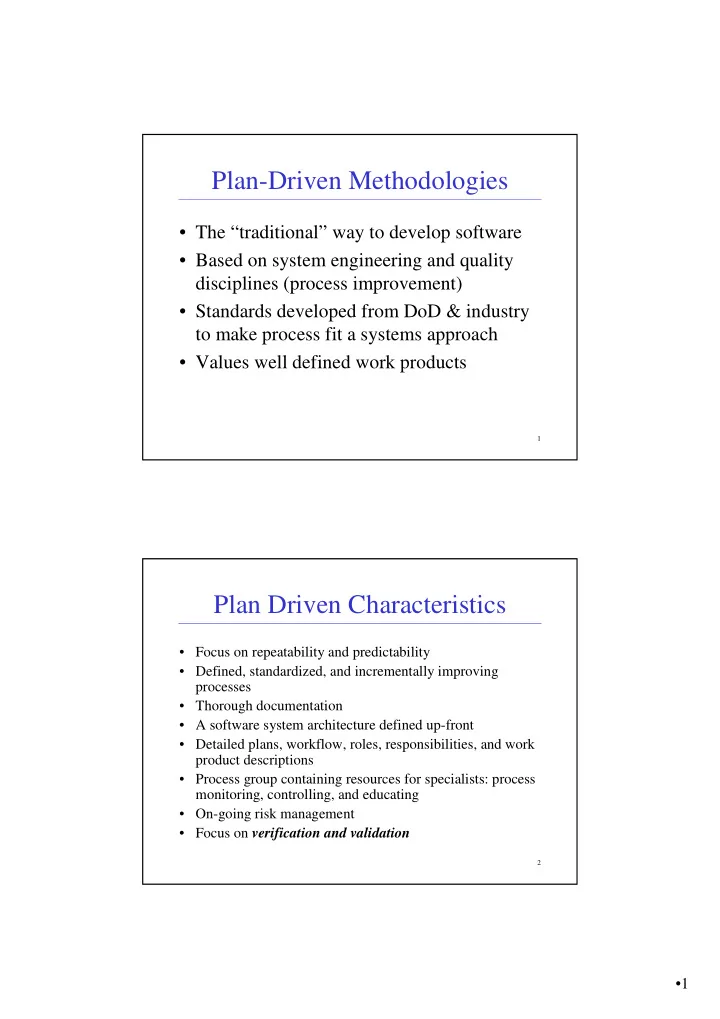
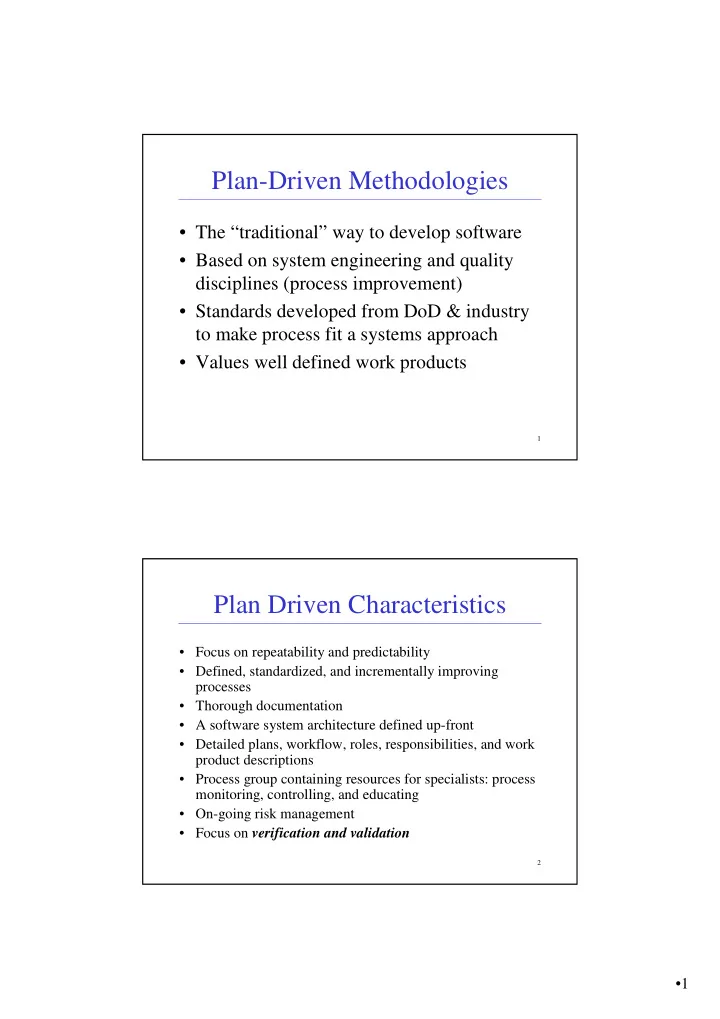
Plan-Driven Methodologies • The “traditional” way to develop software • Based on system engineering and quality disciplines (process improvement) • Standards developed from DoD & industry to make process fit a systems approach • Values well defined work products 1 Plan Driven Characteristics • Focus on repeatability and predictability • Defined, standardized, and incrementally improving processes • Thorough documentation • A software system architecture defined up-front • Detailed plans, workflow, roles, responsibilities, and work product descriptions • Process group containing resources for specialists: process monitoring, controlling, and educating • On-going risk management • Focus on verification and validation 2 •1
Plan-Driven Methodologies • Personal Software Process (PSP) • Team Software Process (TSP, TSPi) • Rational Unified Process (RUP) 3 PSP / TSP • Watts Humphrey • SEI – Software Engineering Institute, Carnegie Mellon University • Also instrumental in the development of the CMM (Capability Maturity Model) • Overview of PSP/TSP http://www.sei.cmu.edu/tsp/ • Video: “Competing in the Software Age” http://www.sei.cmu.edu/videos/watts/DPWatts.mov http://www.sei.cmu.edu/staff/watts/ 4 •2
PSP • PSP is an individual process methodology • PSP is a structured framework of forms, guidelines, and procedures intended to guide an engineer in using a defined, measured, planned, and quality controlled process. • Goal is to quantitatively access individual development skills in order to improve personal performance. 5 PSP Early defect detection is much less • expensive than later defect removal • PSP training follows an evolutionary improvement approach. An engineer learning to integrate the PSP into his or her process begins at Level 0 and progresses in process maturity to Level 3 • Each level incorporates skills and techniques that have been proven to improve the quality of the software process. • Each level has detailed scripts, checklists, and templates to guide the engineer through required steps 6 •3
PSP Artifacts • PSP is an artifact centric methodology • Scripts – orderly structure of steps for each phase of development and review • Forms – used in data collection for defect recording, time recording and project planning. • Checklists – design, coding, etc. 7 PSP • Advantages – Improved size & time estimation – Improved productivity – Reduced testing time – Improved Quality • Disadvantages – Pushback on forms & detailed data recording – Longevity of PSP requires discipline and opportunity to work on TSP teams. 8 •4
Team Software Process (TSP) • The TSP supports the development of industrial strength software through the use of team building, planning, and control. • Relies on PSP team members, but not a necessity. • Project divided into overlapping, iterative development cycles • Each of the cycles is a “mini waterfall” consisting of a cycle launch, strategy, planning, requirements, design, implementation, test, and postmortem. 9 TSP Structure • Seven iterative steps in each cycle. • Cycles can and should overlap. • Each cycle produces a testable version that is a subset of the final project. 10 •5
TSP Roles • Team Leader • Development Manager • Planning Manager • Quality/Process Manager • Support Manager • An SEI trained and qualified team coach oversees the project from a management perspective. 11 TSP Artifacts Lots…. • 21 Process scripts • 10 Role scripts • 21 Forms • 3 Standards • Like PSP, goal is to use above artifacts to guide organization and use measurements to continually improve the team as a whole. 12 •6
TSP • Advantages – Scripted (consistent) process activities. – Teams take ownership of their process and plans (i.e. make realistic commitments) – Process improvement focus – Visible tracking • Disadvantages – Similar to PSP (artifact centric, high ceremony) – Doesn’t scale well for small teams / short projects 13 Rational Unified Process (RUP) • Generic process framework intended to to be adjusted to a variety of organizations and projects • Specifically designed for O-O techniques using UML diagrams • A tool centric methodology 14 •7
15 Time Dimensions (Phases) Inception phase – Decide what to do, the business case, and the scope • of the project. Make an initial project plan with rough estimations of time and resources required. Define risks that need to be handled in the elaboration phase. Elaboration phase – Analyze the problem domain and define a • technically feasible architecture. Mitigate the highest risks to the projects. Make a detailed project plan with prioritized activities. Construction phase – Develop, integrate and test the product defined • in the elaboration phase. Optimize the resources so that they can work in parallel and reuse each other’s work. Produce user documentation. Transition phase – Distribute the product to the customers and • maintain it. 16 •8
Core Process Disciplines (Engineering Workflows) Business modeling - Common understanding for the business process • to be supported is assured. Requirements – Translation of the business model to functional and • non-functional requirements Analysis & Design – Description of how the system is to be realized to • fulfill all requirements. Implementation – Implementation of the design, unit tests and • integration of components into executable systems. Test - Find defects as early as possible as the cost to correct them • increases the later in a software cycle they are found. Tests are focused on three areas, reliability, functionality and performance. Deployment – Production of product releases, and delivery of them to • end-users. Provision of support and migration help. 17 Supporting Workflows • Project Management – Management of competing objectives, risks to the project and successful delivery of a product. • Configuration and Change Management - Management of parallel development, development done at multiple sites, multiple variants of systems and change requests. • Environment – Provision of tools to a software project and adaptation of RUP to the specific project. 18 •9
RUP Artifacts • ~30 top level documents, each discipline has its own set • Supported by Rational Tools • Example: Requirements Workflow, RequisitePro Tool – Vision Statement – SRS (Software Requirements Specification) – Supplementary Spec (non-functional req) – Use Cases – Glossary – Use Case Model 19 RUP Best Practices • Develop software iteratively • Manage Requirements • Use component-based archtiectures • Visually model software • Continually verify software • Control changes to software 20 •10
RUP Roles Expand or contract based on project size: – Analyst – Designer – Implementer – Reviewer – Test Designer – Tester – Integrator – Project Manager – Technical Writer – Architect – User Interface Designer 21 RUP • Advantages – Tool and O-O practices support – Can be tailored to for project size • Disadvantages – Dependent on Rational Tools and practices – Not always easy to scope down for smaller projects. 22 •11
Recommend
More recommend