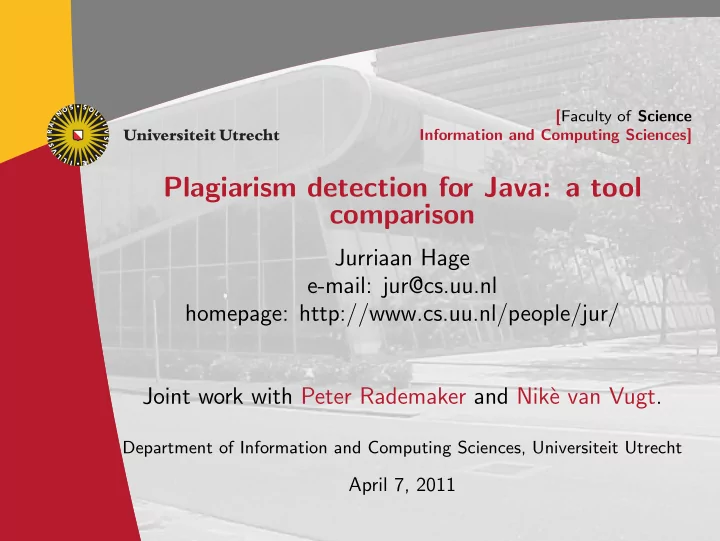
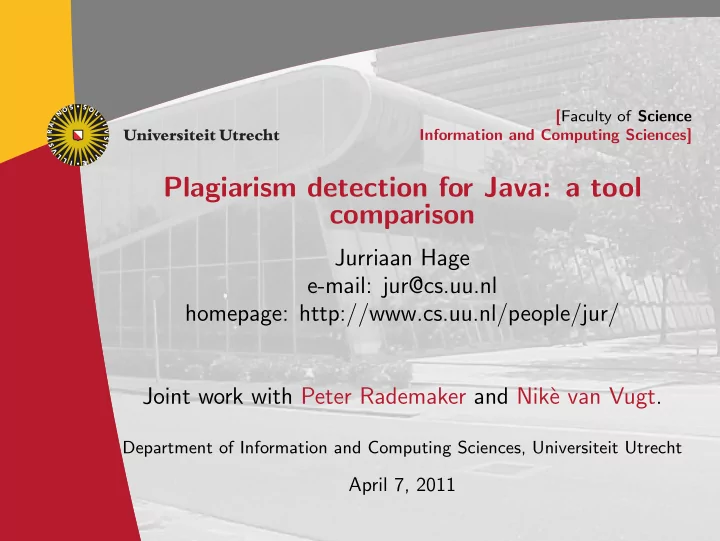
[ Faculty of Science Information and Computing Sciences] Plagiarism detection for Java: a tool comparison Jurriaan Hage e-mail: jur@cs.uu.nl homepage: http://www.cs.uu.nl/people/jur/ Joint work with Peter Rademaker and Nik` e van Vugt. Department of Information and Computing Sciences, Universiteit Utrecht April 7, 2011
Overview Context and motivation Introducing the tools The qualitative comparison Quantitively: sensitivity analysis Quantitively: top 10 comparison Wrapping up [ Faculty of Science Information and Computing Sciences] 2
1. Context and motivation [ Faculty of Science Information and Computing Sciences] 3
Plagiarism detection § 1 ◮ plagiarism and fraud are taken seriously at Utrecht University ◮ for papers we use Ephorus, but what about programs? ◮ plenty of cases of program plagiarism found ◮ includes students working together too closely ◮ reasons for plagiarism: lack of programming experience and lack of time [ Faculty of Science Information and Computing Sciences] 4
Manual inspection § 1 ◮ uneconomical ◮ infeasible: ◮ large numbers of students every year ◮ since this year 225, before that about 125 ◮ multiple graders ◮ no new assigment every year: compare against older incarnations ◮ manual detection typically depends on the same grader seeing something idiosyncratic [ Faculty of Science Information and Computing Sciences] 5
Automatic inspection § 1 ◮ tools only list similar pairs (ranked) ◮ similarity may be defined differently for tools ◮ in most cases: structural similarity ◮ comparison is approximative: ◮ false positives: detected, but not real ◮ false negatives: real, but escaped detection ◮ the teacher still needs to go through them, to decide what is real and what is not. ◮ the idiosyncracies come into play again ◮ computer and human are nicely complementary [ Faculty of Science Information and Computing Sciences] 6
Motivation § 1 ◮ various tools exist, including my own ◮ do they work “well”? ◮ what are their weak spots? ◮ are they complementary? [ Faculty of Science Information and Computing Sciences] 7
2. Introducing the tools [ Faculty of Science Information and Computing Sciences] 8
Criteria for tool selection § 2 ◮ available ◮ free ◮ suitable for Java [ Faculty of Science Information and Computing Sciences] 9
JPlag § 2 ◮ Guido Malpohl and others, 1996, University of Karlsruhe ◮ web-service since 2005 ◮ tokenises programs and compares with Greedy String Tiling ◮ getting an account may take some time [ Faculty of Science Information and Computing Sciences] 10
Marble § 2 ◮ Jurriaan Hage, University of Utrecht, 2002 ◮ instrumental in finding quite many cases of plagiarism in Java programming courses ◮ two Perl scripts (444 lines of code in all) ◮ tokenises and uses Unix diff to perform comparison of token streams. ◮ special facility to deal with reorderability of methods: “sort” methods before comparison (and not) [ Faculty of Science Information and Computing Sciences] 11
MOSS § 2 ◮ MOSS = Measure Of Software Similarity ◮ Alexander Aiken and others, Stanford, 1994 ◮ fingerprints computed through winnowing technique ◮ works for all kinds of documents ◮ choose different settings for different kinds of documents [ Faculty of Science Information and Computing Sciences] 12
Plaggie § 2 ◮ Ahtiainen and others, 2002, Helsinki University of Technology ◮ workings similar to JPLag ◮ command-line Java application, not a web-app [ Faculty of Science Information and Computing Sciences] 13
Sim § 2 ◮ Dick Grune and Matty Huntjens, 1989, VU. ◮ software clone detector, that can also be used for plagiarism detection. ◮ written in C [ Faculty of Science Information and Computing Sciences] 14
3. The qualitative comparison [ Faculty of Science Information and Computing Sciences] 15
The criteria § 3 ◮ supported languages - besides Java ◮ extendability - to other languages ◮ how are results presented? ◮ usability - ease of use ◮ templating - discounting shared code bases ◮ exclusion of small files - tend to be too similar accidentally ◮ historical comparisons - scalable ◮ submission based, file based or both ◮ local or web-based - may programs be sent to third-parties? ◮ open or closed source - open = adaptable, inspectable [ Faculty of Science Information and Computing Sciences] 16
Language support besides Java § 3 ◮ JPlag: C#, C, C++, Scheme, natural language text ◮ Marble: C#, and a bit of Perl, PHP and XSLT ◮ MOSS : just about any major language ◮ shows genericity of approach ◮ Plaggie: only Java 1.5 ◮ Sim: C, Pascal, Modula-2, Lisp, Miranda, natural language [ Faculty of Science Information and Computing Sciences] 17
Extendability § 3 ◮ JPlag: no ◮ Marble: adding support for C# took about 4 hours ◮ MOSS: yes (only by authors) ◮ Plaggie: no ◮ Sim : by providing specs of lexical structure [ Faculty of Science Information and Computing Sciences] 18
How are results presented § 3 ◮ JPlag : navigable HTML pages, clustered pairs, visual diffs ◮ Marble: terse line-by-line output, executable script ◮ integration with submission system exists, but not in production ◮ MOSS: HTML with built-in diff ◮ Plaggie: navigable HTML ◮ Sim: flat text [ Faculty of Science Information and Computing Sciences] 19
Usability § 3 ◮ JPlag : easy to use Java Web Start client ◮ Marble: Perl script with command line interface ◮ MOSS: after registration, you obtain a submission script ◮ Plaggie: command line interface ◮ Sim: command line interface, fairly usable [ Faculty of Science Information and Computing Sciences] 20
Templating? § 3 ◮ JPlag: yes ◮ Marble: no ◮ MOSS: yes ◮ Plaggie: yes ◮ Sim: no [ Faculty of Science Information and Computing Sciences] 21
Exclusion of small files? § 3 ◮ JPlag: yes ◮ Marble: yes ◮ MOSS: yes ◮ Plaggie: no ◮ Sim: no [ Faculty of Science Information and Computing Sciences] 22
Historical comparisons? § 3 ◮ JPlag: no ◮ Marble: yes ◮ MOSS: yes ◮ Plaggie: no ◮ Sim: yes [ Faculty of Science Information and Computing Sciences] 23
Submission of file based? § 3 ◮ JPlag: per-submission ◮ Marble: per-file ◮ MOSS : per-submission and per-file ◮ Plaggie: presentation per-submission, comparison per-file ◮ Sim: per-file [ Faculty of Science Information and Computing Sciences] 24
Local or web-based? § 3 ◮ JPlag: web-based ◮ Marble: local ◮ MOSS: web-based ◮ Plaggie: local ◮ Sim: local [ Faculty of Science Information and Computing Sciences] 25
Open or closed source? § 3 ◮ JPlag: closed ◮ Marble: open ◮ MOSS: closed ◮ Plaggie: open ◮ Sim: open [ Faculty of Science Information and Computing Sciences] 26
4. Quantitively: sensitivity analysis [ Faculty of Science Information and Computing Sciences] 27
What is sensitivity analysis? § 4 ◮ take a single submission ◮ pretend you want to plagiarise and escape detection ◮ To which changes are the tools most sensitive? ◮ Given that original program scores 100 against itself, does the transformed program score lower? ◮ Absolute or even relative differences mean nothing here. [ Faculty of Science Information and Computing Sciences] 28
Experimental set-up § 4 ◮ we came up with 17 different refactorings ◮ applied these to a single submission (five Java classes) ◮ we consider only the two largest files (for which the tools generally scored the best) ◮ Is that fair? ◮ we also combined a number of refactorings and considered how this affected the scores ◮ baseline: how many lines have changed according to plain diff (as a percentage of the total)? [ Faculty of Science Information and Computing Sciences] 29
The first refactorings § 4 1. comments translated 2. moved 25% of the methods 3. moved 50% of the methods 4. moved 100% of the methods 5. moved 50% of class attributes 6. moved 100% of class attributes 7. refactored GUI code 8. changed imports 9. changed GUI text and colors 10. renamed all classes 11. renamed all variables [ Faculty of Science Information and Computing Sciences] 30
Eclipse refactorings § 4 12. clean up function: use this qualifier for field and method access, use declaring class for static access 13. clean up function: use modifier final where possible, use blocks for if/while/for/do, use parentheses around conditions 14. generate hashcode and equals function 15. externalize strings 16. extract inner classes 17. generate getters and setters (for each attribute) [ Faculty of Science Information and Computing Sciences] 31
Results for a single refactoring § 4 ◮ PoAs: MOSS (12), many (15), most (7), many (16) ◮ reordering has little effect [ Faculty of Science Information and Computing Sciences] 32
Results for a single refactoring § 4 ◮ reordering has strong effect ◮ 12, 13 and 14 generally problematic (except for Plaggie) [ Faculty of Science Information and Computing Sciences] 33
Combined refactorings § 4 ◮ reorder all attributes and methods (4 and 6) ◮ apply all Eclipse refactorings (12 – 17) [ Faculty of Science Information and Computing Sciences] 34
Results for combined refactorings § 4 [ Faculty of Science Information and Computing Sciences] 35
Results for combined refactorings § 4 [ Faculty of Science Information and Computing Sciences] 35
Recommend
More recommend