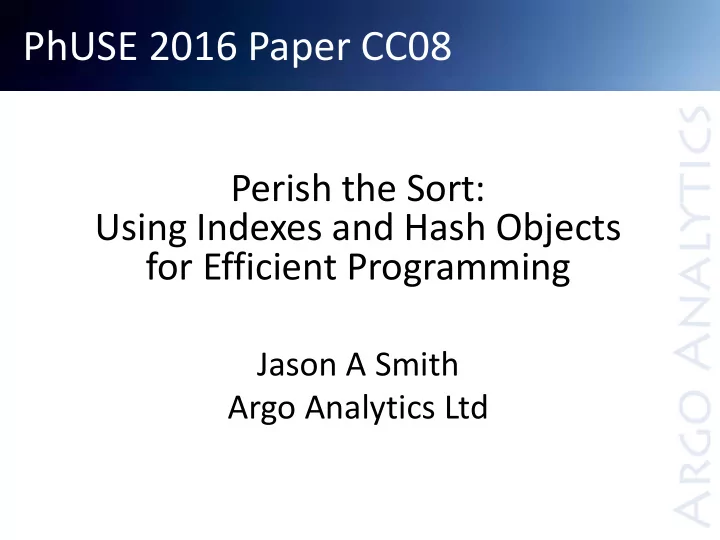
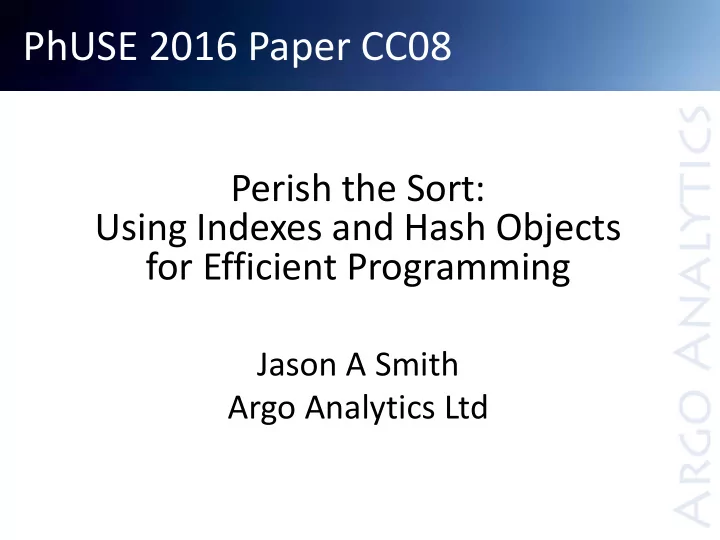
PhUSE 2016 Paper CC08 Perish the Sort: Using Indexes and Hash Objects for Efficient Programming Jason A Smith Argo Analytics Ltd
Contents • Indexes to combine or classify data • What is an index? • Simple index • Composite index • Multiple and unique indexes • Hash objects to combine data • What is a hash object? • Combining unsorted datasets Perish the Sort: Using Indexes and Hash Objects for Efficient Programming
What is an index? • an index is a special companion file containing the values and record numbers of the indexed variables: Classfit Index Classfit Dataset Perish the Sort: Using Indexes and Hash Objects for Efficient Programming
Index syntax • to create an index on a dataset: data dataset (index=( index-specification-1 </unique> index-specification-2 </unique>)); ...your code here run; • to display index usage information in SAS log: options msglevel=i; • can view in explorer: Perish the Sort: Using Indexes and Hash Objects for Efficient Programming
Simple index • try to merge datasets that are not sorted or ordered: data class; merge sashelp.class classfit; by name; run; • data step runs with errors: Perish the Sort: Using Indexes and Hash Objects for Efficient Programming
Simple index • define simple index NAME: data classfit (index=(name)); set sashelp.classfit; run; • log confirms that the index has been defined: Perish the Sort: Using Indexes and Hash Objects for Efficient Programming
Simple index • data can now be used with a BY statement without the need for the dataset to be sorted: data class; merge sashelp.class classfit; by name; run; • log confirms that the index has been used, no SAS errors: Perish the Sort: Using Indexes and Hash Objects for Efficient Programming
Composite index • define composite index on variables Sex and Age: data class (index=(sexage=(sex age))); set sashelp.class; run; • log confirms that the composite index has been defined: Perish the Sort: Using Indexes and Hash Objects for Efficient Programming
Composite index • data can now be used with a BY statement without the need for the dataset to be sorted: proc means data=class; by sex age; var height weight; run; • log confirms that the index has been used: Perish the Sort: Using Indexes and Hash Objects for Efficient Programming
Multiple indexes • define simple index NAME along with a composite index on variables SEX and AGE: data classfit (index=(name sexage=(sex age))); set sashelp.classfit; run; • log confirms that both indexes have been defined: Perish the Sort: Using Indexes and Hash Objects for Efficient Programming
Unique index • a unique index can be used to ensure that the key variable(s) are unique for each row: data class (index=(name/unique)); set sashelp.class; run; • the index creation is successful, confirming that NAME is unique: Perish the Sort: Using Indexes and Hash Objects for Efficient Programming
Unique index • SAS will reject the index and give an error if any duplicate keys exist: data class (index=(sex/unique)); set sashelp.class; run; • log shows that the index creation has failed: Perish the Sort: Using Indexes and Hash Objects for Efficient Programming
Index management • indexes can be easily viewed using either PROC CONTENTS: proc contents data=classfit; run; Perish the Sort: Using Indexes and Hash Objects for Efficient Programming
Index management • or PROC SQL: proc sql; describe table classfit; quit; Perish the Sort: Using Indexes and Hash Objects for Efficient Programming
Index management • indexes can be easily added to (or deleted from) existing datasets using either PROC DATASETS: proc datasets nolist; modify classfit; index delete name; index create sex; index create namesex=(name sex)/unique; quit; Perish the Sort: Using Indexes and Hash Objects for Efficient Programming
Index management • indexes can be easily added to (or deleted from) existing datasets using either PROC DATASETS or PROC SQL: proc sql; drop index sex from classfit; create index age on classfit; create unique index agename on classfit(age,name); quit; Perish the Sort: Using Indexes and Hash Objects for Efficient Programming
Index example data class1; merge sashelp.class classfit; by name; run; proc sort data=class1; by sex; run; proc means data=class1 noprint; by sex; var height; output out=class2 (drop=_:) n=row1_n min=row2_min mean=row3_mean max=row4_max; run; proc transpose data=class2 out=class3; by sex; var row:; run; proc sort data=class3; by _name_; run; proc transpose data=class3 out=height_summary; by _name_; var col1; format col1 8.2; id sex; run; Perish the Sort: Using Indexes and Hash Objects for Efficient Programming
Index example data class1; data class1 (index=(sex)); data class1 (index=(sex)); merge sashelp.class classfit; merge sashelp.class classfit; merge sashelp.class classfit; by name; by name; by name; run; run; run; proc sort data=class1; proc means data=class1 noprint; by sex; by sex; run; var height; output out=class2 (drop=_:) n=row1_n min=row2_min mean=row3_mean max=row4_max; proc means data=class1 noprint; proc means data=class1 noprint; run; by sex; by sex; var height; proc transpose data=class2 out=class3; var height; output out=class2 (drop=_:) n=row1_n min=row2_min mean=row3_mean max=row4_max; by sex; output out=class2 (drop=_:) n=row1_n min=row2_min mean=row3_mean max=row4_max; run; var row:; run; run; proc transpose data=class2 out=class3; proc transpose data=class2 out=class3; by sex; proc sort data=class3; by sex; var row:; var row:; by _name_; run; run; run; proc sort data=class3; proc sort data=class3; proc transpose data=class3 out=height_summary; by _name_; by _name_; by _name_; run; run; var col1; format col1 8.2; proc transpose data=class3 out=height_summary; proc transpose data=class3 out=height_summary; id sex; by _name_; run; by _name_; var col1; var col1; format col1 8.2; format height 8.2; id sex; id sex; run; run; Perish the Sort: Using Indexes and Hash Objects for Efficient Programming
Index example data class1 (index=(sex)); data class1 (index=(sex)); merge sashelp.class classfit; merge sashelp.class classfit; by name; by name; run; run; proc means data=class1 noprint; proc means data=class1 noprint; by sex; by sex; var height; var height; output out=class2 (drop=_:) n=row1_n min=row2_min mean=row3_mean max=row4_max; output out=class2 (drop=_:) n=row1_n min=row2_min mean=row3_mean max=row4_max; run; run; proc transpose data=class2 out=class3 (index=(_name_)); proc transpose data=class2 out=class3 (index=(_name_)); proc transpose data=class2 out=class3; by sex; by sex; by sex; var row:; var row:; var row:; run; run; run; proc transpose data=class3 out=height_summary; proc sort data=class3; by _name_; by _name_; run; var col1; format col1 8.2; id sex; proc transpose data=class3 out=height_summary; proc transpose data=class3 out=height_summary; run; by _name_; by _name_; var col1; var col1; format height 8.2; format col1 8.2; id sex; id sex; run; run; Perish the Sort: Using Indexes and Hash Objects for Efficient Programming
What is a Hash Object? • hash objects are a type of data structure that allows SAS to efficiently search for data • stored in memory and only exists during the execution of the data step • can be used to combine two or more datasets • no need for either dataset to be sorted or ordered and the order of the original dataset is unchanged Perish the Sort: Using Indexes and Hash Objects for Efficient Programming
Combining unsorted datasets • need to combine RAW.DOSE and RAW.COHORT datasets, only keeping subjects in Cohort A • neither dataset is sorted, and we want to retain the original order of RAW.DOSE Perish the Sort: Using Indexes and Hash Objects for Efficient Programming
Hash Object example /* set N to current order of dataset */ data dose1; set raw.dose; n=_n_; run; /* sort DOSE by Subject */ proc sort data=dose1; by subject; run; /* sort COHORT by subject */ proc sort data=raw.cohort out=cohort; by subject; run; /* merge DOSE with COHORT, only keep Cohort A subjects */ data dose2; merge dose1 (in=a) cohort (where=(cohort='A') in=b); by subject; if a & b; run; /* sort DOSE back to original order */ proc sort data=dose2 out=cut.dose (drop=n); by n; run; Perish the Sort: Using Indexes and Hash Objects for Efficient Programming
Recommend
More recommend