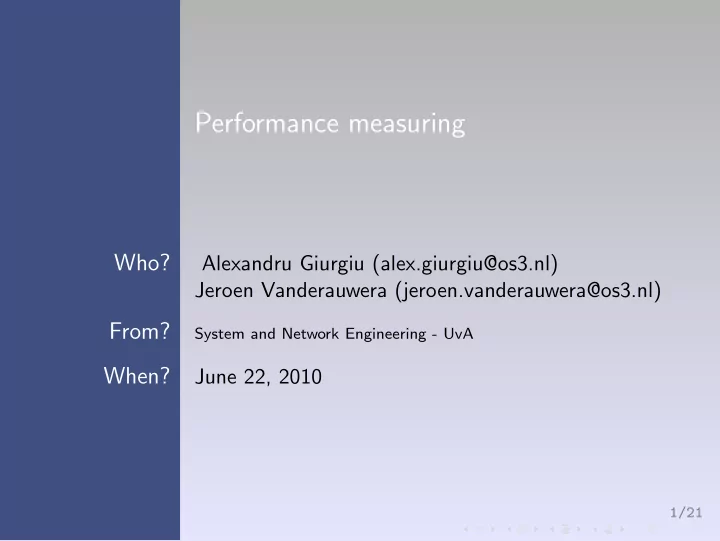
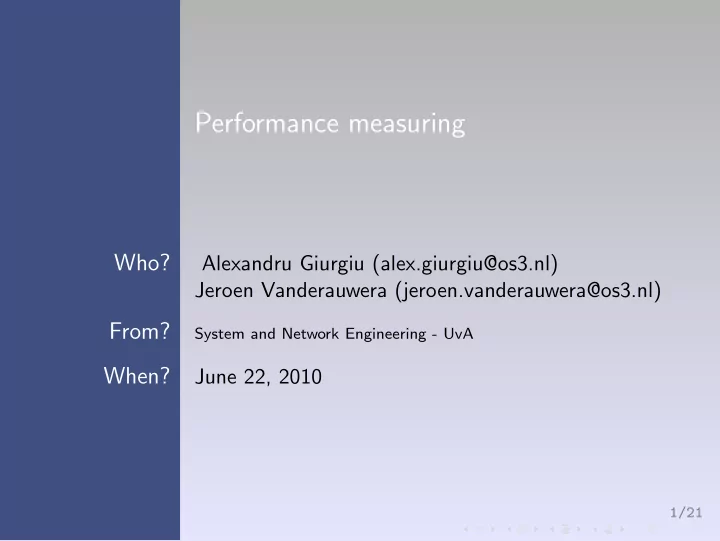
Performance measuring Who? Alexandru Giurgiu (alex.giurgiu@os3.nl) Jeroen Vanderauwera (jeroen.vanderauwera@os3.nl) From? System and Network Engineering - UvA When? June 22, 2010 1/21
Table of contents Introduction 1 Test setup 2 Layered and hardware view 3 Identified parameters and tests 4 The measurement tool 5 Conclusions 6 2/21
Introduction Why? Performance monitoring is more an art than a science. We like art! Pinpointing bottlenecks is hard and not very straightforward. Different tools for different purposes, all reporting in their own format. 3/21
Introduction Research questions: Is it possible to determine and classify the parameters which affect network performance on the end hosts? Is it possible to develop a tool which monitors the parameters and can pinpoint the cause of the reduced network performance? 4/21
Introduction How? Identify and analyze the different hardware and software 1 parameters that influence network performance. Create an application: 2 integrate information from other tools. display it in a clear report that helps pinpointing the problem. 5/21
Test environment 6/21
Layered and hardware view 7/21
Identified parameters Hardware CPU Memory Network interface PCIe bus and slots Software MTU (Ethernet and IP) TCP window size Maximum TCP buffer space UDP buffer size (per socket and overall) Flow control TCP Selective Acknowledgements Option 8/21
CPU: influence on TCP (sending side) 10.000 10% CPU load 9000 Network Performance (Mbits/s) 20% CPU load 8000 7000 50% CPU load 6000 5000 4000 70% CPU load 3000 2000 90% CPU load 1000 100% CPU load 0 10 20 30 40 50 60 70 80 90 100 Time (sec) 9/21
CPU: receiving side UDP TCP UDP TCP UDP UDP UDP UDP Theoretical performance 10.000 without packet loss Actual performance 9000 TCP 8000 Network Performance (Mbits/s) 7000 TCP 6000 5000 4000 3000 2000 TCP 1000 TCP 0 10% 20% 50% 70% 90% 100% CPU load 10/21
Memory and swapping 10.000 9000 Network Performance (Mbits/s) 8000 Receiving 7000 TCP, memory swapping (rx) UDP, memory swapping (rx) 6000 2.5% packet loss 5000 Transmitting TCP, memory swapping (tx) 4000 UDP, memory swapping (tx) 3000 2000 1000 0 10 20 30 40 50 60 Time (sec) 11/21
Network interface and bus speed Obviously throughput cannot exceed the the maximum speed support by the NIC. The PCI slot can be a limiting factor (PCIe 2.0 x4 slot or PCIe 1.0 x8 slot required for 10 Gb/s) 4 lanes 8 lanes 16 lanes PCIe 1.0 8 Gb/s 16 Gb/s 32 Gb/s PCIe 2.0 16 Gb/s 32 Gb/s 64 Gb/s PCIe 3.0 31.5 Gb/s 63 Gb/s 126 Gb/s 12/21
MTU: UDP performance 9k 6k 9k 10.000 6k tx performance (packet loss) 1.5k rx performance 1.5k 9000 8000 Network Performance (Mbits/s) 7000 6000 6k 9k 1.5k 5000 1.5k 6k 9k 4000 1.5k 6k 9k 3000 2000 1.5k 6k 9k 1.5k 6k 9k 1000 0 1.5k 3k 6k 8k 9k 30k 63k IP MTU 13/21
MTU: TCP performance 9k 9k 6k 6k 10.000 1.5k 1.5k tx/rx performance 9000 8000 Network Performance (Mbits/s) 7000 6000 6k 9k 1.5k 5000 1.5k 6k 9k 4000 1.5k 6k 9k 3000 2000 1.5k 6k 9k 1.5k 6k 9k 1000 0 1.5k 3k 6k 8k 9k 30k 63k IP MTU 14/21
TCP window and UDP buffer size TCP window size Window size Network performance 32k 1.14 Gb/s 128k 3.84 Gb/s 512k 9.47 Gb/s 1M 9.91 Gb/s 8M 9.92 Gb/s 128M 9.92 Gb/s 195M (Kernel limit) 9.93 Gb/s UDP buffer size UDP buffer size Network performance Packet loss 128 kbytes 4.13 Gb/s 44% 512 kbytes 9.93 Gb/s 0% 2 Mbytes 9.93 Gb/s 0% 8 Mbytes 9.93 Gb/s 0% 128 Mbytes 9.75 Gb/s 3.2% 15/21
Flow control and SACK Flow control prevents the overrunning of the receiver end. In our case it did not influence performance. SACK stands for Selective Acknowledgements Option and is a TCP mechanism for improved packet retransmission. No difference on our test setup. Helps on unreliable links. 16/21
The measurement tool Written in Ruby(1.9). Integrates data from several external tools: ethtool, ifconfig, netstat, dmesg, iperf, etc. Client/server model. Compares data from both end points side by side. 17/21
Tool work flow 18/21
Screenshot 19/21
Conclusions The parameters A large array of complex parameters that influence network performance. Some influence throughput while other influence packet loss. Application design is very important. In our case the receiving side was less influenced by CPU load and swapping. Default settings for the major OSs are inappropriate for high performance networking. The tool Highly dynamic environment makes it hard to pinpoint the problem. Works good on the static parameters but hard to make it reliable on the dynamic ones. 20/21
Questions Are there any? 21/21
Recommend
More recommend