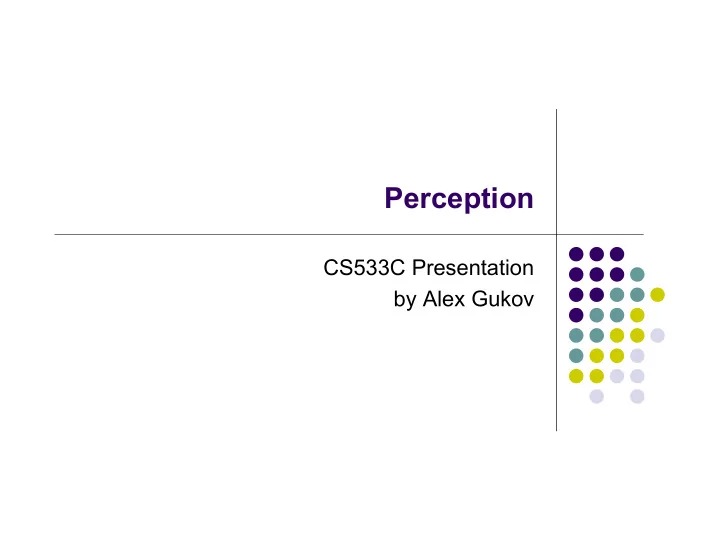
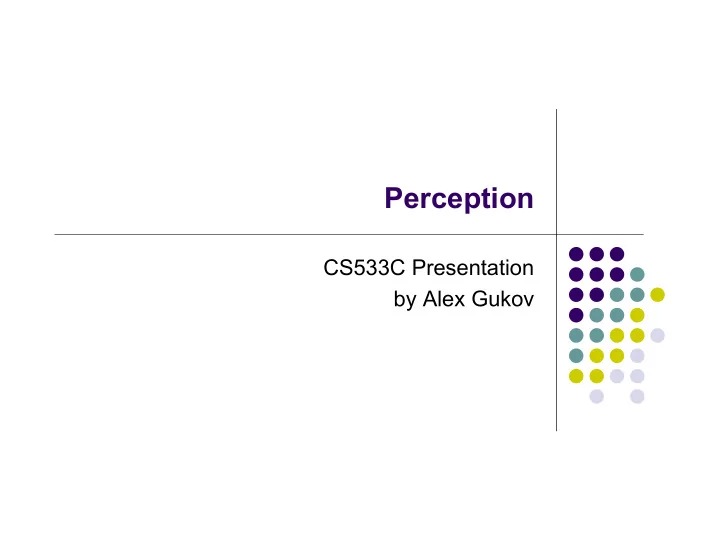
Perception CS533C Presentation by Alex Gukov
Papers Covered Current approaches to change blindness Daniel J. Simons. Visual Cognition 7, 1/2/3 (2000) Internal vs. External Information in Visual Perception Ronald A. Rensink. Proc. 2nd Int. Symposium on Smart Graphics, pp 63-70, 2002 Visualizing Data with Motion Daniel E. Huber and Christopher G. Healey. Proc. IEEE Visualization 2005, pp. 527-534. Stevens Dot Patterns for 2D Flow Visualization. Laura G. Tateosian, Brent M. Dennis, and Christopher G. Healey. Proc. Applied Perception in Graphics and Visualization (APGV) 2006
Change Blindness Failure to detect scene changes
Change Blindness Large and small scene changes Peripheral objects Low interest objects Attentional blink Head or eye movement – saccade Image flicker Obstruction Movie cut Inattentional blindness Object fade in / fade out
Mental Scene Representation How do we store scene details ? Visual buffer Store the entire image Limited space Refresh process unclear Virtual model + external lookup Store semantic representation Access scene for details Details may change Both models support change blindness
Overwriting Single visual buffer Continuously updated Comparisons limited to semantic information Widely accepted
First Impression Create initial model of the scene No need to update until gist changes Evidence Test subjects often describe the initial scene. Actor substitution experiment.
Nothing is stored( just-in-time) Scene indexed for later access Maintain only high level information ( gist ) Use vision to re-acquire details Evidence Most tasks operate on a single object. Attention constantly switched.
Nothing is compared Store all details Multiple views of the same scene possible Need a ‘reminder’ to check for contradictions Evidence Subjects recalled change details after being notified of the change. Basketball experiment.
Feature combination Continuously update visual representation Both views contribute to details Evidence Eyewitness adds details after being informed of them.
Coherence Theory Extends ‘just-in-time’ model Balances external and internal scene representations Targets parallelism, low storage
Pre-processing Process image data Edges, directions, shapes Generate proto-objects Fast parallel processing Detailed entities Link to visual position No temporal reference Constantly updating
Upper-level Subsystems Setting (pre-attentive) Non-volatile scene layout, gist Assists coordination Directs attention Coherent objects (attentional) Create a persistent representation when focused on an object Link to multiple proto-objects Maintain task-specific details Small number reduces cognitive load
Subsystem Interaction Need to construct coherent objects on demand Use non-volatile layout to direct attention
Coherence Theory and Change Blindness Changes in current coherent objects Detectable without rebuilding Attentional blink Representation is lost and rebuilt Gradual change Initial representation never existed
Implications for Interfaces Object representations limited to current task Focused activity Increased LOD at points of attention Predict or influence attention target Flicker Pointers, highlights.. Predict required LOD Expected mental model Visual transitions Avoid sharp transitions due to rebuild costs Mindsight ( pre-attentive change detection)
Critique Extremely important phenomenon Will help understand fundamental perception mechanisms Theories lack convincing evidence Experiments do not address a specific goal Experiment results can be interpreted in favour of a specific theory (Basketball case)
Visualizing Data with Motion Multidimensional data sets more common Common visualization cues Color Texture Position Shape Cues available from motion Flicker Direction Speed
Previous Work Detection 2-5% frequency difference from background 1 o /s speed difference from the background 20 o direction difference from the background Peripheral objects need greater separation Grouping Oscillation pattern – must be in phase Notification Motion encoding superior to color, shape change
Flicker Experiment Test detection against background flicker Coherency In phase / out of phase with the background Cycle difference Cycle length
Flicker Experiment - Results Coherency Out of phase trials detection error ~50% Exception for short cycles - 120ms Appeared in phase Cycle difference, cycle length (coherent trials) High detection results for all values
Direction Experiment Test detection against background motion Absolute direction Direction difference
Direction Experiment - Results Absolute direction Does not affect detection Direction difference 15 o minimum for low error rate and detection time Further difference has little effect
Speed Experiment Test detection against background motion Absolute speed Speed difference
Speed Experiment - Results Absolute speed Does not affect detection Speed difference 0.42 o /s minimum for low error rate and detection time Further difference has little effect
Applications Can be used to visualize flow fields Original data 2D slices of 3D particle positions over time (x,y,t) Animate keyframes
Applications
Critique Study Grid density may affect results Multiple target directions Technique Temporal change increases cognitive load Color may be hard to track over time Difficult to focus on details
Stevens Model for 2D Flow Visualization
Idea Initial Setup Start with a regular dot pattern Apply global transformation Superimpose two patterns Glass Resulting pattern identifies the global transform Stevens Individual dot pairs create perception of local direction Multiple transforms can be detected
Stevens Model Predict perceived direction for a neighbourhood of dots Enumerate line segments in a small neighbourhood Calculate segment directions Penalize long segments Select the most common direction Repeat for all neighbourhoods
Stevens Model Segment weight
Stevens Model Ideal neighbourhood – empirical results 6-7 dots per neighbourhood Density 0.0085 dots / pixel Neighbourhood radius 16.19 pixels Implications for visualization algorithm Multiple zoom levels required
2D Flow Visualization Stevens model estimates perceived direction How can we use it to visualize flow fields ? Construct a dot neighbourhoods such that the desired direction matches what is perceived
Algorithm Data 2D slices of 3D particle positions over a period of time Algorithm Start with a regular grid Calculate direction error around a single point Desired direction: keyframe data Perceived direction: Stevens model Move one of the neighbourhood points to decrease error Repeat for all neighbourhoods
Results
Critique Model Shouldn’t we penalize segments which are too short ? Algorithm Encodes time dimension without involving cognitive processing Unexplained data clustering as a visual artifact More severe if starting with a random field
Recommend
More recommend