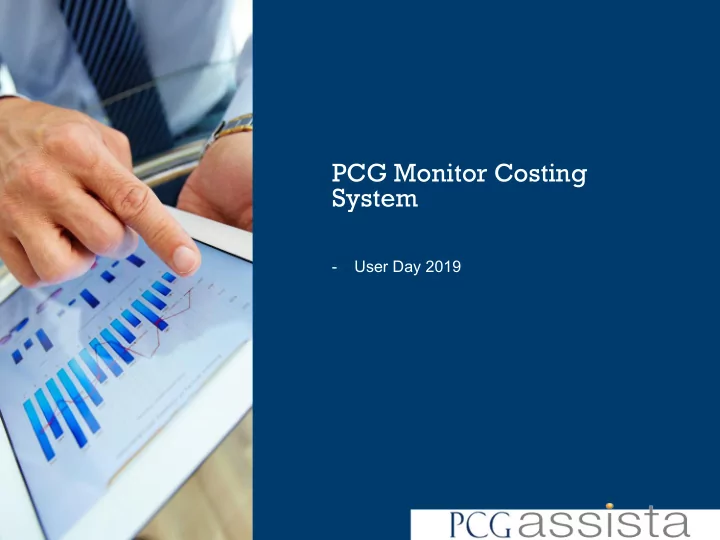
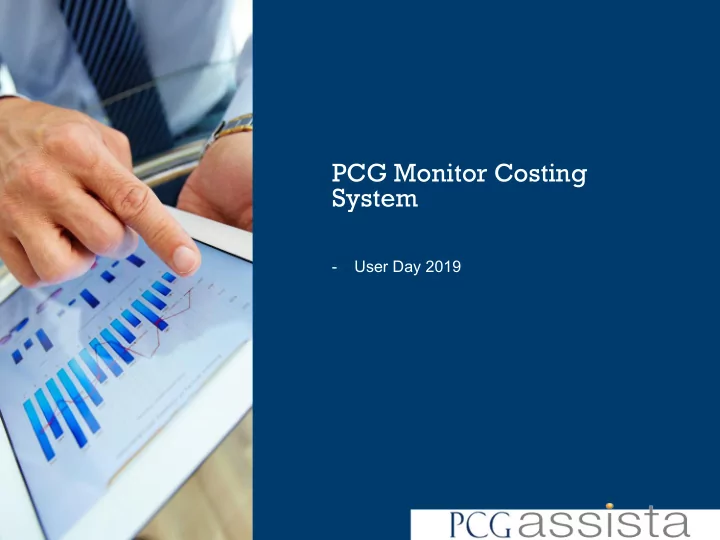
PCG Monitor Costing System - User Day 2019
Agenda Multi-level Splits (Rachel Lei) Overheads, Matching and Reallocation (Gary House) Activity and Ledger Validation (Rachel Lei) Analyse Costs and Extract Configuration (Ric Morgan) NHS National Cost Collection 2019 (Rachel Lei) 2
Multi levels split functions - Pay costs Ledger Pay Costs A c t i v i t y D e f i n i t i o n s Split with Payroll feed Cost Activity (level 1 split) Quantum Code Individual Pay Costs Theatre - SGA081 Yes surgical care Split with Job Plans Individual Job Plans Ward care SLA097 (level 2 split) Outpatient SLA135 No care SLA104 / Critical care Service Level Job Plans SLA114 Activity Cost Quantum Code Split with Actual Adult critical care - SLA104 Activities medical care (level 3 split) Paediatric critical care - SLA114 medical care www.publicconsultinggroup.co.uk PCG Monitor Costing System 3
Multi-level Split Rules & Results www.publicconsultinggroup.co.uk PCG Monitor Costing System 4
Multi-level Split Build-up Payroll Feed Job Plans Actal Activity Built Table Actual Activity Check List Built Table Allocation Code Re-assign www.publicconsultinggroup.co.uk PCG Monitor Costing System 5
• Please see Gary’s separate OH slides/ Matching /Reallocation down to patient level www.publicconsultinggroup.co.uk PCG Monitor Costing System 6
Validation – Activity Update Activity update rule Update Activity Results Backup 1 before RULE_DA TA_ORG ANISE_1 Backup 2 before RULE_DATA_ORGANISE_2 Latest Updated Results www.publicconsultinggroup.co.uk PCG Monitor Costing System 7
Validation – Activity Definitions Activity Definition rule Activity Definition Results Click Activity Validation – Report Menu – Activity Definition, Enter search criteria www.publicconsultinggroup.co.uk PCG Monitor Costing System 8
Validation – Ledger Buttons to check the Results of Costing Quantum various Process Undefined Results www.publicconsultinggroup.co.uk PCG Monitor Costing System 9
Validation – Ledger with Activity Check Activity Definition rule Undefined Activity Validation Change Fields to add extra column for up to 15 fields bespoke report Sum function for up to 5 numerical fields Activity out of costing period Change List to change to required filter www.publicconsultinggroup.co.uk PCG Monitor Costing System 10
Analyse Costs and Extract Configuration - The data produced in the Analyse Costs Qlik-integrated tab and the Extracts that are produced is fully configurable. - Easy to use AnalyseCostsFields and individual extract configuration Excel files make customisation of reports and extracts easy to follow. Note: Your config files should be stored in: PCGMonitorShared\QlikView\Live Documents\TemplateFiles www.publicconsultinggroup.co.uk PCG Monitor Costing System 11
Analyse Costs Configuration www.publicconsultinggroup.co.uk PCG Monitor Costing System 12
Analyse Costs Configuration www.publicconsultinggroup.co.uk PCG Monitor Costing System 13
Analyse Costs Configuration www.publicconsultinggroup.co.uk PCG Monitor Costing System 14
Analyse Costs Configuration www.publicconsultinggroup.co.uk PCG Monitor Costing System 15
Extract Configuration - Customise - Customise Output Ledger Outputs Table Name - Customise Base/ - Apply Extract Costable Events filters - Customise Support/Costed Items www.publicconsultinggroup.co.uk PCG Monitor Costing System 16
Extract Process www.publicconsultinggroup.co.uk PCG Monitor Costing System 17
Extract Creation - You can copy an existing REP extract and rename it to create a new extract which can be uniquely configured to suit your reporting purposes. - Copy the extract in the Qlikview\Live Documents\TemplateFiles\Extracts folder, rename it and store it in the same folder. - Do the same process for the config file in Qlikview\Live Documents\TemplateFiles\ExtractsConfigurationFiles. Ensure that the config file name matches the new extract file name. www.publicconsultinggroup.co.uk PCG Monitor Costing System 18
NHS National Cost Collection 2019 NCC Setup Check list Check Item Area Description [ ] 1 Activity - Core Dummy activity for excluded service [ ] 2 Activity - Core Data for mandotary fields as DVT [ ] 3 Activity - Core Cost_Group fields have been updated for all core records [ ] 4 Activity - Core Service_ID field have been updated for all excluded items, with EXC*** HRG_Event fields have been populated for High Cost Drug, Unbundled [ ] 5 Activity - Support outpatient Diagnostic Imaging and Direct Access Imaging [ ] 6 Activity - Grouper Install 2018-19 RC grouper to data loader and run through scripts Grouper Outputs are named as 'GrouperOut_APCE_1819RCSubmission' and [ ] 7 Activity - Grouper 'GrouperOut_Rehab_1819RCSubmission' [ ] 8 Ledger - Income PNI = INCOME to all ‘Income From Activities’ (i.e. excluded from the CTP quantum) [ ] 9 Ledger - Income PNI = 'Other INCOME' to all net off income [ ] 10 Ledger - Resource Code Main national resource code to RESOURCE_CODE [ ] 11 Ledger - Resource Code Map the T1 Cost Types into RESOURCE_GROUP_01 [ ] 12 Ledger - Resource Code FINCode to RESOURCE_GROUP_04 [ ] 13 Ledger - Resource Code Collection Resource Code to RESOURCE_GROUP_05 [ ] Overheads costs not apportion to PNI=INCOME and any codes that have been flagged 14 Ledger - Overhead to not receive overhead [ ] 15 Ledger - Activity Code National Activity Code into ACTIVITY_CODE [ ] 16 Ledger - Activity Code Collection Activity Code into ACTIVITY_GROUP_5 Detail Notes and Procedures will be circulated after NHSI publishing DVT for 2019 NCC www.publicconsultinggroup.co.uk PCG Monitor Costing System 19
Recommend
More recommend