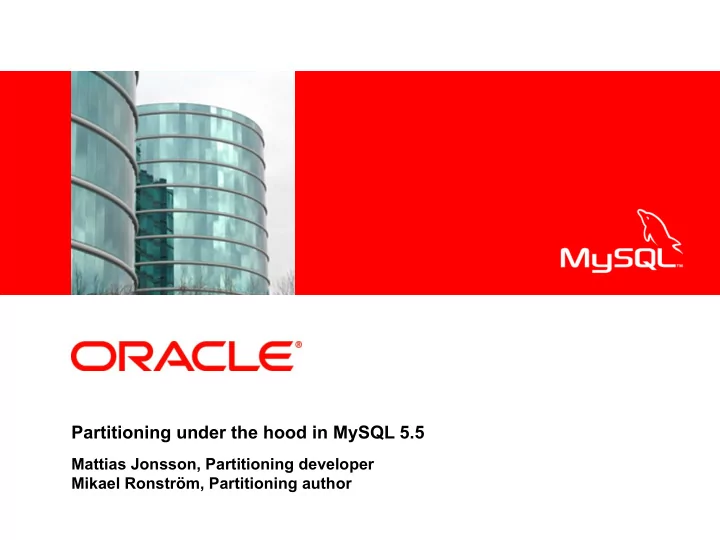
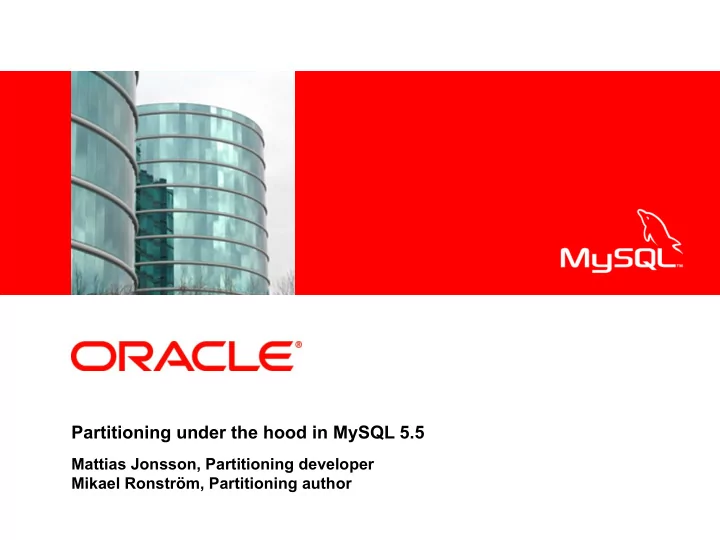
<Insert Picture Here> Partitioning under the hood in MySQL 5.5 Mattias Jonsson, Partitioning developer Mikael Ronström, Partitioning author
Who are we? ● Mikael is a founder of the technology behind NDB Cluster (MySQL Cluster) ● Mikael is also the author of the partitioning in MySQL 5.1 and COLUMNS extension in 5.5 ● Mattias worked as a developer and MySQL consultant before joining MySQL in 2007, and have been fixing bugs and features in the partitioning code since.
How is partitioning implemented? ● Extended syntax is added to the parser ● Common partitioning support routines ● A generic partitioning handler/engine for engines without native partitioning support ● NDB (MySQL Cluster) does partitioning natively ● Pruning as an extra optimizer step to only call into possible matching partitions
Where is the code? ● All partitioning codes exists in the sql/ directory ● Structures in partition_info.{h,cc} and partition_element.h ● Common routines in sql_partition.{h,cc} ● Handler code in ha_partition.{h,cc} ● Pruning in opt_range.{h,cc} ● Minor partitioning specifics in sql_delete.cc, sql_update.cc, sql_select.cc (pruning), unireg.cc (frm handling), sql_table.cc (alter) etc.
Execution flow ● Parsing ● Open and lock tables (including all partitions) ● Static pruning (only on partitioned tables) ● Query execution (including dynamic pruning) ● Sending results ● Unlock/close tables, cleaning up
Overhead of open and lock a partitioned table ● Currently the hottest place for improvement for tables with many partitions (Bug#37252). ● In 5.1 all tables are opened and locked before the optimize step is done, and it is early in the optimizing step that the pruning is done. ● In 5.5 a new Meta Data Locking scheme is added which allow us to move the pruning step right after the table meta data lock and before the open/lock calls, so we also can prune open and locking. ● Allows to prune inserts too. ● Not yet implemented.
How does partitioning work internally? ● For non native partitioned engines (all except NDB): ● The handler (engine) for the table is set to ha_partition, which receives all calls from the server. ● ha_partition handler creates a new handler for each partition with the 'real' storage engine (InnoDB, MyISAM, Memory, Archive etc.). ● ha_partition forwards calls from the server to the partitions handlers depending on the type of operation.
Examples of forwarding handler calls ● handler::write_row() - ha_partition calculates which partition the row belongs to and forward the call to that handler. ● handler::update_row() - ha_partition calculates which partitions the rows (old and updated/new) belongs to and if same it forward the call to that handler, if different partitions, it deletes from the old and inserts to new partition handler. ● hander::info() - Depends on the requested info; If simple only forward to first partition, else calculate from all partitions.
Examples of forwarding handler calls. continued ● hander::index_* (select … order by <index> and more) starts by forward the call to all used partitions and creates a priority queue from the results. When one row is used it calls for the next value from that partition. ● handler::rnd_next (Scanning) calls one partition until no more rows, then continues with the next partition.
Insert into a partitioned table Yellow Blue Green Red GOX 123 $ 3000 2001 Yellow
Update which results in change of partition Yellow Blue Red Green Delete Insert GOX 123 $ 3000 2001 Yellow GOX 123 $ 3000 2001 Green
Index walking Handler output Merge Sort Sorted Sorted Sorted Sorted output stream output stream output stream output stream from Partition 8 from Partition 5 from Partition 1 from Partition 4 index index index index
Why must all unique indexes include the partitioning functions columns? ● To ensure its uniqueness! ● Since the indexes is also partitioned, every unique tuple must be stored in the same partition ● So 'UNIQUE KEY (a,b) PARTITION BY HASH (c)' gives the possibility to place (1,2,3) and (1,2,4) in different partitions/indexes which can not enforce the uniqueness (1,2)! ● Support for global indexes is needed to solve this limitation.
Pruning ● Only RANGE partitioning support full range pruning ● All other types support range pruning by partitioning walking (in 5.1 max 10 steps, in 5.5 max 32 steps) ● Remember that the optimizer does not handle func(col) = const, so use col = const instead, to let the optimizer its work ● Verify with 'EXPLAIN PARTITIONS' ● Its all about pruning, this is where you can win performance!
EXPLAIN PARTITIONS mysql> EXPLAIN PARTITIONS SELECT * FROM t1 WHERE a BETWEEN 15 AND 25\G *************************** 1. row *************************** id: 1 select_type: SIMPLE table: t1 partitions: p1,p2 ...
Dynamic Pruning SELECT * FROM t1, t2 WHERE t1.a = t2.a ● If t1 is used as the inner loop, it is possible to select only one partition in each of its scan (one scan per record in outer table t2). ● If t1 is the outer loop it has to scan all partitions. ● Explanation: This works since there is an index on 'a' that contains all partitioning fields and this is bound for each scan in the inner loop. ● Cannot be seen in 'EXPLAIN PARTTIONS (WL#4128)
How is the different partitioning types implemented? ● KEY works with a list of any column type by calculate a hash from all listed columns and then modulo by the number of partitions. ● COLUMNS is an extention for RANGE and LIST partitioning allowing the use of DATE, DATETIME, TIME and CHAR, VARCHAR columns as well as multi-column RANGE/LISTS. ● All other types works on integers only. ● HASH uses a simple modulo by number of partitions.
RANGE partitioning ● The partition is found by binary search in the ranges. ● Pruning is also done on open ranges. ● Can also use COLUMNS for multi column ranges, and extended column types. ● Can also be subpartitioned by [LINEAR] HASH/KEY
LIST partitioning ● All list values are stored in a sorted array. ● The partition is found by binary search in that array. ● Can also use COLUMNS for multi column ranges, and extended column types. ● Can also be subpartitioned by [LINEAR] HASH/KEY
COLUMNS partitioning ● In MySQL 5.5 ● Allows RANGE or LIST partitioning done on one or more columns with INT, DATE, DATETIME, TIME and CHAR, VARCHAR, BINARY types ● PARTITION BY {RANGE|LIST} COLUMNS (a,b,c) (PARTITION p1 VALUES {LESS THAN|IN} ('2010- 04-14', 'Can you read this?', MAXVALUE)); ● Also prunes complex WHERE clauses like ”a < '2010- 04-15' and (b < 'Anyone' or b > 'None') and c between 10 and 100”
LINEAR KEY/HASH partitioning ● The non linear KEY/HASH partitioning uses a modulo function for even distribution of records between partitions. ● Non linear KEY/HASH does a full rebuild of table for ADD/COALESCE partition ● By using a linear hashing algorithm some partitions can have twice as many rows as other partitions. ● But it only needs to rebuild one partition into two when adding and rebuild two partitions into one when coalesce partitions. ● Thus faster partition management.
LINEAR HASH distribution partition_name table_rows (14 additions ~ 78 s) ● p0 327687 ALTER TABLE t ADD PARTITION PARTITIONS 1 ● p0 163843 ● p1 163844 ALTER TABLE t ADD PARTITION PARTITIONS 1 ● p0 81921 ● p1 163844 ● p2 81922
Non LINEAR HASH distribution partition_name table_rows (14 additions ~ 230 s) ● p0 327687 ALTER TABLE t ADD PARTITION PARTITIONS 1 ● p0 163843 ● p1 163844 ALTER TABLE t ADD PARTITION PARTITIONS 1 ● p0 109229 ● p1 109229 ● p2 109229
SUBpartitioning ● Combining RANGE/LIST with HASH/KEY. ● First level (partition) is done by RANGE/LIST. ● Second level (subpartition) is done by HASH/KEY ● The combination is done using: no_subpartitions * partition_id + subpartition_id ● If subpartitioned, then the partition is simply a group of subpartitions.
ALTER TABLE t CMD PARTITION ● REORGANIZE, ADD, DROP, COALESCE and REBUILD is handled in mysql_alter_table ● From the function header comment of mysql_alter_table: 'This is a veery long function and is everything but the kitchen sink :)' ● Separate functions for handling the partitioning specifics: ● Preparations are done in prep_alter_part_table, which analyzes if it is possible to do a 'fast' operation rather than a full table copy. ● If possible to do a 'fast' alter, it is done in fast_alter_partition_table, which uses mysql_change_partitions, mysql_drop_partitions and mysql_rename_partitions.
ALTER TABLE t CMD PARTITION ● ANALYZE, CHECK, OPTIMIZE and REPAIR is handled in mysql_admin_tables (just like their TABLE counterparts). ● Works by first mark given partitions, and then execute the operation only on those partitions. ● The handler functions is done like all others through the ha_partition handler. ● Note that InnoDB handler does not support OPTIMIZE, it is done by full table copy in the SQL layer followed by ANALYZE. For per partition OPTIMIZE use REBUILD + ANALYZE instead until bug#42822 is fixed.
Recommend
More recommend