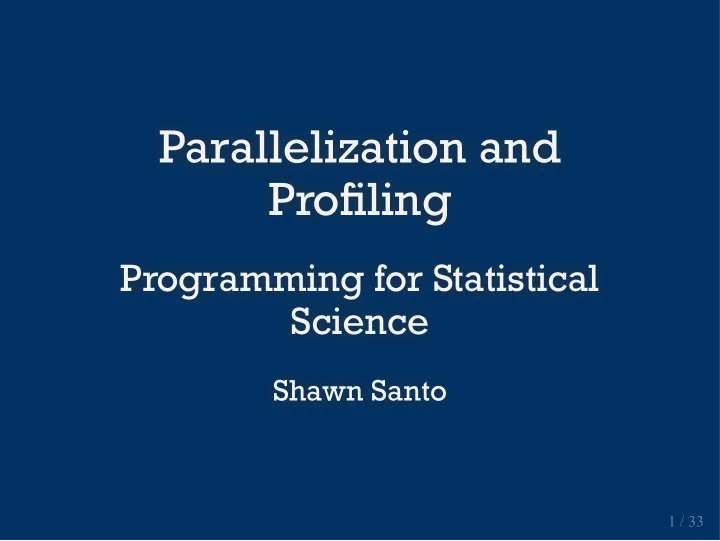
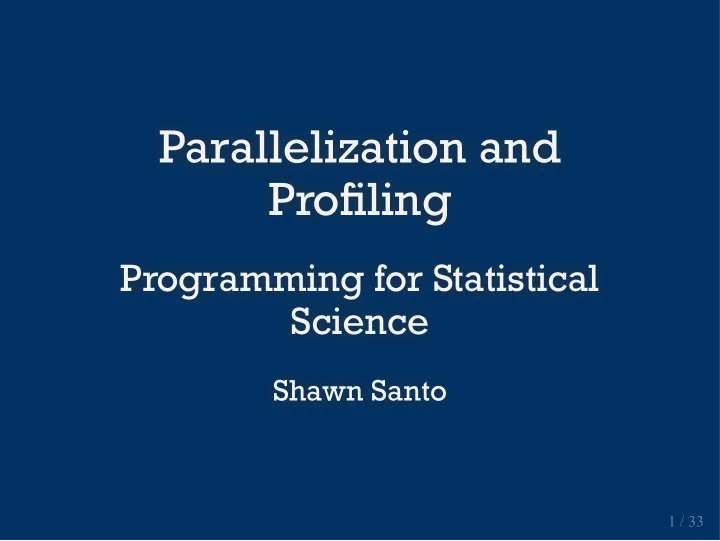
Parallelization and Parallelization and Pro�ling Pro�ling Programming for Statistical Programming for Statistical Science Science Shawn Santo Shawn Santo 1 / 33 1 / 33
Supplementary materials Full video lecture available in Zoom Cloud Recordings Additional resources Getting Started with doMC and foreach vignette profvis guide 2 / 33
Recall Recall 3 / 33 3 / 33
Benchmarking with package bench library (bench) x <- runif(n = 1000000) bench::mark( sqrt(x), x ^ 0.5, x ^ (1 / 2), min_time = Inf, max_iterations = 1000 ) #> # A tibble: 3 x 6 #> expression min median `itr/sec` mem_alloc `gc/sec` #> <bch:expr> <bch:tm> <bch:tm> <dbl> <bch:byt> <dbl> #> 1 sqrt(x) 2.12ms 2.37ms 398. 7.63MB 115. #> 2 x^0.5 17.12ms 19.13ms 52.6 7.63MB 8.70 #> 3 x^(1/2) 17.22ms 18.48ms 53.8 7.63MB 8.99 Functions Sys.time() and bench::system_time() are also available for you to time your code. 4 / 33
Ways to parallelize 1. Sockets A new version of R is launched on each core. Available on all systems Each process on each core is unique 2. Forking A copy of the current R session is moved to new cores. Not available on Windows Less overhead and easy to implement 5 / 33
Package parallel library (parallel) Some core functions: detectCores() pvec() , parallelize a vector map function using forking Argument mc.cores is used to set the number of cores mclapply() , parallel version of lapply() using forking Argument mc.cores is used to set the number of cores Arguments mc.preschedule and affinity.list can be used for load balancing. mcparallel() , mccollect() , evaluate an R expression asynchronously in a separate process Our DSS R cluster has 16 cores available for use while your laptop probably has 4 or 8. 6 / 33
Load balancing example Recall: mclapply() relies on forking. sleepR <- function (x) { Sys.sleep(x) runif(1) } x <- c(2.5, 2.5, 5) aff_list_bal <- c(1, 1, 2) aff_list_unbal <- c(1, 2, 2) # balanced load system.time({ mclapply(x, sleepR, mc.cores = 2, mc.preschedule = FALSE, affinity.list = aff_list_bal) }) #> user system elapsed #> 0.008 0.010 5.019 # unbalanced load system.time({ mclapply(x, sleepR, mc.cores = 2, mc.preschedule = FALSE, affinity.list = aff_list_unbal) }) #> user system elapsed 7 / 33 #> 0.007 0.009 7.516
Sockets Sockets 8 / 33 8 / 33
Using sockets to parallelize The basic recipe is as follows: detectCores() c1 <- makeCluster() result <- clusterApply(cl = c1, ... ) stopCluster(c1) Here you are spawning new R sessions. Data, packages, functions, etc. need to be shipped to the workers. 9 / 33
Sockets example Function clusterEvalQ() evaluates a literal expression on each cluster node. clust <- makeCluster(4) library (nycflights13) clusterEvalQ(cl = clust, dim(flights)) stopCluster(clust) Error in checkForRemoteErrors(lapply(cl, recvResult)) : 4 nodes produced errors; first error: object 'flights' not found There is no inheritance. Package nycflights13 is not loaded on the new R sessions spawned on each individual core. 10 / 33
clust <- makeCluster(4) clusterEvalQ(cl = clust, { library (nycflights13) dim(flights)}) #> [[1]] #> [1] 336776 19 #> #> [[2]] #> [1] 336776 19 #> #> [[3]] #> [1] 336776 19 #> #> [[4]] #> [1] 336776 19 stopCluster(clust) Function clusterExport() can be used to pass objects from the master process to the corresponding spawned sessions. 11 / 33
cl <- makeCluster(4) library (nycflights13) clusterExport(cl = cl, varlist = c("flights")) clusterEvalQ(cl = cl, {dim(flights)}) #> [[1]] #> [1] 336776 19 #> #> [[2]] #> [1] 336776 19 #> #> [[3]] #> [1] 336776 19 #> #> [[4]] #> [1] 336776 19 stopCluster(cl) 12 / 33
Apply operations using clusters There exists a family of analogous apply functions that use clusters. Function Description parallel version of apply() parApply() parallel version of lapply() parLapply() parLapplyLB() load balancing version of parLapply() parallel version of sapply() parSapply() parSapplyLB() load balancing version of parSapply() The first argument is a cluster object. Subsequent arguments are similar to the corresponding base apply() variants. 13 / 33
Bootstrapping Parallelize the bootstrap process using dplyr functions. library (tidyverse) cl <- makeCluster(4) boot_samples <- clusterEvalQ(cl = cl, { library (dplyr) create_boot_sample <- function () { mtcars %>% select(mpg) %>% sample_n(size = nrow(mtcars), replace = TRUE) } replicate(2500, create_boot_sample()) } ) map(boot_samples, ~parLapply(cl, X = ., fun = mean)) %>% unlist() %>% as_tibble() %>% ggplot(aes(x = value)) + geom_histogram() + theme_minimal(base_size = 16) 14 / 33
stopCluster(cl) 15 / 33
doMC doMC and and foreach foreach 16 / 33 16 / 33
Parallelized for loop Package doMC is a parallel backend for the foreach package - a package that allows you to execute for loops in parallel. library (doMC) library (foreach) Key functions: doMC::registerDoMC() , set the number of cores for the parallel backend to be used with foreach foreach , %dopar% , %do% , parallel loop doMC serves as an interface between foreach and multicore . Since multicore only works with systems that support forking, these functions will not work properly on Windows. 17 / 33
Set workers To get started, set the number of cores with registerDoMC() . # check cores set up getDoParWorkers() #> [1] 1 # set 4 cores registerDoMC(4) getDoParWorkers() #> [1] 4 18 / 33
Serial and parallel with foreach() Sequential Parallel foreach(i = 1:4) %do% foreach(i = 1:4) %dopar% sort(runif(n = 1e7, max = i))[1] sort(runif(n = 1e7, max = i))[1] #> [[1]] #> [[1]] #> [1] 1.043081e-07 #> [1] 1.44355e-08 #> #> #> [[2]] #> [[2]] #> [1] 1.625158e-07 #> [1] 6.798655e-08 #> #> #> [[3]] #> [[3]] #> [1] 4.470348e-08 #> [1] 9.848736e-08 #> #> #> [[4]] #> [[4]] #> [1] 9.313226e-09 #> [1] 1.490116e-08 times(2) %do% times(2) %dopar% sort(runif(n = 1e7))[1] sort(runif(n = 1e7))[1] #> [1] 2.093147e-07 1.059379e-07 #> [1] 4.251488e-07 4.237518e-08 19 / 33
Time comparison Sequential Parallel system.time({ system.time({ foreach(i = 1:4) %do% foreach(i = 1:4) %dopar% sort(runif(n = 1e7, max = i))[1] sort(runif(n = 1e7, max = i))[1] }) }) #> user system elapsed #> user system elapsed #> 3.296 0.144 3.448 #> 2.453 0.335 1.440 system.time({ for (i in 1:4) sort(runif(n = 1e7, max = i))[1] }) #> user system elapsed #> 3.472 0.107 3.589 Even with four cores we don't see a four factor improvement in time. 20 / 33
Iterate over multiple indices Add more indices separated by commas. Argument .combine allows you to format the result into something other than the default list. Equal i and j foreach(i = 1:3, j = -2:0, .combine = "c") %dopar% {i ^ j} #> [1] 1.0 0.5 1.0 Longer j foreach(i = 1:3, j = -3:0, .combine = "c") %dopar% {i ^ j} #> [1] 1.0000000 0.2500000 0.3333333 Longer i foreach(i = 1:4, j = 0:1, .combine = "c") %dopar% {i ^ j} #> [1] 1 2 Length coercion is not supported. We'll need a nested structure. 21 / 33
Nested foreach loops The %:% operator is the nesting operator, used for creating nested foreach loops. foreach(i = 1:4, .combine = "c") %:% foreach(j = 0:1, .combine = "c") %dopar% {i ^ j} #> [1] 1 1 1 2 1 3 1 4 foreach(i = 1:4, .combine = "data.frame") %:% foreach(j = 0:1, .combine = "c") %dopar% {i ^ j} #> result.1 result.2 result.3 result.4 #> 1 1 1 1 1 #> 2 1 2 3 4 foreach(i = 1:4, .combine = "c") %:% foreach(j = 0:1, .combine = "+") %dopar% {i ^ j} #> [1] 2 3 4 5 22 / 33
Exercise The 1986 crash of the space shuttle Challenger was linked to failure of O-ring seals in the rocket engines. Data was collected on the 23 previous shuttle missions. Perform leave-one-out cross validation in parallel fitting a logistic regression model where the response is damage / no_damage , predictor is temp , and data is from orings in package faraway . library (tidyverse) library (faraway) data("orings") orings_logistic <- orings %>% mutate(damage = ifelse(damage > 0, 1, 0)) Compute the average test errors: n 1 average test error = ∑ 1 ( y i ≠^ y − i i ) n i =1 23 / 33
Exercise hint Perform leave-one-out cross validation in parallel fitting a logistic regression model where the response is damage / no_damage , predictor is temp , and data is from orings in package faraway . library (tidyverse) library (faraway) data("orings") orings_logistic <- orings %>% mutate(damage = ifelse(damage > 0, 1, 0)) Compute the average test errors: n 1 average test error = ∑ 1 ( y i ≠^ y − i i ) n i =1 Template code: m <- glm(damage ~ temp, family = "binomial", data = orings_logistic[-i, , drop = FALSE]) y_hat <- round(predict(m, newdata = orings_logistic[i, , drop = FALSE], type = "response")) y <- orings_logistic[i, , drop = FALSE]$damage 24 / 33
Recommend
More recommend