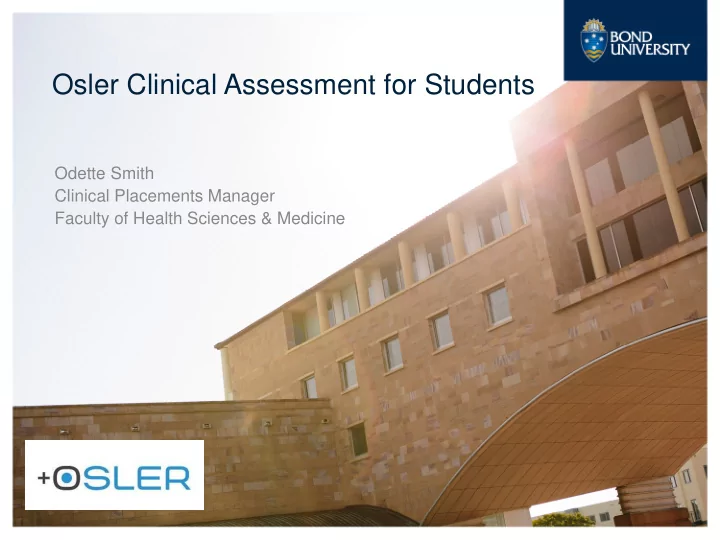
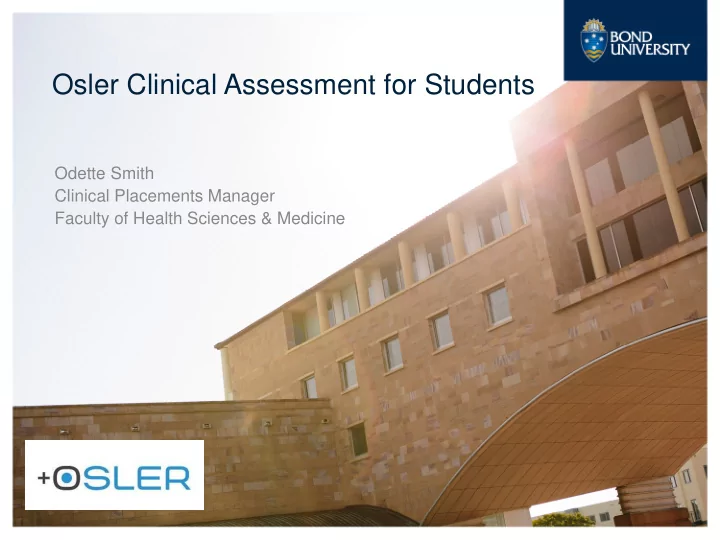
Osler Clinical Assessment for Students Odette Smith Clinical Placements Manager Faculty of Health Sciences & Medicine
Why Osler? • Created by Dr Todd Fraser for health care providers to record their training, activity, and performance so they can identify their weaknesses and maximise their skills. • Initially, Bond University needed to fix an administrative function and look at the current logistics of paper assessment and move towards electronic assessment. • Future plans are to utilise the full training package of Osler Technology for our students to take into their intern years and beyond.
Assessment and Users • Clinical Assessments include – In Training Assessment – Clerked Cases – Other Assessments • Supervisors can access the assessment in two ways – Faculty Osler User – Guest (invited) User • https://www.youtube.com/watch?v=GozW1moXQBE&f eature=youtu.be
Faculty Osler User • These names will be available in the drop down list when you search for a supervisor. Guest (Invited) User • Students will need to ask a supervisor to become a guest assessor by asking for their name and email address. • This will generates an email invitation with a link. The supervisor will only be required to complete this the first time and will be asked to provide basic details and acknowledge the terms and conditions prior to completing the students assessment.
Clinical Assessment • The electronic assessments are a copy of the current paper assessment. • The completed assessment results will be available to you instantly. • The assessment is still required to be ratified at the Clinicians Assessment Meeting
Additional Information • Supervisors will be sent reminders if assessment is not completed. If they are away or unable to complete an assessment, a student can reallocate their assessment to another supervisor. They will be sent an email to advise they are no longer required to complete. • You can open the Osler App to review any of your assessment you have not sent/has not been completed. • Work around - In the initial rollout there will be work arounds in place. The paper version will be available on our iLearn system for students to provide a blank template for completion if there are challenges. It will be the students responsibility to provide that assessment to us. • We are here to help and offer one-on-one training to ensure the system is utilised by everyone.
Links - Contacts The Osler Story - https://www.youtube.com/watch?v=eTloMDPyFSY (or search “the osler story” on YouTube) Osler Summary - https://www.youtube.com/watch?v=FuI1LzXbZIY (or search “osler pitch” on YouTube) Supervisor Assessment Process – https://www.youtube.com/watch?v=9rJbnRcfIiA&feature=youtu.be Student Assessment Process – https://www.youtube.com/watch?v=GozW1moXQBE&feature=youtu.be Questions/Help osler@bond.edu.au or contact Odette Smith on 0420 928 125
Recommend
More recommend